Client-Server API
The client-server API allows clients to send messages, control rooms and synchronise conversation history. It is designed to support both lightweight clients which store no state and lazy-load data from the server as required - as well as heavyweight clients which maintain a full local persistent copy of server state.
API Standards
The mandatory baseline for client-server communication in Matrix is exchanging JSON objects over HTTP APIs. More efficient transports may be specified in future as optional extensions.
HTTPS is recommended for communication. The use of plain HTTP is not recommended outside test environments.
Clients are authenticated using opaque access_token strings (see Client
Authentication for details).
All POST and PUT endpoints, with the exception of
POST /_matrix/media/v3/upload, require the
client to supply a request body containing a (potentially empty) JSON object.
Clients should supply a Content-Type header of application/json for all requests with JSON bodies,
but this is not required.
Similarly, all endpoints require the server to return a JSON object,
with the exception of 200 responses to
GET /_matrix/media/v3/download/{serverName}/{mediaId}
and GET /_matrix/media/v3/thumbnail/{serverName}/{mediaId}.
Servers must include a Content-Type header of application/json for all JSON responses.
All JSON data, in requests or responses, must be encoded using UTF-8.
See also Conventions for Matrix APIs in the Appendices for conventions which all Matrix APIs are expected to follow, and Web Browser Clients below for additional requirements for server responses.
Standard error response
Any errors which occur at the Matrix API level MUST return a “standard error response”. This is a JSON object which looks like:
{
"errcode": "<error code>",
"error": "<error message>"
}
The error string will be a human-readable error message, usually a
sentence explaining what went wrong.
The errcode string will be a unique string which can be used to handle an
error message e.g. M_FORBIDDEN. Error codes should have their namespace
first in ALL CAPS, followed by a single _. For example, if there was a custom
namespace com.mydomain.here, and a FORBIDDEN code, the error code should
look like COM.MYDOMAIN.HERE_FORBIDDEN. Error codes defined by this
specification should start M_.
Some errcodes define additional keys which should be present in the error
response object, but the keys error and errcode MUST always be present.
Errors are generally best expressed by their error code rather than the
HTTP status code returned. When encountering the error code M_UNKNOWN,
clients should prefer the HTTP status code as a more reliable reference
for what the issue was. For example, if the client receives an error
code of M_NOT_FOUND but the request gave a 400 Bad Request status
code, the client should treat the error as if the resource was not
found. However, if the client were to receive an error code of
M_UNKNOWN with a 400 Bad Request, the client should assume that the
request being made was invalid.
Common error codes
These error codes can be returned by any API endpoint:
M_FORBIDDEN
Forbidden access, e.g. joining a room without permission, failed login.
M_UNKNOWN_TOKEN
The access or refresh token specified was not recognised.
An additional response parameter, soft_logout, might be present on the
response for 401 HTTP status codes. See the soft logout
section for more information.
M_MISSING_TOKEN
No access token was specified for the request.
M_BAD_JSON
Request contained valid JSON, but it was malformed in some way, e.g.
missing required keys, invalid values for keys.
M_NOT_JSON
Request did not contain valid JSON.
M_NOT_FOUND
No resource was found for this request.
M_LIMIT_EXCEEDED
Too many requests have been sent in a short period of time. Wait a while
then try again.
M_UNKNOWN
An unknown error has occurred.
Other error codes
The following error codes are specific to certain endpoints.
M_UNRECOGNIZED
The server did not understand the request.
M_UNAUTHORIZED
The request was not correctly authorized. Usually due to login failures.
M_USER_DEACTIVATED
The user ID associated with the request has been deactivated. Typically
for endpoints that prove authentication, such as /login.
M_USER_IN_USE
Encountered when trying to register a user ID which has been taken.
M_INVALID_USERNAME
Encountered when trying to register a user ID which is not valid.
M_ROOM_IN_USE
Sent when the room alias given to the createRoom API is already in
use.
M_INVALID_ROOM_STATE
Sent when the initial state given to the createRoom API is invalid.
M_THREEPID_IN_USE
Sent when a threepid given to an API cannot be used because the same
threepid is already in use.
M_THREEPID_NOT_FOUND
Sent when a threepid given to an API cannot be used because no record
matching the threepid was found.
M_THREEPID_AUTH_FAILED
Authentication could not be performed on the third party identifier.
M_THREEPID_DENIED
The server does not permit this third party identifier. This may happen
if the server only permits, for example, email addresses from a
particular domain.
M_SERVER_NOT_TRUSTED
The client’s request used a third party server, e.g. identity server,
that this server does not trust.
M_UNSUPPORTED_ROOM_VERSION
The client’s request to create a room used a room version that the
server does not support.
M_INCOMPATIBLE_ROOM_VERSION
The client attempted to join a room that has a version the server does
not support. Inspect the room_version property of the error response
for the room’s version.
M_BAD_STATE
The state change requested cannot be performed, such as attempting to
unban a user who is not banned.
M_GUEST_ACCESS_FORBIDDEN
The room or resource does not permit guests to access it.
M_CAPTCHA_NEEDED
A Captcha is required to complete the request.
M_CAPTCHA_INVALID
The Captcha provided did not match what was expected.
M_MISSING_PARAM
A required parameter was missing from the request.
M_INVALID_PARAM
A parameter that was specified has the wrong value. For example, the
server expected an integer and instead received a string.
M_TOO_LARGE
The request or entity was too large.
M_EXCLUSIVE
The resource being requested is reserved by an application service, or
the application service making the request has not created the resource.
M_RESOURCE_LIMIT_EXCEEDED
The request cannot be completed because the homeserver has reached a
resource limit imposed on it. For example, a homeserver held in a shared
hosting environment may reach a resource limit if it starts using too
much memory or disk space. The error MUST have an admin_contact field
to provide the user receiving the error a place to reach out to.
Typically, this error will appear on routes which attempt to modify
state (e.g.: sending messages, account data, etc) and not routes which
only read state (e.g.: /sync, get account data, etc).
M_CANNOT_LEAVE_SERVER_NOTICE_ROOM
The user is unable to reject an invite to join the server notices room.
See the Server Notices module for more information.
Transaction identifiers
The client-server API typically uses HTTP PUT to submit requests with
a client-generated transaction identifier. This means that these
requests are idempotent. It only serves to identify new requests
from retransmits. After the request has finished, the {txnId} value
should be changed (how is not specified; a monotonically increasing
integer is recommended).
The scope of a transaction ID is a “client session”, where that session
is identified by a particular access token. When refreshing
an access token, the transaction ID’s scope is retained. This means that
if a client with token A uses TXN1 as their transaction ID, refreshes
the token to B, and uses TXN1 again it’ll be assumed to be a duplicate
request and ignored. If the client logs out and back in between the A and
B tokens, TXN1 could be used once for each.
Some API endpoints may allow or require the use of POST requests
without a transaction ID. Where this is optional, the use of a PUT
request is strongly recommended.
Web Browser Clients
It is realistic to expect that some clients will be written to be run within a web browser or similar environment. In these cases, the homeserver should respond to pre-flight requests and supply Cross-Origin Resource Sharing (CORS) headers on all requests.
Servers MUST expect that clients will approach them with OPTIONS
requests, allowing clients to discover the CORS headers. All endpoints
in this specification support the OPTIONS method, however the server
MUST NOT perform any logic defined for the endpoints when approached
with an OPTIONS request.
When a client approaches the server with a request, the server should respond with the CORS headers for that route. The recommended CORS headers to be returned by servers on all requests are:
Access-Control-Allow-Origin: *
Access-Control-Allow-Methods: GET, POST, PUT, DELETE, OPTIONS
Access-Control-Allow-Headers: X-Requested-With, Content-Type, Authorization
Server Discovery
In order to allow users to connect to a Matrix server without needing to explicitly specify the homeserver’s URL or other parameters, clients SHOULD use an auto-discovery mechanism to determine the server’s URL based on a user’s Matrix ID. Auto-discovery should only be done at login time.
In this section, the following terms are used with specific meanings:
PROMPT
Retrieve the specific piece of information from the user in a way which
fits within the existing client user experience, if the client is
inclined to do so. Failure can take place instead if no good user
experience for this is possible at this point.
IGNORE
Stop the current auto-discovery mechanism. If no more auto-discovery
mechanisms are available, then the client may use other methods of
determining the required parameters, such as prompting the user, or
using default values.
FAIL_PROMPT
Inform the user that auto-discovery failed due to invalid/empty data and
PROMPT for the parameter.
FAIL_ERROR
Inform the user that auto-discovery did not return any usable URLs. Do
not continue further with the current login process. At this point,
valid data was obtained, but no server is available to serve the client.
No further guess should be attempted and the user should make a
conscientious decision what to do next.
Well-known URI
.well-known JSON file SHOULD offer CORS headers,
as per the CORS section in this specification.
The .well-known method uses a JSON file at a predetermined location to
specify parameter values. The flow for this method is as follows:
- Extract the server name from the user’s Matrix ID by splitting the Matrix ID at the first colon.
- Extract the hostname from the server name.
- Make a GET request to
https://hostname/.well-known/matrix/client.- If the returned status code is 404, then
IGNORE. - If the returned status code is not 200, or the response body is
empty, then
FAIL_PROMPT. - Parse the response body as a JSON object
- If the content cannot be parsed, then
FAIL_PROMPT.
- If the content cannot be parsed, then
- Extract the
base_urlvalue from them.homeserverproperty. This value is to be used as the base URL of the homeserver.- If this value is not provided, then
FAIL_PROMPT.
- If this value is not provided, then
- Validate the homeserver base URL:
- Parse it as a URL. If it is not a URL, then
FAIL_ERROR. - Clients SHOULD validate that the URL points to a valid
homeserver before accepting it by connecting to the
/_matrix/client/versionsendpoint, ensuring that it does not return an error, and parsing and validating that the data conforms with the expected response format. If any step in the validation fails, thenFAIL_ERROR. Validation is done as a simple check against configuration errors, in order to ensure that the discovered address points to a valid homeserver. - It is important to note that the
base_urlvalue might include a trailing/. Consumers should be prepared to handle both cases.
- Parse it as a URL. If it is not a URL, then
- If the
m.identity_serverproperty is present, extract thebase_urlvalue for use as the base URL of the identity server. Validation for this URL is done as in the step above, but using/_matrix/identity/v2as the endpoint to connect to. If them.identity_serverproperty is present, but does not have abase_urlvalue, thenFAIL_PROMPT.
- If the returned status code is 404, then
GET
/.well-known/matrix/client
Gets discovery information about the domain. The file may include
additional keys, which MUST follow the Java package naming convention,
e.g. com.example.myapp.property. This ensures property names are
suitably namespaced for each application and reduces the risk of
clashes.
Note that this endpoint is not necessarily handled by the homeserver,
but by another webserver, to be used for discovering the homeserver URL.
com.example.myapp.property. This ensures property names are
suitably namespaced for each application and reduces the risk of
clashes.| Rate-limited: | No |
|---|---|
| Requires authentication: | No |
Request
No request parameters or request body.
Responses
| Status | Description |
|---|---|
200 |
Server discovery information. |
404 |
No server discovery information available. |
200 response
| Name | Type | Description |
|---|---|---|
m.homeserver |
Homeserver Information |
Required: Used by clients to discover homeserver information. |
m.identity_server |
Identity Server Information |
Used by clients to discover identity server information. |
| Name | Type | Description |
|---|---|---|
base_url |
string |
Required: The base URL for the homeserver for client-server connections. |
| Name | Type | Description |
|---|---|---|
base_url |
string |
Required: The base URL for the identity server for client-server connections. |
{
"m.homeserver": {
"base_url": "https://matrix.example.com"
},
"m.identity_server": {
"base_url": "https://identity.example.com"
},
"org.example.custom.property": {
"app_url": "https://custom.app.example.org"
}
}
GET
/_matrix/client/versions
Gets the versions of the specification supported by the server.
Values will take the form vX.Y or rX.Y.Z in historical cases. See
the Specification Versioning for more
information.
The server may additionally advertise experimental features it supports
through unstable_features. These features should be namespaced and
may optionally include version information within their name if desired.
Features listed here are not for optionally toggling parts of the Matrix
specification and should only be used to advertise support for a feature
which has not yet landed in the spec. For example, a feature currently
undergoing the proposal process may appear here and eventually be taken
off this list once the feature lands in the spec and the server deems it
reasonable to do so. Servers may wish to keep advertising features here
after they’ve been released into the spec to give clients a chance to
upgrade appropriately. Additionally, clients should avoid using unstable
features in their stable releases.
vX.Y or rX.Y.Z in historical cases. See
the Specification Versioning for more
information.unstable_features. These features should be namespaced and
may optionally include version information within their name if desired.
Features listed here are not for optionally toggling parts of the Matrix
specification and should only be used to advertise support for a feature
which has not yet landed in the spec. For example, a feature currently
undergoing the proposal process may appear here and eventually be taken
off this list once the feature lands in the spec and the server deems it
reasonable to do so. Servers may wish to keep advertising features here
after they’ve been released into the spec to give clients a chance to
upgrade appropriately. Additionally, clients should avoid using unstable
features in their stable releases.| Rate-limited: | No |
|---|---|
| Requires authentication: | No |
Request
No request parameters or request body.
Responses
| Status | Description |
|---|---|
200 |
The versions supported by the server. |
200 response
| Name | Type | Description |
|---|---|---|
unstable_features |
object |
Experimental features the server supports. Features not listed here, or the lack of this property all together, indicate that a feature is not supported. |
versions |
[string] |
Required: The supported versions. |
{
"unstable_features": {
"org.example.my_feature": true
},
"versions": [
"r0.0.1",
"v1.1"
]
}
Client Authentication
Most API endpoints require the user to identify themselves by presenting
previously obtained credentials in the form of an access_token query
parameter or through an Authorization Header of Bearer $access_token.
An access token is typically obtained via the Login or
Registration processes. Access tokens
can expire; a new access token can be generated by using a refresh token.
Using access tokens
Access tokens may be provided in two ways, both of which the homeserver MUST support:
- Via a query string parameter,
access_token=TheTokenHere. - Via a request header,
Authorization: Bearer TheTokenHere.
Clients are encouraged to use the Authorization header where possible
to prevent the access token being leaked in access/HTTP logs. The query
string should only be used in cases where the Authorization header is
inaccessible for the client.
When credentials are required but missing or invalid, the HTTP call will
return with a status of 401 and the error code, M_MISSING_TOKEN or
M_UNKNOWN_TOKEN respectively. Note that an error code of M_UNKNOWN_TOKEN
could mean one of four things:
- the access token was never valid.
- the access token has been logged out.
- the access token has been soft logged out.
-
[Added in
v1.3] the access token needs to be refreshed.
When a client receives an error code of M_UNKNOWN_TOKEN, it should:
- attempt to refresh the token, if it has a refresh token;
- if
soft_logoutis set totrue, it can offer to re-log in the user, retaining any of the client’s persisted information; - otherwise, consider the user as having been logged out.
Relationship between access tokens and devices
Client devices are closely related to access tokens and refresh tokens. Matrix servers should record which device each access token and refresh token are assigned to, so that subsequent requests can be handled correctly. When a refresh token is used to generate a new access token and refresh token, the new access and refresh tokens are now bound to the device associated with the initial refresh token.
By default, the Login and Registration
processes auto-generate a new device_id. A client is also free to
generate its own device_id or, provided the user remains the same,
reuse a device: in either case the client should pass the device_id in
the request body. If the client sets the device_id, the server will
invalidate any access and refresh tokens previously assigned to that device.
Refreshing access tokens
[Added in v1.3]
Access tokens can expire after a certain amount of time. Any HTTP calls that
use an expired access token will return with an error code M_UNKNOWN_TOKEN,
preferably with soft_logout: true. When a client receives this error and it
has a refresh token, it should attempt to refresh the access token by calling
/refresh. Clients can also refresh their
access token at any time, even if it has not yet expired. If the token refresh
succeeds, the client should use the new token for future requests, and can
re-try previously-failed requests with the new token. When an access token is
refreshed, a new refresh token may be returned; if a new refresh token is
given, the old refresh token will be invalidated, and the new refresh token
should be used when the access token needs to be refreshed.
The old refresh token remains valid until the new access token or refresh token is used, at which point the old refresh token is revoked. This ensures that if a client fails to receive or persist the new tokens, it will be able to repeat the refresh operation.
If the token refresh fails and the error response included a soft_logout: true property, then the client can treat it as a soft logout
and attempt to obtain a new access token by re-logging in. If the error
response does not include a soft_logout: true property, the client should
consider the user as being logged out.
Handling of clients that do not support refresh tokens is up to the homeserver;
clients indicate their support for refresh tokens by including a
refresh_token: true property in the request body of the
/login and
/register endpoints. For example, homeservers
may allow the use of non-expiring access tokens, or may expire access tokens
anyways and rely on soft logout behaviour on clients that don’t support
refreshing.
Soft logout
A client can be in a “soft logout” state if the server requires
re-authentication before continuing, but does not want to invalidate the
client’s session. The server indicates that the client is in a soft logout
state by including a soft_logout: true parameter in an M_UNKNOWN_TOKEN
error response; the soft_logout parameter defaults to false. If the
soft_logout parameter is omitted or is false, this means the server has
destroyed the session and the client should not reuse it. That is, any
persisted state held by the client, such as encryption keys and device
information, must not be reused and must be discarded. If soft_logout is
true the client can reuse any persisted state.
[Changed in v1.3]
A client that receives such a response can try to
refresh its access token, if it has a refresh
token available. If it does not have a refresh token available, or refreshing
fails with soft_logout: true, the client can acquire a new access token by
specifying the device ID it is already using to the login API.
User-Interactive Authentication API
Overview
Some API endpoints require authentication that interacts with the user. The homeserver may provide many different ways of authenticating, such as user/password auth, login via a single-sign-on server (SSO), etc. This specification does not define how homeservers should authorise their users but instead defines the standard interface which implementations should follow so that ANY client can log in to ANY homeserver.
The process takes the form of one or more ‘stages’. At each stage the client submits a set of data for a given authentication type and awaits a response from the server, which will either be a final success or a request to perform an additional stage. This exchange continues until the final success.
For each endpoint, a server offers one or more ‘flows’ that the client can use to authenticate itself. Each flow comprises a series of stages, as described above. The client is free to choose which flow it follows, however the flow’s stages must be completed in order. Failing to follow the flows in order must result in an HTTP 401 response, as defined below. When all stages in a flow are complete, authentication is complete and the API call succeeds.
User-interactive API in the REST API
In the REST API described in this specification, authentication works by
the client and server exchanging JSON dictionaries. The server indicates
what authentication data it requires via the body of an HTTP 401
response, and the client submits that authentication data via the auth
request parameter.
A client should first make a request with no auth parameter.
The homeserver returns an HTTP 401 response, with a JSON body, as follows:
HTTP/1.1 401 Unauthorized
Content-Type: application/json
{
"flows": [
{
"stages": [ "example.type.foo", "example.type.bar" ]
},
{
"stages": [ "example.type.foo", "example.type.baz" ]
}
],
"params": {
"example.type.baz": {
"example_key": "foobar"
}
},
"session": "xxxxxx"
}
In addition to the flows, this object contains some extra information:
-
params: This section contains any information that the client will need to know in order to use a given type of authentication. For each authentication type presented, that type may be present as a key in this dictionary. For example, the public part of an OAuth client ID could be given here. -
session: This is a session identifier that the client must pass back to the homeserver, if one is provided, in subsequent attempts to authenticate in the same API call.
The client then chooses a flow and attempts to complete the first stage.
It does this by resubmitting the same request with the addition of an
auth key in the object that it submits. This dictionary contains a
type key whose value is the name of the authentication type that the
client is attempting to complete. It must also contain a session key
with the value of the session key given by the homeserver, if one was
given. It also contains other keys dependent on the auth type being
attempted. For example, if the client is attempting to complete auth
type example.type.foo, it might submit something like this:
POST /_matrix/client/v3/endpoint HTTP/1.1
Content-Type: application/json
{
"a_request_parameter": "something",
"another_request_parameter": "something else",
"auth": {
"type": "example.type.foo",
"session": "xxxxxx",
"example_credential": "verypoorsharedsecret"
}
}
If the homeserver deems the authentication attempt to be successful but
still requires more stages to be completed, it returns HTTP status 401
along with the same object as when no authentication was attempted, with
the addition of the completed key which is an array of auth types the
client has completed successfully:
HTTP/1.1 401 Unauthorized
Content-Type: application/json
{
"completed": [ "example.type.foo" ],
"flows": [
{
"stages": [ "example.type.foo", "example.type.bar" ]
},
{
"stages": [ "example.type.foo", "example.type.baz" ]
}
],
"params": {
"example.type.baz": {
"example_key": "foobar"
}
},
"session": "xxxxxx"
}
Individual stages may require more than one request to complete, in which case the response will be as if the request was unauthenticated with the addition of any other keys as defined by the auth type.
If the homeserver decides that an attempt on a stage was unsuccessful,
but the client may make a second attempt, it returns the same HTTP
status 401 response as above, with the addition of the standard
errcode and error fields describing the error. For example:
HTTP/1.1 401 Unauthorized
Content-Type: application/json
{
"errcode": "M_FORBIDDEN",
"error": "Invalid password",
"completed": [ "example.type.foo" ],
"flows": [
{
"stages": [ "example.type.foo", "example.type.bar" ]
},
{
"stages": [ "example.type.foo", "example.type.baz" ]
}
],
"params": {
"example.type.baz": {
"example_key": "foobar"
}
},
"session": "xxxxxx"
}
If the request fails for a reason other than authentication, the server returns an error message in the standard format. For example:
HTTP/1.1 400 Bad request
Content-Type: application/json
{
"errcode": "M_EXAMPLE_ERROR",
"error": "Something was wrong"
}
If the client has completed all stages of a flow, the homeserver performs the API call and returns the result as normal. Completed stages cannot be retried by clients, therefore servers must return either a 401 response with the completed stages, or the result of the API call if all stages were completed when a client retries a stage.
Some authentication types may be completed by means other than through the Matrix client, for example, an email confirmation may be completed when the user clicks on the link in the email. In this case, the client retries the request with an auth dict containing only the session key. The response to this will be the same as if the client were attempting to complete an auth state normally, i.e. the request will either complete or request auth, with the presence or absence of that auth type in the ‘completed’ array indicating whether that stage is complete.
m.login.dummy auth type, but they
must still give a 401 response to requests with no auth data.
Example
At a high level, the requests made for an API call completing an auth flow with three stages will resemble the following diagram:
_______________________
| Stage 0 |
| No auth |
| ___________________ |
| |_Request_1_________| | <-- Returns "session" key which is used throughout.
|_______________________|
|
|
_________V_____________
| Stage 1 |
| type: "<auth type1>" |
| ___________________ |
| |_Request_1_________| |
|_______________________|
|
|
_________V_____________
| Stage 2 |
| type: "<auth type2>" |
| ___________________ |
| |_Request_1_________| |
| ___________________ |
| |_Request_2_________| |
| ___________________ |
| |_Request_3_________| |
|_______________________|
|
|
_________V_____________
| Stage 3 |
| type: "<auth type3>" |
| ___________________ |
| |_Request_1_________| | <-- Returns API response
|_______________________|
Authentication types
This specification defines the following auth types:
m.login.passwordm.login.recaptcham.login.ssom.login.email.identitym.login.msisdnm.login.dummym.login.registration_token
Password-based
| Type | Description |
|---|---|
m.login.password |
The client submits an identifier and secret password, both sent in plain-text. |
To use this authentication type, clients should submit an auth dict as follows:
{
"type": "m.login.password",
"identifier": {
...
},
"password": "<password>",
"session": "<session ID>"
}
where the identifier property is a user identifier object, as
described in Identifier types.
For example, to authenticate using the user’s Matrix ID, clients would submit:
{
"type": "m.login.password",
"identifier": {
"type": "m.id.user",
"user": "<user_id or user localpart>"
},
"password": "<password>",
"session": "<session ID>"
}
Alternatively reply using a 3PID bound to the user’s account on the
homeserver using the /account/3pid_ API rather than giving the user
explicitly as follows:
{
"type": "m.login.password",
"identifier": {
"type": "m.id.thirdparty",
"medium": "<The medium of the third party identifier.>",
"address": "<The third party address of the user>"
},
"password": "<password>",
"session": "<session ID>"
}
In the case that the homeserver does not know about the supplied 3PID, the homeserver must respond with 403 Forbidden.
Google ReCaptcha
| Type | Description |
|---|---|
m.login.recaptcha |
The user completes a Google ReCaptcha 2.0 challenge. |
To use this authentication type, clients should submit an auth dict as follows:
{
"type": "m.login.recaptcha",
"response": "<captcha response>",
"session": "<session ID>"
}
Single Sign-On
| Type | Description |
|---|---|
m.login.sso |
Authentication is supported by authorising with an external single sign-on provider. |
A client wanting to complete authentication using SSO should use the Fallback mechanism. See SSO during User-Interactive Authentication for more information.
Email-based (identity / homeserver)
| Type | Description |
|---|---|
m.login.email.identity |
Authentication is supported by authorising an email address with an identity server, or homeserver if supported. |
Prior to submitting this, the client should authenticate with an identity server (or homeserver). After authenticating, the session information should be submitted to the homeserver.
To use this authentication type, clients should submit an auth dict as follows:
{
"type": "m.login.email.identity",
"threepid_creds": {
"sid": "<identity server session id>",
"client_secret": "<identity server client secret>",
"id_server": "<url of identity server authed with, e.g. 'matrix.org:8090'>",
"id_access_token": "<access token previously registered with the identity server>"
},
"session": "<session ID>"
}
Note that id_server (and therefore id_access_token) is optional if
the /requestToken request did not include them.
Phone number/MSISDN-based (identity / homeserver)
| Type | Description |
|---|---|
m.login.msisdn |
Authentication is supported by authorising a phone number with an identity server, or homeserver if supported. |
Prior to submitting this, the client should authenticate with an identity server (or homeserver). After authenticating, the session information should be submitted to the homeserver.
To use this authentication type, clients should submit an auth dict as follows:
{
"type": "m.login.msisdn",
"threepid_creds": {
"sid": "<identity server session id>",
"client_secret": "<identity server client secret>",
"id_server": "<url of identity server authed with, e.g. 'matrix.org:8090'>",
"id_access_token": "<access token previously registered with the identity server>"
},
"session": "<session ID>"
}
Note that id_server (and therefore id_access_token) is optional if
the /requestToken request did not include them.
Dummy Auth
| Type | Description |
|---|---|
m.login.dummy |
Dummy authentication always succeeds and requires no extra parameters. |
The purpose of dummy authentication is to allow servers to not require any form of
User-Interactive Authentication to perform a request. It can also be
used to differentiate flows where otherwise one flow would be a subset
of another flow. e.g. if a server offers flows m.login.recaptcha and
m.login.recaptcha, m.login.email.identity and the client completes the
recaptcha stage first, the auth would succeed with the former flow, even
if the client was intending to then complete the email auth stage. A
server can instead send flows m.login.recaptcha, m.login.dummy and
m.login.recaptcha, m.login.email.identity to fix the ambiguity.
To use this authentication type, clients should submit an auth dict with just the type and session, if provided:
{
"type": "m.login.dummy",
"session": "<session ID>"
}
Token-authenticated registration
[Added in v1.2]
| Type | Description |
|---|---|
m.login.registration_token |
Registers an account with a pre-shared token for authentication |
m.login.registration_token authentication type is only valid on the
/register endpoint.
This authentication type provides homeservers the ability to allow registrations to a limited set of people instead of either offering completely open registrations or completely closed registration (where the homeserver administrators create and distribute accounts).
The token required for this authentication type is shared out of band from
Matrix and is an opaque string with maximum length of 64 characters in the
range [A-Za-z0-9._~-]. The server can keep any number of tokens for any
length of time/validity. Such cases might be a token limited to 100 uses or
for the next 2 hours - after the tokens expire, they can no longer be used
to create accounts.
To use this authentication type, clients should submit an auth dict with just the type, token, and session:
{
"type": "m.login.registration_token",
"token": "fBVFdqVE",
"session": "<session ID>"
}
To determine if a token is valid before attempting to use it, the client can
use the /validity API defined below. The API doesn’t guarantee that a token
will be valid when used, but does avoid cases where the user finds out late
in the registration process that their token has expired.
GET
/_matrix/client/v1/register/m.login.registration_token/validity
Added in v1.2
Queries the server to determine if a given registration token is still
valid at the time of request. This is a point-in-time check where the
token might still expire by the time it is used.
Servers should be sure to rate limit this endpoint to avoid brute force
attacks.
v1.2| Rate-limited: | Yes |
|---|---|
| Requires authentication: | No |
Request
Request parameters
| Name | Type | Description |
|---|---|---|
token |
string |
Required: The token to check validity of. |
Responses
| Status | Description |
|---|---|
200 |
The check has a result. |
403 |
The homeserver does not permit registration and thus all tokens are considered invalid. |
429 |
This request was rate-limited. |
200 response
| Name | Type | Description |
|---|---|---|
valid |
boolean |
Required: True if the token is still valid, false otherwise. This should additionally be false if the token is not a recognised token by the server. |
{
"valid": true
}
403 response
| Name | Type | Description |
|---|---|---|
errcode |
string |
Required: An error code. |
error |
string |
A human-readable error message. |
{
"errcode": "M_FORBIDDEN",
"error": "Registration is not enabled on this homeserver."
}
429 response
| Name | Type | Description |
|---|---|---|
errcode |
string |
Required: The M_LIMIT_EXCEEDED error code |
error |
string |
A human-readable error message. |
retry_after_ms |
integer |
The amount of time in milliseconds the client should wait before trying the request again. |
{
"errcode": "M_LIMIT_EXCEEDED",
"error": "Too many requests",
"retry_after_ms": 2000
}
Fallback
Clients cannot be expected to be able to know how to process every single login type. If a client does not know how to handle a given login type, it can direct the user to a web browser with the URL of a fallback page which will allow the user to complete that login step out-of-band in their web browser. The URL it should open is:
/_matrix/client/v3/auth/<auth type>/fallback/web?session=<session ID>
Where auth type is the type name of the stage it is attempting and
session ID is the ID of the session given by the homeserver.
This MUST return an HTML page which can perform this authentication stage. This page must use the following JavaScript when the authentication has been completed:
if (window.onAuthDone) {
window.onAuthDone();
} else if (window.opener && window.opener.postMessage) {
window.opener.postMessage("authDone", "*");
}
This allows the client to either arrange for the global function
onAuthDone to be defined in an embedded browser, or to use the HTML5
cross-document
messaging API, to
receive a notification that the authentication stage has been completed.
Once a client receives the notification that the authentication stage has been completed, it should resubmit the request with an auth dict with just the session ID:
{
"session": "<session ID>"
}
Example
A client webapp might use the following JavaScript to open a popup window which will handle unknown login types:
/**
* Arguments:
* homeserverUrl: the base url of the homeserver (e.g. "https://matrix.org")
*
* apiEndpoint: the API endpoint being used (e.g.
* "/_matrix/client/v3/account/password")
*
* loginType: the loginType being attempted (e.g. "m.login.recaptcha")
*
* sessionID: the session ID given by the homeserver in earlier requests
*
* onComplete: a callback which will be called with the results of the request
*/
function unknownLoginType(homeserverUrl, apiEndpoint, loginType, sessionID, onComplete) {
var popupWindow;
var eventListener = function(ev) {
// check it's the right message from the right place.
if (ev.data !== "authDone" || ev.origin !== homeserverUrl) {
return;
}
// close the popup
popupWindow.close();
window.removeEventListener("message", eventListener);
// repeat the request
var requestBody = {
auth: {
session: sessionID,
},
};
request({
method:'POST', url:apiEndpoint, json:requestBody,
}, onComplete);
};
window.addEventListener("message", eventListener);
var url = homeserverUrl +
"/_matrix/client/v3/auth/" +
encodeURIComponent(loginType) +
"/fallback/web?session=" +
encodeURIComponent(sessionID);
popupWindow = window.open(url);
}
Identifier types
Some authentication mechanisms use a user identifier object to identify
a user. The user identifier object has a type field to indicate the
type of identifier being used, and depending on the type, has other
fields giving the information required to identify the user as described
below.
This specification defines the following identifier types:
m.id.userm.id.thirdpartym.id.phone
Matrix User ID
| Type | Description |
|---|---|
m.id.user |
The user is identified by their Matrix ID. |
A client can identify a user using their Matrix ID. This can either be the fully qualified Matrix user ID, or just the localpart of the user ID.
"identifier": {
"type": "m.id.user",
"user": "<user_id or user localpart>"
}
Third-party ID
| Type | Description |
|---|---|
m.id.thirdparty |
The user is identified by a third-party identifier in canonicalised form. |
A client can identify a user using a 3PID associated with the user’s
account on the homeserver, where the 3PID was previously associated
using the /account/3pid_ API. See the 3PID
Types Appendix for a list of Third-party
ID media.
"identifier": {
"type": "m.id.thirdparty",
"medium": "<The medium of the third party identifier>",
"address": "<The canonicalised third party address of the user>"
}
Phone number
| Type | Description |
|---|---|
m.id.phone |
The user is identified by a phone number. |
A client can identify a user using a phone number associated with the
user’s account, where the phone number was previously associated using
the /account/3pid_ API. The phone number can be passed in as entered
by the user; the homeserver will be responsible for canonicalising it.
If the client wishes to canonicalise the phone number, then it can use
the m.id.thirdparty identifier type with a medium of msisdn
instead.
"identifier": {
"type": "m.id.phone",
"country": "<The country that the phone number is from>",
"phone": "<The phone number>"
}
The country is the two-letter uppercase ISO-3166-1 alpha-2 country
code that the number in phone should be parsed as if it were dialled
from.
Login
A client can obtain access tokens using the /login API.
Note that this endpoint does not currently use the User-Interactive Authentication API.
For a simple username/password login, clients should submit a /login
request as follows:
{
"type": "m.login.password",
"identifier": {
"type": "m.id.user",
"user": "<user_id or user localpart>"
},
"password": "<password>"
}
Alternatively, a client can use a 3PID bound to the user’s account on
the homeserver using the /account/3pid_ API rather than giving the
user explicitly, as follows:
{
"type": "m.login.password",
"identifier": {
"medium": "<The medium of the third party identifier>",
"address": "<The canonicalised third party address of the user>"
},
"password": "<password>"
}
In the case that the homeserver does not know about the supplied 3PID,
the homeserver must respond with 403 Forbidden.
To log in using a login token, clients should submit a /login request
as follows:
{
"type": "m.login.token",
"token": "<login token>"
}
The token must encode the user ID, since there is no other identifying
data in the request. In the case that the token is not valid, the homeserver must
respond with 403 Forbidden and an error code of M_FORBIDDEN.
If the homeserver advertises m.login.sso as a viable flow, and the
client supports it, the client should redirect the user to the
/redirect endpoint for client login via SSO. After authentication
is complete, the client will need to submit a /login request matching
m.login.token.
Appservice Login
[Added in v1.2]
An appservice can log in by providing a valid appservice token and a user within the appservice’s namespace.
This request must be authenticated by the appservice as_token
(see Client Authentication on how to provide the token).
To use this login type, clients should submit a /login request as follows:
{
"type": "m.login.application_service",
"identifier": {
"type": "m.id.user",
"user": "<user_id or user localpart>"
}
}
If the access token is not valid, does not correspond to an appservice
or the user has not previously been registered then the homeserver will
respond with an errcode of M_FORBIDDEN.
If the access token does correspond to an appservice, but the user id does
not lie within its namespace then the homeserver will respond with an
errcode of M_EXCLUSIVE.
GET
/_matrix/client/v3/login
Gets the homeserver’s supported login types to authenticate users. Clients
should pick one of these and supply it as the type when logging in.
type when logging in.| Rate-limited: | Yes |
|---|---|
| Requires authentication: | No |
Request
No request parameters or request body.
Responses
| Status | Description |
|---|---|
200 |
The login types the homeserver supports |
429 |
This request was rate-limited. |
200 response
| Name | Type | Description |
|---|---|---|
flows |
[LoginFlow] |
The homeserver’s supported login types |
| Name | Type | Description |
|---|---|---|
type |
string |
The login type. This is supplied as the type when
logging in. |
{
"flows": [
{
"type": "m.login.password"
}
]
}
429 response
| Name | Type | Description |
|---|---|---|
errcode |
string |
Required: The M_LIMIT_EXCEEDED error code |
error |
string |
A human-readable error message. |
retry_after_ms |
integer |
The amount of time in milliseconds the client should wait before trying the request again. |
{
"errcode": "M_LIMIT_EXCEEDED",
"error": "Too many requests",
"retry_after_ms": 2000
}
POST
/_matrix/client/v3/login
Authenticates the user, and issues an access token they can
use to authorize themself in subsequent requests.
If the client does not supply a device_id, the server must
auto-generate one.
The returned access token must be associated with the device_id
supplied by the client or generated by the server. The server may
invalidate any access token previously associated with that device. See
Relationship between access tokens and devices.
device_id, the server must
auto-generate one.device_id
supplied by the client or generated by the server. The server may
invalidate any access token previously associated with that device. See
Relationship between access tokens and devices.| Rate-limited: | Yes |
|---|---|
| Requires authentication: | No |
Request
Request body
| Name | Type | Description |
|---|---|---|
address |
string |
Third party identifier for the user. Deprecated in favour of identifier. |
device_id |
string |
ID of the client device. If this does not correspond to a known client device, a new device will be created. The given device ID must not be the same as a cross-signing key ID. The server will auto-generate a device_id if this is not specified. |
identifier |
User identifier |
Identification information for a user |
initial_device_display_name |
string |
A display name to assign to the newly-created device. Ignored
if device_id corresponds to a known device. |
medium |
string |
When logging in using a third party identifier, the medium of the identifier. Must be ’email’. Deprecated in favour of identifier. |
password |
string |
Required when type is m.login.password. The user’s
password. |
refresh_token |
boolean |
If true, the client supports refresh tokens.
Added in |
token |
string |
Required when type is m.login.token. Part of Token-based login. |
type |
enum |
Required: The login type being used. One of: |
user |
string |
The fully qualified user ID or just local part of the user ID, to log in. Deprecated in favour of identifier. |
| Name | Type | Description |
|---|---|---|
type |
string |
Required: The type of identification. See Identifier types for supported values and additional property descriptions. |
Request body example
{
"identifier": {
"type": "m.id.user",
"user": "cheeky_monkey"
},
"initial_device_display_name": "Jungle Phone",
"password": "ilovebananas",
"type": "m.login.password"
}
Responses
| Status | Description |
|---|---|
200 |
The user has been authenticated. |
400 |
Part of the request was invalid. For example, the login type may not be recognised. |
403 |
The login attempt failed. This can include one of the following error codes:
|
429 |
This request was rate-limited. |
200 response
| Name | Type | Description |
|---|---|---|
access_token |
string |
Required: An access token for the account. This access token can then be used to authorize other requests. |
device_id |
string |
Required: ID of the logged-in device. Will be the same as the corresponding parameter in the request, if one was specified. |
expires_in_ms |
integer |
The lifetime of the access token, in milliseconds. Once
the access token has expired a new access token can be
obtained by using the provided refresh token. If no
refresh token is provided, the client will need to re-log in
to obtain a new access token. If not given, the client can
assume that the access token will not expire.
Added in |
home_server |
string |
The server_name of the homeserver on which the account has been registered. Deprecated. Clients should extract the server_name from
|
refresh_token |
string |
A refresh token for the account. This token can be used to
obtain a new access token when it expires by calling the
/refresh endpoint.
Added in |
user_id |
string |
Required: The fully-qualified Matrix ID for the account. |
well_known |
Discovery Information |
Optional client configuration provided by the server. If present, clients SHOULD use the provided object to reconfigure themselves, optionally validating the URLs within. This object takes the same form as the one returned from .well-known autodiscovery. |
| Name | Type | Description |
|---|---|---|
m.homeserver |
Homeserver Information |
Required: Used by clients to discover homeserver information. |
m.identity_server |
Identity Server Information |
Used by clients to discover identity server information. |
| Name | Type | Description |
|---|---|---|
base_url |
string |
Required: The base URL for the homeserver for client-server connections. |
| Name | Type | Description |
|---|---|---|
base_url |
string |
Required: The base URL for the identity server for client-server connections. |
{
"access_token": "abc123",
"device_id": "GHTYAJCE",
"expires_in_ms": 60000,
"refresh_token": "def456",
"user_id": "@cheeky_monkey:matrix.org",
"well_known": {
"m.homeserver": {
"base_url": "https://example.org"
},
"m.identity_server": {
"base_url": "https://id.example.org"
}
}
}
400 response
| Name | Type | Description |
|---|---|---|
errcode |
string |
Required: An error code. |
error |
string |
A human-readable error message. |
{
"errcode": "M_UNKNOWN",
"error": "Bad login type."
}
403 response
| Name | Type | Description |
|---|---|---|
errcode |
string |
Required: An error code. |
error |
string |
A human-readable error message. |
{
"errcode": "M_FORBIDDEN"
}
429 response
| Name | Type | Description |
|---|---|---|
errcode |
string |
Required: The M_LIMIT_EXCEEDED error code |
error |
string |
A human-readable error message. |
retry_after_ms |
integer |
The amount of time in milliseconds the client should wait before trying the request again. |
{
"errcode": "M_LIMIT_EXCEEDED",
"error": "Too many requests",
"retry_after_ms": 2000
}
POST
/_matrix/client/v3/refresh
Added in v1.3
Refresh an access token. Clients should use the returned access token
when making subsequent API calls, and store the returned refresh token
(if given) in order to refresh the new access token when necessary.
After an access token has been refreshed, a server can choose to
invalidate the old access token immediately, or can choose not to, for
example if the access token would expire soon anyways. Clients should
not make any assumptions about the old access token still being valid,
and should use the newly provided access token instead.
The old refresh token remains valid until the new access token or refresh token
is used, at which point the old refresh token is revoked.
Note that this endpoint does not require authentication via an
access token. Authentication is provided via the refresh token.
Application Service identity assertion is disabled for this endpoint.
v1.3| Rate-limited: | Yes |
|---|---|
| Requires authentication: | No |
Request
Request body
| Name | Type | Description |
|---|---|---|
refresh_token |
string |
Required: The refresh token |
Request body example
{
"refresh_token": "some_token"
}
Responses
| Status | Description |
|---|---|
200 |
A new access token and refresh token were generated. |
401 |
The provided token was unknown, or has already been used. |
429 |
This request was rate-limited. |
200 response
| Name | Type | Description |
|---|---|---|
access_token |
string |
Required: The new access token to use. |
expires_in_ms |
integer |
The lifetime of the access token, in milliseconds. If not given, the client can assume that the access token will not expire. |
refresh_token |
string |
The new refresh token to use when the access token needs to be refreshed again. If not given, the old refresh token can be re-used. |
{
"access_token": "a_new_token",
"expires_in_ms": 60000,
"refresh_token": "another_new_token"
}
401 response
| Name | Type | Description |
|---|---|---|
errcode |
string |
Required: An error code. |
error |
string |
A human-readable error message. |
{
"errcode": "M_UNKNOWN_TOKEN",
"error": "Soft logged out",
"soft_logout": true
}
429 response
| Name | Type | Description |
|---|---|---|
errcode |
string |
Required: The M_LIMIT_EXCEEDED error code |
error |
string |
A human-readable error message. |
retry_after_ms |
integer |
The amount of time in milliseconds the client should wait before trying the request again. |
{
"errcode": "M_LIMIT_EXCEEDED",
"error": "Too many requests",
"retry_after_ms": 2000
}
POST
/_matrix/client/v3/logout
Invalidates an existing access token, so that it can no longer be used for
authorization. The device associated with the access token is also deleted.
Device keys for the device are deleted alongside the device.
| Rate-limited: | No |
|---|---|
| Requires authentication: | Yes |
Request
No request parameters or request body.
Responses
| Status | Description |
|---|---|
200 |
The access token used in the request was successfully invalidated. |
200 response
{}
POST
/_matrix/client/v3/logout/all
Invalidates all access tokens for a user, so that they can no longer be used for
authorization. This includes the access token that made this request. All devices
for the user are also deleted. Device keys for the device are
deleted alongside the device.
This endpoint does not use the User-Interactive Authentication API because
User-Interactive Authentication is designed to protect against attacks where the
someone gets hold of a single access token then takes over the account. This
endpoint invalidates all access tokens for the user, including the token used in
the request, and therefore the attacker is unable to take over the account in
this way.
| Rate-limited: | No |
|---|---|
| Requires authentication: | Yes |
Request
No request parameters or request body.
Responses
| Status | Description |
|---|---|
200 |
The user’s access tokens were successfully invalidated. |
200 response
{}
Login Fallback
If a client does not recognize any or all login flows it can use the fallback login API:
GET /_matrix/static/client/login/
This returns an HTML and JavaScript page which can perform the entire
login process. The page will attempt to call the JavaScript function
window.onLogin when login has been successfully completed.
[Added in v1.1]
Non-credential parameters valid for the /login
endpoint can be provided as query string parameters here. These are to be
forwarded to the login endpoint during the login process. For example:
GET /_matrix/static/client/login/?device_id=GHTYAJCE
Account registration and management
POST
/_matrix/client/v3/account/deactivate
Deactivate the user’s account, removing all ability for the user to
login again.
This API endpoint uses the User-Interactive Authentication API.
An access token should be submitted to this endpoint if the client has
an active session.
The homeserver may change the flows available depending on whether a
valid access token is provided.
Unlike other endpoints, this endpoint does not take an id_access_token
parameter because the homeserver is expected to sign the request to the
identity server instead.
id_access_token
parameter because the homeserver is expected to sign the request to the
identity server instead.| Rate-limited: | Yes |
|---|---|
| Requires authentication: | Yes |
Request
Request body
| Name | Type | Description |
|---|---|---|
auth |
Authentication Data |
Additional authentication information for the user-interactive authentication API. |
id_server |
string |
The identity server to unbind all of the user’s 3PIDs from.
If not provided, the homeserver MUST use the id_server
that was originally use to bind each identifier. If the
homeserver does not know which id_server that was,
it must return an id_server_unbind_result of
no-support. |
| Name | Type | Description |
|---|---|---|
session |
string |
The value of the session key given by the homeserver. |
type |
string |
The authentication type that the client is attempting to complete.
May be omitted if session is given, and the client is reissuing a
request which it believes has been completed out-of-band (for example,
via the fallback mechanism). |
Request body example
{
"auth": {
"example_credential": "verypoorsharedsecret",
"session": "xxxxx",
"type": "example.type.foo"
},
"id_server": "example.org"
}
Responses
| Status | Description |
|---|---|
200 |
The account has been deactivated. |
401 |
The homeserver requires additional authentication information. |
429 |
This request was rate-limited. |
200 response
| Name | Type | Description |
|---|---|---|
id_server_unbind_result |
enum |
Required: An indicator as to whether or not the homeserver was able to unbind
the user’s 3PIDs from the identity server(s). success indicates
that all identifiers have been unbound from the identity server while
no-support indicates that one or more identifiers failed to unbind
due to the identity server refusing the request or the homeserver
being unable to determine an identity server to unbind from. This
must be success if the homeserver has no identifiers to unbind
for the user.One of: |
{
"id_server_unbind_result": "success"
}
401 response
| Name | Type | Description |
|---|---|---|
completed |
[string] |
A list of the stages the client has completed successfully |
flows |
[Flow information] |
Required: A list of the login flows supported by the server for this API. |
params |
object |
Contains any information that the client will need to know in order to use a given type of authentication. For each login type presented, that type may be present as a key in this dictionary. For example, the public part of an OAuth client ID could be given here. |
session |
string |
This is a session identifier that the client must pass back to the home server, if one is provided, in subsequent attempts to authenticate in the same API call. |
| Name | Type | Description |
|---|---|---|
stages |
[string] |
Required: The login type of each of the stages required to complete this authentication flow |
{
"completed": [
"example.type.foo"
],
"flows": [
{
"stages": [
"example.type.foo"
]
}
],
"params": {
"example.type.baz": {
"example_key": "foobar"
}
},
"session": "xxxxxxyz"
}
429 response
| Name | Type | Description |
|---|---|---|
errcode |
string |
Required: The M_LIMIT_EXCEEDED error code |
error |
string |
A human-readable error message. |
retry_after_ms |
integer |
The amount of time in milliseconds the client should wait before trying the request again. |
{
"errcode": "M_LIMIT_EXCEEDED",
"error": "Too many requests",
"retry_after_ms": 2000
}
POST
/_matrix/client/v3/account/password
Changes the password for an account on this homeserver.
This API endpoint uses the User-Interactive Authentication API to
ensure the user changing the password is actually the owner of the
account.
An access token should be submitted to this endpoint if the client has
an active session.
The homeserver may change the flows available depending on whether a
valid access token is provided. The homeserver SHOULD NOT revoke the
access token provided in the request. Whether other access tokens for
the user are revoked depends on the request parameters.
| Rate-limited: | Yes |
|---|---|
| Requires authentication: | Yes |
Request
Request body
| Name | Type | Description |
|---|---|---|
auth |
Authentication Data |
Additional authentication information for the user-interactive authentication API. |
logout_devices |
boolean |
Whether the user’s other access tokens, and their associated devices, should be revoked if the request succeeds. Defaults to true. When |
new_password |
string |
Required: The new password for the account. |
| Name | Type | Description |
|---|---|---|
session |
string |
The value of the session key given by the homeserver. |
type |
string |
The authentication type that the client is attempting to complete.
May be omitted if session is given, and the client is reissuing a
request which it believes has been completed out-of-band (for example,
via the fallback mechanism). |
Request body example
{
"auth": {
"example_credential": "verypoorsharedsecret",
"session": "xxxxx",
"type": "example.type.foo"
},
"logout_devices": true,
"new_password": "ihatebananas"
}
Responses
| Status | Description |
|---|---|
200 |
The password has been changed. |
401 |
The homeserver requires additional authentication information. |
429 |
This request was rate-limited. |
200 response
{}
401 response
| Name | Type | Description |
|---|---|---|
completed |
[string] |
A list of the stages the client has completed successfully |
flows |
[Flow information] |
Required: A list of the login flows supported by the server for this API. |
params |
object |
Contains any information that the client will need to know in order to use a given type of authentication. For each login type presented, that type may be present as a key in this dictionary. For example, the public part of an OAuth client ID could be given here. |
session |
string |
This is a session identifier that the client must pass back to the home server, if one is provided, in subsequent attempts to authenticate in the same API call. |
| Name | Type | Description |
|---|---|---|
stages |
[string] |
Required: The login type of each of the stages required to complete this authentication flow |
{
"completed": [
"example.type.foo"
],
"flows": [
{
"stages": [
"example.type.foo"
]
}
],
"params": {
"example.type.baz": {
"example_key": "foobar"
}
},
"session": "xxxxxxyz"
}
429 response
| Name | Type | Description |
|---|---|---|
errcode |
string |
Required: The M_LIMIT_EXCEEDED error code |
error |
string |
A human-readable error message. |
retry_after_ms |
integer |
The amount of time in milliseconds the client should wait before trying the request again. |
{
"errcode": "M_LIMIT_EXCEEDED",
"error": "Too many requests",
"retry_after_ms": 2000
}
POST
/_matrix/client/v3/account/password/email/requestToken
The homeserver must check that the given email address is
associated with an account on this homeserver. This API should be
used to request validation tokens when authenticating for the
/account/password endpoint.
This API’s parameters and response are identical to that of the
/register/email/requestToken
endpoint, except that
M_THREEPID_NOT_FOUND may be returned if no account matching the
given email address could be found. The server may instead send an
email to the given address prompting the user to create an account.
M_THREEPID_IN_USE may not be returned.
The homeserver should validate the email itself, either by sending a
validation email itself or by using a service it has control over.
/account/password endpoint./register/email/requestToken
endpoint, except that
M_THREEPID_NOT_FOUND may be returned if no account matching the
given email address could be found. The server may instead send an
email to the given address prompting the user to create an account.
M_THREEPID_IN_USE may not be returned.| Rate-limited: | No |
|---|---|
| Requires authentication: | No |
Request
Request body
| Name | Type | Description |
|---|---|---|
client_secret |
string |
Required: A unique string generated by the client, and used to identify the
validation attempt. It must be a string consisting of the characters
[0-9a-zA-Z.=_-]. Its length must not exceed 255 characters and it
must not be empty. |
email |
string |
Required: The email address to validate. |
id_access_token |
string |
An access token previously registered with the identity server. Servers can treat this as optional to distinguish between r0.5-compatible clients and this specification version. Required if an |
id_server |
string |
The hostname of the identity server to communicate with. May optionally include a port. This parameter is ignored when the homeserver handles 3PID verification. This parameter is deprecated with a plan to be removed in a future specification
version for |
next_link |
string |
Optional. When the validation is completed, the identity server will redirect the user to this URL. This option is ignored when submitting 3PID validation information through a POST request. |
send_attempt |
integer |
Required: The server will only send an email if the send_attempt
is a number greater than the most recent one which it has seen,
scoped to that email + client_secret pair. This is to
avoid repeatedly sending the same email in the case of request
retries between the POSTing user and the identity server.
The client should increment this value if they desire a new
email (e.g. a reminder) to be sent. If they do not, the server
should respond with success but not resend the email. |
Request body example
{
"client_secret": "monkeys_are_GREAT",
"email": "[email protected]",
"id_server": "id.example.com",
"next_link": "https://example.org/congratulations.html",
"send_attempt": 1
}
Responses
| Status | Description |
|---|---|
200 |
An email was sent to the given address. |
400 |
The referenced third party identifier is not recognised by the
homeserver, or the request was invalid. The error code M_SERVER_NOT_TRUSTED
can be returned if the server does not trust/support the identity server
provided in the request. |
403 |
The homeserver does not allow the third party identifier as a contact option. |
200 response
| Name | Type | Description |
|---|---|---|
sid |
string |
Required: The session ID. Session IDs are opaque strings that must consist entirely
of the characters [0-9a-zA-Z.=_-]. Their length must not exceed 255
characters and they must not be empty. |
submit_url |
string |
An optional field containing a URL where the client must submit the
validation token to, with identical parameters to the Identity Service
API’s If this field is not present, the client can assume that verification
will happen without the client’s involvement provided the homeserver
advertises this specification version in the |
{
"sid": "123abc",
"submit_url": "https://example.org/path/to/submitToken"
}
400 response
| Name | Type | Description |
|---|---|---|
errcode |
string |
Required: An error code. |
error |
string |
A human-readable error message. |
{
"errcode": "M_THREEPID_NOT_FOUND",
"error": "Email not found"
}
403 response
| Name | Type | Description |
|---|---|---|
errcode |
string |
Required: An error code. |
error |
string |
A human-readable error message. |
{
"errcode": "M_THREEPID_DENIED",
"error": "Third party identifier is not allowed"
}
POST
/_matrix/client/v3/account/password/msisdn/requestToken
The homeserver must check that the given phone number is
associated with an account on this homeserver. This API should be
used to request validation tokens when authenticating for the
/account/password endpoint.
This API’s parameters and response are identical to that of the
/register/msisdn/requestToken
endpoint, except that
M_THREEPID_NOT_FOUND may be returned if no account matching the
given phone number could be found. The server may instead send the SMS
to the given phone number prompting the user to create an account.
M_THREEPID_IN_USE may not be returned.
The homeserver should validate the phone number itself, either by sending a
validation message itself or by using a service it has control over.
/account/password endpoint./register/msisdn/requestToken
endpoint, except that
M_THREEPID_NOT_FOUND may be returned if no account matching the
given phone number could be found. The server may instead send the SMS
to the given phone number prompting the user to create an account.
M_THREEPID_IN_USE may not be returned.| Rate-limited: | No |
|---|---|
| Requires authentication: | No |
Request
Request body
| Name | Type | Description |
|---|---|---|
client_secret |
string |
Required: A unique string generated by the client, and used to identify the
validation attempt. It must be a string consisting of the characters
[0-9a-zA-Z.=_-]. Its length must not exceed 255 characters and it
must not be empty. |
country |
string |
Required: The two-letter uppercase ISO-3166-1 alpha-2 country code that the
number in phone_number should be parsed as if it were dialled from. |
id_access_token |
string |
An access token previously registered with the identity server. Servers can treat this as optional to distinguish between r0.5-compatible clients and this specification version. Required if an |
id_server |
string |
The hostname of the identity server to communicate with. May optionally include a port. This parameter is ignored when the homeserver handles 3PID verification. This parameter is deprecated with a plan to be removed in a future specification
version for |
next_link |
string |
Optional. When the validation is completed, the identity server will redirect the user to this URL. This option is ignored when submitting 3PID validation information through a POST request. |
phone_number |
string |
Required: The phone number to validate. |
send_attempt |
integer |
Required: The server will only send an SMS if the send_attempt is a
number greater than the most recent one which it has seen,
scoped to that country + phone_number + client_secret
triple. This is to avoid repeatedly sending the same SMS in
the case of request retries between the POSTing user and the
identity server. The client should increment this value if
they desire a new SMS (e.g. a reminder) to be sent. |
Request body example
{
"client_secret": "monkeys_are_GREAT",
"country": "GB",
"id_server": "id.example.com",
"next_link": "https://example.org/congratulations.html",
"phone_number": "07700900001",
"send_attempt": 1
}
Responses
| Status | Description |
|---|---|
200 |
An SMS message was sent to the given phone number. |
400 |
The referenced third party identifier is not recognised by the
homeserver, or the request was invalid. The error code M_SERVER_NOT_TRUSTED
can be returned if the server does not trust/support the identity server
provided in the request. |
403 |
The homeserver does not allow the third party identifier as a contact option. |
200 response
| Name | Type | Description |
|---|---|---|
sid |
string |
Required: The session ID. Session IDs are opaque strings that must consist entirely
of the characters [0-9a-zA-Z.=_-]. Their length must not exceed 255
characters and they must not be empty. |
submit_url |
string |
An optional field containing a URL where the client must submit the
validation token to, with identical parameters to the Identity Service
API’s If this field is not present, the client can assume that verification
will happen without the client’s involvement provided the homeserver
advertises this specification version in the |
{
"sid": "123abc",
"submit_url": "https://example.org/path/to/submitToken"
}
400 response
| Name | Type | Description |
|---|---|---|
errcode |
string |
Required: An error code. |
error |
string |
A human-readable error message. |
{
"errcode": "M_THREEPID_NOT_FOUND",
"error": "Phone number not found"
}
403 response
| Name | Type | Description |
|---|---|---|
errcode |
string |
Required: An error code. |
error |
string |
A human-readable error message. |
{
"errcode": "M_THREEPID_DENIED",
"error": "Third party identifier is not allowed"
}
POST
/_matrix/client/v3/register
This API endpoint uses the User-Interactive Authentication API, except in
the cases where a guest account is being registered.
Register for an account on this homeserver.
There are two kinds of user account:
-
user accounts. These accounts may use the full API described in this specification.
-
guest accounts. These accounts may have limited permissions and may not be supported by all servers.
If registration is successful, this endpoint will issue an access token
the client can use to authorize itself in subsequent requests.
If the client does not supply a device_id, the server must
auto-generate one.
The server SHOULD register an account with a User ID based on the
username provided, if any. Note that the grammar of Matrix User ID
localparts is restricted, so the server MUST either map the provided
username onto a user_id in a logical manner, or reject
username\s which do not comply to the grammar, with
M_INVALID_USERNAME.
Matrix clients MUST NOT assume that localpart of the registered
user_id matches the provided username.
The returned access token must be associated with the device_id
supplied by the client or generated by the server. The server may
invalidate any access token previously associated with that device. See
Relationship between access tokens and devices.
When registering a guest account, all parameters in the request body
with the exception of initial_device_display_name MUST BE ignored
by the server. The server MUST pick a device_id for the account
regardless of input.
Any user ID returned by this API must conform to the grammar given in the
Matrix specification.
user accounts. These accounts may use the full API described in this specification.
guest accounts. These accounts may have limited permissions and may not be supported by all servers.
device_id, the server must
auto-generate one.username provided, if any. Note that the grammar of Matrix User ID
localparts is restricted, so the server MUST either map the provided
username onto a user_id in a logical manner, or reject
username\s which do not comply to the grammar, with
M_INVALID_USERNAME.user_id matches the provided username.device_id
supplied by the client or generated by the server. The server may
invalidate any access token previously associated with that device. See
Relationship between access tokens and devices.initial_device_display_name MUST BE ignored
by the server. The server MUST pick a device_id for the account
regardless of input.| Rate-limited: | Yes |
|---|---|
| Requires authentication: | No |
Request
Request parameters
| Name | Type | Description |
|---|---|---|
kind |
enum |
The kind of account to register. Defaults to user.One of: |
Request body
| Name | Type | Description |
|---|---|---|
auth |
Authentication Data |
Additional authentication information for the
user-interactive authentication API. Note that this
information is not used to define how the registered user
should be authenticated, but is instead used to
authenticate the register call itself. |
device_id |
string |
ID of the client device. If this does not correspond to a known client device, a new device will be created. The server will auto-generate a device_id if this is not specified. |
inhibit_login |
boolean |
If true, an access_token and device_id should not be
returned from this call, therefore preventing an automatic
login. Defaults to false. |
initial_device_display_name |
string |
A display name to assign to the newly-created device. Ignored
if device_id corresponds to a known device. |
password |
string |
The desired password for the account. |
refresh_token |
boolean |
If true, the client supports refresh tokens.
Added in |
username |
string |
The basis for the localpart of the desired Matrix ID. If omitted, the homeserver MUST generate a Matrix ID local part. |
| Name | Type | Description |
|---|---|---|
session |
string |
The value of the session key given by the homeserver. |
type |
string |
The authentication type that the client is attempting to complete.
May be omitted if session is given, and the client is reissuing a
request which it believes has been completed out-of-band (for example,
via the fallback mechanism). |
Request body example
{
"auth": {
"example_credential": "verypoorsharedsecret",
"session": "xxxxx",
"type": "example.type.foo"
},
"device_id": "GHTYAJCE",
"initial_device_display_name": "Jungle Phone",
"password": "ilovebananas",
"username": "cheeky_monkey"
}
Responses
| Status | Description |
|---|---|
200 |
The account has been registered. |
400 |
Part of the request was invalid. This may include one of the following error codes:
These errors may be returned at any stage of the registration process, including after authentication if the requested user ID was registered whilst the client was performing authentication. Homeservers MUST perform the relevant checks and return these codes before performing User-Interactive Authentication, although they may also return them after authentication is completed if, for example, the requested user ID was registered whilst the client was performing authentication. |
401 |
The homeserver requires additional authentication information. |
403 |
The homeserver does not permit registering the account. This response
can be used to identify that a particular kind of account is not
allowed, or that registration is generally not supported by the homeserver. |
429 |
This request was rate-limited. |
200 response
| Name | Type | Description |
|---|---|---|
access_token |
string |
An access token for the account.
This access token can then be used to authorize other requests.
Required if the inhibit_login option is false. |
device_id |
string |
ID of the registered device. Will be the same as the
corresponding parameter in the request, if one was specified.
Required if the inhibit_login option is false. |
expires_in_ms |
integer |
The lifetime of the access token, in milliseconds. Once the access token has expired a new access token can be obtained by using the provided refresh token. If no refresh token is provided, the client will need to re-log in to obtain a new access token. If not given, the client can assume that the access token will not expire. Omitted if the Added in |
home_server |
string |
The server_name of the homeserver on which the account has been registered. Deprecated. Clients should extract the server_name from
|
refresh_token |
string |
A refresh token for the account. This token can be used to
obtain a new access token when it expires by calling the
Omitted if the Added in |
user_id |
string |
Required: The fully-qualified Matrix user ID (MXID) that has been registered. Any user ID returned by this API must conform to the grammar given in the Matrix specification. |
{
"access_token": "abc123",
"device_id": "GHTYAJCE",
"user_id": "@cheeky_monkey:matrix.org"
}
400 response
| Name | Type | Description |
|---|---|---|
errcode |
string |
Required: An error code. |
error |
string |
A human-readable error message. |
{
"errcode": "M_USER_IN_USE",
"error": "Desired user ID is already taken."
}
401 response
| Name | Type | Description |
|---|---|---|
completed |
[string] |
A list of the stages the client has completed successfully |
flows |
[Flow information] |
Required: A list of the login flows supported by the server for this API. |
params |
object |
Contains any information that the client will need to know in order to use a given type of authentication. For each login type presented, that type may be present as a key in this dictionary. For example, the public part of an OAuth client ID could be given here. |
session |
string |
This is a session identifier that the client must pass back to the home server, if one is provided, in subsequent attempts to authenticate in the same API call. |
| Name | Type | Description |
|---|---|---|
stages |
[string] |
Required: The login type of each of the stages required to complete this authentication flow |
{
"completed": [
"example.type.foo"
],
"flows": [
{
"stages": [
"example.type.foo"
]
}
],
"params": {
"example.type.baz": {
"example_key": "foobar"
}
},
"session": "xxxxxxyz"
}
403 response
| Name | Type | Description |
|---|---|---|
errcode |
string |
Required: An error code. |
error |
string |
A human-readable error message. |
{
"errcode": "M_FORBIDDEN",
"error": "Registration is disabled"
}
429 response
| Name | Type | Description |
|---|---|---|
errcode |
string |
Required: The M_LIMIT_EXCEEDED error code |
error |
string |
A human-readable error message. |
retry_after_ms |
integer |
The amount of time in milliseconds the client should wait before trying the request again. |
{
"errcode": "M_LIMIT_EXCEEDED",
"error": "Too many requests",
"retry_after_ms": 2000
}
GET
/_matrix/client/v3/register/available
Checks to see if a username is available, and valid, for the server.
The server should check to ensure that, at the time of the request, the
username requested is available for use. This includes verifying that an
application service has not claimed the username and that the username
fits the server’s desired requirements (for example, a server could dictate
that it does not permit usernames with underscores).
Matrix clients may wish to use this API prior to attempting registration,
however the clients must also be aware that using this API does not normally
reserve the username. This can mean that the username becomes unavailable
between checking its availability and attempting to register it.
| Rate-limited: | Yes |
|---|---|
| Requires authentication: | No |
Request
Request parameters
| Name | Type | Description |
|---|---|---|
username |
string |
Required: The username to check the availability of. |
Responses
| Status | Description |
|---|---|
200 |
The username is available |
400 |
Part of the request was invalid or the username is not available. This may include one of the following error codes:
|
429 |
This request was rate-limited. |
200 response
| Name | Type | Description |
|---|---|---|
available |
boolean |
A flag to indicate that the username is available. This should always
be true when the server replies with 200 OK. |
{
"available": true
}
400 response
| Name | Type | Description |
|---|---|---|
errcode |
string |
Required: An error code. |
error |
string |
A human-readable error message. |
{
"errcode": "M_USER_IN_USE",
"error": "Desired user ID is already taken."
}
429 response
| Name | Type | Description |
|---|---|---|
errcode |
string |
Required: The M_LIMIT_EXCEEDED error code |
error |
string |
A human-readable error message. |
retry_after_ms |
integer |
The amount of time in milliseconds the client should wait before trying the request again. |
{
"errcode": "M_LIMIT_EXCEEDED",
"error": "Too many requests",
"retry_after_ms": 2000
}
POST
/_matrix/client/v3/register/email/requestToken
The homeserver must check that the given email address is not
already associated with an account on this homeserver. The homeserver
should validate the email itself, either by sending a validation email
itself or by using a service it has control over.
| Rate-limited: | No |
|---|---|
| Requires authentication: | No |
Request
Request body
| Name | Type | Description |
|---|---|---|
client_secret |
string |
Required: A unique string generated by the client, and used to identify the
validation attempt. It must be a string consisting of the characters
[0-9a-zA-Z.=_-]. Its length must not exceed 255 characters and it
must not be empty. |
email |
string |
Required: The email address to validate. |
id_access_token |
string |
An access token previously registered with the identity server. Servers can treat this as optional to distinguish between r0.5-compatible clients and this specification version. Required if an |
id_server |
string |
The hostname of the identity server to communicate with. May optionally include a port. This parameter is ignored when the homeserver handles 3PID verification. This parameter is deprecated with a plan to be removed in a future specification
version for |
next_link |
string |
Optional. When the validation is completed, the identity server will redirect the user to this URL. This option is ignored when submitting 3PID validation information through a POST request. |
send_attempt |
integer |
Required: The server will only send an email if the send_attempt
is a number greater than the most recent one which it has seen,
scoped to that email + client_secret pair. This is to
avoid repeatedly sending the same email in the case of request
retries between the POSTing user and the identity server.
The client should increment this value if they desire a new
email (e.g. a reminder) to be sent. If they do not, the server
should respond with success but not resend the email. |
Request body example
{
"client_secret": "monkeys_are_GREAT",
"email": "[email protected]",
"id_server": "id.example.com",
"next_link": "https://example.org/congratulations.html",
"send_attempt": 1
}
Responses
| Status | Description |
|---|---|
200 |
An email has been sent to the specified address. Note that this may be an email containing the validation token or it may be informing the user of an error. |
400 |
Part of the request was invalid. This may include one of the following error codes:
|
403 |
The homeserver does not permit the address to be bound. |
200 response
| Name | Type | Description |
|---|---|---|
sid |
string |
Required: The session ID. Session IDs are opaque strings that must consist entirely
of the characters [0-9a-zA-Z.=_-]. Their length must not exceed 255
characters and they must not be empty. |
submit_url |
string |
An optional field containing a URL where the client must submit the
validation token to, with identical parameters to the Identity Service
API’s If this field is not present, the client can assume that verification
will happen without the client’s involvement provided the homeserver
advertises this specification version in the |
{
"sid": "123abc",
"submit_url": "https://example.org/path/to/submitToken"
}
400 response
| Name | Type | Description |
|---|---|---|
errcode |
string |
Required: An error code. |
error |
string |
A human-readable error message. |
{
"errcode": "M_THREEPID_IN_USE",
"error": "The specified address is already in use"
}
403 response
| Name | Type | Description |
|---|---|---|
errcode |
string |
Required: An error code. |
error |
string |
A human-readable error message. |
{
"errcode": "M_THREEPID_DENIED",
"error": "Third party identifier is not allowed"
}
POST
/_matrix/client/v3/register/msisdn/requestToken
The homeserver must check that the given phone number is not
already associated with an account on this homeserver. The homeserver
should validate the phone number itself, either by sending a validation
message itself or by using a service it has control over.
| Rate-limited: | No |
|---|---|
| Requires authentication: | No |
Request
Request body
| Name | Type | Description |
|---|---|---|
client_secret |
string |
Required: A unique string generated by the client, and used to identify the
validation attempt. It must be a string consisting of the characters
[0-9a-zA-Z.=_-]. Its length must not exceed 255 characters and it
must not be empty. |
country |
string |
Required: The two-letter uppercase ISO-3166-1 alpha-2 country code that the
number in phone_number should be parsed as if it were dialled from. |
id_access_token |
string |
An access token previously registered with the identity server. Servers can treat this as optional to distinguish between r0.5-compatible clients and this specification version. Required if an |
id_server |
string |
The hostname of the identity server to communicate with. May optionally include a port. This parameter is ignored when the homeserver handles 3PID verification. This parameter is deprecated with a plan to be removed in a future specification
version for |
next_link |
string |
Optional. When the validation is completed, the identity server will redirect the user to this URL. This option is ignored when submitting 3PID validation information through a POST request. |
phone_number |
string |
Required: The phone number to validate. |
send_attempt |
integer |
Required: The server will only send an SMS if the send_attempt is a
number greater than the most recent one which it has seen,
scoped to that country + phone_number + client_secret
triple. This is to avoid repeatedly sending the same SMS in
the case of request retries between the POSTing user and the
identity server. The client should increment this value if
they desire a new SMS (e.g. a reminder) to be sent. |
Request body example
{
"client_secret": "monkeys_are_GREAT",
"country": "GB",
"id_server": "id.example.com",
"next_link": "https://example.org/congratulations.html",
"phone_number": "07700900001",
"send_attempt": 1
}
Responses
| Status | Description |
|---|---|
200 |
An SMS message has been sent to the specified phone number. Note that this may be an SMS message containing the validation token or it may be informing the user of an error. |
400 |
Part of the request was invalid. This may include one of the following error codes:
|
403 |
The homeserver does not permit the address to be bound. |
200 response
| Name | Type | Description |
|---|---|---|
sid |
string |
Required: The session ID. Session IDs are opaque strings that must consist entirely
of the characters [0-9a-zA-Z.=_-]. Their length must not exceed 255
characters and they must not be empty. |
submit_url |
string |
An optional field containing a URL where the client must submit the
validation token to, with identical parameters to the Identity Service
API’s If this field is not present, the client can assume that verification
will happen without the client’s involvement provided the homeserver
advertises this specification version in the |
{
"sid": "123abc",
"submit_url": "https://example.org/path/to/submitToken"
}
400 response
| Name | Type | Description |
|---|---|---|
errcode |
string |
Required: An error code. |
error |
string |
A human-readable error message. |
{
"errcode": "M_THREEPID_IN_USE",
"error": "The specified address is already in use"
}
403 response
| Name | Type | Description |
|---|---|---|
errcode |
string |
Required: An error code. |
error |
string |
A human-readable error message. |
{
"errcode": "M_THREEPID_DENIED",
"error": "Third party identifier is not allowed"
}
Notes on password management
M_WEAK_PASSWORD.
Adding Account Administrative Contact Information
A homeserver may keep some contact information for administrative use. This is independent of any information kept by any identity servers, though can be proxied (bound) to the identity server in many cases.
GET
/_matrix/client/v3/account/3pid
Gets a list of the third party identifiers that the homeserver has
associated with the user’s account.
This is not the same as the list of third party identifiers bound to
the user’s Matrix ID in identity servers.
Identifiers in this list may be used by the homeserver as, for example,
identifiers that it will accept to reset the user’s account password.
| Rate-limited: | No |
|---|---|
| Requires authentication: | Yes |
Request
No request parameters or request body.
Responses
| Status | Description |
|---|---|
200 |
The lookup was successful. |
200 response
| Name | Type | Description |
|---|---|---|
threepids |
[Third party identifier] |
| Name | Type | Description |
|---|---|---|
added_at |
integer |
Required: The timestamp, in milliseconds, when the homeserver associated the third party identifier with the user. |
address |
string |
Required: The third party identifier address. |
medium |
enum |
Required: The medium of the third party identifier. One of: |
validated_at |
integer |
Required: The timestamp, in milliseconds, when the identifier was validated by the identity server. |
{
"threepids": [
{
"added_at": 1535336848756,
"address": "[email protected]",
"medium": "email",
"validated_at": 1535176800000
}
]
}
POST
/_matrix/client/v3/account/3pid
This API is deprecated and will be removed from a future release.
Adds contact information to the user’s account.
This endpoint is deprecated in favour of the more specific /3pid/add
and /3pid/bind endpoints.
Note:
Previously this endpoint supported a bind parameter. This parameter
has been removed, making this endpoint behave as though it was false.
This results in this endpoint being an equivalent to /3pid/bind rather
than dual-purpose.
/3pid/add
and /3pid/bind endpoints.bind parameter. This parameter
has been removed, making this endpoint behave as though it was false.
This results in this endpoint being an equivalent to /3pid/bind rather
than dual-purpose.| Rate-limited: | No |
|---|---|
| Requires authentication: | Yes |
Request
Request body
| Name | Type | Description |
|---|---|---|
three_pid_creds |
ThreePidCredentials |
Required: The third party credentials to associate with the account. |
| Name | Type | Description |
|---|---|---|
client_secret |
string |
Required: The client secret used in the session with the identity server. |
id_access_token |
string |
Required: An access token previously registered with the identity server. Servers can treat this as optional to distinguish between r0.5-compatible clients and this specification version. |
id_server |
string |
Required: The identity server to use. |
sid |
string |
Required: The session identifier given by the identity server. |
Request body example
{
"three_pid_creds": {
"client_secret": "d0nt-T3ll",
"id_access_token": "abc123_OpaqueString",
"id_server": "matrix.org",
"sid": "abc123987"
}
}
Responses
| Status | Description |
|---|---|
200 |
The addition was successful. |
403 |
The credentials could not be verified with the identity server. |
200 response
| Name | Type | Description |
|---|---|---|
submit_url |
string |
An optional field containing a URL where the client must
submit the validation token to, with identical parameters
to the Identity Service API’s If this field is not present, the client can assume that
verification will happen without the client’s involvement
provided the homeserver advertises this specification version
in the |
{
"submit_url": "https://example.org/path/to/submitToken"
}
403 response
| Name | Type | Description |
|---|---|---|
errcode |
string |
Required: An error code. |
error |
string |
A human-readable error message. |
{
"errcode": "M_THREEPID_AUTH_FAILED",
"error": "The third party credentials could not be verified by the identity server."
}
POST
/_matrix/client/v3/account/3pid/add
This API endpoint uses the User-Interactive Authentication API.
Adds contact information to the user’s account. Homeservers should use 3PIDs added
through this endpoint for password resets instead of relying on the identity server.
Homeservers should prevent the caller from adding a 3PID to their account if it has
already been added to another user’s account on the homeserver.
| Rate-limited: | Yes |
|---|---|
| Requires authentication: | Yes |
Request
Request body
| Name | Type | Description |
|---|---|---|
auth |
Authentication Data |
Additional authentication information for the user-interactive authentication API. |
client_secret |
string |
Required: The client secret used in the session with the homeserver. |
sid |
string |
Required: The session identifier given by the homeserver. |
| Name | Type | Description |
|---|---|---|
session |
string |
The value of the session key given by the homeserver. |
type |
string |
The authentication type that the client is attempting to complete.
May be omitted if session is given, and the client is reissuing a
request which it believes has been completed out-of-band (for example,
via the fallback mechanism). |
Request body example
{
"auth": {
"example_credential": "verypoorsharedsecret",
"session": "xxxxx",
"type": "example.type.foo"
},
"client_secret": "d0nt-T3ll",
"sid": "abc123987"
}
Responses
| Status | Description |
|---|---|
200 |
The addition was successful. |
401 |
The homeserver requires additional authentication information. |
429 |
This request was rate-limited. |
200 response
{}
401 response
| Name | Type | Description |
|---|---|---|
completed |
[string] |
A list of the stages the client has completed successfully |
flows |
[Flow information] |
Required: A list of the login flows supported by the server for this API. |
params |
object |
Contains any information that the client will need to know in order to use a given type of authentication. For each login type presented, that type may be present as a key in this dictionary. For example, the public part of an OAuth client ID could be given here. |
session |
string |
This is a session identifier that the client must pass back to the home server, if one is provided, in subsequent attempts to authenticate in the same API call. |
| Name | Type | Description |
|---|---|---|
stages |
[string] |
Required: The login type of each of the stages required to complete this authentication flow |
{
"completed": [
"example.type.foo"
],
"flows": [
{
"stages": [
"example.type.foo"
]
}
],
"params": {
"example.type.baz": {
"example_key": "foobar"
}
},
"session": "xxxxxxyz"
}
429 response
| Name | Type | Description |
|---|---|---|
errcode |
string |
Required: The M_LIMIT_EXCEEDED error code |
error |
string |
A human-readable error message. |
retry_after_ms |
integer |
The amount of time in milliseconds the client should wait before trying the request again. |
{
"errcode": "M_LIMIT_EXCEEDED",
"error": "Too many requests",
"retry_after_ms": 2000
}
POST
/_matrix/client/v3/account/3pid/bind
Binds a 3PID to the user’s account through the specified identity server.
Homeservers should not prevent this request from succeeding if another user
has bound the 3PID. Homeservers should simply proxy any errors received by
the identity server to the caller.
Homeservers should track successful binds so they can be unbound later.
| Rate-limited: | Yes |
|---|---|
| Requires authentication: | Yes |
Request
Request body
| Name | Type | Description |
|---|---|---|
client_secret |
string |
Required: The client secret used in the session with the identity server. |
id_access_token |
string |
Required: An access token previously registered with the identity server. |
id_server |
string |
Required: The identity server to use. |
sid |
string |
Required: The session identifier given by the identity server. |
Request body example
{
"client_secret": "d0nt-T3ll",
"id_access_token": "abc123_OpaqueString",
"id_server": "example.org",
"sid": "abc123987"
}
Responses
| Status | Description |
|---|---|
200 |
The addition was successful. |
429 |
This request was rate-limited. |
200 response
{}
429 response
| Name | Type | Description |
|---|---|---|
errcode |
string |
Required: The M_LIMIT_EXCEEDED error code |
error |
string |
A human-readable error message. |
retry_after_ms |
integer |
The amount of time in milliseconds the client should wait before trying the request again. |
{
"errcode": "M_LIMIT_EXCEEDED",
"error": "Too many requests",
"retry_after_ms": 2000
}
POST
/_matrix/client/v3/account/3pid/delete
Removes a third party identifier from the user’s account. This might not
cause an unbind of the identifier from the identity server.
Unlike other endpoints, this endpoint does not take an id_access_token
parameter because the homeserver is expected to sign the request to the
identity server instead.
id_access_token
parameter because the homeserver is expected to sign the request to the
identity server instead.| Rate-limited: | No |
|---|---|
| Requires authentication: | Yes |
Request
Request body
| Name | Type | Description |
|---|---|---|
address |
string |
Required: The third party address being removed. |
id_server |
string |
The identity server to unbind from. If not provided, the homeserver
MUST use the id_server the identifier was added through. If the
homeserver does not know the original id_server, it MUST return
a id_server_unbind_result of no-support. |
medium |
enum |
Required: The medium of the third party identifier being removed. One of: |
Request body example
{
"address": "[email protected]",
"id_server": "example.org",
"medium": "email"
}
Responses
| Status | Description |
|---|---|
200 |
The homeserver has disassociated the third party identifier from the user. |
200 response
| Name | Type | Description |
|---|---|---|
id_server_unbind_result |
enum |
Required: An indicator as to whether or not the homeserver was able to unbind
the 3PID from the identity server. success indicates that the
identity server has unbound the identifier whereas no-support
indicates that the identity server refuses to support the request
or the homeserver was not able to determine an identity server to
unbind from.One of: |
{
"id_server_unbind_result": "success"
}
POST
/_matrix/client/v3/account/3pid/email/requestToken
The homeserver must check that the given email address is not
already associated with an account on this homeserver. This API should
be used to request validation tokens when adding an email address to an
account. This API’s parameters and response are identical to that of
the /register/email/requestToken
endpoint. The homeserver should validate
the email itself, either by sending a validation email itself or by using
a service it has control over.
/register/email/requestToken
endpoint. The homeserver should validate
the email itself, either by sending a validation email itself or by using
a service it has control over.| Rate-limited: | No |
|---|---|
| Requires authentication: | No |
Request
Request body
| Name | Type | Description |
|---|---|---|
client_secret |
string |
Required: A unique string generated by the client, and used to identify the
validation attempt. It must be a string consisting of the characters
[0-9a-zA-Z.=_-]. Its length must not exceed 255 characters and it
must not be empty. |
email |
string |
Required: The email address to validate. |
id_access_token |
string |
An access token previously registered with the identity server. Servers can treat this as optional to distinguish between r0.5-compatible clients and this specification version. Required if an |
id_server |
string |
The hostname of the identity server to communicate with. May optionally include a port. This parameter is ignored when the homeserver handles 3PID verification. This parameter is deprecated with a plan to be removed in a future specification
version for |
next_link |
string |
Optional. When the validation is completed, the identity server will redirect the user to this URL. This option is ignored when submitting 3PID validation information through a POST request. |
send_attempt |
integer |
Required: The server will only send an email if the send_attempt
is a number greater than the most recent one which it has seen,
scoped to that email + client_secret pair. This is to
avoid repeatedly sending the same email in the case of request
retries between the POSTing user and the identity server.
The client should increment this value if they desire a new
email (e.g. a reminder) to be sent. If they do not, the server
should respond with success but not resend the email. |
Request body example
{
"client_secret": "monkeys_are_GREAT",
"email": "[email protected]",
"id_server": "id.example.com",
"next_link": "https://example.org/congratulations.html",
"send_attempt": 1
}
Responses
| Status | Description |
|---|---|
200 |
An email was sent to the given address. Note that this may be an email containing the validation token or it may be informing the user of an error. |
400 |
The third party identifier is already in use on the homeserver, or
the request was invalid. The error code M_SERVER_NOT_TRUSTED
can be returned if the server does not trust/support the identity server
provided in the request. |
403 |
The homeserver does not allow the third party identifier as a contact option. |
200 response
| Name | Type | Description |
|---|---|---|
sid |
string |
Required: The session ID. Session IDs are opaque strings that must consist entirely
of the characters [0-9a-zA-Z.=_-]. Their length must not exceed 255
characters and they must not be empty. |
submit_url |
string |
An optional field containing a URL where the client must submit the
validation token to, with identical parameters to the Identity Service
API’s If this field is not present, the client can assume that verification
will happen without the client’s involvement provided the homeserver
advertises this specification version in the |
{
"sid": "123abc",
"submit_url": "https://example.org/path/to/submitToken"
}
400 response
| Name | Type | Description |
|---|---|---|
errcode |
string |
Required: An error code. |
error |
string |
A human-readable error message. |
{
"errcode": "M_THREEPID_IN_USE",
"error": "Third party identifier already in use"
}
403 response
| Name | Type | Description |
|---|---|---|
errcode |
string |
Required: An error code. |
error |
string |
A human-readable error message. |
{
"errcode": "M_THREEPID_DENIED",
"error": "Third party identifier is not allowed"
}
POST
/_matrix/client/v3/account/3pid/msisdn/requestToken
The homeserver must check that the given phone number is not
already associated with an account on this homeserver. This API should
be used to request validation tokens when adding a phone number to an
account. This API’s parameters and response are identical to that of
the /register/msisdn/requestToken
endpoint. The homeserver should validate
the phone number itself, either by sending a validation message itself or by using
a service it has control over.
/register/msisdn/requestToken
endpoint. The homeserver should validate
the phone number itself, either by sending a validation message itself or by using
a service it has control over.| Rate-limited: | No |
|---|---|
| Requires authentication: | No |
Request
Request body
| Name | Type | Description |
|---|---|---|
client_secret |
string |
Required: A unique string generated by the client, and used to identify the
validation attempt. It must be a string consisting of the characters
[0-9a-zA-Z.=_-]. Its length must not exceed 255 characters and it
must not be empty. |
country |
string |
Required: The two-letter uppercase ISO-3166-1 alpha-2 country code that the
number in phone_number should be parsed as if it were dialled from. |
id_access_token |
string |
An access token previously registered with the identity server. Servers can treat this as optional to distinguish between r0.5-compatible clients and this specification version. Required if an |
id_server |
string |
The hostname of the identity server to communicate with. May optionally include a port. This parameter is ignored when the homeserver handles 3PID verification. This parameter is deprecated with a plan to be removed in a future specification
version for |
next_link |
string |
Optional. When the validation is completed, the identity server will redirect the user to this URL. This option is ignored when submitting 3PID validation information through a POST request. |
phone_number |
string |
Required: The phone number to validate. |
send_attempt |
integer |
Required: The server will only send an SMS if the send_attempt is a
number greater than the most recent one which it has seen,
scoped to that country + phone_number + client_secret
triple. This is to avoid repeatedly sending the same SMS in
the case of request retries between the POSTing user and the
identity server. The client should increment this value if
they desire a new SMS (e.g. a reminder) to be sent. |
Request body example
{
"client_secret": "monkeys_are_GREAT",
"country": "GB",
"id_server": "id.example.com",
"next_link": "https://example.org/congratulations.html",
"phone_number": "07700900001",
"send_attempt": 1
}
Responses
| Status | Description |
|---|---|
200 |
An SMS message was sent to the given phone number. |
400 |
The third party identifier is already in use on the homeserver, or
the request was invalid. The error code M_SERVER_NOT_TRUSTED
can be returned if the server does not trust/support the identity server
provided in the request. |
403 |
The homeserver does not allow the third party identifier as a contact option. |
200 response
| Name | Type | Description |
|---|---|---|
sid |
string |
Required: The session ID. Session IDs are opaque strings that must consist entirely
of the characters [0-9a-zA-Z.=_-]. Their length must not exceed 255
characters and they must not be empty. |
submit_url |
string |
An optional field containing a URL where the client must submit the
validation token to, with identical parameters to the Identity Service
API’s If this field is not present, the client can assume that verification
will happen without the client’s involvement provided the homeserver
advertises this specification version in the |
{
"sid": "123abc",
"submit_url": "https://example.org/path/to/submitToken"
}
400 response
| Name | Type | Description |
|---|---|---|
errcode |
string |
Required: An error code. |
error |
string |
A human-readable error message. |
{
"errcode": "M_THREEPID_IN_USE",
"error": "Third party identifier already in use"
}
403 response
| Name | Type | Description |
|---|---|---|
errcode |
string |
Required: An error code. |
error |
string |
A human-readable error message. |
{
"errcode": "M_THREEPID_DENIED",
"error": "Third party identifier is not allowed"
}
POST
/_matrix/client/v3/account/3pid/unbind
Removes a user’s third party identifier from the provided identity server
without removing it from the homeserver.
Unlike other endpoints, this endpoint does not take an id_access_token
parameter because the homeserver is expected to sign the request to the
identity server instead.
id_access_token
parameter because the homeserver is expected to sign the request to the
identity server instead.| Rate-limited: | No |
|---|---|
| Requires authentication: | Yes |
Request
Request body
| Name | Type | Description |
|---|---|---|
address |
string |
Required: The third party address being removed. |
id_server |
string |
The identity server to unbind from. If not provided, the homeserver
MUST use the id_server the identifier was added through. If the
homeserver does not know the original id_server, it MUST return
a id_server_unbind_result of no-support. |
medium |
enum |
Required: The medium of the third party identifier being removed. One of: |
Request body example
{
"address": "[email protected]",
"id_server": "example.org",
"medium": "email"
}
Responses
| Status | Description |
|---|---|
200 |
The identity server has disassociated the third party identifier from the user. |
200 response
| Name | Type | Description |
|---|---|---|
id_server_unbind_result |
enum |
Required: An indicator as to whether or not the identity server was able to unbind
the 3PID. success indicates that the identity server has unbound the
identifier whereas no-support indicates that the identity server
refuses to support the request or the homeserver was not able to determine
an identity server to unbind from.One of: |
{
"id_server_unbind_result": "success"
}
Current account information
GET
/_matrix/client/v3/account/whoami
Gets information about the owner of a given access token.
Note that, as with the rest of the Client-Server API,
Application Services may masquerade as users within their
namespace by giving a user_id query parameter. In this
situation, the server should verify that the given user_id
is registered by the appservice, and return it in the response
body.
user_id query parameter. In this
situation, the server should verify that the given user_id
is registered by the appservice, and return it in the response
body.| Rate-limited: | Yes |
|---|---|
| Requires authentication: | Yes |
Request
No request parameters or request body.
Responses
| Status | Description |
|---|---|
200 |
The token belongs to a known user. |
401 |
The token is not recognised |
403 |
The appservice cannot masquerade as the user or has not registered them. |
429 |
This request was rate-limited. |
200 response
| Name | Type | Description |
|---|---|---|
device_id |
string |
Device ID associated with the access token. If no device
is associated with the access token (such as in the case
of application services) then this field can be omitted.
Otherwise this is required.
Added in |
is_guest |
boolean |
When true, the user is a Guest User. When
not present or false, the user is presumed to be a non-guest
user.
Added in |
user_id |
string |
Required: The user ID that owns the access token. |
{
"device_id": "ABC1234",
"user_id": "@joe:example.org"
}
401 response
| Name | Type | Description |
|---|---|---|
errcode |
string |
Required: An error code. |
error |
string |
A human-readable error message. |
{
"errcode": "M_UNKNOWN_TOKEN",
"error": "Unrecognised access token."
}
403 response
| Name | Type | Description |
|---|---|---|
errcode |
string |
Required: An error code. |
error |
string |
A human-readable error message. |
{
"errcode": "M_FORBIDDEN",
"error": "Application service has not registered this user."
}
429 response
| Name | Type | Description |
|---|---|---|
errcode |
string |
Required: The M_LIMIT_EXCEEDED error code |
error |
string |
A human-readable error message. |
retry_after_ms |
integer |
The amount of time in milliseconds the client should wait before trying the request again. |
{
"errcode": "M_LIMIT_EXCEEDED",
"error": "Too many requests",
"retry_after_ms": 2000
}
Notes on identity servers
Identity servers in Matrix store bindings (relationships) between a user’s third party identifier, typically email or phone number, and their user ID. Once a user has chosen an identity server, that identity server should be used by all clients.
Clients can see which identity server the user has chosen through the
m.identity_server account data event, as described below. Clients
SHOULD refrain from making requests to any identity server until the
presence of m.identity_server is confirmed as (not) present. If
present, the client SHOULD check for the presence of the base_url
property in the event’s content. If the base_url is present, the
client SHOULD use the identity server in that property as the identity
server for the user. If the base_url is missing, or the account data
event is not present, the client SHOULD use whichever default value it
normally would for an identity server, if applicable. Clients SHOULD NOT
update the account data with the default identity server when the user
is missing an identity server in their account data.
Clients SHOULD listen for changes to the m.identity_server account
data event and update the identity server they are contacting as a
result.
If the client offers a way to set the identity server to use, it MUST
update the value of m.identity_server accordingly. A base_url of
null MUST be treated as though the user does not want to use an
identity server, disabling all related functionality as a result.
Clients SHOULD refrain from populating the account data as a migration
step for users who are lacking the account data, unless the user sets
the identity server within the client to a value. For example, a user
which has no m.identity_server account data event should not end up
with the client’s default identity server in their account data, unless
the user first visits their account settings to set the identity server.
m.identity_server
Persists the user’s preferred identity server, or preference to not use
an identity server at all, in the user’s account data.
m.identity_server
| Event type: | Message event |
|---|
Content
| Name | Type | Description |
|---|---|---|
base_url |
string |
The URL of the identity server the user prefers to use, or null
if the user does not want to use an identity server. This value is
similar in structure to the base_url for identity servers in the
.well-known/matrix/client schema. |
Examples
{
"content": {
"base_url": "https://example.org"
},
"type": "m.identity_server"
}
Capabilities negotiation
A homeserver may not support certain operations and clients must be able to query for what the homeserver can and can’t offer. For example, a homeserver may not support users changing their password as it is configured to perform authentication against an external system.
The capabilities advertised through this system are intended to
advertise functionality which is optional in the API, or which depend in
some way on the state of the user or server. This system should not be
used to advertise unstable or experimental features - this is better
done by the /versions endpoint.
Some examples of what a reasonable capability could be are:
- Whether the server supports user presence.
- Whether the server supports optional features, such as the user or room directories.
- The rate limits or file type restrictions imposed on clients by the server.
Some examples of what should not be a capability are:
- Whether the server supports a feature in the
unstablespecification. - Media size limits - these are handled by the
/configAPI. - Optional encodings or alternative transports for communicating with the server.
Capabilities prefixed with m. are reserved for definition in the
Matrix specification while other values may be used by servers using the
Java package naming convention. The capabilities supported by the Matrix
specification are defined later in this section.
GET
/_matrix/client/v3/capabilities
Gets information about the server’s supported feature set
and other relevant capabilities.
| Rate-limited: | Yes |
|---|---|
| Requires authentication: | Yes |
Request
No request parameters or request body.
Responses
| Status | Description |
|---|---|
200 |
The capabilities of the server. |
429 |
This request was rate-limited. |
200 response
| Name | Type | Description |
|---|---|---|
capabilities |
Capabilities |
Required: The custom capabilities the server supports, using the Java package naming convention. |
| Name | Type | Description |
|---|---|---|
m.change_password |
ChangePasswordCapability |
Capability to indicate if the user can change their password. |
m.room_versions |
RoomVersionsCapability |
The room versions the server supports. |
| Name | Type | Description |
|---|---|---|
enabled |
boolean |
Required: True if the user can change their password, false otherwise. |
| Name | Type | Description |
|---|---|---|
available |
{string: RoomVersionStability} |
Required: A detailed description of the room versions the server supports. |
default |
string |
Required: The default room version the server is using for new rooms. |
{
"capabilities": {
"com.example.custom.ratelimit": {
"max_requests_per_hour": 600
},
"m.change_password": {
"enabled": false
},
"m.room_versions": {
"available": {
"1": "stable",
"2": "stable",
"3": "unstable",
"test-version": "unstable"
},
"default": "1"
}
}
}
429 response
| Name | Type | Description |
|---|---|---|
errcode |
string |
Required: The M_LIMIT_EXCEEDED error code |
error |
string |
A human-readable error message. |
retry_after_ms |
integer |
The amount of time in milliseconds the client should wait before trying the request again. |
{
"errcode": "M_LIMIT_EXCEEDED",
"error": "Too many requests",
"retry_after_ms": 2000
}
m.change_password capability
This capability has a single flag, enabled, which indicates whether or
not the user can use the /account/password API to change their
password. If not present, the client should assume that password changes
are possible via the API. When present, clients SHOULD respect the
capability’s enabled flag and indicate to the user if they are unable
to change their password.
An example of the capability API’s response for this capability is:
{
"capabilities": {
"m.change_password": {
"enabled": false
}
}
}
m.room_versions capability
This capability describes the default and available room versions a server supports, and at what level of stability. Clients should make use of this capability to determine if users need to be encouraged to upgrade their rooms.
An example of the capability API’s response for this capability is:
{
"capabilities": {
"m.room_versions": {
"default": "1",
"available": {
"1": "stable",
"2": "stable",
"3": "unstable",
"custom-version": "unstable"
}
}
}
}
This capability mirrors the same restrictions of room
versions to describe which versions are
stable and unstable. Clients should assume that the default version is
stable. Any version not explicitly labelled as stable in the
available versions is to be treated as unstable. For example, a
version listed as future-stable should be treated as unstable.
The default version is the version the server is using to create new
rooms. Clients should encourage users with sufficient permissions in a
room to upgrade their room to the default version when the room is
using an unstable version.
When this capability is not listed, clients should use "1" as the
default and only stable available room version.
m.set_displayname capability
This capability has a single flag, enabled, to denote whether the user
is able to change their own display name via profile endpoints. Cases for
disabling might include users mapped from external identity/directory
services, such as LDAP.
Note that this is well paired with the m.set_avatar_url capability.
When not listed, clients should assume the user is able to change their display name.
An example of the capability API’s response for this capability is:
{
"capabilities": {
"m.set_displayname": {
"enabled": false
}
}
}
m.set_avatar_url capability
This capability has a single flag, enabled, to denote whether the user
is able to change their own avatar via profile endpoints. Cases for
disabling might include users mapped from external identity/directory
services, such as LDAP.
Note that this is well paired with the m.set_displayname capability.
When not listed, clients should assume the user is able to change their avatar.
An example of the capability API’s response for this capability is:
{
"capabilities": {
"m.set_avatar_url": {
"enabled": false
}
}
}
m.3pid_changes capability
This capability has a single flag, enabled, to denote whether the user
is able to add, remove, or change 3PID associations on their account. Note
that this only affects a user’s ability to use the
Admin Contact Information
API, not endpoints exposed by an Identity Service. Cases for disabling
might include users mapped from external identity/directory services,
such as LDAP.
When not listed, clients should assume the user is able to modify their 3PID associations.
An example of the capability API’s response for this capability is:
{
"capabilities": {
"m.3pid_changes": {
"enabled": false
}
}
}
Filtering
Filters can be created on the server and can be passed as a parameter to APIs which return events. These filters alter the data returned from those APIs. Not all APIs accept filters.
Lazy-loading room members
Membership events often take significant resources for clients to track. In an effort to reduce the number of resources used, clients can enable “lazy-loading” for room members. By doing this, servers will attempt to only send membership events which are relevant to the client.
It is important to understand that lazy-loading is not intended to be a perfect optimisation, and that it may not be practical for the server to calculate precisely which membership events are relevant to the client. As a result, it is valid for the server to send redundant membership events to the client to ease implementation, although such redundancy should be minimised where possible to conserve bandwidth.
In terms of filters, lazy-loading is enabled by enabling
lazy_load_members on a RoomEventFilter (or a StateFilter in the
case of /sync only). When enabled, lazy-loading aware endpoints (see
below) will only include membership events for the sender of events
being included in the response. For example, if a client makes a /sync
request with lazy-loading enabled, the server will only return
membership events for the sender of events in the timeline, not all
members of a room.
When processing a sequence of events (e.g. by looping on /sync or
paginating /messages), it is common for blocks of events in the
sequence to share a similar set of senders. Rather than responses in the
sequence sending duplicate membership events for these senders to the
client, the server MAY assume that clients will remember membership
events they have already been sent, and choose to skip sending
membership events for members whose membership has not changed. These
are called ‘redundant membership events’. Clients may request that
redundant membership events are always included in responses by setting
include_redundant_members to true in the filter.
The expected pattern for using lazy-loading is currently:
- Client performs an initial /sync with lazy-loading enabled, and receives only the membership events which relate to the senders of the events it receives.
- Clients which support display-name tab-completion or other
operations which require rapid access to all members in a room
should call /members for the currently selected room, with an
?atparameter set to the /sync response’s from token. The member list for the room is then maintained by the state in subsequent incremental /sync responses. - Clients which do not support tab-completion may instead pull in
profiles for arbitrary users (e.g. read receipts, typing
notifications) on demand by querying the room state or
/profile.
The current endpoints which support lazy-loading room members are:
API endpoints
POST
/_matrix/client/v3/user/{userId}/filter
Uploads a new filter definition to the homeserver.
Returns a filter ID that may be used in future requests to
restrict which events are returned to the client.
| Rate-limited: | No |
|---|---|
| Requires authentication: | Yes |
Request
Request parameters
| Name | Type | Description |
|---|---|---|
userId |
string |
Required: The id of the user uploading the filter. The access token must be authorized to make requests for this user id. |
Request body
| Name | Type | Description |
|---|---|---|
account_data |
EventFilter |
The user account data that isn’t associated with rooms to include. |
event_fields |
[string] |
List of event fields to include. If this list is absent then all fields are included. The entries may include ‘.’ characters to indicate sub-fields. So [‘content.body’] will include the ‘body’ field of the ‘content’ object. A literal ‘.’ character in a field name may be escaped using a ‘\’. A server may include more fields than were requested. |
event_format |
enum |
The format to use for events. ‘client’ will return the events in a format suitable for clients. ‘federation’ will return the raw event as received over federation. The default is ‘client’. One of: |
presence |
EventFilter |
The presence updates to include. |
room |
RoomFilter |
Filters to be applied to room data. |
| Name | Type | Description |
|---|---|---|
limit |
integer |
The maximum number of events to return. |
not_senders |
[string] |
A list of sender IDs to exclude. If this list is absent then no senders are excluded. A matching sender will be excluded even if it is listed in the 'senders' filter. |
not_types |
[string] |
A list of event types to exclude. If this list is absent then no event types are excluded. A matching type will be excluded even if it is listed in the 'types' filter. A ‘*’ can be used as a wildcard to match any sequence of characters. |
senders |
[string] |
A list of senders IDs to include. If this list is absent then all senders are included. |
types |
[string] |
A list of event types to include. If this list is absent then all event types are included. A '*' can be used as a wildcard to match any sequence of characters. |
| Name | Type | Description |
|---|---|---|
account_data |
RoomEventFilter |
The per user account data to include for rooms. |
ephemeral |
RoomEventFilter |
The ephemeral events to include for rooms. These are the events that appear in the ephemeral property in the /sync response. |
include_leave |
boolean |
Include rooms that the user has left in the sync, default false |
not_rooms |
[string] |
A list of room IDs to exclude. If this list is absent then no rooms are excluded. A matching room will be excluded even if it is listed in the 'rooms' filter. This filter is applied before the filters in ephemeral, state, timeline or account_data |
rooms |
[string] |
A list of room IDs to include. If this list is absent then all rooms are included. This filter is applied before the filters in ephemeral, state, timeline or account_data |
state |
StateFilter |
The state events to include for rooms. |
timeline |
RoomEventFilter |
The message and state update events to include for rooms. |
| Name | Type | Description |
|---|---|---|
contains_url |
boolean |
If true, includes only events with a url key in their content. If false, excludes those events. If omitted, url key is not considered for filtering. |
include_redundant_members |
boolean |
If true, sends all membership events for all events, even if they have already
been sent to the client. Does not
apply unless lazy_load_members is true. See
Lazy-loading room members
for more information. Defaults to false. |
lazy_load_members |
boolean |
If true, enables lazy-loading of membership events. See
Lazy-loading room members
for more information. Defaults to false. |
limit |
integer |
The maximum number of events to return. |
not_rooms |
[string] |
A list of room IDs to exclude. If this list is absent then no rooms are excluded. A matching room will be excluded even if it is listed in the 'rooms' filter. |
not_senders |
[string] |
A list of sender IDs to exclude. If this list is absent then no senders are excluded. A matching sender will be excluded even if it is listed in the 'senders' filter. |
not_types |
[string] |
A list of event types to exclude. If this list is absent then no event types are excluded. A matching type will be excluded even if it is listed in the 'types' filter. A ‘*’ can be used as a wildcard to match any sequence of characters. |
rooms |
[string] |
A list of room IDs to include. If this list is absent then all rooms are included. |
senders |
[string] |
A list of senders IDs to include. If this list is absent then all senders are included. |
types |
[string] |
A list of event types to include. If this list is absent then all event types are included. A '*' can be used as a wildcard to match any sequence of characters. |
unread_thread_notifications |
boolean |
If true, enables per-thread notification
counts. Only applies to the /sync endpoint. Defaults to false.
Added in |
| Name | Type | Description |
|---|---|---|
contains_url |
boolean |
If true, includes only events with a url key in their content. If false, excludes those events. If omitted, url key is not considered for filtering. |
include_redundant_members |
boolean |
If true, sends all membership events for all events, even if they have already
been sent to the client. Does not
apply unless lazy_load_members is true. See
Lazy-loading room members
for more information. Defaults to false. |
lazy_load_members |
boolean |
If true, enables lazy-loading of membership events. See
Lazy-loading room members
for more information. Defaults to false. |
limit |
integer |
The maximum number of events to return. |
not_rooms |
[string] |
A list of room IDs to exclude. If this list is absent then no rooms are excluded. A matching room will be excluded even if it is listed in the 'rooms' filter. |
not_senders |
[string] |
A list of sender IDs to exclude. If this list is absent then no senders are excluded. A matching sender will be excluded even if it is listed in the 'senders' filter. |
not_types |
[string] |
A list of event types to exclude. If this list is absent then no event types are excluded. A matching type will be excluded even if it is listed in the 'types' filter. A ‘*’ can be used as a wildcard to match any sequence of characters. |
rooms |
[string] |
A list of room IDs to include. If this list is absent then all rooms are included. |
senders |
[string] |
A list of senders IDs to include. If this list is absent then all senders are included. |
types |
[string] |
A list of event types to include. If this list is absent then all event types are included. A '*' can be used as a wildcard to match any sequence of characters. |
unread_thread_notifications |
boolean |
If true, enables per-thread notification
counts. Only applies to the /sync endpoint. Defaults to false.
Added in |
Request body example
{
"account_data": {
"not_senders": [
null
],
"not_types": [
null
],
"senders": [
null
],
"types": [
null
]
},
"event_fields": [
"type",
"content",
"sender"
],
"event_format": "client",
"presence": {
"not_senders": [
"@alice:example.com"
],
"not_types": [
null
],
"senders": [
null
],
"types": [
"m.presence"
]
},
"room": {
"account_data": {
"not_rooms": [
null
],
"not_senders": [
null
],
"not_types": [
null
],
"rooms": [
null
],
"senders": [
null
],
"types": [
null
]
},
"ephemeral": {
"not_rooms": [
"!726s6s6q:example.com"
],
"not_senders": [
"@spam:example.com"
],
"not_types": [
null
],
"rooms": [
null
],
"senders": [
null
],
"types": [
"m.receipt",
"m.typing"
]
},
"not_rooms": [
null
],
"rooms": [
null
],
"state": {
"not_rooms": [
"!726s6s6q:example.com"
],
"not_senders": [
null
],
"not_types": [
null
],
"rooms": [
null
],
"senders": [
null
],
"types": [
"m.room.*"
]
},
"timeline": {
"limit": 10,
"not_rooms": [
"!726s6s6q:example.com"
],
"not_senders": [
"@spam:example.com"
],
"not_types": [
null
],
"rooms": [
null
],
"senders": [
null
],
"types": [
"m.room.message"
]
}
}
}
Responses
| Status | Description |
|---|---|
200 |
The filter was created. |
200 response
| Name | Type | Description |
|---|---|---|
filter_id |
string |
Required: The ID of the filter that was created. Cannot start
with a { as this character is used to determine
if the filter provided is inline JSON or a previously
declared filter by homeservers on some APIs. |
{
"filter_id": "66696p746572"
}
GET
/_matrix/client/v3/user/{userId}/filter/{filterId}
| Rate-limited: | No |
|---|---|
| Requires authentication: | Yes |
Request
Request parameters
| Name | Type | Description |
|---|---|---|
filterId |
string |
Required: The filter ID to download. |
userId |
string |
Required: The user ID to download a filter for. |
Responses
| Status | Description |
|---|---|
200 |
The filter definition. |
404 |
Unknown filter. |
200 response
| Name | Type | Description |
|---|---|---|
account_data |
EventFilter |
The user account data that isn’t associated with rooms to include. |
event_fields |
[string] |
List of event fields to include. If this list is absent then all fields are included. The entries may include ‘.’ characters to indicate sub-fields. So [‘content.body’] will include the ‘body’ field of the ‘content’ object. A literal ‘.’ character in a field name may be escaped using a ‘\’. A server may include more fields than were requested. |
event_format |
enum |
The format to use for events. ‘client’ will return the events in a format suitable for clients. ‘federation’ will return the raw event as received over federation. The default is ‘client’. One of: |
presence |
EventFilter |
The presence updates to include. |
room |
RoomFilter |
Filters to be applied to room data. |
| Name | Type | Description |
|---|---|---|
limit |
integer |
The maximum number of events to return. |
not_senders |
[string] |
A list of sender IDs to exclude. If this list is absent then no senders are excluded. A matching sender will be excluded even if it is listed in the 'senders' filter. |
not_types |
[string] |
A list of event types to exclude. If this list is absent then no event types are excluded. A matching type will be excluded even if it is listed in the 'types' filter. A ‘*’ can be used as a wildcard to match any sequence of characters. |
senders |
[string] |
A list of senders IDs to include. If this list is absent then all senders are included. |
types |
[string] |
A list of event types to include. If this list is absent then all event types are included. A '*' can be used as a wildcard to match any sequence of characters. |
| Name | Type | Description |
|---|---|---|
account_data |
RoomEventFilter |
The per user account data to include for rooms. |
ephemeral |
RoomEventFilter |
The ephemeral events to include for rooms. These are the events that appear in the ephemeral property in the /sync response. |
include_leave |
boolean |
Include rooms that the user has left in the sync, default false |
not_rooms |
[string] |
A list of room IDs to exclude. If this list is absent then no rooms are excluded. A matching room will be excluded even if it is listed in the 'rooms' filter. This filter is applied before the filters in ephemeral, state, timeline or account_data |
rooms |
[string] |
A list of room IDs to include. If this list is absent then all rooms are included. This filter is applied before the filters in ephemeral, state, timeline or account_data |
state |
StateFilter |
The state events to include for rooms. |
timeline |
RoomEventFilter |
The message and state update events to include for rooms. |
| Name | Type | Description |
|---|---|---|
contains_url |
boolean |
If true, includes only events with a url key in their content. If false, excludes those events. If omitted, url key is not considered for filtering. |
include_redundant_members |
boolean |
If true, sends all membership events for all events, even if they have already
been sent to the client. Does not
apply unless lazy_load_members is true. See
Lazy-loading room members
for more information. Defaults to false. |
lazy_load_members |
boolean |
If true, enables lazy-loading of membership events. See
Lazy-loading room members
for more information. Defaults to false. |
limit |
integer |
The maximum number of events to return. |
not_rooms |
[string] |
A list of room IDs to exclude. If this list is absent then no rooms are excluded. A matching room will be excluded even if it is listed in the 'rooms' filter. |
not_senders |
[string] |
A list of sender IDs to exclude. If this list is absent then no senders are excluded. A matching sender will be excluded even if it is listed in the 'senders' filter. |
not_types |
[string] |
A list of event types to exclude. If this list is absent then no event types are excluded. A matching type will be excluded even if it is listed in the 'types' filter. A ‘*’ can be used as a wildcard to match any sequence of characters. |
rooms |
[string] |
A list of room IDs to include. If this list is absent then all rooms are included. |
senders |
[string] |
A list of senders IDs to include. If this list is absent then all senders are included. |
types |
[string] |
A list of event types to include. If this list is absent then all event types are included. A '*' can be used as a wildcard to match any sequence of characters. |
unread_thread_notifications |
boolean |
If true, enables per-thread notification
counts. Only applies to the /sync endpoint. Defaults to false.
Added in |
| Name | Type | Description |
|---|---|---|
contains_url |
boolean |
If true, includes only events with a url key in their content. If false, excludes those events. If omitted, url key is not considered for filtering. |
include_redundant_members |
boolean |
If true, sends all membership events for all events, even if they have already
been sent to the client. Does not
apply unless lazy_load_members is true. See
Lazy-loading room members
for more information. Defaults to false. |
lazy_load_members |
boolean |
If true, enables lazy-loading of membership events. See
Lazy-loading room members
for more information. Defaults to false. |
limit |
integer |
The maximum number of events to return. |
not_rooms |
[string] |
A list of room IDs to exclude. If this list is absent then no rooms are excluded. A matching room will be excluded even if it is listed in the 'rooms' filter. |
not_senders |
[string] |
A list of sender IDs to exclude. If this list is absent then no senders are excluded. A matching sender will be excluded even if it is listed in the 'senders' filter. |
not_types |
[string] |
A list of event types to exclude. If this list is absent then no event types are excluded. A matching type will be excluded even if it is listed in the 'types' filter. A ‘*’ can be used as a wildcard to match any sequence of characters. |
rooms |
[string] |
A list of room IDs to include. If this list is absent then all rooms are included. |
senders |
[string] |
A list of senders IDs to include. If this list is absent then all senders are included. |
types |
[string] |
A list of event types to include. If this list is absent then all event types are included. A '*' can be used as a wildcard to match any sequence of characters. |
unread_thread_notifications |
boolean |
If true, enables per-thread notification
counts. Only applies to the /sync endpoint. Defaults to false.
Added in |
{
"event_fields": [
"type",
"content",
"sender"
],
"event_format": "client",
"presence": {
"not_senders": [
"@alice:example.com"
],
"types": [
"m.presence"
]
},
"room": {
"ephemeral": {
"not_rooms": [
"!726s6s6q:example.com"
],
"not_senders": [
"@spam:example.com"
],
"types": [
"m.receipt",
"m.typing"
]
},
"state": {
"not_rooms": [
"!726s6s6q:example.com"
],
"types": [
"m.room.*"
]
},
"timeline": {
"limit": 10,
"not_rooms": [
"!726s6s6q:example.com"
],
"not_senders": [
"@spam:example.com"
],
"types": [
"m.room.message"
]
}
}
}
Events
The model of conversation history exposed by the client-server API can be considered as a list of events. The server ’linearises’ the eventually-consistent event graph of events into an ’event stream’ at any given point in time:
[E0]->[E1]->[E2]->[E3]->[E4]->[E5]
Types of room events
Room events are split into two categories:
-
State events: These are events which update the metadata state of the room (e.g. room topic, room membership etc). State is keyed by a tuple of event
typeand astate_key. State in the room with the same key-tuple will be overwritten. -
Message events: These are events which describe transient “once-off” activity in a room: typically communication such as sending an instant message or setting up a VoIP call.
This specification outlines several events, all with the event type
prefix m.. (See Room Events for the m. event
specification.) However, applications may wish to add their own type of
event, and this can be achieved using the REST API detailed in the
following sections. If new events are added, the event type key SHOULD
follow the Java package naming convention, e.g.
com.example.myapp.event. This ensures event types are suitably
namespaced for each application and reduces the risk of clashes.
com.example.game.score event can be
sent by clients and other clients would receive it through Matrix,
assuming the client has access to the com.example namespace.
Room event format
The “federation” format of a room event, which is used internally by homeservers and between homeservers via the Server-Server API, depends on the “room version” in use by the room. See, for example, the definitions in room version 1 and room version 3.
However, it is unusual that a Matrix client would encounter this event format. Instead, homeservers are responsible for converting events into the format shown below so that they can be easily parsed by clients.
Event bodies are considered untrusted data. This means that any application using Matrix must validate that the event body is of the expected shape/schema before using the contents verbatim.
It is not safe to assume that an event body will have all the expected fields of the expected types.
See MSC2801 for more detail on why this assumption is unsafe.
ClientEvent
The format used for events when they are returned from a homeserver to a client
via the Client-Server API, or sent to an Application Service via the Application Services API.
ClientEvent
| Name | Type | Description |
|---|---|---|
content |
object |
Required: The body of this event, as created by the client which sent it. |
event_id |
string |
Required: The globally unique identifier for this event. |
origin_server_ts |
integer |
Required: Timestamp (in milliseconds since the unix epoch) on originating homeserver when this event was sent. |
room_id |
string |
Required: The ID of the room associated with this event. |
sender |
string |
Required: Contains the fully-qualified ID of the user who sent this event. |
state_key |
string |
Present if, and only if, this event is a state event. The key making this piece of state unique in the room. Note that it is often an empty string. State keys starting with an |
type |
string |
Required: The type of the event. |
unsigned |
UnsignedData |
Contains optional extra information about the event. |
| Name | Type | Description |
|---|---|---|
age |
integer |
The time in milliseconds that has elapsed since the event was sent. This field is generated by the local homeserver, and may be incorrect if the local time on at least one of the two servers is out of sync, which can cause the age to either be negative or greater than it actually is. |
prev_content |
EventContent |
The previous content for this event. This field is generated
by the local homeserver, and is only returned if the event is a state event,
and the client has permission to see the previous content.Changed in v1.2:
Previously, this field was specified at the top level of returned
events rather than in unsigned (with the exception of the GET .../notifications
endpoint), though in practice no known server implementations honoured
this.
|
redacted_because |
ClientEvent |
The event that redacted this event, if any. |
transaction_id |
string |
The client-supplied transaction ID, for example, provided via
PUT /_matrix/client/v3/rooms/{roomId}/send/{eventType}/{txnId},
if the client being given the event is the same one which sent it. |
Examples
{
"content": {
"membership": "join"
},
"event_id": "$26RqwJMLw-yds1GAH_QxjHRC1Da9oasK0e5VLnck_45",
"origin_server_ts": 1632489532305,
"room_id": "!jEsUZKDJdhlrceRyVU:example.org",
"sender": "@example:example.org",
"state_key": "@user:example.org",
"type": "m.room.member",
"unsigned": {
"age": 1567437,
"redacted_because": {
"content": {
"reason": "spam"
},
"event_id": "$Nhl3rsgHMjk-DjMJANawr9HHAhLg4GcoTYrSiYYGqEE",
"origin_server_ts": 1632491098485,
"redacts": "$26RqwJMLw-yds1GAH_QxjHRC1Da9oasK0e5VLnck_45",
"room_id": "!jEsUZKDJdhlrceRyVU:example.org",
"sender": "@moderator:example.org",
"type": "m.room.redaction",
"unsigned": {
"age": 1257
}
}
}
}
Stripped state
Stripped state events are simplified state events to help a potential
joiner identify the room. These state events can only have the sender,
type, state_key and content keys present.
These stripped state events typically appear on invites, knocks, and in
other places where a user could join the room under the conditions
available (such as a restricted room).
Clients should only use stripped state events so long as they don’t have access to the proper state of the room. Once the state of the room is available, all stripped state should be discarded. In cases where the client has an archived state of the room (such as after being kicked) and the client is receiving stripped state for the room, such as from an invite or knock, then the stripped state should take precedence until fresh state can be acquired from a join.
The following state events should be represented as stripped state when possible:
m.room.createm.room.namem.room.avatarm.room.topicm.room.join_rulesm.room.canonical_aliasm.room.encryption
The name, avatar, topic, and aliases are presented as aesthetic information about the room, allowing users to make decisions about whether or not they want to join the room.
The join rules are given to help the client determine why it is able to potentially join. For example, annotating the room decoration with iconography consistent with the respective join rule for the room.
The create event can help identify what kind of room is being joined, as it may be a Space or other kind of room. The client might choose to render the invite in a different area of the application as a result.
Similar to join rules, the encryption information is given to help clients decorate the room with appropriate iconography or messaging.
Stripped state event
A stripped down state event, with only the type, state_key,
sender, and content keys.
Stripped state event
type, state_key,
sender, and content keys.| Name | Type | Description |
|---|---|---|
content |
EventContent |
Required: The content for the event. |
sender |
string |
Required: The sender for the event. |
state_key |
string |
Required: The state_key for the event. |
type |
string |
Required: The type for the event. |
Size limits
The complete event MUST NOT be larger than 65536 bytes, when formatted with the federation event format, including any signatures, and encoded as Canonical JSON.
There are additional restrictions on sizes per key:
senderMUST NOT exceed 255 bytes (including domain).room_idMUST NOT exceed 255 bytes.state_keyMUST NOT exceed 255 bytes.typeMUST NOT exceed 255 bytes.event_idMUST NOT exceed 255 bytes.
Some event types have additional size restrictions which are specified in the description of the event. Additional keys have no limit other than that implied by the total 64 KiB limit on events.
Room Events
This specification outlines several standard event types, all of which
are prefixed with m.
m.room.canonical_alias
This event is used to inform the room about which alias should be
considered the canonical one, and which other aliases point to the room.
This could be for display purposes or as suggestion to users which alias
to use to advertise and access the room.
m.room.canonical_alias
| Event type: | State event |
|---|---|
| State key | A zero-length string. |
Content
| Name | Type | Description |
|---|---|---|
alias |
string |
The canonical alias for the room. If not present, null, or empty the room should be considered to have no canonical alias. |
alt_aliases |
[string] |
Alternative aliases the room advertises. This list can have aliases
despite the alias field being null, empty, or otherwise not present. |
Examples
{
"content": {
"alias": "#somewhere:localhost",
"alt_aliases": [
"#somewhere:example.org",
"#myroom:example.com"
]
},
"event_id": "$143273582443PhrSn:example.org",
"origin_server_ts": 1432735824653,
"room_id": "!jEsUZKDJdhlrceRyVU:example.org",
"sender": "@example:example.org",
"state_key": "",
"type": "m.room.canonical_alias",
"unsigned": {
"age": 1234
}
}
m.room.create
This is the first event in a room and cannot be changed. It acts as the root of all other events.
m.room.create
| Event type: | State event |
|---|---|
| State key | A zero-length string. |
Content
| Name | Type | Description |
|---|---|---|
creator |
string |
Required: The user_id of the room creator. This is set by the homeserver. |
m.federate |
boolean |
Whether users on other servers can join this room. Defaults to true if key does not exist. |
predecessor |
Previous Room |
A reference to the room this room replaces, if the previous room was upgraded. |
room_version |
string |
The version of the room. Defaults to "1" if the key does not exist. |
type |
string |
Optional room type to denote a room’s intended function outside of traditional conversation. Unspecified room types are possible using Namespaced Identifiers. |
| Name | Type | Description |
|---|---|---|
event_id |
string |
Required: The event ID of the last known event in the old room. |
room_id |
string |
Required: The ID of the old room. |
Examples
{
"content": {
"creator": "@example:example.org",
"m.federate": true,
"predecessor": {
"event_id": "$something:example.org",
"room_id": "!oldroom:example.org"
},
"room_version": "1"
},
"event_id": "$143273582443PhrSn:example.org",
"origin_server_ts": 1432735824653,
"room_id": "!jEsUZKDJdhlrceRyVU:example.org",
"sender": "@example:example.org",
"state_key": "",
"type": "m.room.create",
"unsigned": {
"age": 1234
}
}
m.room.join_rules
A room may have one of the following designations:
public - anyone can join the room without any prior action.invite - a user must first receive an invite from someone already in the room
in order to join.knock - a user can request an invite to the room. They can be allowed (invited)
or denied (kicked/banned) access. Otherwise, users need to be invited in. Only
available in rooms which support knocking.restricted - anyone able to satisfy at least one of the allow conditions is
able to join the room without prior action. Otherwise, an invite is required.
Only available in rooms which support the join rule.knock_restricted - a user can request an invite using the same functions offered
by the knock join rule, or can attempt to join having satisfied an allow condition
per the restricted join rule. Only available in rooms
which support the join rule.private - reserved without implementation. No significant meaning.
m.room.join_rules
public - anyone can join the room without any prior action.invite - a user must first receive an invite from someone already in the room
in order to join.knock - a user can request an invite to the room. They can be allowed (invited)
or denied (kicked/banned) access. Otherwise, users need to be invited in. Only
available in rooms which support knocking.restricted - anyone able to satisfy at least one of the allow conditions is
able to join the room without prior action. Otherwise, an invite is required.
Only available in rooms which support the join rule.knock_restricted - a user can request an invite using the same functions offered
by the knock join rule, or can attempt to join having satisfied an allow condition
per the restricted join rule. Only available in rooms
which support the join rule.private - reserved without implementation. No significant meaning.| Event type: | State event |
|---|---|
| State key | A zero-length string. |
Content
| Name | Type | Description |
|---|---|---|
allow |
[AllowCondition] |
For restricted rooms, the conditions the user will be tested against. The
user needs only to satisfy one of the conditions to join the restricted
room. If the user fails to meet any condition, or the condition is unable
to be confirmed as satisfied, then the user requires an invite to join the
room. Improper or no allow conditions on a restricted join rule imply
the room is effectively invite-only (no conditions can be satisfied).
Added in |
join_rule |
enum |
Required: The type of rules used for users wishing to join this room. One of: |
| Name | Type | Description |
|---|---|---|
room_id |
string |
Required if type is m.room_membership. The room ID to check the
user’s membership against. If the user is joined to this room, they
satisfy the condition and thus are permitted to join the restricted
room. |
type |
enum |
Required: The type of condition:
One of: |
Examples
{
"content": {
"join_rule": "public"
},
"event_id": "$143273582443PhrSn:example.org",
"origin_server_ts": 1432735824653,
"room_id": "!jEsUZKDJdhlrceRyVU:example.org",
"sender": "@example:example.org",
"state_key": "",
"type": "m.room.join_rules",
"unsigned": {
"age": 1234
}
}
{
"content": {
"allow": [
{
"room_id": "!other:example.org",
"type": "m.room_membership"
},
{
"room_id": "!elsewhere:example.org",
"type": "m.room_membership"
}
],
"join_rule": "restricted"
},
"event_id": "$143273582443PhrSn:example.org",
"origin_server_ts": 1432735824653,
"room_id": "!jEsUZKDJdhlrceRyVU:example.org",
"sender": "@example:example.org",
"state_key": "",
"type": "m.room.join_rules",
"unsigned": {
"age": 1234
}
}
m.room.member
Adjusts the membership state for a user in a room. It is preferable to use the membership APIs (/rooms/<room id>/invite etc) when performing membership actions rather than adjusting the state directly as there are a restricted set of valid transformations. For example, user A cannot force user B to join a room, and trying to force this state change directly will fail.
The following membership states are specified:
-
invite - The user has been invited to join a room, but has not yet joined it. They may not participate in the room until they join.
-
join - The user has joined the room (possibly after accepting an invite), and may participate in it.
-
leave - The user was once joined to the room, but has since left (possibly by choice, or possibly by being kicked).
-
ban - The user has been banned from the room, and is no longer allowed to join it until they are un-banned from the room (by having their membership state set to a value other than ban).
-
knock - The user has knocked on the room, requesting permission to participate. They may not participate in the room until they join.
The third_party_invite property will be set if this invite is an invite event and is the successor of an m.room.third_party_invite event, and absent otherwise.
This event may also include an invite_room_state key inside the event’s unsigned data.
If present, this contains an array of stripped state events
to assist the receiver in identifying the room.
The user for which a membership applies is represented by the state_key. Under some conditions,
the sender and state_key may not match - this may be interpreted as the sender affecting
the membership state of the state_key user.
The membership for a given user can change over time. The table below represents the various changes
over time and how clients and servers must interpret those changes. Previous membership can be retrieved
from the prev_content object on an event. If not present, the user’s previous membership must be assumed
as leave.
to invite
to join
to leave
to ban
to knock
from invite
No change.
User joined the room.
If the state_key is the same as the sender, the user rejected the invite. Otherwise, the state_key user had their invite revoked.
User was banned.
User is re-knocking.
from join
Must never happen.
displayname or avatar_url changed.If the state_key is the same as the sender, the user left. Otherwise, the state_key user was kicked.
User was kicked and banned.
Must never happen.
from leave
New invitation sent.
User joined.
No change.
User was banned.
User is knocking.
from ban
Must never happen.
Must never happen.
User was unbanned.
No change.
Must never happen.
from knock
Knock accepted.
Must never happen.
If the state_key is the same as the sender, the user retracted the knock. Otherwise, the state_key user had their knock denied.
User was banned.
No change.
m.room.member
/rooms/<room id>/invite etc) when performing membership actions rather than adjusting the state directly as there are a restricted set of valid transformations. For example, user A cannot force user B to join a room, and trying to force this state change directly will fail.invite - The user has been invited to join a room, but has not yet joined it. They may not participate in the room until they join.
join - The user has joined the room (possibly after accepting an invite), and may participate in it.
leave - The user was once joined to the room, but has since left (possibly by choice, or possibly by being kicked).
ban - The user has been banned from the room, and is no longer allowed to join it until they are un-banned from the room (by having their membership state set to a value other than ban).
knock - The user has knocked on the room, requesting permission to participate. They may not participate in the room until they join.
third_party_invite property will be set if this invite is an invite event and is the successor of an m.room.third_party_invite event, and absent otherwise.invite_room_state key inside the event’s unsigned data.
If present, this contains an array of stripped state events
to assist the receiver in identifying the room.state_key. Under some conditions,
the sender and state_key may not match - this may be interpreted as the sender affecting
the membership state of the state_key user.membership for a given user can change over time. The table below represents the various changes
over time and how clients and servers must interpret those changes. Previous membership can be retrieved
from the prev_content object on an event. If not present, the user’s previous membership must be assumed
as leave.invitejoinleavebanknockinvitestate_key is the same as the sender, the user rejected the invite. Otherwise, the state_key user had their invite revoked.joindisplayname or avatar_url changed.state_key is the same as the sender, the user left. Otherwise, the state_key user was kicked.leavebanknockstate_key is the same as the sender, the user retracted the knock. Otherwise, the state_key user had their knock denied.| Event type: | State event |
|---|---|
| State key | The user_id this membership event relates to. In all cases except for when membership is
join, the user ID sending the event does not need to match the user ID in the state_key,
unlike other events. Regular authorisation rules still apply. |
Content
| Name | Type | Description |
|---|---|---|
avatar_url |
string |
The avatar URL for this user, if any. |
displayname |
[string null] |
The display name for this user, if any. |
is_direct |
boolean |
Flag indicating if the room containing this event was created with the intention of being a direct chat. See Direct Messaging. |
join_authorised_via_users_server |
string |
Usually found on Client and server implementations should be aware of the signing implications of including this
field in further events: in particular, the event must be signed by the server which
owns the user ID in the field. When copying the membership event’s Added in |
membership |
enum |
Required: The membership state of the user. One of: |
reason |
string |
Optional user-supplied text for why their membership has changed. For kicks and bans, this is typically the reason for the kick or ban. For other membership changes, this is a way for the user to communicate their intent without having to send a message to the room, such as in a case where Bob rejects an invite from Alice about an upcoming concert, but can’t make it that day. Clients are not recommended to show this reason to users when receiving an invite due to the potential for spam and abuse. Hiding the reason behind a button or other component is recommended. Added in |
third_party_invite |
Invite |
| Name | Type | Description |
|---|---|---|
display_name |
string |
Required: A name which can be displayed to represent the user instead of their third party identifier |
signed |
signed |
Required: A block of content which has been signed, which servers can use to verify the event. Clients should ignore this. |
| Name | Type | Description |
|---|---|---|
mxid |
string |
Required: The invited matrix user ID. Must be equal to the user_id property of the event. |
signatures |
Signatures |
Required: A single signature from the verifying server, in the format specified by the Signing Events section of the server-server API. |
token |
string |
Required: The token property of the containing third_party_invite object. |
Examples
{
"content": {
"avatar_url": "mxc://example.org/SEsfnsuifSDFSSEF",
"displayname": "Alice Margatroid",
"membership": "join",
"reason": "Looking for support"
},
"event_id": "$143273582443PhrSn:example.org",
"origin_server_ts": 1432735824653,
"room_id": "!jEsUZKDJdhlrceRyVU:example.org",
"sender": "@example:example.org",
"state_key": "@alice:example.org",
"type": "m.room.member",
"unsigned": {
"age": 1234
}
}
{
"content": {
"avatar_url": "mxc://example.org/SEsfnsuifSDFSSEF",
"displayname": "Alice Margatroid",
"membership": "invite",
"reason": "Looking for support"
},
"event_id": "$143273582443PhrSn:example.org",
"origin_server_ts": 1432735824653,
"room_id": "!jEsUZKDJdhlrceRyVU:example.org",
"sender": "@example:example.org",
"state_key": "@alice:example.org",
"type": "m.room.member",
"unsigned": {
"age": 1234,
"invite_room_state": [
{
"content": {
"name": "Example Room"
},
"sender": "@bob:example.org",
"state_key": "",
"type": "m.room.name"
},
{
"content": {
"join_rule": "invite"
},
"sender": "@bob:example.org",
"state_key": "",
"type": "m.room.join_rules"
}
]
}
}
{
"content": {
"avatar_url": "mxc://example.org/SEsfnsuifSDFSSEF",
"displayname": "Alice Margatroid",
"join_authorised_via_users_server": "@bob:other.example.org",
"membership": "join"
},
"event_id": "$143273582443PhrSn:example.org",
"origin_server_ts": 1432735824653,
"room_id": "!jEsUZKDJdhlrceRyVU:example.org",
"sender": "@example:example.org",
"state_key": "@alice:example.org",
"type": "m.room.member",
"unsigned": {
"age": 1234
}
}
{
"content": {
"avatar_url": "mxc://example.org/SEsfnsuifSDFSSEF",
"displayname": "Alice Margatroid",
"membership": "knock",
"reason": "Looking for support"
},
"event_id": "$143273582443PhrSn:example.org",
"origin_server_ts": 1432735824653,
"room_id": "!jEsUZKDJdhlrceRyVU:example.org",
"sender": "@example:example.org",
"state_key": "@alice:example.org",
"type": "m.room.member",
"unsigned": {
"age": 1234,
"knock_room_state": [
{
"content": {
"name": "Example Room"
},
"sender": "@bob:example.org",
"state_key": "",
"type": "m.room.name"
},
{
"content": {
"join_rule": "knock"
},
"sender": "@bob:example.org",
"state_key": "",
"type": "m.room.join_rules"
}
]
}
}
{
"content": {
"avatar_url": "mxc://example.org/SEsfnsuifSDFSSEF",
"displayname": "Alice Margatroid",
"membership": "invite",
"third_party_invite": {
"display_name": "alice",
"signed": {
"mxid": "@alice:example.org",
"signatures": {
"magic.forest": {
"ed25519:3": "fQpGIW1Snz+pwLZu6sTy2aHy/DYWWTspTJRPyNp0PKkymfIsNffysMl6ObMMFdIJhk6g6pwlIqZ54rxo8SLmAg"
}
},
"token": "abc123"
}
}
},
"event_id": "$143273582443PhrSn:example.org",
"origin_server_ts": 1432735824653,
"room_id": "!jEsUZKDJdhlrceRyVU:example.org",
"sender": "@example:example.org",
"state_key": "@alice:example.org",
"type": "m.room.member",
"unsigned": {
"age": 1234
}
}
m.room.power_levels
This event specifies the minimum level a user must have in order to perform a
certain action. It also specifies the levels of each user in the room.
If a user_id is in the users list, then that user_id has the
associated power level. Otherwise they have the default level
users_default. If users_default is not supplied, it is assumed to be
0. If the room contains no m.room.power_levels event, the room’s creator has
a power level of 100, and all other users have a power level of 0.
The level required to send a certain event is governed by events,
state_default and events_default. If an event type is specified in
events, then the user must have at least the level specified in order to
send that event. If the event type is not supplied, it defaults to
events_default for Message Events and state_default for State
Events.
If there is no state_default in the m.room.power_levels event, the
state_default is 50. If there is no events_default in the
m.room.power_levels event, the events_default is 0. If the room
contains no m.room.power_levels event, both the state_default and
events_default are 0.
The power level required to invite a user to the room, kick a user from the
room, ban a user from the room, or redact an event sent by another user, is
defined by invite, kick, ban, and redact, respectively. The levels
for kick, ban and redact default to 50 if they are not specified in the
m.room.power_levels event, or if the room contains no m.room.power_levels
event. invite defaults to 0 in either case.
Note:
As noted above, in the absence of an m.room.power_levels event, the
state_default is 0, and all users are considered to have power level 0.
That means that any member of the room can send an
m.room.power_levels event, changing the permissions in the room.
Server implementations should therefore ensure that each room has an
m.room.power_levels event as soon as it is created. See also the
documentation of the /createRoom API.
m.room.power_levels
user_id is in the users list, then that user_id has the
associated power level. Otherwise they have the default level
users_default. If users_default is not supplied, it is assumed to be
0. If the room contains no m.room.power_levels event, the room’s creator has
a power level of 100, and all other users have a power level of 0.events,
state_default and events_default. If an event type is specified in
events, then the user must have at least the level specified in order to
send that event. If the event type is not supplied, it defaults to
events_default for Message Events and state_default for State
Events.state_default in the m.room.power_levels event, the
state_default is 50. If there is no events_default in the
m.room.power_levels event, the events_default is 0. If the room
contains no m.room.power_levels event, both the state_default and
events_default are 0.invite, kick, ban, and redact, respectively. The levels
for kick, ban and redact default to 50 if they are not specified in the
m.room.power_levels event, or if the room contains no m.room.power_levels
event. invite defaults to 0 in either case.m.room.power_levels event, the
state_default is 0, and all users are considered to have power level 0.
That means that any member of the room can send an
m.room.power_levels event, changing the permissions in the room.m.room.power_levels event as soon as it is created. See also the
documentation of the /createRoom API.| Event type: | State event |
|---|---|
| State key | A zero-length string. |
Content
| Name | Type | Description |
|---|---|---|
ban |
integer |
The level required to ban a user. Defaults to 50 if unspecified. |
events |
Event power levels |
The level required to send specific event types. This is a mapping from event type to power level required. |
events_default |
integer |
The default level required to send message events. Can be
overridden by the events key. Defaults to 0 if unspecified. |
invite |
integer |
The level required to invite a user. Defaults to 0 if unspecified. |
kick |
integer |
The level required to kick a user. Defaults to 50 if unspecified. |
notifications |
Notifications |
The power level requirements for specific notification types.
This is a mapping from key to power level for that notifications key. |
redact |
integer |
The level required to redact an event sent by another user. Defaults to 50 if unspecified. |
state_default |
integer |
The default level required to send state events. Can be overridden
by the events key. Defaults to 50 if unspecified. |
users |
User power levels |
The power levels for specific users. This is a mapping from user_id to power level for that user. |
users_default |
integer |
The default power level for every user in the room, unless their
user_id is mentioned in the users key. Defaults to 0 if
unspecified. |
| Name | Type | Description |
|---|---|---|
room |
integer |
The level required to trigger an @room notification. Defaults to 50 if unspecified. |
Examples
{
"content": {
"ban": 50,
"events": {
"m.room.name": 100,
"m.room.power_levels": 100
},
"events_default": 0,
"invite": 50,
"kick": 50,
"notifications": {
"room": 20
},
"redact": 50,
"state_default": 50,
"users": {
"@example:localhost": 100
},
"users_default": 0
},
"event_id": "$143273582443PhrSn:example.org",
"origin_server_ts": 1432735824653,
"room_id": "!jEsUZKDJdhlrceRyVU:example.org",
"sender": "@example:example.org",
"state_key": "",
"type": "m.room.power_levels",
"unsigned": {
"age": 1234
}
}
Historical events
Some events within the m. namespace might appear in rooms, however
they serve no significant meaning in this version of the specification.
They are:
m.room.aliases
Previous versions of the specification have more information on these events.
Syncing
To read events, the intended flow of operation is for clients to first
call the /sync API without a since parameter. This returns the
most recent message events for each room, as well as the state of the
room at the start of the returned timeline. The response also includes a
next_batch field, which should be used as the value of the since
parameter in the next call to /sync. Finally, the response includes,
for each room, a prev_batch field, which can be passed as a start
parameter to the /rooms/<room_id>/messages API to retrieve earlier
messages.
For example, a /sync request might return a range of four events
E2, E3, E4 and E5 within a given room, omitting two prior events
E0 and E1. This can be visualised as follows:
[E0]->[E1]->[E2]->[E3]->[E4]->[E5]
^ ^
| |
prev_batch: '1-2-3' next_batch: 'a-b-c'
Clients then receive new events by “long-polling” the homeserver via the
/sync API, passing the value of the next_batch field from the
response to the previous call as the since parameter. The client
should also pass a timeout parameter. The server will then hold open
the HTTP connection for a short period of time waiting for new events,
returning early if an event occurs. Only the /sync API (and the
deprecated /events API) support long-polling in this way.
Continuing the example above, an incremental sync might report
a single new event E6. The response can be visualised as:
[E0]->[E1]->[E2]->[E3]->[E4]->[E5]->[E6]
^ ^
| |
| next_batch: 'x-y-z'
prev_batch: 'a-b-c'
Normally, all new events which are visible to the client will appear in
the response to the /sync API. However, if a large number of events
arrive between calls to /sync, a “limited” timeline is returned,
containing only the most recent message events. A state “delta” is also
returned, summarising any state changes in the omitted part of the
timeline. The client may therefore end up with “gaps” in its knowledge
of the message timeline. The client can fill these gaps using the
/rooms/<room_id>/messages API.
Continuing our example, suppose we make a third /sync request asking for
events since the last sync, by passing the next_batch token x-y-z as
the since parameter. The server knows about four new events, E7, E8,
E9 and E10, but decides this is too many to report at once. Instead,
the server sends a limited response containing E8, E9 and E10but
omitting E7. This forms a gap, which we can see in the visualisation:
| gap |
| <-> |
[E0]->[E1]->[E2]->[E3]->[E4]->[E5]->[E6]->[E7]->[E8]->[E9]->[E10]
^ ^ ^
| | |
since: 'x-y-z' | |
prev_batch: 'd-e-f' next_batch: 'u-v-w'
The limited response includes a state delta which describes how the state
of the room changes over the gap. This delta explains how to build the state
prior to returned timeline (i.e. at E7) from the state the client knows
(i.e. at E6). To close the gap, the client should make a request to
/rooms/<room_id>/messages
with the query parameters from=x-y-z and to=d-e-f.
The /sync API returns a state list which is separate from the
timeline. This state list allows clients to keep their model of the
room state in sync with that on the server. In the case of an initial
(since-less) sync, the state list represents the complete state of
the room at the start of the returned timeline (so in the case of a
recently-created room whose state fits entirely in the timeline, the
state list will be empty).
In the case of an incremental sync, the state list gives a delta
between the state of the room at the since parameter and that at the
start of the returned timeline. (It will therefore be empty unless the
timeline was limited.)
In both cases, it should be noted that the events returned in the
state list did not necessarily take place just before the returned
timeline, so clients should not display them to the user in the
timeline.
An early design of this specification made the state list represent
the room state at the end of the returned timeline, instead of the
start. This was unsatisfactory because it led to duplication of events
between the state list and the timeline, but more importantly, it
made it difficult for clients to show the timeline correctly.
In particular, consider a returned timeline [M0, S1, M2], where M0 and
M2 are both messages sent by the same user, and S1 is a state event
where that user changes their displayname. If the state list
represents the room state at the end of the timeline, the client must
take a copy of the state dictionary, and rewind S1, in order to
correctly calculate the display name for M0.
GET
/_matrix/client/v3/sync
Synchronise the client’s state with the latest state on the server.
Clients use this API when they first log in to get an initial snapshot
of the state on the server, and then continue to call this API to get
incremental deltas to the state, and to receive new messages.
Note: This endpoint supports lazy-loading. See Filtering
for more information. Lazy-loading members is only supported on a StateFilter
for this endpoint. When lazy-loading is enabled, servers MUST include the
syncing user’s own membership event when they join a room, or when the
full state of rooms is requested, to aid discovering the user’s avatar &
displayname.
Further, like other members, the user’s own membership event is eligible
for being considered redundant by the server. When a sync is limited,
the server MUST return membership events for events in the gap
(between since and the start of the returned timeline), regardless
as to whether or not they are redundant. This ensures that joins/leaves
and profile changes which occur during the gap are not lost.
Note that the default behaviour of state is to include all membership
events, alongside other state, when lazy-loading is not enabled.
StateFilter
for this endpoint. When lazy-loading is enabled, servers MUST include the
syncing user’s own membership event when they join a room, or when the
full state of rooms is requested, to aid discovering the user’s avatar &
displayname.limited,
the server MUST return membership events for events in the gap
(between since and the start of the returned timeline), regardless
as to whether or not they are redundant. This ensures that joins/leaves
and profile changes which occur during the gap are not lost.state is to include all membership
events, alongside other state, when lazy-loading is not enabled.| Rate-limited: | No |
|---|---|
| Requires authentication: | Yes |
Request
Request parameters
| Name | Type | Description |
|---|---|---|
filter |
string |
The ID of a filter created using the filter API or a filter JSON
object encoded as a string. The server will detect whether it is
an ID or a JSON object by whether the first character is a See Filtering for more information. |
full_state |
boolean |
Controls whether to include the full state for all rooms the user is a member of. If this is set to If By default, this is |
set_presence |
enum |
Controls whether the client is automatically marked as online by
polling this API. If this parameter is omitted then the client is
automatically marked as online when it uses this API. Otherwise if
the parameter is set to “offline” then the client is not marked as
being online when it uses this API. When set to “unavailable”, the
client is marked as being idle. One of: |
since |
string |
A point in time to continue a sync from. This should be the
next_batch token returned by an earlier call to this endpoint. |
timeout |
integer |
The maximum time to wait, in milliseconds, before returning this request. If no events (or other data) become available before this time elapses, the server will return a response with empty fields. By default, this is |
Responses
| Status | Description |
|---|---|
200 |
The initial snapshot or delta for the client to use to update their state. |
200 response
| Name | Type | Description |
|---|---|---|
account_data |
Account Data |
The global private data created by this user. |
device_lists |
DeviceLists |
Information on end-to-end device updates, as specified in End-to-end encryption. |
device_one_time_keys_count |
One-time keys count |
Information on end-to-end encryption keys, as specified in End-to-end encryption. |
next_batch |
string |
Required: The batch token to supply in the since param of the next
/sync request. |
presence |
Presence |
The updates to the presence status of other users. |
rooms |
Rooms |
Updates to rooms. |
to_device |
ToDevice |
Information on the send-to-device messages for the client device, as defined in Send-to-Device messaging. |
| Name | Type | Description |
|---|---|---|
events |
[Event] |
List of events. |
| Name | Type | Description |
|---|---|---|
content |
object |
Required: The fields in this object will vary depending on the type of event. When interacting with the REST API, this is the HTTP body. |
type |
string |
Required: The type of event. This SHOULD be namespaced similar to Java package naming conventions e.g. ‘com.example.subdomain.event.type’ |
| Name | Type | Description |
|---|---|---|
events |
[Event] |
List of events. |
| Name | Type | Description |
|---|---|---|
invite |
{string: Invited Room} |
The rooms that the user has been invited to, mapped as room ID to room information. |
join |
{string: Joined Room} |
The rooms that the user has joined, mapped as room ID to room information. |
knock |
{string: Knocked Room} |
The rooms that the user has knocked upon, mapped as room ID to room information. |
leave |
{string: Left Room} |
The rooms that the user has left or been banned from, mapped as room ID to room information. |
| Name | Type | Description |
|---|---|---|
invite_state |
InviteState |
The stripped state of a room that the user has been invited to. |
| Name | Type | Description |
|---|---|---|
events |
[StrippedStateEvent] |
The stripped state events that form the invite state. |
| Name | Type | Description |
|---|---|---|
content |
EventContent |
Required: The content for the event. |
sender |
string |
Required: The sender for the event. |
state_key |
string |
Required: The state_key for the event. |
type |
string |
Required: The type for the event. |
| Name | Type | Description |
|---|---|---|
account_data |
Account Data |
The private data that this user has attached to this room. |
ephemeral |
Ephemeral |
The new ephemeral events in the room (events that aren’t recorded in the timeline or state of the room). In this version of the spec, these are typing notification and read receipt events. |
state |
State |
Updates to the state, between the time indicated by
the N.B. state updates for |
summary |
RoomSummary |
Information about the room which clients may need to correctly render it to users. |
timeline |
Timeline |
The timeline of messages and state changes in the room. |
unread_notifications |
Unread Notification Counts |
Counts of unread notifications for this room. See the Receiving notifications section for more information on how these are calculated. If Changed in v1.4:
Updated to reflect behaviour of having unread_thread_notifications as true in
the RoomEventFilter for /sync.
|
unread_thread_notifications |
{string: ThreadNotificationCounts} |
If If a thread does not have any notifications it can be omitted from this object. If no threads have notification counts, this whole object can be omitted. Added in |
| Name | Type | Description |
|---|---|---|
events |
[Event] |
List of events. |
| Name | Type | Description |
|---|---|---|
events |
[ClientEventWithoutRoomID] |
List of events. |
| Name | Type | Description |
|---|---|---|
content |
object |
Required: The body of this event, as created by the client which sent it. |
event_id |
string |
Required: The globally unique identifier for this event. |
origin_server_ts |
integer |
Required: Timestamp (in milliseconds since the unix epoch) on originating homeserver when this event was sent. |
sender |
string |
Required: Contains the fully-qualified ID of the user who sent this event. |
state_key |
string |
Present if, and only if, this event is a state event. The key making this piece of state unique in the room. Note that it is often an empty string. State keys starting with an |
type |
string |
Required: The type of the event. |
unsigned |
UnsignedData |
Contains optional extra information about the event. |
| Name | Type | Description |
|---|---|---|
age |
integer |
The time in milliseconds that has elapsed since the event was sent. This field is generated by the local homeserver, and may be incorrect if the local time on at least one of the two servers is out of sync, which can cause the age to either be negative or greater than it actually is. |
prev_content |
EventContent |
The previous content for this event. This field is generated
by the local homeserver, and is only returned if the event is a state event,
and the client has permission to see the previous content.Changed in v1.2:
Previously, this field was specified at the top level of returned
events rather than in unsigned (with the exception of the GET .../notifications
endpoint), though in practice no known server implementations honoured
this.
|
redacted_because |
ClientEventWithoutRoomID |
The event that redacted this event, if any. |
transaction_id |
string |
The client-supplied transaction ID, for example, provided via
PUT /_matrix/client/v3/rooms/{roomId}/send/{eventType}/{txnId},
if the client being given the event is the same one which sent it. |
| Name | Type | Description |
|---|---|---|
m.heroes |
[string] |
The users which can be used to generate a room name
if the room does not have one. Required if the room’s
This should be the first 5 members of the room, ordered by stream ordering, which are joined or invited. The list must never include the client’s own user ID. When no joined or invited members are available, this should consist of the banned and left users. More than 5 members may be provided, however less than 5 should only be provided when there are less than 5 members to represent. When lazy-loading room members is enabled, the membership
events for the heroes MUST be included in the |
m.invited_member_count |
integer |
The number of users with membership of invite.
If this field has not changed since the last sync, it
may be omitted. Required otherwise. |
m.joined_member_count |
integer |
The number of users with membership of join,
including the client’s own user ID. If this field has
not changed since the last sync, it may be omitted.
Required otherwise. |
| Name | Type | Description |
|---|---|---|
events |
[ClientEventWithoutRoomID] |
Required: List of events. |
limited |
boolean |
True if the number of events returned was limited by the limit on the filter. |
prev_batch |
string |
A token that can be supplied to the from parameter of the /rooms/<room_id>/messages endpoint in order to retrieve earlier events.
If no earlier events are available, this property may be omitted from the response. |
| Name | Type | Description |
|---|---|---|
highlight_count |
Highlighted notification count |
The number of unread notifications for this room with the highlight flag set. |
notification_count |
Total notification count |
The total number of unread notifications for this room. |
| Name | Type | Description |
|---|---|---|
highlight_count |
ThreadedHighlightNotificationCount |
The number of unread notifications for this thread with the highlight flag set. |
notification_count |
ThreadedTotalNotificationCount |
The total number of unread notifications for this thread. |
| Name | Type | Description |
|---|---|---|
knock_state |
KnockState |
The stripped state of a room that the user has knocked upon. |
| Name | Type | Description |
|---|---|---|
events |
[StrippedStateEvent] |
The stripped state events that form the knock state. |
| Name | Type | Description |
|---|---|---|
account_data |
Account Data |
The private data that this user has attached to this room. |
state |
State |
The state updates for the room up to the start of the timeline. |
timeline |
Timeline |
The timeline of messages and state changes in the room up to the point when the user left. |
{
"account_data": {
"events": [
{
"content": {
"custom_config_key": "custom_config_value"
},
"type": "org.example.custom.config"
}
]
},
"next_batch": "s72595_4483_1934",
"presence": {
"events": [
{
"content": {
"avatar_url": "mxc://localhost/wefuiwegh8742w",
"currently_active": false,
"last_active_ago": 2478593,
"presence": "online",
"status_msg": "Making cupcakes"
},
"sender": "@example:localhost",
"type": "m.presence"
}
]
},
"rooms": {
"invite": {
"!696r7674:example.com": {
"invite_state": {
"events": [
{
"content": {
"name": "My Room Name"
},
"sender": "@alice:example.com",
"state_key": "",
"type": "m.room.name"
},
{
"content": {
"membership": "invite"
},
"sender": "@alice:example.com",
"state_key": "@bob:example.com",
"type": "m.room.member"
}
]
}
}
},
"join": {
"!726s6s6q:example.com": {
"account_data": {
"events": [
{
"content": {
"tags": {
"u.work": {
"order": 0.9
}
}
},
"type": "m.tag"
},
{
"content": {
"custom_config_key": "custom_config_value"
},
"type": "org.example.custom.room.config"
}
]
},
"ephemeral": {
"events": [
{
"content": {
"user_ids": [
"@alice:matrix.org",
"@bob:example.com"
]
},
"type": "m.typing"
},
{
"content": {
"$1435641916114394fHBLK:matrix.org": {
"m.read": {
"@rikj:jki.re": {
"ts": 1436451550453
}
},
"m.read.private": {
"@self:example.org": {
"ts": 1661384801651
}
}
}
},
"type": "m.receipt"
}
]
},
"state": {
"events": [
{
"content": {
"avatar_url": "mxc://example.org/SEsfnsuifSDFSSEF",
"displayname": "Alice Margatroid",
"membership": "join",
"reason": "Looking for support"
},
"event_id": "$143273582443PhrSn:example.org",
"origin_server_ts": 1432735824653,
"room_id": "!jEsUZKDJdhlrceRyVU:example.org",
"sender": "@example:example.org",
"state_key": "@alice:example.org",
"type": "m.room.member",
"unsigned": {
"age": 1234
}
}
]
},
"summary": {
"m.heroes": [
"@alice:example.com",
"@bob:example.com"
],
"m.invited_member_count": 0,
"m.joined_member_count": 2
},
"timeline": {
"events": [
{
"content": {
"avatar_url": "mxc://example.org/SEsfnsuifSDFSSEF",
"displayname": "Alice Margatroid",
"membership": "join",
"reason": "Looking for support"
},
"event_id": "$143273582443PhrSn:example.org",
"origin_server_ts": 1432735824653,
"room_id": "!jEsUZKDJdhlrceRyVU:example.org",
"sender": "@example:example.org",
"state_key": "@alice:example.org",
"type": "m.room.member",
"unsigned": {
"age": 1234
}
},
{
"content": {
"body": "This is an example text message",
"format": "org.matrix.custom.html",
"formatted_body": "<b>This is an example text message</b>",
"msgtype": "m.text"
},
"event_id": "$143273582443PhrSn:example.org",
"origin_server_ts": 1432735824653,
"room_id": "!jEsUZKDJdhlrceRyVU:example.org",
"sender": "@example:example.org",
"type": "m.room.message",
"unsigned": {
"age": 1234
}
}
],
"limited": true,
"prev_batch": "t34-23535_0_0"
},
"unread_notifications": {
"highlight_count": 1,
"notification_count": 5
},
"unread_thread_notifications": {
"$threadroot": {
"highlight_count": 3,
"notification_count": 6
}
}
}
},
"knock": {
"!223asd456:example.com": {
"knock_state": {
"events": [
{
"content": {
"name": "My Room Name"
},
"sender": "@alice:example.com",
"state_key": "",
"type": "m.room.name"
},
{
"content": {
"membership": "knock"
},
"sender": "@bob:example.com",
"state_key": "@bob:example.com",
"type": "m.room.member"
}
]
}
}
},
"leave": {}
}
}
GET
/_matrix/client/v3/events
This API is deprecated and will be removed from a future release.
This will listen for new events and return them to the caller. This will
block until an event is received, or until the timeout is reached.
This endpoint was deprecated in r0 of this specification. Clients
should instead call the /sync
endpoint with a since parameter. See
the migration guide.
timeout is reached./sync
endpoint with a since parameter. See
the migration guide.| Rate-limited: | No |
|---|---|
| Requires authentication: | Yes |
Request
Request parameters
| Name | Type | Description |
|---|---|---|
from |
string |
The token to stream from. This token is either from a previous request to this API or from the initial sync API. |
timeout |
integer |
The maximum time in milliseconds to wait for an event. |
Responses
| Status | Description |
|---|---|
200 |
The events received, which may be none. |
400 |
Bad pagination from parameter. |
200 response
| Name | Type | Description |
|---|---|---|
chunk |
[ClientEvent] |
An array of events. |
end |
string |
A token which correlates to the end of chunk. This
token should be used in the next request to /events. |
start |
string |
A token which correlates to the start of chunk. This
is usually the same token supplied to from=. |
| Name | Type | Description |
|---|---|---|
content |
object |
Required: The body of this event, as created by the client which sent it. |
event_id |
string |
Required: The globally unique identifier for this event. |
origin_server_ts |
integer |
Required: Timestamp (in milliseconds since the unix epoch) on originating homeserver when this event was sent. |
room_id |
string |
Required: The ID of the room associated with this event. |
sender |
string |
Required: Contains the fully-qualified ID of the user who sent this event. |
state_key |
string |
Present if, and only if, this event is a state event. The key making this piece of state unique in the room. Note that it is often an empty string. State keys starting with an |
type |
string |
Required: The type of the event. |
unsigned |
UnsignedData |
Contains optional extra information about the event. |
| Name | Type | Description |
|---|---|---|
age |
integer |
The time in milliseconds that has elapsed since the event was sent. This field is generated by the local homeserver, and may be incorrect if the local time on at least one of the two servers is out of sync, which can cause the age to either be negative or greater than it actually is. |
prev_content |
EventContent |
The previous content for this event. This field is generated
by the local homeserver, and is only returned if the event is a state event,
and the client has permission to see the previous content.Changed in v1.2:
Previously, this field was specified at the top level of returned
events rather than in unsigned (with the exception of the GET .../notifications
endpoint), though in practice no known server implementations honoured
this.
|
redacted_because |
ClientEvent |
The event that redacted this event, if any. |
transaction_id |
string |
The client-supplied transaction ID, for example, provided via
PUT /_matrix/client/v3/rooms/{roomId}/send/{eventType}/{txnId},
if the client being given the event is the same one which sent it. |
{
"chunk": [
{
"content": {
"body": "This is an example text message",
"format": "org.matrix.custom.html",
"formatted_body": "<b>This is an example text message</b>",
"msgtype": "m.text"
},
"event_id": "$143273582443PhrSn:example.org",
"origin_server_ts": 1432735824653,
"room_id": "!jEsUZKDJdhlrceRyVU:example.org",
"sender": "@example:example.org",
"type": "m.room.message",
"unsigned": {
"age": 1234
}
}
],
"end": "s3457_9_0",
"start": "s3456_9_0"
}
GET
/_matrix/client/v3/events/{eventId}
This API is deprecated and will be removed from a future release.
Get a single event based on event_id. You must have permission to
retrieve this event e.g. by being a member in the room for this event.
This endpoint was deprecated in r0 of this specification. Clients
should instead call the
/rooms/{roomId}/event/{eventId} API
or the /rooms/{roomId}/context/{eventId API.
event_id. You must have permission to
retrieve this event e.g. by being a member in the room for this event.| Rate-limited: | No |
|---|---|
| Requires authentication: | Yes |
Request
Request parameters
| Name | Type | Description |
|---|---|---|
eventId |
string |
Required: The event ID to get. |
Responses
| Status | Description |
|---|---|
200 |
The full event. |
404 |
The event was not found or you do not have permission to read this event. |
200 response
| Name | Type | Description |
|---|---|---|
content |
object |
Required: The body of this event, as created by the client which sent it. |
event_id |
string |
Required: The globally unique identifier for this event. |
origin_server_ts |
integer |
Required: Timestamp (in milliseconds since the unix epoch) on originating homeserver when this event was sent. |
room_id |
string |
Required: The ID of the room associated with this event. |
sender |
string |
Required: Contains the fully-qualified ID of the user who sent this event. |
state_key |
string |
Present if, and only if, this event is a state event. The key making this piece of state unique in the room. Note that it is often an empty string. State keys starting with an |
type |
string |
Required: The type of the event. |
unsigned |
UnsignedData |
Contains optional extra information about the event. |
| Name | Type | Description |
|---|---|---|
age |
integer |
The time in milliseconds that has elapsed since the event was sent. This field is generated by the local homeserver, and may be incorrect if the local time on at least one of the two servers is out of sync, which can cause the age to either be negative or greater than it actually is. |
prev_content |
EventContent |
The previous content for this event. This field is generated
by the local homeserver, and is only returned if the event is a state event,
and the client has permission to see the previous content.Changed in v1.2:
Previously, this field was specified at the top level of returned
events rather than in unsigned (with the exception of the GET .../notifications
endpoint), though in practice no known server implementations honoured
this.
|
redacted_because |
ClientEvent |
The event that redacted this event, if any. |
transaction_id |
string |
The client-supplied transaction ID, for example, provided via
PUT /_matrix/client/v3/rooms/{roomId}/send/{eventType}/{txnId},
if the client being given the event is the same one which sent it. |
{
"content": {
"body": "This is an example text message",
"format": "org.matrix.custom.html",
"formatted_body": "<b>This is an example text message</b>",
"msgtype": "m.text"
},
"event_id": "$143273582443PhrSn:example.org",
"origin_server_ts": 1432735824653,
"room_id": "!jEsUZKDJdhlrceRyVU:example.org",
"sender": "@example:example.org",
"type": "m.room.message",
"unsigned": {
"age": 1234
}
}
GET
/_matrix/client/v3/initialSync
This API is deprecated and will be removed from a future release.
This returns the full state for this user, with an optional limit on the
number of messages per room to return.
This endpoint was deprecated in r0 of this specification. Clients
should instead call the /sync
endpoint with no since parameter. See
the migration guide.
/sync
endpoint with no since parameter. See
the migration guide.| Rate-limited: | No |
|---|---|
| Requires authentication: | Yes |
Request
Request parameters
| Name | Type | Description |
|---|---|---|
archived |
boolean |
Whether to include rooms that the user has left. If false then
only rooms that the user has been invited to or has joined are
included. If set to true then rooms that the user has left are
included as well. By default this is false. |
limit |
integer |
The maximum number of messages to return for each room. |
Responses
| Status | Description |
|---|---|
200 |
The user’s current state. |
404 |
There is no avatar URL for this user or this user does not exist. |
200 response
| Name | Type | Description |
|---|---|---|
account_data |
[Event] |
The global private data created by this user. |
end |
string |
Required: A token which correlates to the end of the timelines returned. This
token should be used with the /events endpoint to listen for new
events. |
presence |
[ClientEvent] |
Required: A list of presence events. |
rooms |
[RoomInfo] |
Required: |
| Name | Type | Description |
|---|---|---|
content |
object |
Required: The fields in this object will vary depending on the type of event. When interacting with the REST API, this is the HTTP body. |
type |
string |
Required: The type of event. This SHOULD be namespaced similar to Java package naming conventions e.g. ‘com.example.subdomain.event.type’ |
| Name | Type | Description |
|---|---|---|
content |
object |
Required: The body of this event, as created by the client which sent it. |
event_id |
string |
Required: The globally unique identifier for this event. |
origin_server_ts |
integer |
Required: Timestamp (in milliseconds since the unix epoch) on originating homeserver when this event was sent. |
room_id |
string |
Required: The ID of the room associated with this event. |
sender |
string |
Required: Contains the fully-qualified ID of the user who sent this event. |
state_key |
string |
Present if, and only if, this event is a state event. The key making this piece of state unique in the room. Note that it is often an empty string. State keys starting with an |
type |
string |
Required: The type of the event. |
unsigned |
UnsignedData |
Contains optional extra information about the event. |
| Name | Type | Description |
|---|---|---|
age |
integer |
The time in milliseconds that has elapsed since the event was sent. This field is generated by the local homeserver, and may be incorrect if the local time on at least one of the two servers is out of sync, which can cause the age to either be negative or greater than it actually is. |
prev_content |
EventContent |
The previous content for this event. This field is generated
by the local homeserver, and is only returned if the event is a state event,
and the client has permission to see the previous content.Changed in v1.2:
Previously, this field was specified at the top level of returned
events rather than in unsigned (with the exception of the GET .../notifications
endpoint), though in practice no known server implementations honoured
this.
|
redacted_because |
ClientEvent |
The event that redacted this event, if any. |
transaction_id |
string |
The client-supplied transaction ID, for example, provided via
PUT /_matrix/client/v3/rooms/{roomId}/send/{eventType}/{txnId},
if the client being given the event is the same one which sent it. |
| Name | Type | Description |
|---|---|---|
account_data |
[ClientEvent] |
The private data that this user has attached to this room. |
invite |
InviteEvent |
The invite event if membership is invite |
membership |
enum |
Required: The user’s membership state in this room. One of: |
messages |
PaginationChunk |
The pagination chunk for this room. |
room_id |
string |
Required: The ID of this room. |
state |
[ClientEvent] |
If the user is a member of the room this will be the current state of the room as a list of events. If the user has left the room this will be the state of the room when they left it. |
visibility |
enum |
Whether this room is visible to the /publicRooms API
or not."One of: |
| Name | Type | Description |
|---|---|---|
content |
object |
Required: The body of this event, as created by the client which sent it. |
event_id |
string |
Required: The globally unique identifier for this event. |
origin_server_ts |
integer |
Required: Timestamp (in milliseconds since the unix epoch) on originating homeserver when this event was sent. |
room_id |
string |
Required: The ID of the room associated with this event. |
sender |
string |
Required: Contains the fully-qualified ID of the user who sent this event. |
state_key |
string |
Present if, and only if, this event is a state event. The key making this piece of state unique in the room. Note that it is often an empty string. State keys starting with an |
type |
string |
Required: The type of the event. |
unsigned |
UnsignedData |
Contains optional extra information about the event. |
| Name | Type | Description |
|---|---|---|
chunk |
[ClientEvent] |
Required: If the user is a member of the room this will be a
list of the most recent messages for this room. If
the user has left the room this will be the
messages that preceded them leaving. This array
will consist of at most limit elements. |
end |
string |
Required: A token which correlates to the end of chunk.
Can be passed to
/rooms/<room_id>/messages
to retrieve later events. |
start |
string |
A token which correlates to the start of If no earlier events are available, this property may be omitted from the response. |
{
"account_data": [
{
"content": {
"custom_config_key": "custom_config_value"
},
"type": "org.example.custom.config"
}
],
"end": "s3456_9_0",
"presence": [
{
"content": {
"avatar_url": "mxc://localhost/wefuiwegh8742w",
"currently_active": false,
"last_active_ago": 2478593,
"presence": "online",
"status_msg": "Making cupcakes"
},
"sender": "@example:localhost",
"type": "m.presence"
}
],
"rooms": [
{
"account_data": [
{
"content": {
"tags": {
"work": {
"order": 1
}
}
},
"type": "m.tag"
},
{
"content": {
"custom_config_key": "custom_config_value"
},
"type": "org.example.custom.room.config"
}
],
"membership": "join",
"messages": {
"chunk": [
{
"content": {
"body": "This is an example text message",
"format": "org.matrix.custom.html",
"formatted_body": "<b>This is an example text message</b>",
"msgtype": "m.text"
},
"event_id": "$143273582443PhrSn:example.org",
"origin_server_ts": 1432735824653,
"room_id": "!TmaZBKYIFrIPVGoUYp:localhost",
"sender": "@example:example.org",
"type": "m.room.message",
"unsigned": {
"age": 1234
}
},
{
"content": {
"body": "Gangnam Style",
"info": {
"duration": 2140786,
"h": 320,
"mimetype": "video/mp4",
"size": 1563685,
"thumbnail_info": {
"h": 300,
"mimetype": "image/jpeg",
"size": 46144,
"w": 300
},
"thumbnail_url": "mxc://example.org/FHyPlCeYUSFFxlgbQYZmoEoe",
"w": 480
},
"msgtype": "m.video",
"url": "mxc://example.org/a526eYUSFFxlgbQYZmo442"
},
"event_id": "$143273582443PhrSn:example.org",
"origin_server_ts": 1432735824653,
"room_id": "!TmaZBKYIFrIPVGoUYp:localhost",
"sender": "@example:example.org",
"type": "m.room.message",
"unsigned": {
"age": 1234
}
}
],
"end": "s3456_9_0",
"start": "t44-3453_9_0"
},
"room_id": "!TmaZBKYIFrIPVGoUYp:localhost",
"state": [
{
"content": {
"join_rule": "public"
},
"event_id": "$143273582443PhrSn:example.org",
"origin_server_ts": 1432735824653,
"room_id": "!TmaZBKYIFrIPVGoUYp:localhost",
"sender": "@example:example.org",
"state_key": "",
"type": "m.room.join_rules",
"unsigned": {
"age": 1234
}
},
{
"content": {
"avatar_url": "mxc://example.org/SEsfnsuifSDFSSEF",
"displayname": "Alice Margatroid",
"membership": "join",
"reason": "Looking for support"
},
"event_id": "$143273582443PhrSn:example.org",
"origin_server_ts": 1432735824653,
"room_id": "!TmaZBKYIFrIPVGoUYp:localhost",
"sender": "@example:example.org",
"state_key": "@alice:example.org",
"type": "m.room.member",
"unsigned": {
"age": 1234
}
},
{
"content": {
"creator": "@example:example.org",
"m.federate": true,
"predecessor": {
"event_id": "$something:example.org",
"room_id": "!oldroom:example.org"
},
"room_version": "1"
},
"event_id": "$143273582443PhrSn:example.org",
"origin_server_ts": 1432735824653,
"room_id": "!TmaZBKYIFrIPVGoUYp:localhost",
"sender": "@example:example.org",
"state_key": "",
"type": "m.room.create",
"unsigned": {
"age": 1234
}
},
{
"content": {
"ban": 50,
"events": {
"m.room.name": 100,
"m.room.power_levels": 100
},
"events_default": 0,
"invite": 50,
"kick": 50,
"notifications": {
"room": 20
},
"redact": 50,
"state_default": 50,
"users": {
"@example:localhost": 100
},
"users_default": 0
},
"event_id": "$143273582443PhrSn:example.org",
"origin_server_ts": 1432735824653,
"room_id": "!TmaZBKYIFrIPVGoUYp:localhost",
"sender": "@example:example.org",
"state_key": "",
"type": "m.room.power_levels",
"unsigned": {
"age": 1234
}
}
],
"visibility": "private"
}
]
}
Getting events for a room
There are several APIs provided to GET events for a room:
GET
/_matrix/client/v3/rooms/{roomId}/event/{eventId}
Get a single event based on roomId/eventId. You must have permission to
retrieve this event e.g. by being a member in the room for this event.
roomId/eventId. You must have permission to
retrieve this event e.g. by being a member in the room for this event.| Rate-limited: | No |
|---|---|
| Requires authentication: | Yes |
Request
Request parameters
| Name | Type | Description |
|---|---|---|
eventId |
string |
Required: The event ID to get. |
roomId |
string |
Required: The ID of the room the event is in. |
Responses
| Status | Description |
|---|---|
200 |
The full event. |
404 |
The event was not found or you do not have permission to read this event. |
200 response
| Name | Type | Description |
|---|---|---|
content |
object |
Required: The body of this event, as created by the client which sent it. |
event_id |
string |
Required: The globally unique identifier for this event. |
origin_server_ts |
integer |
Required: Timestamp (in milliseconds since the unix epoch) on originating homeserver when this event was sent. |
room_id |
string |
Required: The ID of the room associated with this event. |
sender |
string |
Required: Contains the fully-qualified ID of the user who sent this event. |
state_key |
string |
Present if, and only if, this event is a state event. The key making this piece of state unique in the room. Note that it is often an empty string. State keys starting with an |
type |
string |
Required: The type of the event. |
unsigned |
UnsignedData |
Contains optional extra information about the event. |
| Name | Type | Description |
|---|---|---|
age |
integer |
The time in milliseconds that has elapsed since the event was sent. This field is generated by the local homeserver, and may be incorrect if the local time on at least one of the two servers is out of sync, which can cause the age to either be negative or greater than it actually is. |
prev_content |
EventContent |
The previous content for this event. This field is generated
by the local homeserver, and is only returned if the event is a state event,
and the client has permission to see the previous content.Changed in v1.2:
Previously, this field was specified at the top level of returned
events rather than in unsigned (with the exception of the GET .../notifications
endpoint), though in practice no known server implementations honoured
this.
|
redacted_because |
ClientEvent |
The event that redacted this event, if any. |
transaction_id |
string |
The client-supplied transaction ID, for example, provided via
PUT /_matrix/client/v3/rooms/{roomId}/send/{eventType}/{txnId},
if the client being given the event is the same one which sent it. |
{
"content": {
"body": "This is an example text message",
"format": "org.matrix.custom.html",
"formatted_body": "<b>This is an example text message</b>",
"msgtype": "m.text"
},
"event_id": "$143273582443PhrSn:example.org",
"origin_server_ts": 1432735824653,
"room_id": "!636q39766251:matrix.org",
"sender": "@example:example.org",
"type": "m.room.message",
"unsigned": {
"age": 1234
}
}
404 response
| Name | Type | Description |
|---|---|---|
errcode |
string |
Required: An error code. |
error |
string |
A human-readable error message. |
{
"errcode": "M_NOT_FOUND",
"error": "Event not found."
}
GET
/_matrix/client/v3/rooms/{roomId}/joined_members
This API returns a map of MXIDs to member info objects for members of the room. The current user must be in the room for it to work, unless it is an Application Service in which case any of the AS’s users must be in the room. This API is primarily for Application Services and should be faster to respond than /members as it can be implemented more efficiently on the server.
/members as it can be implemented more efficiently on the server.| Rate-limited: | No |
|---|---|
| Requires authentication: | Yes |
Request
Request parameters
| Name | Type | Description |
|---|---|---|
roomId |
string |
Required: The room to get the members of. |
Responses
| Status | Description |
|---|---|
200 |
A map of MXID to room member objects. |
403 |
You aren’t a member of the room. |
200 response
| Name | Type | Description |
|---|---|---|
joined |
{string: RoomMember} |
A map from user ID to a RoomMember object. |
| Name | Type | Description |
|---|---|---|
avatar_url |
string |
The mxc avatar url of the user this object is representing. |
display_name |
string |
The display name of the user this object is representing. |
{
"joined": {
"@bar:example.com": {
"avatar_url": "mxc://riot.ovh/printErCATzZijQsSDWorRaK",
"display_name": "Bar"
}
}
}
GET
/_matrix/client/v3/rooms/{roomId}/members
Get the list of members for this room.
| Rate-limited: | No |
|---|---|
| Requires authentication: | Yes |
Request
Request parameters
| Name | Type | Description |
|---|---|---|
roomId |
string |
Required: The room to get the member events for. |
| Name | Type | Description |
|---|---|---|
at |
string |
The point in time (pagination token) to return members for in the room.
This token can be obtained from a prev_batch token returned for
each room by the sync API. Defaults to the current state of the room,
as determined by the server. |
membership |
enum |
The kind of membership to filter for. Defaults to no filtering if
unspecified. When specified alongside not_membership, the two
parameters create an ‘or’ condition: either the membership is
the same as membership or is not the same as not_membership.One of: |
not_membership |
enum |
The kind of membership to exclude from the results. Defaults to no
filtering if unspecified. One of: |
Responses
| Status | Description |
|---|---|
200 |
A list of members of the room. If you are joined to the room then this will be the current members of the room. If you have left the room then this will be the members of the room when you left. |
403 |
You aren’t a member of the room and weren’t previously a member of the room. |
200 response
| Name | Type | Description |
|---|---|---|
chunk |
[ClientEvent] |
| Name | Type | Description |
|---|---|---|
content |
object |
Required: The body of this event, as created by the client which sent it. |
event_id |
string |
Required: The globally unique identifier for this event. |
origin_server_ts |
integer |
Required: Timestamp (in milliseconds since the unix epoch) on originating homeserver when this event was sent. |
room_id |
string |
Required: The ID of the room associated with this event. |
sender |
string |
Required: Contains the fully-qualified ID of the user who sent this event. |
state_key |
string |
Present if, and only if, this event is a state event. The key making this piece of state unique in the room. Note that it is often an empty string. State keys starting with an |
type |
string |
Required: The type of the event. |
unsigned |
UnsignedData |
Contains optional extra information about the event. |
| Name | Type | Description |
|---|---|---|
age |
integer |
The time in milliseconds that has elapsed since the event was sent. This field is generated by the local homeserver, and may be incorrect if the local time on at least one of the two servers is out of sync, which can cause the age to either be negative or greater than it actually is. |
prev_content |
EventContent |
The previous content for this event. This field is generated
by the local homeserver, and is only returned if the event is a state event,
and the client has permission to see the previous content.Changed in v1.2:
Previously, this field was specified at the top level of returned
events rather than in unsigned (with the exception of the GET .../notifications
endpoint), though in practice no known server implementations honoured
this.
|
redacted_because |
ClientEvent |
The event that redacted this event, if any. |
transaction_id |
string |
The client-supplied transaction ID, for example, provided via
PUT /_matrix/client/v3/rooms/{roomId}/send/{eventType}/{txnId},
if the client being given the event is the same one which sent it. |
{
"chunk": [
{
"content": {
"avatar_url": "mxc://example.org/SEsfnsuifSDFSSEF",
"displayname": "Alice Margatroid",
"membership": "join",
"reason": "Looking for support"
},
"event_id": "$143273582443PhrSn:example.org",
"origin_server_ts": 1432735824653,
"room_id": "!636q39766251:example.com",
"sender": "@example:example.org",
"state_key": "@alice:example.org",
"type": "m.room.member",
"unsigned": {
"age": 1234
}
}
]
}
GET
/_matrix/client/v3/rooms/{roomId}/state
Get the state events for the current state of a room.
| Rate-limited: | No |
|---|---|
| Requires authentication: | Yes |
Request
Request parameters
| Name | Type | Description |
|---|---|---|
roomId |
string |
Required: The room to look up the state for. |
Responses
| Status | Description |
|---|---|
200 |
The current state of the room |
403 |
You aren’t a member of the room and weren’t previously a member of the room. |
200 response
Array of ClientEvent.
| Name | Type | Description |
|---|---|---|
content |
object |
Required: The body of this event, as created by the client which sent it. |
event_id |
string |
Required: The globally unique identifier for this event. |
origin_server_ts |
integer |
Required: Timestamp (in milliseconds since the unix epoch) on originating homeserver when this event was sent. |
room_id |
string |
Required: The ID of the room associated with this event. |
sender |
string |
Required: Contains the fully-qualified ID of the user who sent this event. |
state_key |
string |
Present if, and only if, this event is a state event. The key making this piece of state unique in the room. Note that it is often an empty string. State keys starting with an |
type |
string |
Required: The type of the event. |
unsigned |
UnsignedData |
Contains optional extra information about the event. |
| Name | Type | Description |
|---|---|---|
age |
integer |
The time in milliseconds that has elapsed since the event was sent. This field is generated by the local homeserver, and may be incorrect if the local time on at least one of the two servers is out of sync, which can cause the age to either be negative or greater than it actually is. |
prev_content |
EventContent |
The previous content for this event. This field is generated
by the local homeserver, and is only returned if the event is a state event,
and the client has permission to see the previous content.Changed in v1.2:
Previously, this field was specified at the top level of returned
events rather than in unsigned (with the exception of the GET .../notifications
endpoint), though in practice no known server implementations honoured
this.
|
redacted_because |
ClientEvent |
The event that redacted this event, if any. |
transaction_id |
string |
The client-supplied transaction ID, for example, provided via
PUT /_matrix/client/v3/rooms/{roomId}/send/{eventType}/{txnId},
if the client being given the event is the same one which sent it. |
[
{
"content": {
"join_rule": "public"
},
"event_id": "$143273582443PhrSn:example.org",
"origin_server_ts": 1432735824653,
"room_id": "!636q39766251:example.com",
"sender": "@example:example.org",
"state_key": "",
"type": "m.room.join_rules",
"unsigned": {
"age": 1234
}
},
{
"content": {
"avatar_url": "mxc://example.org/SEsfnsuifSDFSSEF",
"displayname": "Alice Margatroid",
"membership": "join",
"reason": "Looking for support"
},
"event_id": "$143273582443PhrSn:example.org",
"origin_server_ts": 1432735824653,
"room_id": "!636q39766251:example.com",
"sender": "@example:example.org",
"state_key": "@alice:example.org",
"type": "m.room.member",
"unsigned": {
"age": 1234
}
},
{
"content": {
"creator": "@example:example.org",
"m.federate": true,
"predecessor": {
"event_id": "$something:example.org",
"room_id": "!oldroom:example.org"
},
"room_version": "1"
},
"event_id": "$143273582443PhrSn:example.org",
"origin_server_ts": 1432735824653,
"room_id": "!636q39766251:example.com",
"sender": "@example:example.org",
"state_key": "",
"type": "m.room.create",
"unsigned": {
"age": 1234
}
},
{
"content": {
"ban": 50,
"events": {
"m.room.name": 100,
"m.room.power_levels": 100
},
"events_default": 0,
"invite": 50,
"kick": 50,
"notifications": {
"room": 20
},
"redact": 50,
"state_default": 50,
"users": {
"@example:localhost": 100
},
"users_default": 0
},
"event_id": "$143273582443PhrSn:example.org",
"origin_server_ts": 1432735824653,
"room_id": "!636q39766251:example.com",
"sender": "@example:example.org",
"state_key": "",
"type": "m.room.power_levels",
"unsigned": {
"age": 1234
}
}
]
GET
/_matrix/client/v3/rooms/{roomId}/state/{eventType}/{stateKey}
Looks up the contents of a state event in a room. If the user is
joined to the room then the state is taken from the current
state of the room. If the user has left the room then the state is
taken from the state of the room when they left.
| Rate-limited: | No |
|---|---|
| Requires authentication: | Yes |
Request
Request parameters
| Name | Type | Description |
|---|---|---|
eventType |
string |
Required: The type of state to look up. |
roomId |
string |
Required: The room to look up the state in. |
stateKey |
string |
Required: The key of the state to look up. Defaults to an empty string. When an empty string, the trailing slash on this endpoint is optional. |
Responses
| Status | Description |
|---|---|
200 |
The content of the state event. |
403 |
You aren’t a member of the room and weren’t previously a member of the room. |
404 |
The room has no state with the given type or key. |
200 response
{
"name": "Example room name"
}
GET
/_matrix/client/v3/rooms/{roomId}/messages
This API returns a list of message and state events for a room. It uses
pagination query parameters to paginate history in the room.
Note: This endpoint supports lazy-loading of room member events. See
Lazy-loading room members for more information.
| Rate-limited: | No |
|---|---|
| Requires authentication: | Yes |
Request
Request parameters
| Name | Type | Description |
|---|---|---|
roomId |
string |
Required: The room to get events from. |
| Name | Type | Description |
|---|---|---|
dir |
enum |
Required: The direction to return events from. If this is set to f, events
will be returned in chronological order starting at from. If it
is set to b, events will be returned in reverse chronological
order, again starting at from.One of: |
filter |
string |
A JSON RoomEventFilter to filter returned events with. |
from |
string |
The token to start returning events from. This token can be obtained
from a This endpoint can also accept a value returned as a If it is not provided, the homeserver shall return a list of messages
from the first or last (per the value of the Changed in v1.3:
Previously, this field was required and paginating from the first or
last visible event in the room history wasn’t supported.
|
limit |
integer |
The maximum number of events to return. Default: 10. |
to |
string |
The token to stop returning events at. This token can be obtained from
a prev_batch or next_batch token returned by the /sync endpoint,
or from an end token returned by a previous request to this endpoint. |
Responses
| Status | Description |
|---|---|
200 |
A list of messages with a new token to request more. |
403 |
You aren’t a member of the room. |
200 response
| Name | Type | Description |
|---|---|---|
chunk |
[ClientEvent] |
Required: A list of room events. The order depends on the Note that an empty |
end |
string |
A token corresponding to the end of If no further events are available (either because we have reached the start of the timeline, or because the user does not have permission to see any more events), this property is omitted from the response. |
start |
string |
Required: A token corresponding to the start of chunk. This will be the same as
the value given in from. |
state |
[ClientEvent] |
A list of state events relevant to showing the Unless |
| Name | Type | Description |
|---|---|---|
content |
object |
Required: The body of this event, as created by the client which sent it. |
event_id |
string |
Required: The globally unique identifier for this event. |
origin_server_ts |
integer |
Required: Timestamp (in milliseconds since the unix epoch) on originating homeserver when this event was sent. |
room_id |
string |
Required: The ID of the room associated with this event. |
sender |
string |
Required: Contains the fully-qualified ID of the user who sent this event. |
state_key |
string |
Present if, and only if, this event is a state event. The key making this piece of state unique in the room. Note that it is often an empty string. State keys starting with an |
type |
string |
Required: The type of the event. |
unsigned |
UnsignedData |
Contains optional extra information about the event. |
| Name | Type | Description |
|---|---|---|
age |
integer |
The time in milliseconds that has elapsed since the event was sent. This field is generated by the local homeserver, and may be incorrect if the local time on at least one of the two servers is out of sync, which can cause the age to either be negative or greater than it actually is. |
prev_content |
EventContent |
The previous content for this event. This field is generated
by the local homeserver, and is only returned if the event is a state event,
and the client has permission to see the previous content.Changed in v1.2:
Previously, this field was specified at the top level of returned
events rather than in unsigned (with the exception of the GET .../notifications
endpoint), though in practice no known server implementations honoured
this.
|
redacted_because |
ClientEvent |
The event that redacted this event, if any. |
transaction_id |
string |
The client-supplied transaction ID, for example, provided via
PUT /_matrix/client/v3/rooms/{roomId}/send/{eventType}/{txnId},
if the client being given the event is the same one which sent it. |
{
"chunk": [
{
"content": {
"body": "This is an example text message",
"format": "org.matrix.custom.html",
"formatted_body": "<b>This is an example text message</b>",
"msgtype": "m.text"
},
"event_id": "$143273582443PhrSn:example.org",
"origin_server_ts": 1432735824653,
"room_id": "!636q39766251:example.com",
"sender": "@example:example.org",
"type": "m.room.message",
"unsigned": {
"age": 1234
}
},
{
"content": {
"name": "The room name"
},
"event_id": "$143273582443PhrSn:example.org",
"origin_server_ts": 1432735824653,
"room_id": "!636q39766251:example.com",
"sender": "@example:example.org",
"state_key": "",
"type": "m.room.name",
"unsigned": {
"age": 1234
}
},
{
"content": {
"body": "Gangnam Style",
"info": {
"duration": 2140786,
"h": 320,
"mimetype": "video/mp4",
"size": 1563685,
"thumbnail_info": {
"h": 300,
"mimetype": "image/jpeg",
"size": 46144,
"w": 300
},
"thumbnail_url": "mxc://example.org/FHyPlCeYUSFFxlgbQYZmoEoe",
"w": 480
},
"msgtype": "m.video",
"url": "mxc://example.org/a526eYUSFFxlgbQYZmo442"
},
"event_id": "$143273582443PhrSn:example.org",
"origin_server_ts": 1432735824653,
"room_id": "!636q39766251:example.com",
"sender": "@example:example.org",
"type": "m.room.message",
"unsigned": {
"age": 1234
}
}
],
"end": "t47409-4357353_219380_26003_2265",
"start": "t47429-4392820_219380_26003_2265"
}
GET
/_matrix/client/v3/rooms/{roomId}/initialSync
This API is deprecated and will be removed from a future release.
Get a copy of the current state and the most recent messages in a room.
This endpoint was deprecated in r0 of this specification. There is no
direct replacement; the relevant information is returned by the
/sync API. See the
migration guide.
/sync API. See the
migration guide.| Rate-limited: | No |
|---|---|
| Requires authentication: | Yes |
Request
Request parameters
| Name | Type | Description |
|---|---|---|
roomId |
string |
Required: The room to get the data. |
Responses
| Status | Description |
|---|---|
200 |
The current state of the room |
403 |
You aren’t a member of the room and weren’t previously a member of the room. |
200 response
| Name | Type | Description |
|---|---|---|
account_data |
[Event] |
The private data that this user has attached to this room. |
membership |
enum |
The user’s membership state in this room. One of: |
messages |
PaginationChunk |
The pagination chunk for this room. |
room_id |
string |
Required: The ID of this room. |
state |
[ClientEvent] |
If the user is a member of the room this will be the current state of the room as a list of events. If the user has left the room this will be the state of the room when they left it. |
visibility |
enum |
Whether this room is visible to the /publicRooms API
or not."One of: |
| Name | Type | Description |
|---|---|---|
content |
object |
Required: The fields in this object will vary depending on the type of event. When interacting with the REST API, this is the HTTP body. |
type |
string |
Required: The type of event. This SHOULD be namespaced similar to Java package naming conventions e.g. ‘com.example.subdomain.event.type’ |
| Name | Type | Description |
|---|---|---|
chunk |
[ClientEvent] |
Required: If the user is a member of the room this will be a
list of the most recent messages for this room. If
the user has left the room this will be the
messages that preceded them leaving. This array
will consist of at most limit elements. |
end |
string |
Required: A token which correlates to the end of chunk. Can be passed to
/rooms/<room_id>/messages
to retrieve later events. |
start |
string |
A token which correlates to the start of If no earlier events are available, this property may be omitted from the response. |
| Name | Type | Description |
|---|---|---|
content |
object |
Required: The body of this event, as created by the client which sent it. |
event_id |
string |
Required: The globally unique identifier for this event. |
origin_server_ts |
integer |
Required: Timestamp (in milliseconds since the unix epoch) on originating homeserver when this event was sent. |
room_id |
string |
Required: The ID of the room associated with this event. |
sender |
string |
Required: Contains the fully-qualified ID of the user who sent this event. |
state_key |
string |
Present if, and only if, this event is a state event. The key making this piece of state unique in the room. Note that it is often an empty string. State keys starting with an |
type |
string |
Required: The type of the event. |
unsigned |
UnsignedData |
Contains optional extra information about the event. |
| Name | Type | Description |
|---|---|---|
age |
integer |
The time in milliseconds that has elapsed since the event was sent. This field is generated by the local homeserver, and may be incorrect if the local time on at least one of the two servers is out of sync, which can cause the age to either be negative or greater than it actually is. |
prev_content |
EventContent |
The previous content for this event. This field is generated
by the local homeserver, and is only returned if the event is a state event,
and the client has permission to see the previous content.Changed in v1.2:
Previously, this field was specified at the top level of returned
events rather than in unsigned (with the exception of the GET .../notifications
endpoint), though in practice no known server implementations honoured
this.
|
redacted_because |
ClientEvent |
The event that redacted this event, if any. |
transaction_id |
string |
The client-supplied transaction ID, for example, provided via
PUT /_matrix/client/v3/rooms/{roomId}/send/{eventType}/{txnId},
if the client being given the event is the same one which sent it. |
{
"account_data": [
{
"content": {
"tags": {
"work": {
"order": "1"
}
}
},
"type": "m.tag"
}
],
"membership": "join",
"messages": {
"chunk": [
{
"content": {
"body": "This is an example text message",
"format": "org.matrix.custom.html",
"formatted_body": "<b>This is an example text message</b>",
"msgtype": "m.text"
},
"event_id": "$143273582443PhrSn:example.org",
"origin_server_ts": 1432735824653,
"room_id": "!636q39766251:example.com",
"sender": "@example:example.org",
"type": "m.room.message",
"unsigned": {
"age": 1234
}
},
{
"content": {
"body": "something-important.doc",
"filename": "something-important.doc",
"info": {
"mimetype": "application/msword",
"size": 46144
},
"msgtype": "m.file",
"url": "mxc://example.org/FHyPlCeYUSFFxlgbQYZmoEoe"
},
"event_id": "$143273582443PhrSn:example.org",
"origin_server_ts": 1432735824653,
"room_id": "!636q39766251:example.com",
"sender": "@example:example.org",
"type": "m.room.message",
"unsigned": {
"age": 1234
}
}
],
"end": "s3456_9_0",
"start": "t44-3453_9_0"
},
"room_id": "!636q39766251:example.com",
"state": [
{
"content": {
"join_rule": "public"
},
"event_id": "$143273582443PhrSn:example.org",
"origin_server_ts": 1432735824653,
"room_id": "!636q39766251:example.com",
"sender": "@example:example.org",
"state_key": "",
"type": "m.room.join_rules",
"unsigned": {
"age": 1234
}
},
{
"content": {
"avatar_url": "mxc://example.org/SEsfnsuifSDFSSEF",
"displayname": "Alice Margatroid",
"membership": "join",
"reason": "Looking for support"
},
"event_id": "$143273582443PhrSn:example.org",
"origin_server_ts": 1432735824653,
"room_id": "!636q39766251:example.com",
"sender": "@example:example.org",
"state_key": "@alice:example.org",
"type": "m.room.member",
"unsigned": {
"age": 1234
}
},
{
"content": {
"creator": "@example:example.org",
"m.federate": true,
"predecessor": {
"event_id": "$something:example.org",
"room_id": "!oldroom:example.org"
},
"room_version": "1"
},
"event_id": "$143273582443PhrSn:example.org",
"origin_server_ts": 1432735824653,
"room_id": "!636q39766251:example.com",
"sender": "@example:example.org",
"state_key": "",
"type": "m.room.create",
"unsigned": {
"age": 1234
}
},
{
"content": {
"ban": 50,
"events": {
"m.room.name": 100,
"m.room.power_levels": 100
},
"events_default": 0,
"invite": 50,
"kick": 50,
"notifications": {
"room": 20
},
"redact": 50,
"state_default": 50,
"users": {
"@example:localhost": 100
},
"users_default": 0
},
"event_id": "$143273582443PhrSn:example.org",
"origin_server_ts": 1432735824653,
"room_id": "!636q39766251:example.com",
"sender": "@example:example.org",
"state_key": "",
"type": "m.room.power_levels",
"unsigned": {
"age": 1234
}
}
],
"visibility": "private"
}
Sending events to a room
[Added in v1.3]
Servers might need to post-process some events if they
relate to another event. The event’s
relationship type (rel_type) determines any restrictions which might apply,
such as the user only being able to send one event of a given type in relation
to another.
PUT
/_matrix/client/v3/rooms/{roomId}/state/{eventType}/{stateKey}
State events can be sent using this endpoint. These events will be
overwritten if <room id>, <event type> and <state key> all
match.
Requests to this endpoint cannot use transaction IDs
like other PUT paths because they cannot be differentiated from the
state_key. Furthermore, POST is unsupported on state paths.
The body of the request should be the content object of the event; the
fields in this object will vary depending on the type of event. See
Room Events for the m. event specification.
If the event type being sent is m.room.canonical_alias servers
SHOULD ensure that any new aliases being listed in the event are valid
per their grammar/syntax and that they point to the room ID where the
state event is to be sent. Servers do not validate aliases which are
being removed or are already present in the state event.
<room id>, <event type> and <state key> all
match.PUT paths because they cannot be differentiated from the
state_key. Furthermore, POST is unsupported on state paths.m. event specification.m.room.canonical_alias servers
SHOULD ensure that any new aliases being listed in the event are valid
per their grammar/syntax and that they point to the room ID where the
state event is to be sent. Servers do not validate aliases which are
being removed or are already present in the state event.| Rate-limited: | No |
|---|---|
| Requires authentication: | Yes |
Request
Request parameters
| Name | Type | Description |
|---|---|---|
eventType |
string |
Required: The type of event to send. |
roomId |
string |
Required: The room to set the state in |
stateKey |
string |
Required: The state_key for the state to send. Defaults to the empty string. When an empty string, the trailing slash on this endpoint is optional. |
Request body
Request body example
{
"avatar_url": "mxc://localhost/SEsfnsuifSDFSSEF",
"displayname": "Alice Margatroid",
"membership": "join"
}
Responses
| Status | Description |
|---|---|
200 |
An ID for the sent event. |
400 |
The sender’s request is malformed. Some example error codes include:
|
403 |
The sender doesn’t have permission to send the event into the room. |
200 response
| Name | Type | Description |
|---|---|---|
event_id |
string |
Required: A unique identifier for the event. |
{
"event_id": "$YUwRidLecu:example.com"
}
400 response
| Name | Type | Description |
|---|---|---|
errcode |
string |
Required: An error code. |
error |
string |
A human-readable error message. |
{
"errcode": "M_BAD_ALIAS",
"error": "The alias '#hello:example.org' does not point to this room."
}
403 response
| Name | Type | Description |
|---|---|---|
errcode |
string |
Required: An error code. |
error |
string |
A human-readable error message. |
{
"errcode": "M_FORBIDDEN",
"error": "You do not have permission to send the event."
}
Examples
Valid requests look like:
PUT /rooms/!roomid:domain/state/m.example.event
{ "key" : "without a state key" }
PUT /rooms/!roomid:domain/state/m.another.example.event/foo
{ "key" : "with 'foo' as the state key" }
In contrast, these requests are invalid:
POST /rooms/!roomid:domain/state/m.example.event/
{ "key" : "cannot use POST here" }
PUT /rooms/!roomid:domain/state/m.another.example.event/foo/11
{ "key" : "txnIds are not supported" }
Care should be taken to avoid setting the wrong state key:
PUT /rooms/!roomid:domain/state/m.another.example.event/11
{ "key" : "with '11' as the state key, but was probably intended to be a txnId" }
The state_key is often used to store state about individual users, by
using the user ID as the state_key value. For example:
PUT /rooms/!roomid:domain/state/m.favorite.animal.event/%40my_user%3Aexample.org
{ "animal" : "cat", "reason": "fluffy" }
In some cases, there may be no need for a state_key, so it can be
omitted:
PUT /rooms/!roomid:domain/state/m.room.bgd.color
{ "color": "red", "hex": "#ff0000" }
PUT
/_matrix/client/v3/rooms/{roomId}/send/{eventType}/{txnId}
This endpoint is used to send a message event to a room. Message events
allow access to historical events and pagination, making them suited
for “once-off” activity in a room.
The body of the request should be the content object of the event; the
fields in this object will vary depending on the type of event. See
Room Events for the m. event specification.
| Rate-limited: | No |
|---|---|
| Requires authentication: | Yes |
Request
Request parameters
| Name | Type | Description |
|---|---|---|
eventType |
string |
Required: The type of event to send. |
roomId |
string |
Required: The room to send the event to. |
txnId |
string |
Required: The transaction ID for this event. Clients should generate an ID unique across requests with the same access token; it will be used by the server to ensure idempotency of requests. |
Request body
Request body example
{
"body": "hello",
"msgtype": "m.text"
}
Responses
| Status | Description |
|---|---|
200 |
An ID for the sent event. |
200 response
| Name | Type | Description |
|---|---|---|
event_id |
string |
Required: A unique identifier for the event. |
{
"event_id": "$YUwRidLecu:example.com"
}
Redactions
Since events are extensible it is possible for malicious users and/or
servers to add keys that are, for example offensive or illegal. Since
some events cannot be simply deleted, e.g. membership events, we instead
‘redact’ events. This involves removing all keys from an event that are
not required by the protocol. This stripped down event is thereafter
returned anytime a client or remote server requests it. Redacting an
event cannot be undone, allowing server owners to delete the offending
content from the databases. Servers should include a copy of the
m.room.redaction event under unsigned as redacted_because
when serving the redacted event to clients.
The exact algorithm to apply against an event is defined in the room version specification, as are the criteria homeservers should use when deciding whether to accept a redaction event from a remote homeserver.
When a client receives an m.room.redaction event, it should change
the affected event in the same way a server does.
join event will still result in the user being
considered joined. Similarly, a redacted topic does not necessarily
cause the topic to revert to what it was prior to the event - it causes
the topic to be removed from the room.
Events
m.room.redaction
This event is created by the server to describe which event has been redacted, by whom, and optionally why. The event that has been redacted is specified in the redacts event level key. Redacting an event means that all keys not required by the protocol are stripped off, allowing messages to be hidden or allowing admins to remove offensive or illegal content.
m.room.redaction
redacts event level key. Redacting an event means that all keys not required by the protocol are stripped off, allowing messages to be hidden or allowing admins to remove offensive or illegal content.| Event type: | Message event |
|---|
Content
| Name | Type | Description |
|---|---|---|
reason |
string |
The reason for the redaction, if any. |
Examples
{
"content": {
"reason": "Spamming"
},
"event_id": "$143273582443PhrSn:example.org",
"origin_server_ts": 1432735824653,
"redacts": "$fukweghifu23:localhost",
"room_id": "!jEsUZKDJdhlrceRyVU:example.org",
"sender": "@example:example.org",
"type": "m.room.redaction",
"unsigned": {
"age": 1234
}
}
Client behaviour
PUT
/_matrix/client/v3/rooms/{roomId}/redact/{eventId}/{txnId}
Strips all information out of an event which isn’t critical to the
integrity of the server-side representation of the room.
This cannot be undone.
Any user with a power level greater than or equal to the m.room.redaction
event power level may send redaction events in the room. If the user’s power
level greater is also greater than or equal to the redact power level
of the room, the user may redact events sent by other users.
Server administrators may redact events sent by users on their server.
m.room.redaction
event power level may send redaction events in the room. If the user’s power
level greater is also greater than or equal to the redact power level
of the room, the user may redact events sent by other users.| Rate-limited: | No |
|---|---|
| Requires authentication: | Yes |
Request
Request parameters
| Name | Type | Description |
|---|---|---|
eventId |
string |
Required: The ID of the event to redact |
roomId |
string |
Required: The room from which to redact the event. |
txnId |
string |
Required: The transaction ID for this event. Clients should generate a unique ID; it will be used by the server to ensure idempotency of requests. |
Request body
| Name | Type | Description |
|---|---|---|
reason |
string |
The reason for the event being redacted. |
Request body example
{
"reason": "Indecent material"
}
Responses
| Status | Description |
|---|---|
200 |
An ID for the redaction event. |
200 response
| Name | Type | Description |
|---|---|---|
event_id |
string |
A unique identifier for the event. |
{
"event_id": "$YUwQidLecu:example.com"
}
Forming relationships between events
[Changed in v1.3]
In some cases it is desirable to logically associate one event’s contents with another event’s contents — for example, when replying to a message, editing an event, or simply looking to add context for an event’s purpose.
Events are related to each other in a parent/child structure, where any event can become a parent by simply having a child event point at it. Parent events do not define their children, instead relying on the children to describe their parent.
The relationship between a child and its parent event is described in the child
event’s content as m.relates_to (defined below). A child event can point at
any other event, including another child event, to build the relationship so long
as both events are in the same room, however additional restrictions might be imposed
by the type of the relationship (the rel_type).
To allow the server to aggregate and find child events for a parent, the m.relates_to
key of an event MUST be included in the cleartext portion of the event. It cannot be
exclusively recorded in the encrypted payload as the server cannot decrypt the event
for processing.
m.relates_to in its payload, it should be
ignored and instead favour the cleartext m.relates_to copy (including when there
is no cleartext copy). This is to ensure the client’s behaviour matches the server’s
capability to handle relationships.
Relationships which don’t match the schema, or which break the rules of a relationship, are simply ignored. An example might be the parent and child being in different rooms, or the relationship missing properties required by the schema below. Clients handling such invalid relationships should show the events independently of each other, optionally with an error message.
m.relates_to is defined as follows:
m.relates_to
Describes the relationship of an event to its parent. This is contained
within the event’s content alongside other fields for the relevant event type.
m.relates_to
content alongside other fields for the relevant event type.| Name | Type | Description |
|---|---|---|
event_id |
string |
Required: The event ID of the event that this event relates to. |
rel_type |
string |
Required: The namespaced relationship type. Values must use the Common Namespaced Identifier Grammar. The relationship type determines how clients should perceive the event, and in what
context. Some relationship types are processed server-side for “bundling”, though not
all relationships require such behaviour. For example, an |
Examples
{
"m.relates_to": {
"event_id": "$an_event",
"rel_type": "org.example.relationship"
}
}
Relationship types
This specification describes the following relationship types:
- Rich replies (Note: does not use
rel_type). - Event replacements.
- Threads.
- References
Aggregations
[Added in v1.3]
Some child events can be “aggregated” by the server, depending on their
rel_type. This can allow a set of child events to be summarised to the client without
the client needing the child events themselves.
An example of this might be that a rel_type requires an extra key field which, when
appropriately specified, would mean that the client receives a total count for the number
of times that key was used by child events.
The actual aggregation format depends on the rel_type.
Aggregations are sometimes automatically included by a server alongside the parent event. This is known as a “bundled aggregation” or “bundle” for simplicity. The act of doing this is “bundling”.
When an event is served to the client through the APIs listed below, a m.relations property
is included under unsigned if the event has child events which can be aggregated and point
at it. The m.relations property is an object keyed by rel_type and value being the type-specific
aggregated format for that rel_type, also known as the bundle.
For example (unimportant fields not included):
{
"event_id": "$my_event",
"unsigned": {
"m.relations": {
"org.example.possible_annotations": [
{
"key": "👍",
"origin_server_ts": 1562763768320,
"count": 3
},
{
"key": "👎",
"origin_server_ts": 1562763768320,
"count": 1
}
],
"org.example.possible_thread": {
"current_server_participated": true,
"count": 7,
"latest_event": {
"event_id": "$another_event",
"content": {
"body": "Hello world"
}
}
}
}
}
}
Note how the org.example.possible_annotations bundle is an array compared to the
org.example.possible_thread bundle where the server is summarising the state of
the relationship in a single object. Both are valid ways to aggregate, and their
exact types depend on the rel_type.
The endpoints where the server should include bundled aggregations are:
GET /rooms/{roomId}/messagesGET /rooms/{roomId}/context/{eventId}GET /rooms/{roomId}/event/{eventId}GET /rooms/{roomId}/relations/{eventId}GET /rooms/{roomId}/relations/{eventId}/{relType}GET /rooms/{roomId}/relations/{eventId}/{relType}/{eventType}GET /syncwhen the relevant section has alimitedvalue oftrue.POST /searchfor any matching events underroom_events.-
[Added in
v1.4]GET /rooms/{roomId}/threads
/initialSync.
While this functionality allows the client to see what was known to the server at the
time of handling, the client should continue to aggregate locally if it is aware of
the relationship type’s behaviour. For example, a client might increment a count
on a parent event’s bundle if it saw a new child event which referenced that parent.
The bundle provided by the server only includes child events which were known at the
time the client would receive the bundle. For example, in a single /sync response
with the parent and multiple child events the child events would have already been
included on the parent’s m.relations field. Events received in future syncs would
need to be aggregated manually by the client.
When a parent event is redacted, the child events which pointed to that parent remain, however when a child event is redacted then the relationship is broken. Therefore, the server needs to de-aggregate or disassociate the event once the relationship is lost. Clients with local aggregation or which handle redactions locally should do the same.
It is suggested that clients perform local echo on aggregations — for instance, aggregating a new child event into a bundle optimistically until the server returns a failure or the client gives up on sending the event, at which point the event should be de-aggregated and an error or similar shown. The client should be cautious to not aggregate an event twice if it has already optimistically aggregated the event. Clients are encouraged to take this a step further to additionally track child events which target unsent/pending events, likely using the transaction ID as a temporary event ID until a proper event ID is known.
Due to history visibility restrictions, child events might not be visible to the user if they are in a section of history the user cannot see. This means any bundles which would normally include those events will be lacking them and the client will not be able to locally aggregate the events either — relating events of importance (such as votes) should take into consideration history visibility.
Additionally, if the server is missing portions of the room history then it may not be able to accurately aggregate the events.
Relationships API
[Added in v1.3]
To retrieve the child events for a parent from the server, the client can call the following endpoint.
This endpoint is particularly useful if the client has lost context on the aggregation for a parent event and needs to rebuild/verify it.
rel_type, they will not be accessible via this API.
GET
/_matrix/client/v1/rooms/{roomId}/relations/{eventId}
Retrieve all of the child events for a given parent event.
Note that when paginating the from token should be “after” the to token in
terms of topological ordering, because it is only possible to paginate “backwards”
through events, starting at from.
For example, passing a from token from page 2 of the results, and a to token
from page 1, would return the empty set. The caller can use a from token from
page 1 and a to token from page 2 to paginate over the same range, however.
from token should be “after” the to token in
terms of topological ordering, because it is only possible to paginate “backwards”
through events, starting at from.from token from page 2 of the results, and a to token
from page 1, would return the empty set. The caller can use a from token from
page 1 and a to token from page 2 to paginate over the same range, however.| Rate-limited: | No |
|---|---|
| Requires authentication: | Yes |
Request
Request parameters
| Name | Type | Description |
|---|---|---|
eventId |
string |
Required: The ID of the parent event whose child events are to be returned. |
roomId |
string |
Required: The ID of the room containing the parent event. |
| Name | Type | Description |
|---|---|---|
dir |
enum |
Optional (default b) direction to return events from. If this is set to f, events
will be returned in chronological order starting at from. If it
is set to b, events will be returned in reverse chronological
order, again starting at from.One of: Added in |
from |
string |
The pagination token to start returning results from. If not supplied, results start at the most recent topological event known to the server. Can be a |
limit |
integer |
The maximum number of results to return in a single Similarly, the server should apply a default value when not supplied. |
to |
string |
The pagination token to stop returning results at. If not supplied, results
continue up to Like |
Responses
| Status | Description |
|---|---|
200 |
The paginated child events which point to the parent. If no events are
pointing to the parent or the pagination yields no results, an empty chunk
is returned. |
404 |
The parent event was not found or the user does not have permission to read this event (it might be contained in history that is not accessible to the user). |
200 response
| Name | Type | Description |
|---|---|---|
chunk |
ChildEventsChunk |
Required: The child events of the requested event, ordered topologically most-recent first. |
next_batch |
string |
An opaque string representing a pagination token. The absence of this token means there are no more results to fetch and the client should stop paginating. |
prev_batch |
string |
An opaque string representing a pagination token. The absence of this token means this is the start of the result set, i.e. this is the first batch/page. |
| Name | Type | Description |
|---|---|---|
content |
object |
Required: The body of this event, as created by the client which sent it. |
event_id |
string |
Required: The globally unique identifier for this event. |
origin_server_ts |
integer |
Required: Timestamp (in milliseconds since the unix epoch) on originating homeserver when this event was sent. |
room_id |
string |
Required: The ID of the room associated with this event. |
sender |
string |
Required: Contains the fully-qualified ID of the user who sent this event. |
state_key |
string |
Present if, and only if, this event is a state event. The key making this piece of state unique in the room. Note that it is often an empty string. State keys starting with an |
type |
string |
Required: The type of the event. |
unsigned |
UnsignedData |
Contains optional extra information about the event. |
| Name | Type | Description |
|---|---|---|
age |
integer |
The time in milliseconds that has elapsed since the event was sent. This field is generated by the local homeserver, and may be incorrect if the local time on at least one of the two servers is out of sync, which can cause the age to either be negative or greater than it actually is. |
prev_content |
EventContent |
The previous content for this event. This field is generated
by the local homeserver, and is only returned if the event is a state event,
and the client has permission to see the previous content.Changed in v1.2:
Previously, this field was specified at the top level of returned
events rather than in unsigned (with the exception of the GET .../notifications
endpoint), though in practice no known server implementations honoured
this.
|
redacted_because |
ClientEvent |
The event that redacted this event, if any. |
transaction_id |
string |
The client-supplied transaction ID, for example, provided via
PUT /_matrix/client/v3/rooms/{roomId}/send/{eventType}/{txnId},
if the client being given the event is the same one which sent it. |
{
"chunk": [
{
"content": {
"m.relates_to": {
"event_id": "$asfDuShaf7Gafaw",
"rel_type": "org.example.my_relation"
}
},
"event_id": "$143273582443PhrSn:example.org",
"origin_server_ts": 1432735824653,
"room_id": "!636q39766251:matrix.org",
"sender": "@example:example.org",
"type": "m.room.message",
"unsigned": {
"age": 1234
}
}
],
"next_batch": "page2_token",
"prev_batch": "page1_token"
}
404 response
| Name | Type | Description |
|---|---|---|
errcode |
string |
Required: An error code. |
error |
string |
A human-readable error message. |
{
"errcode": "M_NOT_FOUND",
"error": "Event not found."
}
GET
/_matrix/client/v1/rooms/{roomId}/relations/{eventId}/{relType}
Retrieve all of the child events for a given parent event which relate to the parent
using the given relType.
Note that when paginating the from token should be “after” the to token in
terms of topological ordering, because it is only possible to paginate “backwards”
through events, starting at from.
For example, passing a from token from page 2 of the results, and a to token
from page 1, would return the empty set. The caller can use a from token from
page 1 and a to token from page 2 to paginate over the same range, however.
relType.from token should be “after” the to token in
terms of topological ordering, because it is only possible to paginate “backwards”
through events, starting at from.from token from page 2 of the results, and a to token
from page 1, would return the empty set. The caller can use a from token from
page 1 and a to token from page 2 to paginate over the same range, however.| Rate-limited: | No |
|---|---|
| Requires authentication: | Yes |
Request
Request parameters
| Name | Type | Description |
|---|---|---|
eventId |
string |
Required: The ID of the parent event whose child events are to be returned. |
relType |
string |
Required: The relationship type to search for. |
roomId |
string |
Required: The ID of the room containing the parent event. |
| Name | Type | Description |
|---|---|---|
dir |
enum |
Optional (default b) direction to return events from. If this is set to f, events
will be returned in chronological order starting at from. If it
is set to b, events will be returned in reverse chronological
order, again starting at from.One of: Added in |
from |
string |
The pagination token to start returning results from. If not supplied, results start at the most recent topological event known to the server. Can be a |
limit |
integer |
The maximum number of results to return in a single Similarly, the server should apply a default value when not supplied. |
to |
string |
The pagination token to stop returning results at. If not supplied, results
continue up to Like |
Responses
| Status | Description |
|---|---|
200 |
The paginated child events which point to the parent. If no events are
pointing to the parent or the pagination yields no results, an empty chunk
is returned. |
404 |
The parent event was not found or the user does not have permission to read this event (it might be contained in history that is not accessible to the user). |
200 response
| Name | Type | Description |
|---|---|---|
chunk |
ChildEventsChunk |
Required: The child events of the requested event, ordered topologically
most-recent first. The events returned will match the relType
supplied in the URL. |
next_batch |
string |
An opaque string representing a pagination token. The absence of this token means there are no more results to fetch and the client should stop paginating. |
prev_batch |
string |
An opaque string representing a pagination token. The absence of this token means this is the start of the result set, i.e. this is the first batch/page. |
| Name | Type | Description |
|---|---|---|
content |
object |
Required: The body of this event, as created by the client which sent it. |
event_id |
string |
Required: The globally unique identifier for this event. |
origin_server_ts |
integer |
Required: Timestamp (in milliseconds since the unix epoch) on originating homeserver when this event was sent. |
room_id |
string |
Required: The ID of the room associated with this event. |
sender |
string |
Required: Contains the fully-qualified ID of the user who sent this event. |
state_key |
string |
Present if, and only if, this event is a state event. The key making this piece of state unique in the room. Note that it is often an empty string. State keys starting with an |
type |
string |
Required: The type of the event. |
unsigned |
UnsignedData |
Contains optional extra information about the event. |
| Name | Type | Description |
|---|---|---|
age |
integer |
The time in milliseconds that has elapsed since the event was sent. This field is generated by the local homeserver, and may be incorrect if the local time on at least one of the two servers is out of sync, which can cause the age to either be negative or greater than it actually is. |
prev_content |
EventContent |
The previous content for this event. This field is generated
by the local homeserver, and is only returned if the event is a state event,
and the client has permission to see the previous content.Changed in v1.2:
Previously, this field was specified at the top level of returned
events rather than in unsigned (with the exception of the GET .../notifications
endpoint), though in practice no known server implementations honoured
this.
|
redacted_because |
ClientEvent |
The event that redacted this event, if any. |
transaction_id |
string |
The client-supplied transaction ID, for example, provided via
PUT /_matrix/client/v3/rooms/{roomId}/send/{eventType}/{txnId},
if the client being given the event is the same one which sent it. |
{
"chunk": [
{
"content": {
"m.relates_to": {
"event_id": "$asfDuShaf7Gafaw",
"rel_type": "org.example.my_relation"
}
},
"event_id": "$143273582443PhrSn:example.org",
"origin_server_ts": 1432735824653,
"room_id": "!636q39766251:matrix.org",
"sender": "@example:example.org",
"type": "m.room.message",
"unsigned": {
"age": 1234
}
}
],
"next_batch": "page2_token",
"prev_batch": "page1_token"
}
404 response
| Name | Type | Description |
|---|---|---|
errcode |
string |
Required: An error code. |
error |
string |
A human-readable error message. |
{
"errcode": "M_NOT_FOUND",
"error": "Event not found."
}
GET
/_matrix/client/v1/rooms/{roomId}/relations/{eventId}/{relType}/{eventType}
Retrieve all of the child events for a given parent event which relate to the parent
using the given relType and have the given eventType.
Note that when paginating the from token should be “after” the to token in
terms of topological ordering, because it is only possible to paginate “backwards”
through events, starting at from.
For example, passing a from token from page 2 of the results, and a to token
from page 1, would return the empty set. The caller can use a from token from
page 1 and a to token from page 2 to paginate over the same range, however.
relType and have the given eventType.from token should be “after” the to token in
terms of topological ordering, because it is only possible to paginate “backwards”
through events, starting at from.from token from page 2 of the results, and a to token
from page 1, would return the empty set. The caller can use a from token from
page 1 and a to token from page 2 to paginate over the same range, however.| Rate-limited: | No |
|---|---|
| Requires authentication: | Yes |
Request
Request parameters
| Name | Type | Description |
|---|---|---|
eventId |
string |
Required: The ID of the parent event whose child events are to be returned. |
eventType |
string |
Required: The event type of child events to search for. Note that in encrypted rooms this will typically always be |
relType |
string |
Required: The relationship type to search for. |
roomId |
string |
Required: The ID of the room containing the parent event. |
| Name | Type | Description |
|---|---|---|
dir |
enum |
Optional (default b) direction to return events from. If this is set to f, events
will be returned in chronological order starting at from. If it
is set to b, events will be returned in reverse chronological
order, again starting at from.One of: Added in |
from |
string |
The pagination token to start returning results from. If not supplied, results start at the most recent topological event known to the server. Can be a |
limit |
integer |
The maximum number of results to return in a single Similarly, the server should apply a default value when not supplied. |
to |
string |
The pagination token to stop returning results at. If not supplied, results
continue up to Like |
Responses
| Status | Description |
|---|---|
200 |
The paginated child events which point to the parent. If no events are
pointing to the parent or the pagination yields no results, an empty chunk
is returned. |
404 |
The parent event was not found or the user does not have permission to read this event (it might be contained in history that is not accessible to the user). |
200 response
| Name | Type | Description |
|---|---|---|
chunk |
ChildEventsChunk |
Required: The child events of the requested event, ordered topologically most-recent
first. The events returned will match the relType and eventType supplied
in the URL. |
next_batch |
string |
An opaque string representing a pagination token. The absence of this token means there are no more results to fetch and the client should stop paginating. |
prev_batch |
string |
An opaque string representing a pagination token. The absence of this token means this is the start of the result set, i.e. this is the first batch/page. |
| Name | Type | Description |
|---|---|---|
content |
object |
Required: The body of this event, as created by the client which sent it. |
event_id |
string |
Required: The globally unique identifier for this event. |
origin_server_ts |
integer |
Required: Timestamp (in milliseconds since the unix epoch) on originating homeserver when this event was sent. |
room_id |
string |
Required: The ID of the room associated with this event. |
sender |
string |
Required: Contains the fully-qualified ID of the user who sent this event. |
state_key |
string |
Present if, and only if, this event is a state event. The key making this piece of state unique in the room. Note that it is often an empty string. State keys starting with an |
type |
string |
Required: The type of the event. |
unsigned |
UnsignedData |
Contains optional extra information about the event. |
| Name | Type | Description |
|---|---|---|
age |
integer |
The time in milliseconds that has elapsed since the event was sent. This field is generated by the local homeserver, and may be incorrect if the local time on at least one of the two servers is out of sync, which can cause the age to either be negative or greater than it actually is. |
prev_content |
EventContent |
The previous content for this event. This field is generated
by the local homeserver, and is only returned if the event is a state event,
and the client has permission to see the previous content.Changed in v1.2:
Previously, this field was specified at the top level of returned
events rather than in unsigned (with the exception of the GET .../notifications
endpoint), though in practice no known server implementations honoured
this.
|
redacted_because |
ClientEvent |
The event that redacted this event, if any. |
transaction_id |
string |
The client-supplied transaction ID, for example, provided via
PUT /_matrix/client/v3/rooms/{roomId}/send/{eventType}/{txnId},
if the client being given the event is the same one which sent it. |
{
"chunk": [
{
"content": {
"m.relates_to": {
"event_id": "$asfDuShaf7Gafaw",
"rel_type": "org.example.my_relation"
}
},
"event_id": "$143273582443PhrSn:example.org",
"origin_server_ts": 1432735824653,
"room_id": "!636q39766251:matrix.org",
"sender": "@example:example.org",
"type": "m.room.message",
"unsigned": {
"age": 1234
}
}
],
"next_batch": "page2_token",
"prev_batch": "page1_token"
}
404 response
| Name | Type | Description |
|---|---|---|
errcode |
string |
Required: An error code. |
error |
string |
A human-readable error message. |
{
"errcode": "M_NOT_FOUND",
"error": "Event not found."
}
Rooms
Types
[Added in v1.2]
Optionally, rooms can have types to denote their intended function. A room without a type does not necessarily mean it has a specific default function, though commonly these rooms will be for conversational purposes.
Room types are best applied when a client might need to differentiate between
two different rooms, such as conversation-holding and data-holding. If a room
has a type, it is specified in the type key of an m.room.create
event. To specify a room’s type, provide it as part of creation_content on
the create room request.
In this specification the following room types are specified:
Unspecified room types are permitted through the use of Namespaced Identifiers.
Creation
The homeserver will create an m.room.create event when a room is
created, which serves as the root of the event graph for this room. This
event also has a creator key which contains the user ID of the room
creator. It will also generate several other events in order to manage
permissions in this room. This includes:
-
m.room.power_levels: Sets the power levels of users and required power levels for various actions within the room such as sending events. -
m.room.join_rules: Whether the room is “invite-only” or not.
See Room Events for more information on these events. To create a room, a client has to use the following API.
POST
/_matrix/client/v3/createRoom
Create a new room with various configuration options.
The server MUST apply the normal state resolution rules when creating
the new room, including checking power levels for each event. It MUST
apply the events implied by the request in the following order:
-
The m.room.create event itself. Must be the first event in the
room.
-
An m.room.member event for the creator to join the room. This is
needed so the remaining events can be sent.
-
A default m.room.power_levels event, giving the room creator
(and not other members) permission to send state events. Overridden
by the power_level_content_override parameter.
-
An m.room.canonical_alias event if room_alias_name is given.
-
Events set by the preset. Currently these are the m.room.join_rules,
m.room.history_visibility, and m.room.guest_access state events.
-
Events listed in initial_state, in the order that they are
listed.
-
Events implied by name and topic (m.room.name and m.room.topic
state events).
-
Invite events implied by invite and invite_3pid (m.room.member with
membership: invite and m.room.third_party_invite).
The available presets do the following with respect to room state:
Preset
join_ruleshistory_visibilityguest_accessOther
private_chatinvitesharedcan_join
trusted_private_chatinvitesharedcan_joinAll invitees are given the same power level as the room creator.
public_chatpublicsharedforbidden
The server will create a m.room.create event in the room with the
requesting user as the creator, alongside other keys provided in the
creation_content.
The m.room.create event itself. Must be the first event in the
room.
An m.room.member event for the creator to join the room. This is
needed so the remaining events can be sent.
A default m.room.power_levels event, giving the room creator
(and not other members) permission to send state events. Overridden
by the power_level_content_override parameter.
An m.room.canonical_alias event if room_alias_name is given.
Events set by the preset. Currently these are the m.room.join_rules,
m.room.history_visibility, and m.room.guest_access state events.
Events listed in initial_state, in the order that they are
listed.
Events implied by name and topic (m.room.name and m.room.topic
state events).
Invite events implied by invite and invite_3pid (m.room.member with
membership: invite and m.room.third_party_invite).
join_ruleshistory_visibilityguest_accessprivate_chatinvitesharedcan_jointrusted_private_chatinvitesharedcan_joinpublic_chatpublicsharedforbiddenm.room.create event in the room with the
requesting user as the creator, alongside other keys provided in the
creation_content.| Rate-limited: | No |
|---|---|
| Requires authentication: | Yes |
Request
Request body
| Name | Type | Description |
|---|---|---|
creation_content |
CreationContent |
Extra keys, such as m.federate, to be added to the content
of the m.room.create event. The server will overwrite the following
keys: creator, room_version. Future versions of the specification
may allow the server to overwrite other keys. |
initial_state |
[StateEvent] |
A list of state events to set in the new room. This allows the user to override the default state events set in the new room. The expected format of the state events are an object with type, state_key and content keys set. Takes precedence over events set by |
invite |
[string] |
A list of user IDs to invite to the room. This will tell the server to invite everyone in the list to the newly created room. |
invite_3pid |
[Invite3pid] |
A list of objects representing third party IDs to invite into the room. |
is_direct |
boolean |
This flag makes the server set the is_direct flag on the
m.room.member events sent to the users in invite and
invite_3pid. See Direct Messaging for more information. |
name |
string |
If this is included, an m.room.name event will be sent
into the room to indicate the name of the room. See Room
Events for more information on m.room.name. |
power_level_content_override |
Power Level Event Content |
The power level content to override in the default power level
event. This object is applied on top of the generated
m.room.power_levels
event content prior to it being sent to the room. Defaults to
overriding nothing. |
preset |
enum |
Convenience parameter for setting various default state events based on a preset. If unspecified, the server should use the One of: |
room_alias_name |
string |
The desired room alias local part. If this is included, a
room alias will be created and mapped to the newly created
room. The alias will belong on the same homeserver which
created the room. For example, if this was set to “foo” and
sent to the homeserver “example.com” the complete room alias
would be The complete room alias will become the canonical alias for
the room and an |
room_version |
string |
The room version to set for the room. If not provided, the homeserver is
to use its configured default. If provided, the homeserver will return a
400 error with the errcode M_UNSUPPORTED_ROOM_VERSION if it does not
support the room version. |
topic |
string |
If this is included, an m.room.topic event will be sent
into the room to indicate the topic for the room. See Room
Events for more information on m.room.topic. |
visibility |
enum |
A public visibility indicates that the room will be shown
in the published room list. A private visibility will hide
the room from the published room list. Rooms default to
private visibility if this key is not included. NB: This
should not be confused with join_rules which also uses the
word public.One of: |
| Name | Type | Description |
|---|---|---|
content |
object |
Required: The content of the event. |
state_key |
string |
The state_key of the state event. Defaults to an empty string. |
type |
string |
Required: The type of event to send. |
| Name | Type | Description |
|---|---|---|
address |
string |
Required: The invitee’s third party identifier. |
id_access_token |
string |
Required: An access token previously registered with the identity server. Servers can treat this as optional to distinguish between r0.5-compatible clients and this specification version. |
id_server |
string |
Required: The hostname+port of the identity server which should be used for third party identifier lookups. |
medium |
string |
Required: The kind of address being passed in the address field, for example email. |
Request body example
{
"creation_content": {
"m.federate": false
},
"initial_state": [
{}
],
"invite": [
null
],
"invite_3pid": [
{}
],
"name": "The Grand Duke Pub",
"preset": "public_chat",
"room_alias_name": "thepub",
"room_version": "1",
"topic": "All about happy hour"
}
Responses
| Status | Description |
|---|---|
200 |
Information about the newly created room. |
400 |
The request is invalid. A meaningful
|
200 response
| Name | Type | Description |
|---|---|---|
room_id |
string |
Required: The created room’s ID. |
{
"room_id": "!sefiuhWgwghwWgh:example.com"
}
400 response
| Name | Type | Description |
|---|---|---|
errcode |
string |
Required: An error code. |
error |
string |
A human-readable error message. |
{
"errcode": "M_UNKNOWN",
"error": "An unknown error occurred"
}
Room aliases
Servers may host aliases for rooms with human-friendly names. Aliases
take the form #friendlyname:server.name.
As room aliases are scoped to a particular homeserver domain name, it is
likely that a homeserver will reject attempts to maintain aliases on
other domain names. This specification does not provide a way for
homeservers to send update requests to other servers. However,
homeservers MUST handle GET requests to resolve aliases on other
servers; they should do this using the federation API if necessary.
Rooms do not store a list of all aliases present on a room, though
members of the room with relevant permissions may publish preferred
aliases through the m.room.canonical_alias state event. The aliases in
the state event should point to the room ID they are published within,
however room aliases can and do drift to other room IDs over time.
Clients SHOULD NOT treat the aliases as accurate. They SHOULD be checked
before they are used or shared with another user. If a room appears to
have a room alias of #alias:example.com, this SHOULD be checked to
make sure that the room’s ID matches the room_id returned from the
request.
GET
/_matrix/client/v3/directory/room/{roomAlias}
Requests that the server resolve a room alias to a room ID.
The server will use the federation API to resolve the alias if the
domain part of the alias does not correspond to the server’s own
domain.
| Rate-limited: | No |
|---|---|
| Requires authentication: | No |
Request
Request parameters
| Name | Type | Description |
|---|---|---|
roomAlias |
string |
Required: The room alias. Its format is defined in the appendices. |
Responses
| Status | Description |
|---|---|
200 |
The room ID and other information for this alias. |
400 |
The given roomAlias is not a valid room alias. |
404 |
There is no mapped room ID for this room alias. |
200 response
| Name | Type | Description |
|---|---|---|
room_id |
string |
The room ID for this room alias. |
servers |
[string] |
A list of servers that are aware of this room alias. |
{
"room_id": "!abnjk1jdasj98:capuchins.com",
"servers": [
"capuchins.com",
"matrix.org",
"another.com"
]
}
400 response
| Name | Type | Description |
|---|---|---|
errcode |
string |
Required: An error code. |
error |
string |
A human-readable error message. |
{
"errcode": "M_INVALID_PARAM",
"error": "Room alias invalid"
}
404 response
| Name | Type | Description |
|---|---|---|
errcode |
string |
Required: An error code. |
error |
string |
A human-readable error message. |
{
"errcode": "M_NOT_FOUND",
"error": "Room alias #monkeys:matrix.org not found."
}
PUT
/_matrix/client/v3/directory/room/{roomAlias}
| Rate-limited: | No |
|---|---|
| Requires authentication: | Yes |
Request
Request parameters
| Name | Type | Description |
|---|---|---|
roomAlias |
string |
Required: The room alias to set. Its format is defined in the appendices. |
Request body
| Name | Type | Description |
|---|---|---|
room_id |
string |
Required: The room ID to set. |
Request body example
{
"room_id": "!abnjk1jdasj98:capuchins.com"
}
Responses
| Status | Description |
|---|---|
200 |
The mapping was created. |
400 |
The given roomAlias is not a valid room alias. |
409 |
A room alias with that name already exists. |
200 response
{}
400 response
| Name | Type | Description |
|---|---|---|
errcode |
string |
Required: An error code. |
error |
string |
A human-readable error message. |
{
"errcode": "M_INVALID_PARAM",
"error": "Room alias invalid"
}
409 response
| Name | Type | Description |
|---|---|---|
errcode |
string |
Required: An error code. |
error |
string |
A human-readable error message. |
{
"errcode": "M_UNKNOWN",
"error": "Room alias #monkeys:matrix.org already exists."
}
DELETE
/_matrix/client/v3/directory/room/{roomAlias}
Remove a mapping of room alias to room ID.
Servers may choose to implement additional access control checks here, for instance that
room aliases can only be deleted by their creator or a server administrator.
Note:
Servers may choose to update the alt_aliases for the m.room.canonical_alias
state event in the room when an alias is removed. Servers which choose to update the
canonical alias event are recommended to, in addition to their other relevant permission
checks, delete the alias and return a successful response even if the user does not
have permission to update the m.room.canonical_alias event.
alt_aliases for the m.room.canonical_alias
state event in the room when an alias is removed. Servers which choose to update the
canonical alias event are recommended to, in addition to their other relevant permission
checks, delete the alias and return a successful response even if the user does not
have permission to update the m.room.canonical_alias event.| Rate-limited: | No |
|---|---|
| Requires authentication: | Yes |
Request
Request parameters
| Name | Type | Description |
|---|---|---|
roomAlias |
string |
Required: The room alias to remove. Its format is defined in the appendices. |
Responses
| Status | Description |
|---|---|
200 |
The mapping was deleted. |
404 |
There is no mapped room ID for this room alias. |
200 response
{}
404 response
| Name | Type | Description |
|---|---|---|
errcode |
string |
Required: An error code. |
error |
string |
A human-readable error message. |
{
"errcode": "M_NOT_FOUND",
"error": "Room alias #monkeys:example.org not found."
}
GET
/_matrix/client/v3/rooms/{roomId}/aliases
Get a list of aliases maintained by the local server for the
given room.
This endpoint can be called by users who are in the room (external
users receive an M_FORBIDDEN error response). If the room’s
m.room.history_visibility maps to world_readable, any
user can call this endpoint.
Servers may choose to implement additional access control checks here,
such as allowing server administrators to view aliases regardless of
membership.
Note:
Clients are recommended not to display this list of aliases prominently
as they are not curated, unlike those listed in the m.room.canonical_alias
state event.
M_FORBIDDEN error response). If the room’s
m.room.history_visibility maps to world_readable, any
user can call this endpoint.m.room.canonical_alias
state event.| Rate-limited: | Yes |
|---|---|
| Requires authentication: | Yes |
Request
Request parameters
| Name | Type | Description |
|---|---|---|
roomId |
string |
Required: The room ID to find local aliases of. |
Responses
| Status | Description |
|---|---|
200 |
The list of local aliases for the room. |
400 |
The given roomAlias is not a valid room alias. |
403 |
The user is not permitted to retrieve the list of local aliases for the room. |
429 |
This request was rate-limited. |
200 response
| Name | Type | Description |
|---|---|---|
aliases |
[string] |
Required: The server’s local aliases on the room. Can be empty. |
{
"aliases": [
"#somewhere:example.com",
"#another:example.com",
"#hat_trick:example.com"
]
}
400 response
| Name | Type | Description |
|---|---|---|
errcode |
string |
Required: An error code. |
error |
string |
A human-readable error message. |
{
"errcode": "M_INVALID_PARAM",
"error": "Room alias invalid"
}
403 response
| Name | Type | Description |
|---|---|---|
errcode |
string |
Required: An error code. |
error |
string |
A human-readable error message. |
{
"errcode": "M_FORBIDDEN",
"error": "You are not a member of the room."
}
429 response
| Name | Type | Description |
|---|---|---|
errcode |
string |
Required: The M_LIMIT_EXCEEDED error code |
error |
string |
A human-readable error message. |
retry_after_ms |
integer |
The amount of time in milliseconds the client should wait before trying the request again. |
{
"errcode": "M_LIMIT_EXCEEDED",
"error": "Too many requests",
"retry_after_ms": 2000
}
Permissions
Permissions for rooms are done via the concept of power levels - to do
any action in a room a user must have a suitable power level. Power
levels are stored as state events in a given room. The power levels
required for operations and the power levels for users are defined in
m.room.power_levels, where both a default and specific users’ power
levels can be set. By default all users have a power level of 0, other
than the room creator whose power level defaults to 100. Users can grant
other users increased power levels up to their own power level. For
example, user A with a power level of 50 could increase the power level
of user B to a maximum of level 50. Power levels for users are tracked
per-room even if the user is not present in the room. The keys contained
in m.room.power_levels determine the levels required for certain
operations such as kicking, banning and sending state events. See
m.room.power_levels for more information.
Clients may wish to assign names to particular power levels. A suggested mapping is as follows: - 0 User - 50 Moderator - 100 Admin
Room membership
Users need to be a member of a room in order to send and receive events in that room. There are several states in which a user may be, in relation to a room:
- Unrelated (the user cannot send or receive events in the room)
- Knocking (the user has requested to participate in the room, but has not yet been allowed to)
- Invited (the user has been invited to participate in the room, but is not yet participating)
- Joined (the user can send and receive events in the room)
- Banned (the user is not allowed to join the room)
There are a few notable exceptions which allow non-joined members of the room to send events in the room:
-
Users wishing to reject an invite would send
m.room.memberevents withcontent.membershipofleave. They must have been invited first. -
If the room allows, users can send
m.room.memberevents withcontent.membershipofknockto knock on the room. This is a request for an invite by the user. -
To retract a previous knock, a user would send a
leaveevent similar to rejecting an invite.
Some rooms require that users be invited to it before they can join;
others allow anyone to join. Whether a given room is an “invite-only”
room is determined by the room config key m.room.join_rules. It can
have one of the following values:
public
This room is free for anyone to join without an invite.
invite
This room can only be joined if you were invited.
knock
This room can only be joined if you were invited, and allows anyone to
request an invite to the room. Note that this join rule is only available
in room versions which support knocking.
[Added in v1.2]
restricted
This room can be joined if you were invited or if you are a member of another
room listed in the join rules. If the server cannot verify membership for any
of the listed rooms then you can only join with an invite. Note that this rule
is only expected to work in room versions which support it.
[Added in v1.3]
knock_restricted
This room can be joined as though it was restricted or knock. If you
interact with the room using knocking, the knock rule takes effect whereas
trying to join the room without an invite applies the restricted join rule.
Note that this rule is only expected to work in room versions
which support it.
The allowable state transitions of membership are:
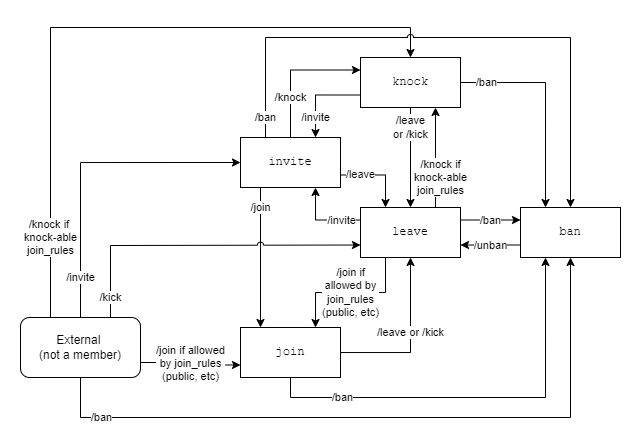
GET
/_matrix/client/v3/joined_rooms
This API returns a list of the user’s current rooms.
| Rate-limited: | No |
|---|---|
| Requires authentication: | Yes |
Request
No request parameters or request body.
Responses
| Status | Description |
|---|---|
200 |
A list of the rooms the user is in. |
200 response
| Name | Type | Description |
|---|---|---|
joined_rooms |
[string] |
Required: The ID of each room in which the user has joined membership. |
{
"joined_rooms": [
"!foo:example.com"
]
}
Joining rooms
POST
/_matrix/client/v3/rooms/{roomId}/invite
Note that there are two forms of this API, which are documented separately.
This version of the API requires that the inviter knows the Matrix
identifier of the invitee. The other is documented in the
third party invites section.
This API invites a user to participate in a particular room.
They do not start participating in the room until they actually join the
room.
Only users currently in a particular room can invite other users to
join that room.
If the user was invited to the room, the homeserver will append a
m.room.member event to the room.
m.room.member event to the room.| Rate-limited: | Yes |
|---|---|
| Requires authentication: | Yes |
Request
Request parameters
| Name | Type | Description |
|---|---|---|
roomId |
string |
Required: The room identifier (not alias) to which to invite the user. |
Request body
| Name | Type | Description |
|---|---|---|
reason |
string |
Optional reason to be included as the reason on the subsequent
membership event.
Added in |
user_id |
string |
Required: The fully qualified user ID of the invitee. |
Request body example
{
"reason": "Welcome to the team!",
"user_id": "@cheeky_monkey:matrix.org"
}
Responses
| Status | Description |
|---|---|
200 |
The user has been invited to join the room, or was already invited to the room. |
400 |
The request is invalid. A meaningful
|
403 |
You do not have permission to invite the user to the room. A meaningful
|
429 |
This request was rate-limited. |
200 response
{}
400 response
| Name | Type | Description |
|---|---|---|
errcode |
string |
Required: An error code. |
error |
string |
A human-readable error message. |
{
"errcode": "M_UNKNOWN",
"error": "An unknown error occurred"
}
403 response
| Name | Type | Description |
|---|---|---|
errcode |
string |
Required: An error code. |
error |
string |
A human-readable error message. |
{
"errcode": "M_FORBIDDEN",
"error": "@cheeky_monkey:matrix.org is banned from the room"
}
429 response
| Name | Type | Description |
|---|---|---|
errcode |
string |
Required: The M_LIMIT_EXCEEDED error code |
error |
string |
A human-readable error message. |
retry_after_ms |
integer |
The amount of time in milliseconds the client should wait before trying the request again. |
{
"errcode": "M_LIMIT_EXCEEDED",
"error": "Too many requests",
"retry_after_ms": 2000
}
POST
/_matrix/client/v3/join/{roomIdOrAlias}
Note that this API takes either a room ID or alias, unlike /rooms/{roomId}/join.
This API starts a user participating in a particular room, if that user
is allowed to participate in that room. After this call, the client is
allowed to see all current state events in the room, and all subsequent
events associated with the room until the user leaves the room.
After a user has joined a room, the room will appear as an entry in the
response of the /initialSync
and /sync APIs.
/rooms/{roomId}/join./initialSync
and /sync APIs.| Rate-limited: | Yes |
|---|---|
| Requires authentication: | Yes |
Request
Request parameters
| Name | Type | Description |
|---|---|---|
roomIdOrAlias |
string |
Required: The room identifier or alias to join. |
| Name | Type | Description |
|---|---|---|
server_name |
[string] |
The servers to attempt to join the room through. One of the servers must be participating in the room. |
Request body
| Name | Type | Description |
|---|---|---|
reason |
string |
Optional reason to be included as the reason on the subsequent
membership event.
Added in |
third_party_signed |
Third Party Signed |
If a third_party_signed was supplied, the homeserver must verify
that it matches a pending m.room.third_party_invite event in the
room, and perform key validity checking if required by the event. |
| Name | Type | Description |
|---|---|---|
mxid |
string |
Required: The Matrix ID of the invitee. |
sender |
string |
Required: The Matrix ID of the user who issued the invite. |
signatures |
Signatures |
Required: A signatures object containing a signature of the entire signed object. |
token |
string |
Required: The state key of the m.third_party_invite event. |
Request body example
{
"reason": "Looking for support",
"third_party_signed": {
"mxid": "@bob:example.org",
"sender": "@alice:example.org",
"signatures": {
"example.org": {
"ed25519:0": "some9signature"
}
},
"token": "random8nonce"
}
}
Responses
| Status | Description |
|---|---|
200 |
The room has been joined. The joined room ID must be returned in the |
403 |
You do not have permission to join the room. A meaningful
|
429 |
This request was rate-limited. |
200 response
| Name | Type | Description |
|---|---|---|
room_id |
string |
Required: The joined room ID. |
{
"room_id": "!d41d8cd:matrix.org"
}
403 response
| Name | Type | Description |
|---|---|---|
errcode |
string |
Required: An error code. |
error |
string |
A human-readable error message. |
{
"errcode": "M_FORBIDDEN",
"error": "You are not invited to this room."
}
429 response
| Name | Type | Description |
|---|---|---|
errcode |
string |
Required: The M_LIMIT_EXCEEDED error code |
error |
string |
A human-readable error message. |
retry_after_ms |
integer |
The amount of time in milliseconds the client should wait before trying the request again. |
{
"errcode": "M_LIMIT_EXCEEDED",
"error": "Too many requests",
"retry_after_ms": 2000
}
POST
/_matrix/client/v3/rooms/{roomId}/join
Note that this API requires a room ID, not alias.
/join/{roomIdOrAlias} exists if you have a room alias.
This API starts a user participating in a particular room, if that user
is allowed to participate in that room. After this call, the client is
allowed to see all current state events in the room, and all subsequent
events associated with the room until the user leaves the room.
After a user has joined a room, the room will appear as an entry in the
response of the /initialSync
and /sync APIs.
/join/{roomIdOrAlias} exists if you have a room alias./initialSync
and /sync APIs.| Rate-limited: | Yes |
|---|---|
| Requires authentication: | Yes |
Request
Request parameters
| Name | Type | Description |
|---|---|---|
roomId |
string |
Required: The room identifier (not alias) to join. |
Request body
| Name | Type | Description |
|---|---|---|
reason |
string |
Optional reason to be included as the reason on the subsequent
membership event.
Added in |
third_party_signed |
Third Party Signed |
If supplied, the homeserver must verify that it matches a pending
m.room.third_party_invite event in the room, and perform
key validity checking if required by the event. |
| Name | Type | Description |
|---|---|---|
mxid |
string |
Required: The Matrix ID of the invitee. |
sender |
string |
Required: The Matrix ID of the user who issued the invite. |
signatures |
Signatures |
Required: A signatures object containing a signature of the entire signed object. |
token |
string |
Required: The state key of the m.third_party_invite event. |
Request body example
{
"reason": "Looking for support",
"third_party_signed": {
"mxid": "@bob:example.org",
"sender": "@alice:example.org",
"signatures": {
"example.org": {
"ed25519:0": "some9signature"
}
},
"token": "random8nonce"
}
}
Responses
| Status | Description |
|---|---|
200 |
The room has been joined. The joined room ID must be returned in the |
403 |
You do not have permission to join the room. A meaningful
|
429 |
This request was rate-limited. |
200 response
| Name | Type | Description |
|---|---|---|
room_id |
string |
Required: The joined room ID. |
{
"room_id": "!d41d8cd:matrix.org"
}
403 response
| Name | Type | Description |
|---|---|---|
errcode |
string |
Required: An error code. |
error |
string |
A human-readable error message. |
{
"errcode": "M_FORBIDDEN",
"error": "You are not invited to this room."
}
429 response
| Name | Type | Description |
|---|---|---|
errcode |
string |
Required: The M_LIMIT_EXCEEDED error code |
error |
string |
A human-readable error message. |
retry_after_ms |
integer |
The amount of time in milliseconds the client should wait before trying the request again. |
{
"errcode": "M_LIMIT_EXCEEDED",
"error": "Too many requests",
"retry_after_ms": 2000
}
Knocking on rooms
[Added in v1.1]
[Changed in v1.3]
As of v1.3, it is possible to knock on a restricted room
if the room supports and is using the knock_restricted join rule.
Note that knock_restricted is only expected to work in room versions
which support it.
If the join rules allow, external users to the room can /knock on it to
request permission to join. Users with appropriate permissions within the
room can then approve (/invite) or deny (/kick, /ban, or otherwise
set membership to leave) the knock. Knocks can be retracted by calling
/leave or otherwise setting membership to leave.
Users who are currently in the room, already invited, or banned cannot knock on the room.
To accept another user’s knock, the user must have permission to invite
users to the room. To reject another user’s knock, the user must have
permission to either kick or ban users (whichever is being performed).
Note that setting another user’s membership to leave is kicking them.
The knocking homeserver should assume that an invite to the room means that the knock was accepted, even if the invite is not explicitly related to the knock.
Homeservers are permitted to automatically accept invites as a result of knocks as they should be aware of the user’s intent to join the room. If the homeserver is not auto-accepting invites (or there was an unrecoverable problem with accepting it), the invite is expected to be passed down normally to the client to handle. Clients can expect to see the join event if the server chose to auto-accept.
POST
/_matrix/client/v3/knock/{roomIdOrAlias}
Added in v1.1
Note that this API takes either a room ID or alias, unlike other membership APIs.
This API “knocks” on the room to ask for permission to join, if the user
is allowed to knock on the room. Acceptance of the knock happens out of
band from this API, meaning that the client will have to watch for updates
regarding the acceptance/rejection of the knock.
If the room history settings allow, the user will still be able to see
history of the room while being in the “knock” state. The user will have
to accept the invitation to join the room (acceptance of knock) to see
messages reliably. See the /join endpoints for more information about
history visibility to the user.
The knock will appear as an entry in the response of the
/sync API.
v1.1/join endpoints for more information about
history visibility to the user./sync API.| Rate-limited: | Yes |
|---|---|
| Requires authentication: | Yes |
Request
Request parameters
| Name | Type | Description |
|---|---|---|
roomIdOrAlias |
string |
Required: The room identifier or alias to knock upon. |
| Name | Type | Description |
|---|---|---|
server_name |
[string] |
The servers to attempt to knock on the room through. One of the servers must be participating in the room. |
Request body
| Name | Type | Description |
|---|---|---|
reason |
string |
Optional reason to be included as the reason on the subsequent
membership event. |
Request body example
{
"reason": "Looking for support"
}
Responses
| Status | Description |
|---|---|
200 |
The room has been knocked upon. The knocked room ID must be returned in the |
403 |
You do not have permission to knock on the room. A meaningful
|
404 |
The room could not be found or resolved to a room ID. |
429 |
This request was rate-limited. |
200 response
| Name | Type | Description |
|---|---|---|
room_id |
string |
Required: The knocked room ID. |
{
"room_id": "!d41d8cd:matrix.org"
}
403 response
| Name | Type | Description |
|---|---|---|
errcode |
string |
Required: An error code. |
error |
string |
A human-readable error message. |
{
"errcode": "M_FORBIDDEN",
"error": "You are not allowed to knock on this room."
}
404 response
| Name | Type | Description |
|---|---|---|
errcode |
string |
Required: An error code. |
error |
string |
A human-readable error message. |
{
"errcode": "M_NOT_FOUND",
"error": "That room does not appear to exist."
}
429 response
| Name | Type | Description |
|---|---|---|
errcode |
string |
Required: The M_LIMIT_EXCEEDED error code |
error |
string |
A human-readable error message. |
retry_after_ms |
integer |
The amount of time in milliseconds the client should wait before trying the request again. |
{
"errcode": "M_LIMIT_EXCEEDED",
"error": "Too many requests",
"retry_after_ms": 2000
}
Restricted rooms
[Added in v1.2]
[Changed in v1.3]
As of v1.3, it is possible to knock on a restricted
room if the room supports and is using the knock_restricted join rule.
Note that knock_restricted is only expected to work in room versions
which support it.
Restricted rooms are rooms with a join_rule of restricted. These rooms
are accompanied by “allow conditions” as described in the
m.room.join_rules state event.
If the user has an invite to the room then the restrictions will not affect them. They should be able to join by simply accepting the invite.
When joining without an invite, the server MUST verify that the requesting user meets at least one of the conditions. If no conditions can be verified or no conditions are satisfied, the user will not be able to join. When the join is happening over federation, the remote server will check the conditions before accepting the join. See the Server-Server Spec for more information.
If the room is restricted but no valid conditions are presented then the
room is effectively invite only.
The user does not need to maintain the conditions in order to stay a member of the room: the conditions are only checked/evaluated during the join process.
Conditions
Currently there is only one condition available: m.room_membership. This
condition requires the user trying to join the room to be a joined member
of another room (specifically, the room_id accompanying the condition). For
example, if !restricted:example.org wanted to allow joined members of
!other:example.org to join, !restricted:example.org would have the following
content for m.room.join_rules:
{
"join_rule": "restricted",
"allow": [
{
"room_id": "!other:example.org",
"type": "m.room_membership"
}
]
}
Leaving rooms
A user can leave a room to stop receiving events for that room. A user
must have been invited to or have joined the room before they are
eligible to leave the room. Leaving a room to which the user has been
invited rejects the invite, and can retract a knock. Once a user leaves
a room, it will no longer appear in the response to the
/sync API unless it is
explicitly requested via a filter with the include_leave field set
to true.
Whether or not they actually joined the room, if the room is an “invite-only” room the user will need to be re-invited before they can re-join the room.
A user can also forget a room which they have left. Rooms which have
been forgotten will never appear the response to the /sync API,
until the user re-joins, is re-invited, or knocks.
A user may wish to force another user to leave a room. This can be done by ‘kicking’ the other user. To do so, the user performing the kick MUST have the required power level. Once a user has been kicked, the behaviour is the same as if they had left of their own accord. In particular, the user is free to re-join if the room is not “invite-only”.
POST
/_matrix/client/v3/rooms/{roomId}/forget
This API stops a user remembering about a particular room.
In general, history is a first class citizen in Matrix. After this API
is called, however, a user will no longer be able to retrieve history
for this room. If all users on a homeserver forget a room, the room is
eligible for deletion from that homeserver.
If the user is currently joined to the room, they must leave the room
before calling this API.
| Rate-limited: | Yes |
|---|---|
| Requires authentication: | Yes |
Request
Request parameters
| Name | Type | Description |
|---|---|---|
roomId |
string |
Required: The room identifier to forget. |
Responses
| Status | Description |
|---|---|
200 |
The room has been forgotten. |
400 |
The user has not left the room |
429 |
This request was rate-limited. |
200 response
{}
400 response
| Name | Type | Description |
|---|---|---|
errcode |
string |
Required: An error code. |
error |
string |
A human-readable error message. |
{
"errcode": "M_UNKNOWN",
"error": "User @example:matrix.org is in room !au1ba7o:matrix.org"
}
429 response
| Name | Type | Description |
|---|---|---|
errcode |
string |
Required: The M_LIMIT_EXCEEDED error code |
error |
string |
A human-readable error message. |
retry_after_ms |
integer |
The amount of time in milliseconds the client should wait before trying the request again. |
{
"errcode": "M_LIMIT_EXCEEDED",
"error": "Too many requests",
"retry_after_ms": 2000
}
POST
/_matrix/client/v3/rooms/{roomId}/leave
This API stops a user participating in a particular room.
If the user was already in the room, they will no longer be able to see
new events in the room. If the room requires an invite to join, they
will need to be re-invited before they can re-join.
If the user was invited to the room, but had not joined, this call
serves to reject the invite.
The user will still be allowed to retrieve history from the room which
they were previously allowed to see.
| Rate-limited: | Yes |
|---|---|
| Requires authentication: | Yes |
Request
Request parameters
| Name | Type | Description |
|---|---|---|
roomId |
string |
Required: The room identifier to leave. |
Request body
| Name | Type | Description |
|---|---|---|
reason |
string |
Optional reason to be included as the reason on the subsequent
membership event.
Added in |
Request body example
{
"reason": "Saying farewell - thanks for the support!"
}
Responses
| Status | Description |
|---|---|
200 |
The room has been left. |
429 |
This request was rate-limited. |
200 response
{}
429 response
| Name | Type | Description |
|---|---|---|
errcode |
string |
Required: The M_LIMIT_EXCEEDED error code |
error |
string |
A human-readable error message. |
retry_after_ms |
integer |
The amount of time in milliseconds the client should wait before trying the request again. |
{
"errcode": "M_LIMIT_EXCEEDED",
"error": "Too many requests",
"retry_after_ms": 2000
}
POST
/_matrix/client/v3/rooms/{roomId}/kick
Kick a user from the room.
The caller must have the required power level in order to perform this operation.
Kicking a user adjusts the target member’s membership state to be leave with an
optional reason. Like with other membership changes, a user can directly adjust
the target member’s state by making a request to /rooms/<room id>/state/m.room.member/<user id>.
leave with an
optional reason. Like with other membership changes, a user can directly adjust
the target member’s state by making a request to /rooms/<room id>/state/m.room.member/<user id>.| Rate-limited: | No |
|---|---|
| Requires authentication: | Yes |
Request
Request parameters
| Name | Type | Description |
|---|---|---|
roomId |
string |
Required: The room identifier (not alias) from which the user should be kicked. |
Request body
| Name | Type | Description |
|---|---|---|
reason |
string |
The reason the user has been kicked. This will be supplied as the
reason on the target’s updated m.room.member event. |
user_id |
string |
Required: The fully qualified user ID of the user being kicked. |
Request body example
{
"reason": "Telling unfunny jokes",
"user_id": "@cheeky_monkey:matrix.org"
}
Responses
| Status | Description |
|---|---|
200 |
The user has been kicked from the room. |
403 |
You do not have permission to kick the user from the room. A meaningful
|
200 response
{}
403 response
| Name | Type | Description |
|---|---|---|
errcode |
string |
Required: An error code. |
error |
string |
A human-readable error message. |
{
"errcode": "M_FORBIDDEN",
"error": "You do not have a high enough power level to kick from this room."
}
Banning users in a room
A user may decide to ban another user in a room. ‘Banning’ forces the
target user to leave the room and prevents them from re-joining the
room. A banned user will not be treated as a joined user, and so will
not be able to send or receive events in the room. In order to ban
someone, the user performing the ban MUST have the required power level.
To ban a user, a request should be made to /rooms/<room_id>/ban
with:
{
"user_id": "<user id to ban>",
"reason": "string: <reason for the ban>"
}
Banning a user adjusts the banned member’s membership state to ban.
Like with other membership changes, a user can directly adjust the
target member’s state, by making a request to
/rooms/<room id>/state/m.room.member/<user id>:
{
"membership": "ban"
}
A user must be explicitly unbanned with a request to
/rooms/<room_id>/unban before they can re-join the room or be
re-invited.
POST
/_matrix/client/v3/rooms/{roomId}/ban
Ban a user in the room. If the user is currently in the room, also kick them.
When a user is banned from a room, they may not join it or be invited to it until they are unbanned.
The caller must have the required power level in order to perform this operation.
| Rate-limited: | No |
|---|---|
| Requires authentication: | Yes |
Request
Request parameters
| Name | Type | Description |
|---|---|---|
roomId |
string |
Required: The room identifier (not alias) from which the user should be banned. |
Request body
| Name | Type | Description |
|---|---|---|
reason |
string |
The reason the user has been banned. This will be supplied as the reason on the target’s updated m.room.member event.
Added in |
user_id |
string |
Required: The fully qualified user ID of the user being banned. |
Request body example
{
"reason": "Telling unfunny jokes",
"user_id": "@cheeky_monkey:matrix.org"
}
Responses
| Status | Description |
|---|---|
200 |
The user has been kicked and banned from the room. |
403 |
You do not have permission to ban the user from the room. A meaningful
|
200 response
{}
403 response
| Name | Type | Description |
|---|---|---|
errcode |
string |
Required: An error code. |
error |
string |
A human-readable error message. |
{
"errcode": "M_FORBIDDEN",
"error": "You do not have a high enough power level to ban from this room."
}
POST
/_matrix/client/v3/rooms/{roomId}/unban
Unban a user from the room. This allows them to be invited to the room,
and join if they would otherwise be allowed to join according to its join rules.
The caller must have the required power level in order to perform this operation.
| Rate-limited: | No |
|---|---|
| Requires authentication: | Yes |
Request
Request parameters
| Name | Type | Description |
|---|---|---|
roomId |
string |
Required: The room identifier (not alias) from which the user should be unbanned. |
Request body
| Name | Type | Description |
|---|---|---|
reason |
string |
Optional reason to be included as the reason on the subsequent
membership event.
Added in |
user_id |
string |
Required: The fully qualified user ID of the user being unbanned. |
Request body example
{
"reason": "They've been banned long enough",
"user_id": "@cheeky_monkey:matrix.org"
}
Responses
| Status | Description |
|---|---|
200 |
The user has been unbanned from the room. |
403 |
You do not have permission to unban the user from the room. A meaningful
|
200 response
{}
403 response
| Name | Type | Description |
|---|---|---|
errcode |
string |
Required: An error code. |
error |
string |
A human-readable error message. |
{
"errcode": "M_FORBIDDEN",
"error": "You do not have a high enough power level to unban from this room."
}
Listing rooms
GET
/_matrix/client/v3/directory/list/room/{roomId}
Gets the visibility of a given room on the server’s public room directory.
| Rate-limited: | No |
|---|---|
| Requires authentication: | No |
Request
Request parameters
| Name | Type | Description |
|---|---|---|
roomId |
string |
Required: The room ID. |
Responses
| Status | Description |
|---|---|
200 |
The visibility of the room in the directory |
404 |
The room is not known to the server |
200 response
| Name | Type | Description |
|---|---|---|
visibility |
enum |
The visibility of the room in the directory. One of: |
{
"visibility": "public"
}
404 response
| Name | Type | Description |
|---|---|---|
errcode |
string |
Required: An error code. |
error |
string |
A human-readable error message. |
{
"errcode": "M_NOT_FOUND",
"error": "Room not found"
}
PUT
/_matrix/client/v3/directory/list/room/{roomId}
Sets the visibility of a given room in the server’s public room
directory.
Servers may choose to implement additional access control checks
here, for instance that room visibility can only be changed by
the room creator or a server administrator.
| Rate-limited: | No |
|---|---|
| Requires authentication: | Yes |
Request
Request parameters
| Name | Type | Description |
|---|---|---|
roomId |
string |
Required: The room ID. |
Request body
| Name | Type | Description |
|---|---|---|
visibility |
enum |
The new visibility setting for the room.
Defaults to ‘public’. One of: |
Request body example
{
"visibility": "public"
}
Responses
| Status | Description |
|---|---|
200 |
The visibility was updated, or no change was needed. |
404 |
The room is not known to the server |
200 response
{}
404 response
| Name | Type | Description |
|---|---|---|
errcode |
string |
Required: An error code. |
error |
string |
A human-readable error message. |
{
"errcode": "M_NOT_FOUND",
"error": "Room not found"
}
GET
/_matrix/client/v3/publicRooms
Lists the public rooms on the server.
This API returns paginated responses. The rooms are ordered by the number
of joined members, with the largest rooms first.
| Rate-limited: | No |
|---|---|
| Requires authentication: | No |
Request
Request parameters
| Name | Type | Description |
|---|---|---|
limit |
integer |
Limit the number of results returned. |
server |
string |
The server to fetch the public room lists from. Defaults to the local server. |
since |
string |
A pagination token from a previous request, allowing clients to get the next (or previous) batch of rooms. The direction of pagination is specified solely by which token is supplied, rather than via an explicit flag. |
Responses
| Status | Description |
|---|---|
200 |
A list of the rooms on the server. |
200 response
| Name | Type | Description |
|---|---|---|
chunk |
[PublicRoomsChunk] |
Required: A paginated chunk of public rooms. |
next_batch |
string |
A pagination token for the response. The absence of this token means there are no more results to fetch and the client should stop paginating. |
prev_batch |
string |
A pagination token that allows fetching previous results. The absence of this token means there are no results before this batch, i.e. this is the first batch. |
total_room_count_estimate |
integer |
An estimate on the total number of public rooms, if the server has an estimate. |
| Name | Type | Description |
|---|---|---|
avatar_url |
string |
The URL for the room’s avatar, if one is set. |
canonical_alias |
string |
The canonical alias of the room, if any. |
guest_can_join |
boolean |
Required: Whether guest users may join the room and participate in it. If they can, they will be subject to ordinary power level rules like any other user. |
join_rule |
string |
The room’s join rule. When not present, the room is assumed to
be public. Note that rooms with invite join rules are not
expected here, but rooms with knock rules are given their
near-public nature. |
name |
string |
The name of the room, if any. |
num_joined_members |
integer |
Required: The number of members joined to the room. |
room_id |
string |
Required: The ID of the room. |
room_type |
string |
The type of room (from m.room.create), if any.
Added in |
topic |
string |
The topic of the room, if any. |
world_readable |
boolean |
Required: Whether the room may be viewed by guest users without joining. |
{
"chunk": [
{
"avatar_url": "mxc://bleecker.street/CHEDDARandBRIE",
"guest_can_join": false,
"join_rule": "public",
"name": "CHEESE",
"num_joined_members": 37,
"room_id": "!ol19s:bleecker.street",
"room_type": "m.space",
"topic": "Tasty tasty cheese",
"world_readable": true
}
],
"next_batch": "p190q",
"prev_batch": "p1902",
"total_room_count_estimate": 115
}
POST
/_matrix/client/v3/publicRooms
Lists the public rooms on the server, with optional filter.
This API returns paginated responses. The rooms are ordered by the number
of joined members, with the largest rooms first.
| Rate-limited: | No |
|---|---|
| Requires authentication: | Yes |
Request
Request parameters
| Name | Type | Description |
|---|---|---|
server |
string |
The server to fetch the public room lists from. Defaults to the local server. |
Request body
| Name | Type | Description |
|---|---|---|
filter |
Filter |
Filter to apply to the results. |
include_all_networks |
boolean |
Whether or not to include all known networks/protocols from application services on the homeserver. Defaults to false. |
limit |
integer |
Limit the number of results returned. |
since |
string |
A pagination token from a previous request, allowing clients to get the next (or previous) batch of rooms. The direction of pagination is specified solely by which token is supplied, rather than via an explicit flag. |
third_party_instance_id |
string |
The specific third party network/protocol to request from the
homeserver. Can only be used if include_all_networks is false. |
| Name | Type | Description |
|---|---|---|
generic_search_term |
string |
An optional string to search for in the room metadata, e.g. name, topic, canonical alias, etc. |
room_types |
[string] |
An optional list of room types to search
for. To include rooms without a room type, specify null within this
list. When not specified, all applicable rooms (regardless of type)
are returned.
Added in |
Request body example
{
"filter": {
"generic_search_term": "foo",
"room_types": [
null,
"m.space"
]
},
"include_all_networks": false,
"limit": 10,
"third_party_instance_id": "irc"
}
Responses
| Status | Description |
|---|---|
200 |
A list of the rooms on the server. |
200 response
| Name | Type | Description |
|---|---|---|
chunk |
[PublicRoomsChunk] |
Required: A paginated chunk of public rooms. |
next_batch |
string |
A pagination token for the response. The absence of this token means there are no more results to fetch and the client should stop paginating. |
prev_batch |
string |
A pagination token that allows fetching previous results. The absence of this token means there are no results before this batch, i.e. this is the first batch. |
total_room_count_estimate |
integer |
An estimate on the total number of public rooms, if the server has an estimate. |
| Name | Type | Description |
|---|---|---|
avatar_url |
string |
The URL for the room’s avatar, if one is set. |
canonical_alias |
string |
The canonical alias of the room, if any. |
guest_can_join |
boolean |
Required: Whether guest users may join the room and participate in it. If they can, they will be subject to ordinary power level rules like any other user. |
join_rule |
string |
The room’s join rule. When not present, the room is assumed to
be public. Note that rooms with invite join rules are not
expected here, but rooms with knock rules are given their
near-public nature. |
name |
string |
The name of the room, if any. |
num_joined_members |
integer |
Required: The number of members joined to the room. |
room_id |
string |
Required: The ID of the room. |
room_type |
string |
The type of room (from m.room.create), if any.
Added in |
topic |
string |
The topic of the room, if any. |
world_readable |
boolean |
Required: Whether the room may be viewed by guest users without joining. |
{
"chunk": [
{
"avatar_url": "mxc://bleecker.street/CHEDDARandBRIE",
"guest_can_join": false,
"join_rule": "public",
"name": "CHEESE",
"num_joined_members": 37,
"room_id": "!ol19s:bleecker.street",
"room_type": "m.space",
"topic": "Tasty tasty cheese",
"world_readable": true
}
],
"next_batch": "p190q",
"prev_batch": "p1902",
"total_room_count_estimate": 115
}
User Data
User Directory
POST
/_matrix/client/v3/user_directory/search
Performs a search for users. The homeserver may
determine which subset of users are searched, however the homeserver
MUST at a minimum consider the users the requesting user shares a
room with and those who reside in public rooms (known to the homeserver).
The search MUST consider local users to the homeserver, and SHOULD
query remote users as part of the search.
The search is performed case-insensitively on user IDs and display
names preferably using a collation determined based upon the
Accept-Language header provided in the request, if present.
Accept-Language header provided in the request, if present.| Rate-limited: | Yes |
|---|---|
| Requires authentication: | Yes |
Request
Request body
| Name | Type | Description |
|---|---|---|
limit |
integer |
The maximum number of results to return. Defaults to 10. |
search_term |
string |
Required: The term to search for |
Request body example
{
"limit": 10,
"search_term": "foo"
}
Responses
| Status | Description |
|---|---|
200 |
The results of the search. |
429 |
This request was rate-limited. |
200 response
| Name | Type | Description |
|---|---|---|
limited |
boolean |
Required: Indicates if the result list has been truncated by the limit. |
results |
[User] |
Required: Ordered by rank and then whether or not profile info is available. |
| Name | Type | Description |
|---|---|---|
avatar_url |
string |
The avatar url, as an MXC, if one exists. |
display_name |
string |
The display name of the user, if one exists. |
user_id |
string |
Required: The user’s matrix user ID. |
{
"limited": false,
"results": [
{
"avatar_url": "mxc://bar.com/foo",
"display_name": "Foo",
"user_id": "@foo:bar.com"
}
]
}
429 response
| Name | Type | Description |
|---|---|---|
errcode |
string |
Required: The M_LIMIT_EXCEEDED error code |
error |
string |
A human-readable error message. |
retry_after_ms |
integer |
The amount of time in milliseconds the client should wait before trying the request again. |
{
"errcode": "M_LIMIT_EXCEEDED",
"error": "Too many requests",
"retry_after_ms": 2000
}
Profiles
GET
/_matrix/client/v3/profile/{userId}
Get the combined profile information for this user. This API may be used
to fetch the user’s own profile information or other users; either
locally or on remote homeservers. This API may return keys which are not
limited to displayname or avatar_url.
displayname or avatar_url.| Rate-limited: | No |
|---|---|
| Requires authentication: | No |
Request
Request parameters
| Name | Type | Description |
|---|---|---|
userId |
string |
Required: The user whose profile information to get. |
Responses
| Status | Description |
|---|---|
200 |
The profile information for this user. |
403 |
The server is unwilling to disclose whether the user exists and/or has profile information. |
404 |
There is no profile information for this user or this user does not exist. |
200 response
| Name | Type | Description |
|---|---|---|
avatar_url |
string |
The user’s avatar URL if they have set one, otherwise not present. |
displayname |
string |
The user’s display name if they have set one, otherwise not present. |
{
"avatar_url": "mxc://matrix.org/SDGdghriugerRg",
"displayname": "Alice Margatroid"
}
403 response
| Name | Type | Description |
|---|---|---|
errcode |
string |
Required: An error code. |
error |
string |
A human-readable error message. |
{
"errcode": "M_FORBIDDEN",
"error": "Profile lookup over federation is disabled on this homeserver"
}
404 response
| Name | Type | Description |
|---|---|---|
errcode |
string |
Required: An error code. |
error |
string |
A human-readable error message. |
{
"errcode": "M_NOT_FOUND",
"error": "Profile not found"
}
GET
/_matrix/client/v3/profile/{userId}/avatar_url
Get the user’s avatar URL. This API may be used to fetch the user’s
own avatar URL or to query the URL of other users; either locally or
on remote homeservers.
| Rate-limited: | No |
|---|---|
| Requires authentication: | No |
Request
Request parameters
| Name | Type | Description |
|---|---|---|
userId |
string |
Required: The user whose avatar URL to get. |
Responses
| Status | Description |
|---|---|
200 |
The avatar URL for this user. |
404 |
There is no avatar URL for this user or this user does not exist. |
200 response
| Name | Type | Description |
|---|---|---|
avatar_url |
string |
The user’s avatar URL if they have set one, otherwise not present. |
{
"avatar_url": "mxc://matrix.org/SDGdghriugerRg"
}
PUT
/_matrix/client/v3/profile/{userId}/avatar_url
This API sets the given user’s avatar URL. You must have permission to
set this user’s avatar URL, e.g. you need to have their access_token.
access_token.| Rate-limited: | Yes |
|---|---|
| Requires authentication: | Yes |
Request
Request parameters
| Name | Type | Description |
|---|---|---|
userId |
string |
Required: The user whose avatar URL to set. |
Request body
| Name | Type | Description |
|---|---|---|
avatar_url |
string |
The new avatar URL for this user. |
Request body example
{
"avatar_url": "mxc://matrix.org/wefh34uihSDRGhw34"
}
Responses
| Status | Description |
|---|---|
200 |
The avatar URL was set. |
429 |
This request was rate-limited. |
200 response
{}
429 response
| Name | Type | Description |
|---|---|---|
errcode |
string |
Required: The M_LIMIT_EXCEEDED error code |
error |
string |
A human-readable error message. |
retry_after_ms |
integer |
The amount of time in milliseconds the client should wait before trying the request again. |
{
"errcode": "M_LIMIT_EXCEEDED",
"error": "Too many requests",
"retry_after_ms": 2000
}
GET
/_matrix/client/v3/profile/{userId}/displayname
Get the user’s display name. This API may be used to fetch the user’s
own displayname or to query the name of other users; either locally or
on remote homeservers.
| Rate-limited: | No |
|---|---|
| Requires authentication: | No |
Request
Request parameters
| Name | Type | Description |
|---|---|---|
userId |
string |
Required: The user whose display name to get. |
Responses
| Status | Description |
|---|---|
200 |
The display name for this user. |
404 |
There is no display name for this user or this user does not exist. |
200 response
| Name | Type | Description |
|---|---|---|
displayname |
string |
The user’s display name if they have set one, otherwise not present. |
{
"displayname": "Alice Margatroid"
}
PUT
/_matrix/client/v3/profile/{userId}/displayname
This API sets the given user’s display name. You must have permission to
set this user’s display name, e.g. you need to have their access_token.
access_token.| Rate-limited: | Yes |
|---|---|
| Requires authentication: | Yes |
Request
Request parameters
| Name | Type | Description |
|---|---|---|
userId |
string |
Required: The user whose display name to set. |
Request body
| Name | Type | Description |
|---|---|---|
displayname |
string |
The new display name for this user. |
Request body example
{
"displayname": "Alice Margatroid"
}
Responses
| Status | Description |
|---|---|
200 |
The display name was set. |
429 |
This request was rate-limited. |
200 response
{}
429 response
| Name | Type | Description |
|---|---|---|
errcode |
string |
Required: The M_LIMIT_EXCEEDED error code |
error |
string |
A human-readable error message. |
retry_after_ms |
integer |
The amount of time in milliseconds the client should wait before trying the request again. |
{
"errcode": "M_LIMIT_EXCEEDED",
"error": "Too many requests",
"retry_after_ms": 2000
}
Events on Change of Profile Information
Because the profile display name and avatar information are likely to be used in many places of a client’s display, changes to these fields cause an automatic propagation event to occur, informing likely-interested parties of the new values. This change is conveyed using two separate mechanisms:
- an
m.room.memberevent (with ajoinmembership) is sent to every room the user is a member of, to update thedisplaynameandavatar_url. - an
m.presencepresence status update is sent, again containing the new values of thedisplaynameandavatar_urlkeys, in addition to the requiredpresencekey containing the current presence state of the user.
Both of these should be done automatically by the homeserver when a user successfully changes their display name or avatar URL fields.
Additionally, when homeservers emit room membership events for their own users, they should include the display name and avatar URL fields in these events so that clients already have these details to hand, and do not have to perform extra round trips to query it.
Security
Rate limiting
Homeservers SHOULD implement rate limiting to reduce the risk of being overloaded. If a request is refused due to rate limiting, it should return a standard error response of the form:
{
"errcode": "M_LIMIT_EXCEEDED",
"error": "string",
"retry_after_ms": integer (optional)
}
The retry_after_ms key SHOULD be included to tell the client how long
they have to wait in milliseconds before they can try again.
Modules
Modules are parts of the Client-Server API which are not universal to all endpoints. Modules are strictly defined within this specification and should not be mistaken for experimental extensions or optional features. A compliant server implementation MUST support all modules and supporting specification (unless the implementation only targets clients of certain profiles, in which case only the required modules for those feature profiles MUST be implemented). A compliant client implementation MUST support all the required modules and supporting specification for the Feature Profile it targets.
Feature Profiles
Matrix supports many different kinds of clients: from embedded IoT devices to desktop clients. Not all clients can provide the same feature sets as other clients e.g. due to lack of physical hardware such as not having a screen. Clients can fall into one of several profiles and each profile contains a set of features that the client MUST support. This section details a set of “feature profiles”. Clients are expected to implement a profile in its entirety in order for it to be classified as that profile.
Summary
| Module / Profile | Web | Mobile | Desktop | CLI | Embedded |
|---|---|---|---|---|---|
| Instant Messaging | Required | Required | Required | Required | Optional |
| Rich replies | Optional | Optional | Optional | Optional | Optional |
| Direct Messaging | Required | Required | Required | Required | Optional |
| Mentions | Required | Required | Required | Optional | Optional |
| Presence | Required | Required | Required | Required | Optional |
| Push Notifications | Optional | Required | Optional | Optional | Optional |
| Receipts | Required | Required | Required | Required | Optional |
| Fully read markers | Optional | Optional | Optional | Optional | Optional |
| Typing Notifications | Required | Required | Required | Required | Optional |
| VoIP | Required | Required | Required | Optional | Optional |
| Ignoring Users | Required | Required | Required | Optional | Optional |
| Reporting Content | Optional | Optional | Optional | Optional | Optional |
| Content Repository | Required | Required | Required | Optional | Optional |
| Managing History Visibility | Required | Required | Required | Required | Optional |
| Server Side Search | Optional | Optional | Optional | Optional | Optional |
| Room Upgrades | Required | Required | Required | Required | Optional |
| Server Administration | Optional | Optional | Optional | Optional | Optional |
| Event Context | Optional | Optional | Optional | Optional | Optional |
| Third Party Networks | Optional | Optional | Optional | Optional | Optional |
| Send-to-Device Messaging | Optional | Optional | Optional | Optional | Optional |
| Device Management | Optional | Optional | Optional | Optional | Optional |
| End-to-End Encryption | Optional | Optional | Optional | Optional | Optional |
| Guest Accounts | Optional | Optional | Optional | Optional | Optional |
| Room Previews | Optional | Optional | Optional | Optional | Optional |
| Client Config | Optional | Optional | Optional | Optional | Optional |
| SSO Login | Optional | Optional | Optional | Optional | Optional |
| OpenID | Optional | Optional | Optional | Optional | Optional |
| Stickers | Optional | Optional | Optional | Optional | Optional |
| Server ACLs | Optional | Optional | Optional | Optional | Optional |
| Server Notices | Optional | Optional | Optional | Optional | Optional |
| Moderation policies | Optional | Optional | Optional | Optional | Optional |
| Spaces | Optional | Optional | Optional | Optional | Optional |
| Event Replacements | Optional | Optional | Optional | Optional | Optional |
| Threading | Optional | Optional | Optional | Optional | Optional |
| Reference Relations | Optional | Optional | Optional | Optional | Optional |
Please see each module for more details on what clients need to implement.
Clients
Stand-alone web (Web)
This is a web page which heavily uses Matrix for communication. Single-page web apps would be classified as a stand-alone web client, as would multi-page web apps which use Matrix on nearly every page.
Mobile (Mobile)
This is a Matrix client specifically designed for consumption on mobile devices. This is typically a mobile app but need not be so provided the feature set can be reached (e.g. if a mobile site could display push notifications it could be classified as a mobile client).
Desktop (Desktop)
This is a native GUI application which can run in its own environment outside a browser.
Command Line Interface (CLI)
This is a client which is used via a text-based terminal.
Embedded (Embedded)
This is a client which is embedded into another application or an embedded device.
Application
This is a Matrix client which is embedded in another website, e.g. using iframes. These embedded clients are typically for a single purpose related to the website in question, and are not intended to be fully-fledged communication apps.
Device
This is a client which is typically running on an embedded device such as a kettle, fridge or car. These clients tend to perform a few operations and run in a resource constrained environment. Like embedded applications, they are not intended to be fully-fledged communication systems.
Instant Messaging
This module adds support for sending human-readable messages to a room. It also adds support for associating human-readable information with the room itself such as a room name and topic.
Events
m.room.message
This event is used when sending messages in a room. Messages are not limited to be text. The msgtype key outlines the type of message, e.g. text, audio, image, video, etc. The body key is text and MUST be used with every kind of msgtype as a fallback mechanism for when a client cannot render a message. This allows clients to display something even if it is just plain text.
m.room.message
msgtype key outlines the type of message, e.g. text, audio, image, video, etc. The body key is text and MUST be used with every kind of msgtype as a fallback mechanism for when a client cannot render a message. This allows clients to display something even if it is just plain text.| Event type: | Message event |
|---|
Content
| Name | Type | Description |
|---|---|---|
body |
string |
Required: The textual representation of this message. |
msgtype |
string |
Required: The type of message, e.g. m.image, m.text |
Examples
{
"content": {
"body": "This is an example text message",
"format": "org.matrix.custom.html",
"formatted_body": "<b>This is an example text message</b>",
"msgtype": "m.text"
},
"event_id": "$143273582443PhrSn:example.org",
"origin_server_ts": 1432735824653,
"room_id": "!jEsUZKDJdhlrceRyVU:example.org",
"sender": "@example:example.org",
"type": "m.room.message",
"unsigned": {
"age": 1234
}
}
m.room.name
A room has an opaque room ID which is not human-friendly to read. A room
alias is human-friendly, but not all rooms have room aliases. The room name
is a human-friendly string designed to be displayed to the end-user. The
room name is not unique, as multiple rooms can have the same room name set.
A room with an m.room.name event with an absent, null, or empty
name field should be treated the same as a room with no m.room.name
event.
An event of this type is automatically created when creating a room using
/createRoom with the name key.
m.room.name
m.room.name event with an absent, null, or empty
name field should be treated the same as a room with no m.room.name
event./createRoom with the name key.| Event type: | State event |
|---|---|
| State key | A zero-length string. |
Content
| Name | Type | Description |
|---|---|---|
name |
string |
Required: The name of the room. |
Examples
{
"content": {
"name": "The room name"
},
"event_id": "$143273582443PhrSn:example.org",
"origin_server_ts": 1432735824653,
"room_id": "!jEsUZKDJdhlrceRyVU:example.org",
"sender": "@example:example.org",
"state_key": "",
"type": "m.room.name",
"unsigned": {
"age": 1234
}
}
m.room.topic
A topic is a short message detailing what is currently being discussed in the room. It can also be used as a way to display extra information about the room, which may not be suitable for the room name. The room topic can also be set when creating a room using /createRoom with the topic key.
m.room.topic
/createRoom with the topic key.| Event type: | State event |
|---|---|
| State key | A zero-length string. |
Content
| Name | Type | Description |
|---|---|---|
topic |
string |
Required: The topic text. |
Examples
{
"content": {
"topic": "A room topic"
},
"event_id": "$143273582443PhrSn:example.org",
"origin_server_ts": 1432735824653,
"room_id": "!jEsUZKDJdhlrceRyVU:example.org",
"sender": "@example:example.org",
"state_key": "",
"type": "m.room.topic",
"unsigned": {
"age": 1234
}
}
m.room.avatar
A picture that is associated with the room. This can be displayed alongside the room information.
m.room.avatar
| Event type: | State event |
|---|---|
| State key | A zero-length string. |
Content
| Name | Type | Description |
|---|---|---|
info |
ImageInfo |
Metadata about the image referred to in url. |
url |
string |
The URL to the image. If this property is not present, the room has no avatar. This can be useful to remove a previous room avatar. |
| Name | Type | Description |
|---|---|---|
h |
integer |
The intended display height of the image in pixels. This may differ from the intrinsic dimensions of the image file. |
mimetype |
string |
The mimetype of the image, e.g. image/jpeg. |
size |
integer |
Size of the image in bytes. |
thumbnail_file |
EncryptedFile |
Information on the encrypted thumbnail file, as specified in End-to-end encryption. Only present if the thumbnail is encrypted. |
thumbnail_info |
ThumbnailInfo |
Metadata about the image referred to in thumbnail_url. |
thumbnail_url |
string |
The URL (typically MXC URI) to a thumbnail of the image. Only present if the thumbnail is unencrypted. |
w |
integer |
The intended display width of the image in pixels. This may differ from the intrinsic dimensions of the image file. |
| Name | Type | Description |
|---|---|---|
h |
integer |
The intended display height of the image in pixels. This may differ from the intrinsic dimensions of the image file. |
mimetype |
string |
The mimetype of the image, e.g. image/jpeg. |
size |
integer |
Size of the image in bytes. |
w |
integer |
The intended display width of the image in pixels. This may differ from the intrinsic dimensions of the image file. |
Examples
{
"content": {
"info": {
"h": 398,
"mimetype": "image/jpeg",
"size": 31037,
"w": 394
},
"url": "mxc://example.org/JWEIFJgwEIhweiWJE"
},
"event_id": "$143273582443PhrSn:example.org",
"origin_server_ts": 1432735824653,
"room_id": "!jEsUZKDJdhlrceRyVU:example.org",
"sender": "@example:example.org",
"state_key": "",
"type": "m.room.avatar",
"unsigned": {
"age": 1234
}
}
m.room.pinned_events
This event is used to “pin” particular events in a room for other participants to review later. The order of the pinned events is guaranteed and based upon the order supplied in the event. Clients should be aware that the current user may not be able to see some of the events pinned due to visibility settings in the room. Clients are responsible for determining if a particular event in the pinned list is displayable, and have the option to not display it if it cannot be pinned in the client.
m.room.pinned_events
| Event type: | State event |
|---|---|
| State key | A zero-length string. |
Content
| Name | Type | Description |
|---|---|---|
pinned |
[string] |
Required: An ordered list of event IDs to pin. |
Examples
{
"content": {
"pinned": [
"$someevent:example.org"
]
},
"event_id": "$143273582443PhrSn:example.org",
"origin_server_ts": 1432735824653,
"room_id": "!jEsUZKDJdhlrceRyVU:example.org",
"sender": "@example:example.org",
"state_key": "",
"type": "m.room.pinned_events",
"unsigned": {
"age": 1234
}
}
m.room.message msgtypes
Each m.room.message MUST have a msgtype key which identifies the
type of message being sent. Each type has their own required and
optional keys, as outlined below. If a client cannot display the given
msgtype then it SHOULD display the fallback plain text body key
instead.
Some message types support HTML in the event content that clients should
prefer to display if available. Currently m.text, m.emote, m.notice,
and m.key.verification.request support an additional format parameter of
org.matrix.custom.html. When this field is present, a formatted_body
with the HTML must be provided. The plain text version of the HTML
should be provided in the body.
Clients should limit the HTML they render to avoid Cross-Site Scripting,
HTML injection, and similar attacks. The strongly suggested set of HTML
tags to permit, denying the use and rendering of anything else, is:
font, del, h1, h2, h3, h4, h5, h6, blockquote, p,
a, ul, ol, sup, sub, li, b, i, u, strong, em,
strike, code, hr, br, div, table, thead, tbody, tr,
th, td, caption, pre, span, img, details, summary.
Not all attributes on those tags should be permitted as they may be
avenues for other disruption attempts, such as adding onclick handlers
or excessively large text. Clients should only permit the attributes
listed for the tags below. Where data-mx-bg-color and data-mx-color
are listed, clients should translate the value (a # character followed
by a 6-character hex color code) to the appropriate CSS/attributes for
the tag.
font
data-mx-bg-color, data-mx-color, color
span
data-mx-bg-color, data-mx-color, data-mx-spoiler (see
spoiler messages)
a
name, target, href (provided the value is not relative and has a
scheme matching one of: https, http, ftp, mailto, magnet)
img
width, height, alt, title, src (provided it is a Matrix
Content (MXC) URI)
ol
start
code
class (only classes which start with language- for syntax
highlighting)
Additionally, web clients should ensure that all a tags get a
rel="noopener" to prevent the target page from referencing the
client’s tab/window.
Tags must not be nested more than 100 levels deep. Clients should only support the subset of tags they can render, falling back to other representations of the tags where possible. For example, a client may not be able to render tables correctly and instead could fall back to rendering tab-delimited text.
In addition to not rendering unsafe HTML, clients should not emit unsafe HTML in events. Likewise, clients should not generate HTML that is not needed, such as extra paragraph tags surrounding text due to Rich Text Editors. HTML included in events should otherwise be valid, such as having appropriate closing tags, appropriate attributes (considering the custom ones defined in this specification), and generally valid structure.
A special tag, mx-reply, may appear on rich replies (described below)
and should be allowed if, and only if, the tag appears as the very first
tag in the formatted_body. The tag cannot be nested and cannot be
located after another tag in the tree. Because the tag contains HTML, an
mx-reply is expected to have a partner closing tag and should be
treated similar to a div. Clients that support rich replies will end
up stripping the tag and its contents and therefore may wish to exclude
the tag entirely.
m.text
This message is the most basic message and is used to represent text.
m.text
| Event type: | Message event |
|---|
Content
| Name | Type | Description |
|---|---|---|
body |
string |
Required: The body of the message. |
format |
string |
The format used in the formatted_body. Currently only
org.matrix.custom.html is supported. |
formatted_body |
string |
The formatted version of the body. This is required if format
is specified. |
msgtype |
enum |
Required: One of: |
Examples
{
"content": {
"body": "This is an example text message",
"format": "org.matrix.custom.html",
"formatted_body": "<b>This is an example text message</b>",
"msgtype": "m.text"
},
"event_id": "$143273582443PhrSn:example.org",
"origin_server_ts": 1432735824653,
"room_id": "!jEsUZKDJdhlrceRyVU:example.org",
"sender": "@example:example.org",
"type": "m.room.message",
"unsigned": {
"age": 1234
}
}
m.emote
This message is similar to m.text except that the sender is ‘performing’ the action contained in the body key, similar to /me in IRC. This message should be prefixed by the name of the sender. This message could also be represented in a different colour to distinguish it from regular m.text messages.
m.emote
m.text except that the sender is ‘performing’ the action contained in the body key, similar to /me in IRC. This message should be prefixed by the name of the sender. This message could also be represented in a different colour to distinguish it from regular m.text messages.| Event type: | Message event |
|---|
Content
| Name | Type | Description |
|---|---|---|
body |
string |
Required: The emote action to perform. |
format |
string |
The format used in the formatted_body. Currently only
org.matrix.custom.html is supported. |
formatted_body |
string |
The formatted version of the body. This is required if format
is specified. |
msgtype |
enum |
Required: One of: |
Examples
{
"content": {
"body": "thinks this is an example emote",
"format": "org.matrix.custom.html",
"formatted_body": "thinks <b>this</b> is an example emote",
"msgtype": "m.emote"
},
"event_id": "$143273582443PhrSn:example.org",
"origin_server_ts": 1432735824653,
"room_id": "!jEsUZKDJdhlrceRyVU:example.org",
"sender": "@example:example.org",
"type": "m.room.message",
"unsigned": {
"age": 1234
}
}
m.notice
The m.notice type is primarily intended for responses from automated clients. An m.notice message must be treated the same way as a regular m.text message with two exceptions. Firstly, clients should present m.notice messages to users in a distinct manner, and secondly, m.notice messages must never be automatically responded to. This helps to prevent infinite-loop situations where two automated clients continuously exchange messages.
m.notice
m.notice type is primarily intended for responses from automated clients. An m.notice message must be treated the same way as a regular m.text message with two exceptions. Firstly, clients should present m.notice messages to users in a distinct manner, and secondly, m.notice messages must never be automatically responded to. This helps to prevent infinite-loop situations where two automated clients continuously exchange messages.| Event type: | Message event |
|---|
Content
| Name | Type | Description |
|---|---|---|
body |
string |
Required: The notice text to send. |
format |
string |
The format used in the formatted_body. Currently only
org.matrix.custom.html is supported. |
formatted_body |
string |
The formatted version of the body. This is required if format
is specified. |
msgtype |
enum |
Required: One of: |
Examples
{
"content": {
"body": "This is an example notice",
"format": "org.matrix.custom.html",
"formatted_body": "This is an <strong>example</strong> notice",
"msgtype": "m.notice"
},
"event_id": "$143273582443PhrSn:example.org",
"origin_server_ts": 1432735824653,
"room_id": "!jEsUZKDJdhlrceRyVU:example.org",
"sender": "@example:example.org",
"type": "m.room.message",
"unsigned": {
"age": 1234
}
}
m.image
This message represents a single image and an optional thumbnail.
m.image
| Event type: | Message event |
|---|
Content
| Name | Type | Description |
|---|---|---|
body |
string |
Required: A textual representation of the image. This could be the alt text of the image, the filename of the image, or some kind of content description for accessibility e.g. ‘image attachment’. |
file |
EncryptedFile |
Required if the file is encrypted. Information on the encrypted file, as specified in End-to-end encryption. |
info |
ImageInfo |
Metadata about the image referred to in url. |
msgtype |
enum |
Required: One of: |
url |
string |
Required if the file is unencrypted. The URL (typically MXC URI) to the image. |
| Name | Type | Description |
|---|---|---|
h |
integer |
The intended display height of the image in pixels. This may differ from the intrinsic dimensions of the image file. |
mimetype |
string |
The mimetype of the image, e.g. image/jpeg. |
size |
integer |
Size of the image in bytes. |
thumbnail_file |
EncryptedFile |
Information on the encrypted thumbnail file, as specified in End-to-end encryption. Only present if the thumbnail is encrypted. |
thumbnail_info |
ThumbnailInfo |
Metadata about the image referred to in thumbnail_url. |
thumbnail_url |
string |
The URL (typically MXC URI) to a thumbnail of the image. Only present if the thumbnail is unencrypted. |
w |
integer |
The intended display width of the image in pixels. This may differ from the intrinsic dimensions of the image file. |
| Name | Type | Description |
|---|---|---|
h |
integer |
The intended display height of the image in pixels. This may differ from the intrinsic dimensions of the image file. |
mimetype |
string |
The mimetype of the image, e.g. image/jpeg. |
size |
integer |
Size of the image in bytes. |
w |
integer |
The intended display width of the image in pixels. This may differ from the intrinsic dimensions of the image file. |
Examples
{
"content": {
"body": "filename.jpg",
"info": {
"h": 398,
"mimetype": "image/jpeg",
"size": 31037,
"w": 394
},
"msgtype": "m.image",
"url": "mxc://example.org/JWEIFJgwEIhweiWJE"
},
"event_id": "$143273582443PhrSn:example.org",
"origin_server_ts": 1432735824653,
"room_id": "!jEsUZKDJdhlrceRyVU:example.org",
"sender": "@example:example.org",
"type": "m.room.message",
"unsigned": {
"age": 1234
}
}
m.file
This message represents a generic file.
m.file
| Event type: | Message event |
|---|
Content
| Name | Type | Description |
|---|---|---|
body |
string |
Required: A human-readable description of the file. This is recommended to be the filename of the original upload. |
file |
EncryptedFile |
Required if the file is encrypted. Information on the encrypted file, as specified in End-to-end encryption. |
filename |
string |
The original filename of the uploaded file. |
info |
FileInfo |
Information about the file referred to in url. |
msgtype |
enum |
Required: One of: |
url |
string |
Required if the file is unencrypted. The URL (typically MXC URI) to the file. |
| Name | Type | Description |
|---|---|---|
mimetype |
string |
The mimetype of the file e.g. application/msword. |
size |
integer |
The size of the file in bytes. |
thumbnail_file |
EncryptedFile |
Information on the encrypted thumbnail file, as specified in End-to-end encryption. Only present if the thumbnail is encrypted. |
thumbnail_info |
ThumbnailInfo |
Metadata about the image referred to in thumbnail_url. |
thumbnail_url |
string |
The URL to the thumbnail of the file. Only present if the thumbnail is unencrypted. |
| Name | Type | Description |
|---|---|---|
h |
integer |
The intended display height of the image in pixels. This may differ from the intrinsic dimensions of the image file. |
mimetype |
string |
The mimetype of the image, e.g. image/jpeg. |
size |
integer |
Size of the image in bytes. |
w |
integer |
The intended display width of the image in pixels. This may differ from the intrinsic dimensions of the image file. |
Examples
{
"content": {
"body": "something-important.doc",
"filename": "something-important.doc",
"info": {
"mimetype": "application/msword",
"size": 46144
},
"msgtype": "m.file",
"url": "mxc://example.org/FHyPlCeYUSFFxlgbQYZmoEoe"
},
"event_id": "$143273582443PhrSn:example.org",
"origin_server_ts": 1432735824653,
"room_id": "!jEsUZKDJdhlrceRyVU:example.org",
"sender": "@example:example.org",
"type": "m.room.message",
"unsigned": {
"age": 1234
}
}
m.audio
This message represents a single audio clip.
m.audio
| Event type: | Message event |
|---|
Content
| Name | Type | Description |
|---|---|---|
body |
string |
Required: A description of the audio e.g. ‘Bee Gees - Stayin’ Alive’, or some kind of content description for accessibility e.g. ‘audio attachment’. |
file |
EncryptedFile |
Required if the file is encrypted. Information on the encrypted file, as specified in End-to-end encryption. |
info |
AudioInfo |
Metadata for the audio clip referred to in url. |
msgtype |
enum |
Required: One of: |
url |
string |
Required if the file is unencrypted. The URL (typically MXC URI) to the audio clip. |
| Name | Type | Description |
|---|---|---|
duration |
integer |
The duration of the audio in milliseconds. |
mimetype |
string |
The mimetype of the audio e.g. audio/aac. |
size |
integer |
The size of the audio clip in bytes. |
Examples
{
"content": {
"body": "Bee Gees - Stayin' Alive",
"info": {
"duration": 2140786,
"mimetype": "audio/mpeg",
"size": 1563685
},
"msgtype": "m.audio",
"url": "mxc://example.org/ffed755USFFxlgbQYZGtryd"
},
"event_id": "$143273582443PhrSn:example.org",
"origin_server_ts": 1432735824653,
"room_id": "!jEsUZKDJdhlrceRyVU:example.org",
"sender": "@example:example.org",
"type": "m.room.message",
"unsigned": {
"age": 1234
}
}
m.location
This message represents a real-world location.
m.location
| Event type: | Message event |
|---|
Content
| Name | Type | Description |
|---|---|---|
body |
string |
Required: A description of the location e.g. ‘Big Ben, London, UK’, or some kind of content description for accessibility e.g. ’location attachment’. |
geo_uri |
string |
Required: A geo URI (RFC5870) representing this location. |
info |
LocationInfo |
|
msgtype |
enum |
Required: One of: |
| Name | Type | Description |
|---|---|---|
thumbnail_file |
EncryptedFile |
Information on the encrypted thumbnail file, as specified in End-to-end encryption. Only present if the thumbnail is encrypted. |
thumbnail_info |
ThumbnailInfo |
Metadata about the image referred to in thumbnail_url. |
thumbnail_url |
string |
The URL to the thumbnail of the file. Only present if the thumbnail is unencrypted. |
| Name | Type | Description |
|---|---|---|
h |
integer |
The intended display height of the image in pixels. This may differ from the intrinsic dimensions of the image file. |
mimetype |
string |
The mimetype of the image, e.g. image/jpeg. |
size |
integer |
Size of the image in bytes. |
w |
integer |
The intended display width of the image in pixels. This may differ from the intrinsic dimensions of the image file. |
Examples
{
"content": {
"body": "Big Ben, London, UK",
"geo_uri": "geo:51.5008,0.1247",
"info": {
"thumbnail_info": {
"h": 300,
"mimetype": "image/jpeg",
"size": 46144,
"w": 300
},
"thumbnail_url": "mxc://example.org/FHyPlCeYUSFFxlgbQYZmoEoe"
},
"msgtype": "m.location"
},
"event_id": "$143273582443PhrSn:example.org",
"origin_server_ts": 1432735824653,
"room_id": "!jEsUZKDJdhlrceRyVU:example.org",
"sender": "@example:example.org",
"type": "m.room.message",
"unsigned": {
"age": 1234
}
}
m.video
This message represents a single video clip.
m.video
| Event type: | Message event |
|---|
Content
| Name | Type | Description |
|---|---|---|
body |
string |
Required: A description of the video e.g. ‘Gangnam style’, or some kind of content description for accessibility e.g. ‘video attachment’. |
file |
EncryptedFile |
Required if the file is encrypted. Information on the encrypted file, as specified in End-to-end encryption. |
info |
VideoInfo |
Metadata about the video clip referred to in url. |
msgtype |
enum |
Required: One of: |
url |
string |
Required if the file is unencrypted. The URL (typically MXC URI) to the video clip. |
| Name | Type | Description |
|---|---|---|
duration |
integer |
The duration of the video in milliseconds. |
h |
integer |
The height of the video in pixels. |
mimetype |
string |
The mimetype of the video e.g. video/mp4. |
size |
integer |
The size of the video in bytes. |
thumbnail_file |
EncryptedFile |
Information on the encrypted thumbnail file, as specified in End-to-end encryption. Only present if the thumbnail is encrypted. |
thumbnail_info |
ThumbnailInfo |
Metadata about the image referred to in thumbnail_url. |
thumbnail_url |
string |
The URL (typically MXC URI) to an image thumbnail of the video clip. Only present if the thumbnail is unencrypted. |
w |
integer |
The width of the video in pixels. |
| Name | Type | Description |
|---|---|---|
h |
integer |
The intended display height of the image in pixels. This may differ from the intrinsic dimensions of the image file. |
mimetype |
string |
The mimetype of the image, e.g. image/jpeg. |
size |
integer |
Size of the image in bytes. |
w |
integer |
The intended display width of the image in pixels. This may differ from the intrinsic dimensions of the image file. |
Examples
{
"content": {
"body": "Gangnam Style",
"info": {
"duration": 2140786,
"h": 320,
"mimetype": "video/mp4",
"size": 1563685,
"thumbnail_info": {
"h": 300,
"mimetype": "image/jpeg",
"size": 46144,
"w": 300
},
"thumbnail_url": "mxc://example.org/FHyPlCeYUSFFxlgbQYZmoEoe",
"w": 480
},
"msgtype": "m.video",
"url": "mxc://example.org/a526eYUSFFxlgbQYZmo442"
},
"event_id": "$143273582443PhrSn:example.org",
"origin_server_ts": 1432735824653,
"room_id": "!jEsUZKDJdhlrceRyVU:example.org",
"sender": "@example:example.org",
"type": "m.room.message",
"unsigned": {
"age": 1234
}
}
Client behaviour
Clients SHOULD verify the structure of incoming events to ensure that
the expected keys exist and that they are of the right type. Clients can
discard malformed events or display a placeholder message to the user.
Redacted m.room.message events MUST be removed from the client. This
can either be replaced with placeholder text (e.g. “[REDACTED]”) or
the redacted message can be removed entirely from the messages view.
Events which have attachments (e.g. m.image, m.file) SHOULD be
uploaded using the content repository module
where available. The resulting mxc:// URI can then be used in the url
key.
Clients MAY include a client generated thumbnail image for an attachment
under a info.thumbnail_url key. The thumbnail SHOULD also be a
mxc:// URI. Clients displaying events with attachments can either use
the client generated thumbnail or ask its homeserver to generate a
thumbnail from the original attachment using the content repository
module.
Recommendations when sending messages
In the event of send failure, clients SHOULD retry requests using an exponential-backoff algorithm for a certain amount of time T. It is recommended that T is no longer than 5 minutes. After this time, the client should stop retrying and mark the message as “unsent”. Users should be able to manually resend unsent messages.
Users may type several messages at once and send them all in quick succession. Clients SHOULD preserve the order in which they were sent by the user. This means that clients should wait for the response to the previous request before sending the next request. This can lead to head-of-line blocking. In order to reduce the impact of head-of-line blocking, clients should use a queue per room rather than a global queue, as ordering is only relevant within a single room rather than between rooms.
Local echo
Messages SHOULD appear immediately in the message view when a user presses the “send” button. This should occur even if the message is still sending. This is referred to as “local echo”. Clients SHOULD implement “local echo” of messages. Clients MAY display messages in a different format to indicate that the server has not processed the message. This format should be removed when the server responds.
Clients need to be able to match the message they are sending with the
same message which they receive from the event stream. The echo of the
same message from the event stream is referred to as “remote echo”. Both
echoes need to be identified as the same message in order to prevent
duplicate messages being displayed. Ideally this pairing would occur
transparently to the user: the UI would not flicker as it transitions
from local to remote. Flickering can be reduced through clients making
use of the transaction ID they used to send a particular event. The
transaction ID used will be included in the event’s unsigned data as
transaction_id when it arrives through the event stream.
Clients unable to make use of the transaction ID are likely to experience flickering when the remote echo arrives on the event stream before the request to send the message completes. In that case the event arrives before the client has obtained an event ID, making it impossible to identify it as a remote echo. This results in the client displaying the message twice for some time (depending on the server responsiveness) before the original request to send the message completes. Once it completes, the client can take remedial actions to remove the duplicate event by looking for duplicate event IDs.
Calculating the display name for a user
Clients may wish to show the human-readable display name of a room member as part of a membership list, or when they send a message. However, different members may have conflicting display names. Display names MUST be disambiguated before showing them to the user, in order to prevent spoofing of other users.
To ensure this is done consistently across clients, clients SHOULD use the following algorithm to calculate a disambiguated display name for a given user:
- Inspect the
m.room.memberstate event for the relevant user id. - If the
m.room.memberstate event has nodisplaynamefield, or if that field has anullvalue, use the raw user id as the display name. Otherwise: - If the
m.room.memberevent has adisplaynamewhich is unique among members of the room withmembership: joinormembership: invite, use the givendisplaynameas the user-visible display name. Otherwise: - The
m.room.memberevent has a non-uniquedisplayname. This should be disambiguated using the user id, for example “display name (@id:homeserver.org)”.
Developers should take note of the following when implementing the above algorithm:
- The user-visible display name of one member can be affected by
changes in the state of another member. For example, if
@user1:matrix.orgis present in a room, withdisplayname: Alice, then when@user2:example.comjoins the room, also withdisplayname: Alice, both users must be given disambiguated display names. Similarly, when one of the users then changes their display name, there is no longer a clash, and both users can be given their chosen display name. Clients should be alert to this possibility and ensure that all affected users are correctly renamed. - The display name of a room may also be affected by changes in the membership list. This is due to the room name sometimes being based on user display names (see Calculating the display name for a room).
- If the entire membership list is searched for clashing display
names, this leads to an O(N^2) implementation for building the list
of room members. This will be very inefficient for rooms with large
numbers of members. It is recommended that client implementations
maintain a hash table mapping from
displaynameto a list of room members using that name. Such a table can then be used for efficient calculation of whether disambiguation is needed.
Displaying membership information with messages
Clients may wish to show the display name and avatar URL of the room
member who sent a message. This can be achieved by inspecting the
m.room.member state event for that user ID (see Calculating the
display name for a user).
When a user paginates the message history, clients may wish to show the
historical display name and avatar URL for a room member. This is
possible because older m.room.member events are returned when
paginating. This can be implemented efficiently by keeping two sets of
room state: old and current. As new events arrive and/or the user
paginates back in time, these two sets of state diverge from each other.
New events update the current state and paginated events update the old
state. When paginated events are processed sequentially, the old state
represents the state of the room at the time the event was sent. This
can then be used to set the historical display name and avatar URL.
Calculating the display name for a room
Clients may wish to show a human-readable name for a room. There are a number of possibilities for choosing a useful name. To ensure that rooms are named consistently across clients, clients SHOULD use the following algorithm to choose a name:
- If the room has an m.room.name state event with a non-empty
namefield, use the name given by that field. - If the room has an m.room.canonical_alias state event with a
valid
aliasfield, use the alias given by that field as the name. Note that clients should avoid usingalt_aliaseswhen calculating the room name. - If none of the above conditions are met, a name should be composed
based on the members of the room. Clients should consider
m.room.member events for users other than the logged-in user, as
defined below.
- If the number of
m.heroesfor the room are greater or equal tom.joined_member_count + m.invited_member_count - 1, then use the membership events for the heroes to calculate display names for the users (disambiguating them if required) and concatenating them. For example, the client may choose to show “Alice, Bob, and Charlie (@charlie:example.org)” as the room name. The client may optionally limit the number of users it uses to generate a room name. - If there are fewer heroes than
m.joined_member_count + m.invited_member_count - 1, andm.joined_member_count + m.invited_member_countis greater than 1, the client should use the heroes to calculate display names for the users (disambiguating them if required) and concatenating them alongside a count of the remaining users. For example, “Alice, Bob, and 1234 others”. - If
m.joined_member_count + m.invited_member_countis less than or equal to 1 (indicating the member is alone), the client should use the rules above to indicate that the room was empty. For example, “Empty Room (was Alice)”, “Empty Room (was Alice and 1234 others)”, or “Empty Room” if there are no heroes.
- If the number of
Clients SHOULD internationalise the room name to the user’s language
when using the m.heroes to calculate the name. Clients SHOULD use
minimum 5 heroes to calculate room names where possible, but may use
more or less to fit better with their user experience.
Spoiler messages
[Added in v1.1]
Parts of a message can be hidden visually from the user through use of spoilers. This does not affect the server’s representation of the event content - it is simply a visual cue to the user that the message may reveal important information about something, spoiling any relevant surprise.
To send spoilers clients MUST use the formatted_body and therefore the
org.matrix.custom.html format, described above. This makes spoilers valid on
any msgtype which can support this format appropriately.
Spoilers themselves are contained with span tags, with the reason (optionally)
being in the data-mx-spoiler attribute. Spoilers without a reason must at least
specify the attribute, though the value may be empty/undefined.
An example of a spoiler is:
{
"msgtype": "m.text",
"format": "org.matrix.custom.html",
"body": "Alice [Spoiler](mxc://example.org/abc123) in the movie.",
"formatted_body": "Alice <span data-mx-spoiler>lived happily ever after</span> in the movie."
}
If a reason were to be supplied, it would look like:
{
"msgtype": "m.text",
"format": "org.matrix.custom.html",
"body": "Alice [Spoiler for health of Alice](mxc://example.org/abc123) in the movie.",
"formatted_body": "Alice <span data-mx-spoiler='health of alice'>lived happily ever after</span> in the movie."
}
When sending a spoiler, clients SHOULD provide the fallback in the body as shown above
(including the reason). The fallback SHOULD NOT include the text containing spoilers since
body might show up in text-only clients or in notifications. To prevent spoilers showing up in
such situations, clients are strongly encouraged to first upload the text containing spoilers
to the media repository, then reference the MXC URI in a markdown-style link, as shown above.
Clients SHOULD render spoilers differently with some sort of disclosure. For example, the client could blur the actual text and ask the user to click on it for it to be revealed.
Server behaviour
Homeservers SHOULD reject m.room.message events which don’t have a
msgtype key, or which don’t have a textual body key, with an HTTP
status code of 400.
Security considerations
Messages sent using this module are not encrypted, although end to end encryption is in development (see E2E module).
Clients should sanitise all displayed keys for unsafe HTML to prevent Cross-Site Scripting (XSS) attacks. This includes room names and topics.
Rich replies
[Changed in v1.3]
Rich replies are a
special kind of relationship which
effectively quotes the referenced event for the client to render/process how
it wishes. They are normally used with m.room.message events.
Until v1.3 of the spec, rich replies were limited to m.room.message events
which could represent an HTML-formatted body. As of v1.3 this is now expanded
to all event types by dropping the requirement that an HTML-formatted body
be included.
Additionally, a rich reply can reference any other event type as of v1.3.
Previously, a rich reply could only reference another m.room.message event.
When possible, events SHOULD include a fallback representation to allow clients which do not render rich replies to still see something which appears to be a quoted reply.
Though rich replies form a relationship to another event, they do not
use rel_type to create this relationship. Instead, a subkey named m.in_reply_to
is used to describe the reply’s relationship, leaving the other properties of
m.relates_to to describe the primary relationship of the event. This means
that if an event is simply in reply to another event, without further relationship,
the rel_type and event_id properties of m.relates_to become optional.
An example reply would be:
{
"content": {
"m.relates_to": {
"m.in_reply_to": {
"event_id": "$another_event"
}
},
"body": "That sounds like a great idea!"
},
// other fields as required by events
}
Note that the event_id of the m.in_reply_to object has the same requirements
as if it were to be under m.relates_to directly instead.
Fallbacks for rich replies
Some clients may not have support for rich replies and therefore need a fallback to use instead. Clients that do not support rich replies should render the event as if rich replies were not special.
Clients that do support rich replies SHOULD provide the fallback format on
replies, and MUST strip the fallback before rendering the reply. The
specific fallback text is different for each msgtype, however the
general format for the body is:
> <@alice:example.org> This is the original body
This is where the reply goes
The formatted_body, if present and using an associated format of
org.matrix.custom.html, should use the following template:
<mx-reply>
<blockquote>
<a href="https://matrix.to/#/!somewhere:example.org/$event:example.org">In reply to</a>
<a href="https://matrix.to/#/@alice:example.org">@alice:example.org</a>
<br />
<!-- This is where the related event's HTML would be. -->
</blockquote>
</mx-reply>
This is where the reply goes.
If the related event does not have a formatted_body, the event’s
body should be considered after encoding any HTML special characters.
Note that the href in both of the anchors use a matrix.to
URI.
Stripping the fallback
Clients which support rich replies MUST strip the fallback from the
event before rendering the event. This is because the text provided in
the fallback cannot be trusted to be an accurate representation of the
event. After removing the fallback, clients are recommended to represent
the event referenced by m.in_reply_to similar to the fallback’s
representation, although clients do have creative freedom for their user
interface. Clients should prefer the formatted_body over the body,
just like with other m.room.message events.
To strip the fallback on the body, the client should iterate over each
line of the string, removing any lines that start with the fallback
prefix ("> “, including the space, without quotes) and stopping when
a line is encountered without the prefix. This prefix is known as the
“fallback prefix sequence”.
To strip the fallback on the formatted_body, the client should remove
the entirety of the mx-reply tag.
Fallback for m.text, m.notice, and unrecognised message types
Using the prefix sequence, the first line of the related event’s body
should be prefixed with the user’s ID, followed by each line being
prefixed with the fallback prefix sequence. For example:
> <@alice:example.org> This is the first line
> This is the second line
This is the reply
The formatted_body uses the template defined earlier in this section.
Fallback for m.emote
Similar to the fallback for m.text, each line gets prefixed with the
fallback prefix sequence. However an asterisk should be inserted before
the user’s ID, like so:
> * <@alice:example.org> feels like today is going to be a great day
This is the reply
The formatted_body has a subtle difference for the template where the
asterisk is also inserted ahead of the user’s ID:
<mx-reply>
<blockquote>
<a href="https://matrix.to/#/!somewhere:example.org/$event:example.org">In reply to</a>
* <a href="https://matrix.to/#/@alice:example.org">@alice:example.org</a>
<br />
<!-- This is where the related event's HTML would be. -->
</blockquote>
</mx-reply>
This is where the reply goes.
Fallback for m.image, m.video, m.audio, and m.file
The related event’s body would be a file name, which may not be very
descriptive. The related event should additionally not have a format
or formatted_body in the content - if the event does have a format
and/or formatted_body, those fields should be ignored. Because the
filename alone may not be descriptive, the related event’s body should
be considered to be "sent a file." such that the output looks similar
to the following:
> <@alice:example.org> sent a file.
This is the reply
<mx-reply>
<blockquote>
<a href="https://matrix.to/#/!somewhere:example.org/$event:example.org">In reply to</a>
<a href="https://matrix.to/#/@alice:example.org">@alice:example.org</a>
<br />
sent a file.
</blockquote>
</mx-reply>
This is where the reply goes.
For m.image, the text should be "sent an image.". For m.video, the
text should be "sent a video.". For m.audio, the text should be
"sent an audio file".
Voice over IP
This module outlines how two users in a room can set up a Voice over IP (VoIP) call to each other. Voice and video calls are built upon the WebRTC 1.0 standard. Call signalling is achieved by sending message events to the room. In this version of the spec, only two-party communication is supported (e.g. between two peers, or between a peer and a multi-point conferencing unit). This means that clients MUST only send call events to rooms with exactly two participants.
Events
m.call.answer
This event is sent by the callee when they wish to answer the call.
m.call.answer
| Event type: | Message event |
|---|
Content
| Name | Type | Description |
|---|---|---|
answer |
Answer |
Required: The session description object |
call_id |
string |
Required: The ID of the call this event relates to. |
version |
number |
Required: |
| Name | Type | Description |
|---|---|---|
sdp |
string |
Required: The SDP text of the session description. |
type |
enum |
Required: The type of session description. One of: |
Examples
{
"content": {
"answer": {
"sdp": "v=0\r\no=- 6584580628695956864 2 IN IP4 127.0.0.1[...]",
"type": "answer"
},
"call_id": "12345",
"version": 0
},
"event_id": "$143273582443PhrSn:example.org",
"origin_server_ts": 1432735824653,
"room_id": "!jEsUZKDJdhlrceRyVU:example.org",
"sender": "@example:example.org",
"type": "m.call.answer",
"unsigned": {
"age": 1234
}
}
m.call.candidates
This event is sent by callers after sending an invite and by the callee after answering. Its purpose is to give the other party additional ICE candidates to try using to communicate.
m.call.candidates
| Event type: | Message event |
|---|
Content
| Name | Type | Description |
|---|---|---|
call_id |
string |
Required: The ID of the call this event relates to. |
candidates |
[Candidate] |
Required: Array of objects describing the candidates. |
version |
integer |
Required: The version of the VoIP specification this messages adheres to. This specification is version 0. |
| Name | Type | Description |
|---|---|---|
candidate |
string |
Required: The SDP ‘a’ line of the candidate. |
sdpMLineIndex |
number |
Required: The index of the SDP ’m’ line this candidate is intended for. |
sdpMid |
string |
Required: The SDP media type this candidate is intended for. |
Examples
{
"content": {
"call_id": "12345",
"candidates": [
{
"candidate": "candidate:863018703 1 udp 2122260223 10.9.64.156 43670 typ host generation 0",
"sdpMLineIndex": 0,
"sdpMid": "audio"
}
],
"version": 0
},
"event_id": "$143273582443PhrSn:example.org",
"origin_server_ts": 1432735824653,
"room_id": "!jEsUZKDJdhlrceRyVU:example.org",
"sender": "@example:example.org",
"type": "m.call.candidates",
"unsigned": {
"age": 1234
}
}
m.call.hangup
Sent by either party to signal their termination of the call. This can be sent either once the call has has been established or before to abort the call.
m.call.hangup
| Event type: | Message event |
|---|
Content
| Name | Type | Description |
|---|---|---|
call_id |
string |
Required: The ID of the call this event relates to. |
reason |
enum |
Optional error reason for the hangup. This should not be provided when the user naturally ends or rejects the call. When there was an error in the call negotiation, this should be ice_failed for when ICE negotiation fails or invite_timeout for when the other party did not answer in time.One of: |
version |
integer |
Required: The version of the VoIP specification this message adheres to. This specification is version 0. |
Examples
{
"content": {
"call_id": "12345",
"version": 0
},
"event_id": "$143273582443PhrSn:example.org",
"origin_server_ts": 1432735824653,
"room_id": "!jEsUZKDJdhlrceRyVU:example.org",
"sender": "@example:example.org",
"type": "m.call.hangup",
"unsigned": {
"age": 1234
}
}
m.call.invite
This event is sent by the caller when they wish to establish a call.
m.call.invite
| Event type: | Message event |
|---|
Content
| Name | Type | Description |
|---|---|---|
call_id |
string |
Required: A unique identifier for the call. |
lifetime |
integer |
Required: The time in milliseconds that the invite is valid for. Once the invite age exceeds this value, clients should discard it. They should also no longer show the call as awaiting an answer in the UI. |
offer |
Offer |
Required: The session description object |
version |
integer |
Required: The version of the VoIP specification this message adheres to. This specification is version 0. |
| Name | Type | Description |
|---|---|---|
sdp |
string |
Required: The SDP text of the session description. |
type |
enum |
Required: The type of session description. One of: |
Examples
{
"content": {
"call_id": "12345",
"lifetime": 60000,
"offer": {
"sdp": "v=0\r\no=- 6584580628695956864 2 IN IP4 127.0.0.1[...]",
"type": "offer"
},
"version": 0
},
"event_id": "$143273582443PhrSn:example.org",
"origin_server_ts": 1432735824653,
"room_id": "!jEsUZKDJdhlrceRyVU:example.org",
"sender": "@example:example.org",
"type": "m.call.invite",
"unsigned": {
"age": 1234
}
}
Client behaviour
A call is set up with message events exchanged as follows:
Caller Callee
[Place Call]
m.call.invite ----------->
m.call.candidate -------->
[..candidates..] -------->
[Answers call]
<--------------- m.call.answer
[Call is active and ongoing]
<--------------- m.call.hangup
Or a rejected call:
Caller Callee
m.call.invite ------------>
m.call.candidate --------->
[..candidates..] --------->
[Rejects call]
<-------------- m.call.hangup
Calls are negotiated according to the WebRTC specification.
Glare
“Glare” is a problem which occurs when two users call each other at roughly the same time. This results in the call failing to set up as there already is an incoming/outgoing call. A glare resolution algorithm can be used to determine which call to hangup and which call to answer. If both clients implement the same algorithm then they will both select the same call and the call will be successfully connected.
As calls are “placed” to rooms rather than users, the glare resolution algorithm outlined below is only considered for calls which are to the same room. The algorithm is as follows:
- If an
m.call.inviteto a room is received whilst the client is preparing to send anm.call.inviteto the same room:- the client should cancel its outgoing call and instead automatically accept the incoming call on behalf of the user.
- If an
m.call.inviteto a room is received after the client has sent anm.call.inviteto the same room and is waiting for a response:- the client should perform a lexicographical comparison of the call IDs of the two calls and use the lesser of the two calls, aborting the greater. If the incoming call is the lesser, the client should accept this call on behalf of the user.
The call setup should appear seamless to the user as if they had simply placed a call and the other party had accepted. This means any media stream that had been setup for use on a call should be transferred and used for the call that replaces it.
Server behaviour
The homeserver MAY provide a TURN server which clients can use to contact the remote party. The following HTTP API endpoints will be used by clients in order to get information about the TURN server.
GET
/_matrix/client/v3/voip/turnServer
This API provides credentials for the client to use when initiating
calls.
| Rate-limited: | Yes |
|---|---|
| Requires authentication: | Yes |
Request
No request parameters or request body.
Responses
| Status | Description |
|---|---|
200 |
The TURN server credentials. |
429 |
This request was rate-limited. |
200 response
| Name | Type | Description |
|---|---|---|
password |
string |
Required: The password to use. |
ttl |
integer |
Required: The time-to-live in seconds |
uris |
[string] |
Required: A list of TURN URIs |
username |
string |
Required: The username to use. |
{
"password": "JlKfBy1QwLrO20385QyAtEyIv0=",
"ttl": 86400,
"uris": [
"turn:turn.example.com:3478?transport=udp",
"turn:10.20.30.40:3478?transport=tcp",
"turns:10.20.30.40:443?transport=tcp"
],
"username": "1443779631:@user:example.com"
}
429 response
| Name | Type | Description |
|---|---|---|
errcode |
string |
Required: The M_LIMIT_EXCEEDED error code |
error |
string |
A human-readable error message. |
retry_after_ms |
integer |
The amount of time in milliseconds the client should wait before trying the request again. |
{
"errcode": "M_LIMIT_EXCEEDED",
"error": "Too many requests",
"retry_after_ms": 2000
}
Security considerations
Calls should only be placed to rooms with one other user in them. If they are placed to group chat rooms it is possible that another user will intercept and answer the call.
Typing Notifications
Users may wish to be informed when another user is typing in a room. This can be achieved using typing notifications. These are ephemeral events, so they do not form part of the Event Graph. Typing notifications are scoped to a room.
Events
m.typing
Informs the client of the list of users currently typing.
m.typing
| Event type: | Message event |
|---|
Content
| Name | Type | Description |
|---|---|---|
user_ids |
[string] |
Required: The list of user IDs typing in this room, if any. |
Examples
{
"content": {
"user_ids": [
"@alice:matrix.org",
"@bob:example.com"
]
},
"type": "m.typing"
}
Client behaviour
When a client receives an m.typing event, it MUST use the user ID list
to REPLACE its knowledge of every user who is currently typing. The
reason for this is that the server does not remember users who are not
currently typing as that list gets big quickly. The client should mark
as not typing any user ID who is not in that list.
It is recommended that clients store a boolean indicating whether the
user is typing or not. Whilst this value is true a timer should fire
periodically every N seconds to send a typing HTTP request. The value of
N is recommended to be no more than 20-30 seconds. This request should
be re-sent by the client to continue informing the server the user is
still typing. As subsequent requests will replace older requests, a
safety margin of 5 seconds before the expected timeout runs out is
recommended. When the user stops typing, the state change of the
boolean to false should trigger another HTTP request to inform the
server that the user has stopped typing.
PUT
/_matrix/client/v3/rooms/{roomId}/typing/{userId}
This tells the server that the user is typing for the next N
milliseconds where N is the value specified in the timeout key.
Alternatively, if typing is false, it tells the server that the
user has stopped typing.
timeout key.
Alternatively, if typing is false, it tells the server that the
user has stopped typing.| Rate-limited: | Yes |
|---|---|
| Requires authentication: | Yes |
Request
Request parameters
| Name | Type | Description |
|---|---|---|
roomId |
string |
Required: The room in which the user is typing. |
userId |
string |
Required: The user who has started to type. |
Request body
| Name | Type | Description |
|---|---|---|
timeout |
integer |
The length of time in milliseconds to mark this user as typing. |
typing |
boolean |
Required: Whether the user is typing or not. If false, the timeout
key can be omitted. |
Request body example
{
"timeout": 30000,
"typing": true
}
Responses
| Status | Description |
|---|---|
200 |
The new typing state was set. |
429 |
This request was rate-limited. |
200 response
{}
429 response
| Name | Type | Description |
|---|---|---|
errcode |
string |
Required: The M_LIMIT_EXCEEDED error code |
error |
string |
A human-readable error message. |
retry_after_ms |
integer |
The amount of time in milliseconds the client should wait before trying the request again. |
{
"errcode": "M_LIMIT_EXCEEDED",
"error": "Too many requests",
"retry_after_ms": 2000
}
Security considerations
Clients may not wish to inform everyone in a room that they are typing and instead only specific users in the room.
Receipts
[Changed in v1.4]
Added private read receipts.
This module adds in support for receipts. These receipts are a form of
acknowledgement of an event. This module defines the m.read receipt
for indicating that the user has read up to a given event, and m.read.private
to achieve the same purpose without any other user being aware. Primarily,
m.read.private is intended to clear notifications
without advertising read-up-to status to others.
Sending a receipt for each event can result in sending large amounts of traffic to a homeserver. To prevent this from becoming a problem, receipts are implemented using “up to” markers. This marker indicates that the acknowledgement applies to all events “up to and including” the event specified. For example, marking an event as “read” would indicate that the user had read all events up to the referenced event. See the Receiving notifications section for more information on how read receipts affect notification counts.
[Added in v1.4]
Read receipts exist in three major forms:
- Unthreaded: Denotes a read-up-to receipt regardless of threads. This is how pre-threading read receipts worked.
- Threaded, main timeline: Denotes a read-up-to receipt for events not in a
particular thread. Identified by the thread ID
main. - Threaded, in a thread: Denotes a read-up-to receipt within a particular thread. Identified by the event ID of the thread root.
Threaded read receipts are discussed in further detail below.
Events
[Changed in v1.4]
Each user_id, receipt_type, and categorisation
(unthreaded, or thread_id) tuple must be associated with only a single
event_id.
m.receipt
Changed in v1.4:
Added m.read.private receipts to the event’s content.
Informs the client of new receipts.
m.receipt
Changed in
v1.4:
Added m.read.private receipts to the event’s content.| Event type: | Message event |
|---|
Content
Examples
{
"content": {
"$1435641916114394fHBLK:matrix.org": {
"m.read": {
"@rikj:jki.re": {
"ts": 1436451550453
}
},
"m.read.private": {
"@self:example.org": {
"ts": 1661384801651
}
}
}
},
"type": "m.receipt"
}
Client behaviour
[Changed in v1.4]
Altered to support threaded read receipts.
In /sync, receipts are listed under the ephemeral array of events
for a given room. New receipts that come down the event streams are
deltas which update existing mappings. Clients should replace older
receipt acknowledgements based on user_id, receipt_type, and the
thread_id (if present).
For example:
Client receives m.receipt:
user = @alice:example.com
receipt_type = m.read
event_id = $aaa:example.com
thread_id = undefined
Client receives another m.receipt:
user = @alice:example.com
receipt_type = m.read
event_id = $bbb:example.com
thread_id = main
The client does not replace any acknowledgements, yet.
Client receives yet another m.receipt:
user = @alice:example.com
receipt_type = m.read
event_id = $ccc:example.com
thread_id = undefined
The client replaces the older acknowledgement for $aaa:example.com
with this new one for $ccc:example.com, but does not replace the
acknowledgement for $bbb:example.com because it belongs to a thread.
Client receives yet another m.receipt:
user = @alice:example.com
receipt_type = m.read
event_id = $ddd:example.com
thread_id = main
Now the client replaces the older $bbb:example.com acknowledgement with
this new $ddd:example.com acknowledgement. The client does NOT replace the
older acknowledgement for $ccc:example.com as it is unthreaded.
Clients should send read receipts when there is some certainty that the event in question has been displayed to the user. Simply receiving an event does not provide enough certainty that the user has seen the event. The user SHOULD need to take some action such as viewing the room that the event was sent to or dismissing a notification in order for the event to count as “read”. Clients SHOULD NOT send read receipts for events sent by their own user.
Similar to the rules for sending receipts, threaded receipts should appear in the context of the thread. If a thread is rendered behind a disclosure, the client hasn’t yet shown the event (or any applicable read receipts) to the user. Once they expand the thread though, a threaded read receipt would be sent and per-thread receipts from other users shown.
A client can update the markers for its user by interacting with the following HTTP APIs.
POST
/_matrix/client/v3/rooms/{roomId}/receipt/{receiptType}/{eventId}
This API updates the marker for the given receipt type to the event ID
specified.
| Rate-limited: | Yes |
|---|---|
| Requires authentication: | Yes |
Request
Request parameters
| Name | Type | Description |
|---|---|---|
eventId |
string |
Required: The event ID to acknowledge up to. |
receiptType |
enum |
Required: The type of receipt to send. This can also be Note that One of: Changed in v1.4:
Allow m.read.private receipts and m.fully_read markers to be set.
|
roomId |
string |
Required: The room in which to send the event. |
Request body
| Name | Type | Description |
|---|---|---|
thread_id |
string |
The root thread event’s ID (or main) for which
thread this receipt is intended to be under. If
not specified, the read receipt is unthreaded
(default).
Added in |
Request body example
{
"thread_id": "main"
}
Responses
| Status | Description |
|---|---|
200 |
The receipt was sent. |
400 |
The
|
429 |
This request was rate-limited. |
200 response
{}
400 response
| Name | Type | Description |
|---|---|---|
errcode |
string |
Required: An error code. |
error |
string |
A human-readable error message. |
{
"errcode": "M_INVALID_PARAM",
"error": "thread_id field must be a non-empty string"
}
429 response
| Name | Type | Description |
|---|---|---|
errcode |
string |
Required: The M_LIMIT_EXCEEDED error code |
error |
string |
A human-readable error message. |
retry_after_ms |
integer |
The amount of time in milliseconds the client should wait before trying the request again. |
{
"errcode": "M_LIMIT_EXCEEDED",
"error": "Too many requests",
"retry_after_ms": 2000
}
Private read receipts
[Added in v1.4]
Some users would like to mark a room as read, clearing their notification counts,
but not give away the fact that they’ve read a particular message yet. To
achieve this, clients can send m.read.private receipts instead of m.read
to do exactly that: clear notifications and not broadcast the receipt to
other users.
Servers MUST NOT send the m.read.private receipt to any other user than the
one which originally sent it.
Between m.read and m.read.private, the receipt which is more “ahead” or
“recent” is used when determining the highest read-up-to mark. See the
notifications section for more information on
how this affects notification counts.
If a client sends an m.read receipt which is “behind” the m.read.private
receipt, other users will see that change happen but the sending user will
not have their notification counts rewound to that point in time. While
uncommon, it is considered valid to have an m.read (public) receipt lag
several messages behind the m.read.private receipt, for example.
Threaded read receipts
[Added in v1.4]
If a client does not use threading, then they will simply only send “unthreaded” read receipts which affect the whole room regardless of threads.
A threaded read receipt is simply one which has a thread_id on it, targeting
either a thread root’s event ID or main for the main timeline.
Threading introduces a concept of multiple conversations being held in the same room and thus deserve their own read receipts and notification counts. An event is considered to be “in a thread” if it meets any of the following criteria:
- It has a
rel_typeofm.thread. - It has child events with a
rel_typeofm.thread(in which case it’d be the thread root). - Following the event relationships, it has a parent event which qualifies for one of the above. Implementations should not recurse infinitely, though: a maximum of 3 hops is recommended to cover indirect relationships.
Events not in a thread but still in the room are considered to be part of the
“main timeline”, or a special thread with an ID of main.
The following is an example DAG for a room, with dotted lines showing event relationships and solid lines showing topological ordering.
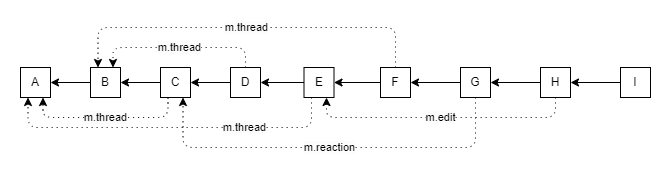
m.reaction relationships are not currently specified, but are shown here for
their conceptual place in a threaded DAG. They are currently proposed as
MSC2677.
This DAG can be represented as 3 threaded timelines, with A and B being thread
roots:
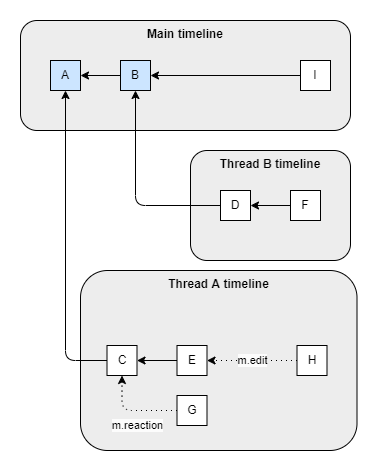
With this, we can demonstrate that:
- A threaded read receipt on
Iwould markA,B, andIas read. - A threaded read receipt on
Ewould markCandEas read. - An unthreaded read receipt on
Dwould markA,B,C, andDas read.
Note that marking A as read with a threaded read receipt would not mean
that C, E, G, or H get marked as read: Thread A’s timeline would need
its own threaded read receipt at H to accomplish that.
The read receipts for the above 3 examples would be:
{
"$I": {
"m.read": {
"@user:example.org": {
"ts": 1661384801651,
"thread_id": "main" // because `I` is not in a thread, but is a threaded receipt
}
}
},
"$E": {
"m.read": {
"@user:example.org": {
"ts": 1661384801651,
"thread_id": "$A" // because `E` is in Thread `A`
}
}
},
"$D": {
"m.read": {
"@user:example.org": {
"ts": 1661384801651
// no `thread_id` because the receipt is *unthreaded*
}
}
}
}
Conditions on sending read receipts apply similarly to threaded and unthreaded read receipts. For example, a client might send a private read receipt for a threaded event when the user expands that thread.
Server behaviour
For efficiency, receipts SHOULD be batched into one event per room before delivering them to clients.
Some receipts are sent across federation as EDUs with type m.receipt. The
format of the EDUs are:
{
<room_id>: {
<receipt_type>: {
<user_id>: { <content (ts & thread_id, currently)> }
},
...
},
...
}
These are always sent as deltas to previously sent receipts. Currently
only a single <receipt_type> should be used: m.read. m.read.private
MUST NOT appear in this federated m.receipt EDU.
Security considerations
As receipts are sent outside the context of the event graph, there are
no integrity checks performed on the contents of m.receipt events.
Fully read markers
The history for a given room may be split into three sections: messages the user has read (or indicated they aren’t interested in them), messages the user might have read some but not others, and messages the user hasn’t seen yet. The “fully read marker” (also known as a “read marker”) marks the last event of the first section, whereas the user’s read receipt marks the last event of the second section.
Events
The user’s fully read marker is kept as an event in the room’s account data. The event may be read to determine the user’s current fully read marker location in the room, and just like other account data events the event will be pushed down the event stream when updated.
The fully read marker is kept under an m.fully_read event. If the
event does not exist on the user’s account data, the fully read marker
should be considered to be the user’s read receipt location.
m.fully_read
The current location of the user’s read marker in a room. This event appears in the user’s room account data for the room the marker is applicable for.
m.fully_read
| Event type: | Message event |
|---|
Content
| Name | Type | Description |
|---|---|---|
event_id |
string |
Required: The event the user’s read marker is located at in the room. |
Examples
{
"content": {
"event_id": "$someplace:example.org"
},
"type": "m.fully_read"
}
Client behaviour
The client cannot update fully read markers by directly modifying the
m.fully_read account data event. Instead, the client must make use of
the read markers API to change the values.
[Changed in v1.4]
m.read.private receipts can now be sent from
/read_markers.
The read markers API can additionally update the user’s read receipt
(m.read or m.read.private) location in the same operation as setting
the fully read marker location. This is because read receipts and read
markers are commonly updated at the same time, and therefore the client
might wish to save an extra HTTP call. Providing m.read and/or
m.read.private performs the same task as a request to
/receipt/{receiptType}/{eventId}.
POST
/_matrix/client/v3/rooms/{roomId}/read_markers
Sets the position of the read marker for a given room, and optionally
the read receipt’s location.
| Rate-limited: | Yes |
|---|---|
| Requires authentication: | Yes |
Request
Request parameters
| Name | Type | Description |
|---|---|---|
roomId |
string |
Required: The room ID to set the read marker in for the user. |
Request body
| Name | Type | Description |
|---|---|---|
m.fully_read |
string |
The event ID the read marker should be located at. The
event MUST belong to the room. Changed in v1.4:
This property is no longer required.
|
m.read |
string |
The event ID to set the read receipt location at. This is
equivalent to calling /receipt/m.read/$elsewhere:example.org
and is provided here to save that extra call. |
m.read.private |
string |
The event ID to set the private read receipt location at. This
equivalent to calling /receipt/m.read.private/$elsewhere:example.org
and is provided here to save that extra call.
Added in |
Request body example
{
"m.fully_read": "$somewhere:example.org",
"m.read": "$elsewhere:example.org",
"m.read.private": "$elsewhere:example.org"
}
Responses
| Status | Description |
|---|---|
200 |
The read marker, and read receipt(s) if provided, have been updated. |
429 |
This request was rate-limited. |
200 response
{}
429 response
| Name | Type | Description |
|---|---|---|
errcode |
string |
Required: The M_LIMIT_EXCEEDED error code |
error |
string |
A human-readable error message. |
retry_after_ms |
integer |
The amount of time in milliseconds the client should wait before trying the request again. |
{
"errcode": "M_LIMIT_EXCEEDED",
"error": "Too many requests",
"retry_after_ms": 2000
}
Server behaviour
The server MUST prevent clients from setting m.fully_read directly in
room account data. The server must additionally ensure that it treats
the presence of m.read and m.read.private in the /read_markers
request the same as how it would for a request to
/receipt/{receiptType}/{eventId}.
Upon updating the m.fully_read event due to a request to
/read_markers, the server MUST send the updated account data event
through to the client via the event stream (eg: /sync), provided any
applicable filters are also satisfied.
Presence
Each user has the concept of presence information. This encodes:
- Whether the user is currently online
- How recently the user was last active (as seen by the server)
- Whether a given client considers the user to be currently idle
- Arbitrary information about the user’s current status (e.g. “in a meeting”).
This information is collated from both per-device (online, idle,
last_active) and per-user (status) data, aggregated by the user’s
homeserver and transmitted as an m.presence event. Presence events are
sent to interested parties where users share a room membership.
User’s presence state is represented by the presence key, which is an
enum of one of the following:
online: The default state when the user is connected to an event stream.unavailable: The user is not reachable at this time e.g. they are idle.offline: The user is not connected to an event stream or is explicitly suppressing their profile information from being sent.
Events
m.presence
Informs the client of a user’s presence state change.
m.presence
| Event type: | Message event |
|---|
Content
| Name | Type | Description |
|---|---|---|
avatar_url |
string |
The current avatar URL for this user, if any. |
currently_active |
boolean |
Whether the user is currently active |
displayname |
string |
The current display name for this user, if any. |
last_active_ago |
number |
The last time since this used performed some action, in milliseconds. |
presence |
enum |
Required: The presence state for this user. One of: |
status_msg |
string |
An optional description to accompany the presence. |
Examples
{
"content": {
"avatar_url": "mxc://localhost/wefuiwegh8742w",
"currently_active": false,
"last_active_ago": 2478593,
"presence": "online",
"status_msg": "Making cupcakes"
},
"sender": "@example:localhost",
"type": "m.presence"
}
Client behaviour
Clients can manually set/get their presence using the HTTP APIs listed below.
GET
/_matrix/client/v3/presence/{userId}/status
Get the given user’s presence state.
| Rate-limited: | No |
|---|---|
| Requires authentication: | Yes |
Request
Request parameters
| Name | Type | Description |
|---|---|---|
userId |
string |
Required: The user whose presence state to get. |
Responses
| Status | Description |
|---|---|
200 |
The presence state for this user. |
403 |
You are not allowed to see this user’s presence status. |
404 |
There is no presence state for this user. This user may not exist or isn’t exposing presence information to you. |
200 response
| Name | Type | Description |
|---|---|---|
currently_active |
boolean |
Whether the user is currently active |
last_active_ago |
integer |
The length of time in milliseconds since an action was performed by this user. |
presence |
enum |
Required: This user’s presence. One of: |
status_msg |
[string null] |
The state message for this user if one was set. |
{
"last_active_ago": 420845,
"presence": "unavailable"
}
403 response
| Name | Type | Description |
|---|---|---|
errcode |
string |
Required: An error code. |
error |
string |
A human-readable error message. |
{
"errcode": "M_FORBIDDEN",
"error": "You are not allowed to see their presence"
}
404 response
| Name | Type | Description |
|---|---|---|
errcode |
string |
Required: An error code. |
error |
string |
A human-readable error message. |
{
"errcode": "M_UNKNOWN",
"error": "An unknown error occurred"
}
PUT
/_matrix/client/v3/presence/{userId}/status
This API sets the given user’s presence state. When setting the status,
the activity time is updated to reflect that activity; the client does
not need to specify the last_active_ago field. You cannot set the
presence state of another user.
last_active_ago field. You cannot set the
presence state of another user.| Rate-limited: | Yes |
|---|---|
| Requires authentication: | Yes |
Request
Request parameters
| Name | Type | Description |
|---|---|---|
userId |
string |
Required: The user whose presence state to update. |
Request body
| Name | Type | Description |
|---|---|---|
presence |
enum |
Required: The new presence state. One of: |
status_msg |
string |
The status message to attach to this state. |
Request body example
{
"presence": "online",
"status_msg": "I am here."
}
Responses
| Status | Description |
|---|---|
200 |
The new presence state was set. |
429 |
This request was rate-limited. |
200 response
{}
429 response
| Name | Type | Description |
|---|---|---|
errcode |
string |
Required: The M_LIMIT_EXCEEDED error code |
error |
string |
A human-readable error message. |
retry_after_ms |
integer |
The amount of time in milliseconds the client should wait before trying the request again. |
{
"errcode": "M_LIMIT_EXCEEDED",
"error": "Too many requests",
"retry_after_ms": 2000
}
Last active ago
The server maintains a timestamp of the last time it saw a pro-active
event from the user. A pro-active event may be sending a message to a
room or changing presence state to online. This timestamp is presented
via a key called last_active_ago which gives the relative number of
milliseconds since the pro-active event.
To reduce the number of presence updates sent to clients the server may
include a currently_active boolean field when the presence state is
online. When true, the server will not send further updates to the
last active time until an update is sent to the client with either a)
currently_active set to false or b) a presence state other than
online. During this period clients must consider the user to be
currently active, irrespective of the last active time.
The last active time must be up to date whenever the server gives a
presence event to the client. The currently_active mechanism should
purely be used by servers to stop sending continuous presence updates,
as opposed to disabling last active tracking entirely. Thus clients can
fetch up to date last active times by explicitly requesting the presence
for a given user.
Idle timeout
The server will automatically set a user’s presence to unavailable if
their last active time was over a threshold value (e.g. 5 minutes).
Clients can manually set a user’s presence to unavailable. Any
activity that bumps the last active time on any of the user’s clients
will cause the server to automatically set their presence to online.
Security considerations
Presence information is shared with all users who share a room with the target user. In large public rooms this could be undesirable.
Content repository
The content repository (or “media repository”) allows users to upload files to their homeserver for later use. For example, files which the user wants to send to a room would be uploaded here, as would an avatar the user wants to use.
Uploads are POSTed to a resource on the user’s local homeserver which returns a MXC URI which can later be used to GET the download. Content is downloaded from the recipient’s local homeserver, which must first transfer the content from the origin homeserver using the same API (unless the origin and destination homeservers are the same).
When serving content, the server SHOULD provide a
Content-Security-Policy header. The recommended policy is
sandbox; default-src 'none'; script-src 'none'; plugin-types application/pdf; style-src 'unsafe-inline'; object-src 'self';.
[Added in v1.4]
The server SHOULD additionally provide
Cross-Origin-Resource-Policy: cross-origin when serving content to allow
(web) clients to access restricted APIs such as SharedArrayBuffer when
interacting with the media repository.
Matrix Content (MXC) URIs
Content locations are represented as Matrix Content (MXC) URIs. They look like:
mxc://<server-name>/<media-id>
<server-name> : The name of the homeserver where this content originated, e.g. matrix.org
<media-id> : An opaque ID which identifies the content.
Client behaviour
Clients can upload and download content using the following HTTP APIs.
GET
/_matrix/media/v3/config
This endpoint allows clients to retrieve the configuration of the content
repository, such as upload limitations.
Clients SHOULD use this as a guide when using content repository endpoints.
All values are intentionally left optional. Clients SHOULD follow
the advice given in the field description when the field is not available.
NOTE: Both clients and server administrators should be aware that proxies
between the client and the server may affect the apparent behaviour of content
repository APIs, for example, proxies may enforce a lower upload size limit
than is advertised by the server on this endpoint.
| Rate-limited: | Yes |
|---|---|
| Requires authentication: | Yes |
Request
No request parameters or request body.
Responses
| Status | Description |
|---|---|
200 |
The public content repository configuration for the matrix server. |
429 |
This request was rate-limited. |
200 response
| Name | Type | Description |
|---|---|---|
m.upload.size |
integer |
The maximum size an upload can be in bytes. Clients SHOULD use this as a guide when uploading content. If not listed or null, the size limit should be treated as unknown. |
{
"m.upload.size": 50000000
}
429 response
| Name | Type | Description |
|---|---|---|
errcode |
string |
Required: An error code. |
error |
string |
A human-readable error message. |
{
"errcode": "M_UNKNOWN",
"error": "An unknown error occurred"
}
GET
/_matrix/media/v3/download/{serverName}/{mediaId}
| Rate-limited: | Yes |
|---|---|
| Requires authentication: | No |
Request
Request parameters
| Name | Type | Description |
|---|---|---|
mediaId |
string |
Required: The media ID from the mxc:// URI (the path component) |
serverName |
string |
Required: The server name from the mxc:// URI (the authoritory component) |
| Name | Type | Description |
|---|---|---|
allow_remote |
boolean |
Indicates to the server that it should not attempt to fetch the media if it is deemed remote. This is to prevent routing loops where the server contacts itself. Defaults to true if not provided. |
Responses
| Status | Description |
|---|---|
200 |
The content that was previously uploaded. |
429 |
This request was rate-limited. |
502 |
The content is too large for the server to serve. |
200 response
429 response
| Name | Type | Description |
|---|---|---|
errcode |
string |
Required: The M_LIMIT_EXCEEDED error code |
error |
string |
A human-readable error message. |
retry_after_ms |
integer |
The amount of time in milliseconds the client should wait before trying the request again. |
{
"errcode": "M_LIMIT_EXCEEDED",
"error": "Too many requests",
"retry_after_ms": 2000
}
502 response
| Name | Type | Description |
|---|---|---|
errcode |
string |
Required: An error code. |
error |
string |
A human-readable error message. |
{
"errcode": "M_TOO_LARGE",
"error": "Content is too large to serve"
}
GET
/_matrix/media/v3/download/{serverName}/{mediaId}/{fileName}
This will download content from the content repository (same as
the previous endpoint) but replace the target file name with the one
provided by the caller.
| Rate-limited: | Yes |
|---|---|
| Requires authentication: | No |
Request
Request parameters
| Name | Type | Description |
|---|---|---|
fileName |
string |
Required: A filename to give in the Content-Disposition header. |
mediaId |
string |
Required: The media ID from the mxc:// URI (the path component) |
serverName |
string |
Required: The server name from the mxc:// URI (the authoritory component) |
| Name | Type | Description |
|---|---|---|
allow_remote |
boolean |
Indicates to the server that it should not attempt to fetch the media if it is deemed remote. This is to prevent routing loops where the server contacts itself. Defaults to true if not provided. |
Responses
| Status | Description |
|---|---|
200 |
The content that was previously uploaded. |
429 |
This request was rate-limited. |
502 |
The content is too large for the server to serve. |
200 response
429 response
| Name | Type | Description |
|---|---|---|
errcode |
string |
Required: The M_LIMIT_EXCEEDED error code |
error |
string |
A human-readable error message. |
retry_after_ms |
integer |
The amount of time in milliseconds the client should wait before trying the request again. |
{
"errcode": "M_LIMIT_EXCEEDED",
"error": "Too many requests",
"retry_after_ms": 2000
}
502 response
| Name | Type | Description |
|---|---|---|
errcode |
string |
Required: An error code. |
error |
string |
A human-readable error message. |
{
"errcode": "M_TOO_LARGE",
"error": "Content is too large to serve"
}
GET
/_matrix/media/v3/preview_url
Get information about a URL for the client. Typically this is called when a
client sees a URL in a message and wants to render a preview for the user.
Note:
Clients should consider avoiding this endpoint for URLs posted in encrypted
rooms. Encrypted rooms often contain more sensitive information the users
do not want to share with the homeserver, and this can mean that the URLs
being shared should also not be shared with the homeserver.
| Rate-limited: | Yes |
|---|---|
| Requires authentication: | Yes |
Request
Request parameters
| Name | Type | Description |
|---|---|---|
ts |
integer |
The preferred point in time to return a preview for. The server may return a newer version if it does not have the requested version available. |
url |
string |
Required: The URL to get a preview of. |
Responses
| Status | Description |
|---|---|
200 |
The OpenGraph data for the URL, which may be empty. Some values are replaced with matrix equivalents if they are provided in the response. The differences from the OpenGraph protocol are described here. |
429 |
This request was rate-limited. |
200 response
| Name | Type | Description |
|---|---|---|
matrix:image:size |
integer |
The byte-size of the image. Omitted if there is no image attached. |
og:image |
string |
An MXC URI to the image. Omitted if there is no image. |
{
"matrix:image:size": 102400,
"og:description": "This is a really cool blog post from matrix.org",
"og:image": "mxc://example.com/ascERGshawAWawugaAcauga",
"og:image:height": 48,
"og:image:type": "image/png",
"og:image:width": 48,
"og:title": "Matrix Blog Post"
}
429 response
| Name | Type | Description |
|---|---|---|
errcode |
string |
Required: The M_LIMIT_EXCEEDED error code |
error |
string |
A human-readable error message. |
retry_after_ms |
integer |
The amount of time in milliseconds the client should wait before trying the request again. |
{
"errcode": "M_LIMIT_EXCEEDED",
"error": "Too many requests",
"retry_after_ms": 2000
}
GET
/_matrix/media/v3/thumbnail/{serverName}/{mediaId}
Download a thumbnail of content from the content repository.
See the Thumbnails section for more information.
| Rate-limited: | Yes |
|---|---|
| Requires authentication: | No |
Request
Request parameters
| Name | Type | Description |
|---|---|---|
mediaId |
string |
Required: The media ID from the mxc:// URI (the path component) |
serverName |
string |
Required: The server name from the mxc:// URI (the authoritory component) |
| Name | Type | Description |
|---|---|---|
allow_remote |
boolean |
Indicates to the server that it should not attempt to fetch the media if it is deemed remote. This is to prevent routing loops where the server contacts itself. Defaults to true if not provided. |
height |
integer |
Required: The desired height of the thumbnail. The actual thumbnail may be larger than the size specified. |
method |
enum |
The desired resizing method. See the Thumbnails
section for more information. One of: |
width |
integer |
Required: The desired width of the thumbnail. The actual thumbnail may be larger than the size specified. |
Responses
| Status | Description |
|---|---|
200 |
A thumbnail of the requested content. |
400 |
The request does not make sense to the server, or the server cannot thumbnail the content. For example, the client requested non-integer dimensions or asked for negatively-sized images. |
413 |
The local content is too large for the server to thumbnail. |
429 |
This request was rate-limited. |
502 |
The remote content is too large for the server to thumbnail. |
200 response
400 response
| Name | Type | Description |
|---|---|---|
errcode |
string |
Required: An error code. |
error |
string |
A human-readable error message. |
{
"errcode": "M_UNKNOWN",
"error": "Cannot generate thumbnails for the requested content"
}
413 response
| Name | Type | Description |
|---|---|---|
errcode |
string |
Required: An error code. |
error |
string |
A human-readable error message. |
{
"errcode": "M_TOO_LARGE",
"error": "Content is too large to thumbnail"
}
429 response
| Name | Type | Description |
|---|---|---|
errcode |
string |
Required: The M_LIMIT_EXCEEDED error code |
error |
string |
A human-readable error message. |
retry_after_ms |
integer |
The amount of time in milliseconds the client should wait before trying the request again. |
{
"errcode": "M_LIMIT_EXCEEDED",
"error": "Too many requests",
"retry_after_ms": 2000
}
502 response
| Name | Type | Description |
|---|---|---|
errcode |
string |
Required: An error code. |
error |
string |
A human-readable error message. |
{
"errcode": "M_TOO_LARGE",
"error": "Content is too large to thumbnail"
}
POST
/_matrix/media/v3/upload
| Rate-limited: | Yes |
|---|---|
| Requires authentication: | Yes |
Request
Request parameters
| Name | Type | Description |
|---|---|---|
Content-Type |
string |
The content type of the file being uploaded |
| Name | Type | Description |
|---|---|---|
filename |
string |
The name of the file being uploaded |
Request body
Request body example
"<bytes>"
Responses
| Status | Description |
|---|---|
200 |
The MXC URI for the uploaded content. |
403 |
The user does not have permission to upload the content. Some reasons for this error include:
|
413 |
The uploaded content is too large for the server. |
429 |
This request was rate-limited. |
200 response
| Name | Type | Description |
|---|---|---|
content_uri |
string |
Required: The MXC URI to the uploaded content. |
{
"content_uri": "mxc://example.com/AQwafuaFswefuhsfAFAgsw"
}
403 response
| Name | Type | Description |
|---|---|---|
errcode |
string |
Required: An error code. |
error |
string |
A human-readable error message. |
{
"errcode": "M_FORBIDDEN",
"error": "Cannot upload this content"
}
413 response
| Name | Type | Description |
|---|---|---|
errcode |
string |
Required: An error code. |
error |
string |
A human-readable error message. |
{
"errcode": "M_TOO_LARGE",
"error": "Cannot upload files larger than 100mb"
}
429 response
| Name | Type | Description |
|---|---|---|
errcode |
string |
Required: The M_LIMIT_EXCEEDED error code |
error |
string |
A human-readable error message. |
retry_after_ms |
integer |
The amount of time in milliseconds the client should wait before trying the request again. |
{
"errcode": "M_LIMIT_EXCEEDED",
"error": "Too many requests",
"retry_after_ms": 2000
}
Thumbnails
The homeserver SHOULD be able to supply thumbnails for uploaded images and videos. The exact file types which can be thumbnailed are not currently specified - see Issue #1938 for more information.
The thumbnail methods are “crop” and “scale”. “scale” tries to return an image where either the width or the height is smaller than the requested size. The client should then scale and letterbox the image if it needs to fit within a given rectangle. “crop” tries to return an image where the width and height are close to the requested size and the aspect matches the requested size. The client should scale the image if it needs to fit within a given rectangle.
The dimensions given to the thumbnail API are the minimum size the client would prefer. Servers must never return thumbnails smaller than the client’s requested dimensions, unless the content being thumbnailed is smaller than the dimensions. When the content is smaller than the requested dimensions, servers should return the original content rather than thumbnail it.
Servers SHOULD produce thumbnails with the following dimensions and methods:
- 32x32, crop
- 96x96, crop
- 320x240, scale
- 640x480, scale
- 800x600, scale
In summary:
- “scale” maintains the original aspect ratio of the image
- “crop” provides an image in the aspect ratio of the sizes given in the request
- The server will return an image larger than or equal to the dimensions requested where possible.
Servers MUST NOT upscale thumbnails under any circumstance. Servers MUST NOT return a smaller thumbnail than requested, unless the original content makes that impossible.
Security considerations
The HTTP GET endpoint does not require any authentication. Knowing the URL of the content is sufficient to retrieve the content, even if the entity isn’t in the room.
MXC URIs are vulnerable to directory traversal attacks such as
mxc://127.0.0.1/../../../some_service/etc/passwd. This would cause the
target homeserver to try to access and return this file. As such,
homeservers MUST sanitise MXC URIs by allowing only alphanumeric
(A-Za-z0-9), _ and - characters in the server-name and
media-id values. This set of whitelisted characters allows URL-safe
base64 encodings specified in RFC 4648. Applying this character
whitelist is preferable to blacklisting . and / as there are
techniques around blacklisted characters (percent-encoded characters,
UTF-8 encoded traversals, etc).
Homeservers have additional content-specific concerns:
- Clients may try to upload very large files. Homeservers should not
store files that are too large and should not serve them to clients,
returning a HTTP 413 error with the
M_TOO_LARGEcode. - Clients may try to upload very large images. Homeservers should not
attempt to generate thumbnails for images that are too large,
returning a HTTP 413 error with the
M_TOO_LARGEcode. - Remote homeservers may host very large files or images. Homeservers
should not proxy or thumbnail large files or images from remote
homeservers, returning a HTTP 502 error with the
M_TOO_LARGEcode. - Clients may try to upload a large number of files. Homeservers
should limit the number and total size of media that can be uploaded
by clients, returning a HTTP 403 error with the
M_FORBIDDENcode. - Clients may try to access a large number of remote files through a homeserver. Homeservers should restrict the number and size of remote files that it caches.
- Clients or remote homeservers may try to upload malicious files targeting vulnerabilities in either the homeserver thumbnailing or the client decoders.
Send-to-Device messaging
This module provides a means by which clients can exchange signalling messages without them being stored permanently as part of a shared communication history. A message is delivered exactly once to each client device.
The primary motivation for this API is exchanging data that is
meaningless or undesirable to persist in the room DAG - for example,
one-time authentication tokens or key data. It is not intended for
conversational data, which should be sent using the normal /rooms/<room_id>/send API for
consistency throughout Matrix.
Client behaviour
To send a message to other devices, a client should call
/sendToDevice. Only one message can be sent to each device per
transaction, and they must all have the same event type. The device ID
in the request body can be set to * to request that the message be
sent to all known devices.
If there are send-to-device messages waiting for a client, they will be
returned by /sync, as detailed in Extensions to /sync. Clients should
inspect the type of each returned event, and ignore any they do not
understand.
Server behaviour
Servers should store pending messages for local users until they are
successfully delivered to the destination device. When a client calls
/sync
with an access token which corresponds to a device with pending
messages, the server should list the pending messages, in order of
arrival, in the response body.
When the client calls /sync again with the next_batch token from the
first response, the server should infer that any send-to-device messages
in that response have been delivered successfully, and delete them from
the store.
If there is a large queue of send-to-device messages, the server should
limit the number sent in each /sync response. 100 messages is
recommended as a reasonable limit.
If the client sends messages to users on remote domains, those messages should be sent on to the remote servers via federation.
Protocol definitions
PUT
/_matrix/client/v3/sendToDevice/{eventType}/{txnId}
This endpoint is used to send send-to-device events to a set of
client devices.
| Rate-limited: | No |
|---|---|
| Requires authentication: | Yes |
Request
Request parameters
| Name | Type | Description |
|---|---|---|
eventType |
string |
Required: The type of event to send. |
txnId |
string |
Required: The transaction ID for this event. Clients should generate an ID unique across requests with the same access token; it will be used by the server to ensure idempotency of requests. |
Request body
| Name | Type | Description |
|---|---|---|
messages |
object |
Required: The messages to send. A map from user ID, to a map from
device ID to message body. The device ID may also be *,
meaning all known devices for the user. |
Request body example
{
"messages": {
"@alice:example.com": {
"TLLBEANAAG": {
"example_content_key": "value"
}
}
}
}
Responses
| Status | Description |
|---|---|
200 |
The message was successfully sent. |
200 response
{}
Extensions to /sync
This module adds the following properties to the /sync response:
| Parameter | Type | Description |
|---|---|---|
| to_device | ToDevice | Optional. Information on the send-to-device messages for the client device. |
ToDevice
| Parameter | Type | Description |
|---|---|---|
| events | [Event] | List of send-to-device messages. |
Event
| Parameter | Type | Description |
|---|---|---|
| content | EventContent | The content of this event. The fields in this object will vary depending on the type of event. |
| sender | string | The Matrix user ID of the user who sent this event. |
| type | string | The type of event. |
Example response:
{
"next_batch": "s72595_4483_1934",
"rooms": {"leave": {}, "join": {}, "invite": {}},
"to_device": {
"events": [
{
"sender": "@alice:example.com",
"type": "m.new_device",
"content": {
"device_id": "XYZABCDE",
"rooms": ["!726s6s6q:example.com"]
}
}
]
}
}
Device Management
This module provides a means for a user to manage their devices.
Client behaviour
Clients that implement this module should offer the user a list of registered devices, as well as the means to update their display names. Clients should also allow users to delete disused devices.
POST
/_matrix/client/v3/delete_devices
This API endpoint uses the User-Interactive Authentication API.
Deletes the given devices, and invalidates any access token associated with them.
| Rate-limited: | No |
|---|---|
| Requires authentication: | Yes |
Request
Request body
| Name | Type | Description |
|---|---|---|
auth |
Authentication Data |
Additional authentication information for the user-interactive authentication API. |
devices |
[string] |
Required: The list of device IDs to delete. |
| Name | Type | Description |
|---|---|---|
session |
string |
The value of the session key given by the homeserver. |
type |
string |
The authentication type that the client is attempting to complete.
May be omitted if session is given, and the client is reissuing a
request which it believes has been completed out-of-band (for example,
via the fallback mechanism). |
Request body example
{
"auth": {
"example_credential": "verypoorsharedsecret",
"session": "xxxxx",
"type": "example.type.foo"
},
"devices": [
"QBUAZIFURK",
"AUIECTSRND"
]
}
Responses
| Status | Description |
|---|---|
200 |
The devices were successfully removed, or had been removed previously. |
401 |
The homeserver requires additional authentication information. |
200 response
{}
401 response
| Name | Type | Description |
|---|---|---|
completed |
[string] |
A list of the stages the client has completed successfully |
flows |
[Flow information] |
Required: A list of the login flows supported by the server for this API. |
params |
object |
Contains any information that the client will need to know in order to use a given type of authentication. For each login type presented, that type may be present as a key in this dictionary. For example, the public part of an OAuth client ID could be given here. |
session |
string |
This is a session identifier that the client must pass back to the home server, if one is provided, in subsequent attempts to authenticate in the same API call. |
| Name | Type | Description |
|---|---|---|
stages |
[string] |
Required: The login type of each of the stages required to complete this authentication flow |
{
"completed": [
"example.type.foo"
],
"flows": [
{
"stages": [
"example.type.foo"
]
}
],
"params": {
"example.type.baz": {
"example_key": "foobar"
}
},
"session": "xxxxxxyz"
}
GET
/_matrix/client/v3/devices
Gets information about all devices for the current user.
| Rate-limited: | No |
|---|---|
| Requires authentication: | Yes |
Request
No request parameters or request body.
Responses
| Status | Description |
|---|---|
200 |
Device information |
200 response
| Name | Type | Description |
|---|---|---|
devices |
[Device] |
A list of all registered devices for this user. |
| Name | Type | Description |
|---|---|---|
device_id |
string |
Required: Identifier of this device. |
display_name |
string |
Display name set by the user for this device. Absent if no name has been set. |
last_seen_ip |
string |
The IP address where this device was last seen. (May be a few minutes out of date, for efficiency reasons). |
last_seen_ts |
integer |
The timestamp (in milliseconds since the unix epoch) when this devices was last seen. (May be a few minutes out of date, for efficiency reasons). |
{
"devices": [
{
"device_id": "QBUAZIFURK",
"display_name": "android",
"last_seen_ip": "1.2.3.4",
"last_seen_ts": 1474491775024
}
]
}
GET
/_matrix/client/v3/devices/{deviceId}
Gets information on a single device, by device id.
| Rate-limited: | No |
|---|---|
| Requires authentication: | Yes |
Request
Request parameters
| Name | Type | Description |
|---|---|---|
deviceId |
string |
Required: The device to retrieve. |
Responses
| Status | Description |
|---|---|
200 |
Device information |
404 |
The current user has no device with the given ID. |
200 response
| Name | Type | Description |
|---|---|---|
device_id |
string |
Required: Identifier of this device. |
display_name |
string |
Display name set by the user for this device. Absent if no name has been set. |
last_seen_ip |
string |
The IP address where this device was last seen. (May be a few minutes out of date, for efficiency reasons). |
last_seen_ts |
integer |
The timestamp (in milliseconds since the unix epoch) when this devices was last seen. (May be a few minutes out of date, for efficiency reasons). |
{
"device_id": "QBUAZIFURK",
"display_name": "android",
"last_seen_ip": "1.2.3.4",
"last_seen_ts": 1474491775024
}
PUT
/_matrix/client/v3/devices/{deviceId}
Updates the metadata on the given device.
| Rate-limited: | No |
|---|---|
| Requires authentication: | Yes |
Request
Request parameters
| Name | Type | Description |
|---|---|---|
deviceId |
string |
Required: The device to update. |
Request body
| Name | Type | Description |
|---|---|---|
display_name |
string |
The new display name for this device. If not given, the display name is unchanged. |
Request body example
{
"display_name": "My other phone"
}
Responses
| Status | Description |
|---|---|
200 |
The device was successfully updated. |
404 |
The current user has no device with the given ID. |
200 response
{}
DELETE
/_matrix/client/v3/devices/{deviceId}
This API endpoint uses the User-Interactive Authentication API.
Deletes the given device, and invalidates any access token associated with it.
| Rate-limited: | No |
|---|---|
| Requires authentication: | Yes |
Request
Request parameters
| Name | Type | Description |
|---|---|---|
deviceId |
string |
Required: The device to delete. |
Request body
| Name | Type | Description |
|---|---|---|
auth |
Authentication Data |
Additional authentication information for the user-interactive authentication API. |
| Name | Type | Description |
|---|---|---|
session |
string |
The value of the session key given by the homeserver. |
type |
string |
The authentication type that the client is attempting to complete.
May be omitted if session is given, and the client is reissuing a
request which it believes has been completed out-of-band (for example,
via the fallback mechanism). |
Request body example
{
"auth": {
"example_credential": "verypoorsharedsecret",
"session": "xxxxx",
"type": "example.type.foo"
}
}
Responses
| Status | Description |
|---|---|
200 |
The device was successfully removed, or had been removed previously. |
401 |
The homeserver requires additional authentication information. |
200 response
{}
401 response
| Name | Type | Description |
|---|---|---|
completed |
[string] |
A list of the stages the client has completed successfully |
flows |
[Flow information] |
Required: A list of the login flows supported by the server for this API. |
params |
object |
Contains any information that the client will need to know in order to use a given type of authentication. For each login type presented, that type may be present as a key in this dictionary. For example, the public part of an OAuth client ID could be given here. |
session |
string |
This is a session identifier that the client must pass back to the home server, if one is provided, in subsequent attempts to authenticate in the same API call. |
| Name | Type | Description |
|---|---|---|
stages |
[string] |
Required: The login type of each of the stages required to complete this authentication flow |
{
"completed": [
"example.type.foo"
],
"flows": [
{
"stages": [
"example.type.foo"
]
}
],
"params": {
"example.type.baz": {
"example_key": "foobar"
}
},
"session": "xxxxxxyz"
}
Security considerations
Deleting devices has security implications: it invalidates the access_token assigned to the device, so an attacker could use it to log out the real user (and do it repeatedly every time the real user tries to log in to block the attacker). Servers should require additional authentication beyond the access token when deleting devices (for example, requiring that the user resubmit their password).
The display names of devices are publicly visible. Clients should consider advising the user of this.
End-to-End Encryption
Matrix optionally supports end-to-end encryption, allowing rooms to be created whose conversation contents are not decryptable or interceptable on any of the participating homeservers.
Key Distribution
Encryption and Authentication in Matrix is based around public-key cryptography. The Matrix protocol provides a basic mechanism for exchange of public keys, though an out-of-band channel is required to exchange fingerprints between users to build a web of trust.
Overview
- Bob publishes the public keys and supported algorithms for his device. This may include long-term identity keys, and/or one-time keys.
+----------+ +--------------+
| Bob's HS | | Bob's Device |
+----------+ +--------------+
| |
|<=============|
/keys/upload
- Alice requests Bob’s public identity keys and supported algorithms.
+----------------+ +------------+ +----------+
| Alice's Device | | Alice's HS | | Bob's HS |
+----------------+ +------------+ +----------+
| | |
|=================>|==============>|
/keys/query <federation>
- Alice selects an algorithm and claims any one-time keys needed.
+----------------+ +------------+ +----------+
| Alice's Device | | Alice's HS | | Bob's HS |
+----------------+ +------------+ +----------+
| | |
|=================>|==============>|
/keys/claim <federation>
Key algorithms
The name ed25519 corresponds to the
Ed25519 signature algorithm. The key is a
32-byte Ed25519 public key, encoded using unpadded Base64. Example:
"SogYyrkTldLz0BXP+GYWs0qaYacUI0RleEqNT8J3riQ"
The name curve25519 corresponds to the
Curve25519 ECDH algorithm. The key is a
32-byte Curve25519 public key, encoded using unpadded Base64.
Example:
"JGLn/yafz74HB2AbPLYJWIVGnKAtqECOBf11yyXac2Y"
The name signed_curve25519 also corresponds to the Curve25519
algorithm, but a key using this algorithm is represented by an object
with the following properties:
KeyObject
| Parameter | Type | Description |
|---|---|---|
| key | string | Required. The unpadded Base64-encoded 32-byte Curve25519 public key. |
| signatures | Signatures | Required. Signatures of the key object. The signature is calculated using the process described at Signing JSON. |
Example:
{
"key":"06UzBknVHFMwgi7AVloY7ylC+xhOhEX4PkNge14Grl8",
"signatures": {
"@user:example.com": {
"ed25519:EGURVBUNJP": "YbJva03ihSj5mPk+CHMJKUKlCXCPFXjXOK6VqBnN9nA2evksQcTGn6hwQfrgRHIDDXO2le49x7jnWJHMJrJoBQ"
}
}
}
Device keys
Each device should have one Ed25519 signing key. This key should be generated on the device from a cryptographically secure source, and the private part of the key should never be exported from the device. This key is used as the fingerprint for a device by other clients.
A device will generally need to generate a number of additional keys. Details of these will vary depending on the messaging algorithm in use.
Algorithms generally require device identity keys as well as signing keys. Some algorithms also require one-time keys to improve their secrecy and deniability. These keys are used once during session establishment, and are then thrown away.
For Olm version 1, each device requires a single Curve25519 identity key, and a number of signed Curve25519 one-time keys.
Uploading keys
A device uploads the public parts of identity keys to their homeserver
as a signed JSON object, using the /keys/upload API. The JSON object
must include the public part of the device’s Ed25519 key, and must be
signed by that key, as described in Signing
JSON.
One-time and fallback keys are also uploaded to the homeserver using the
/keys/upload API.
[Added in v1.2]
Fallback keys are similar to one-time keys, but are not consumed once used. They are only used when the device has run out of one-time keys, and can be replaced by a new fallback key.
Devices must store the private part of each key they upload. They can discard the private part of a one-time key when they receive a message using that key. However it’s possible that a one-time key given out by a homeserver will never be used, so the device that generates the key will never know that it can discard the key. Therefore a device could end up trying to store too many private keys. A device that is trying to store too many private keys may discard keys starting with the oldest.
Clients should not store the private half of fallback keys indefinitely to avoid situations where attackers can decrypt past messages sent using that fallback key.
Instead, clients should keep the private keys for at most 2 fallback keys: the current, unused, fallback key and the key immediately preceding it. Once the client is reasonably certain it has received all messages that used the old fallback key, such as after an hour since the first message, it should remove that fallback key.
Tracking the device list for a user
Before Alice can send an encrypted message to Bob, she needs a list of
each of his devices and the associated identity keys, so that she can
establish an encryption session with each device. This list can be
obtained by calling /keys/query, passing Bob’s user ID in the
device_keys parameter.
From time to time, Bob may add new devices, and Alice will need to know
this so that she can include his new devices for later encrypted
messages. A naive solution to this would be to call /keys/query
before sending each message -however, the number of users and devices
may be large and this would be inefficient.
It is therefore expected that each client will maintain a list of devices for a number of users (in practice, typically each user with whom we share an encrypted room). Furthermore, it is likely that this list will need to be persisted between invocations of the client application (to preserve device verification data and to alert Alice if Bob suddenly gets a new device).
Alice’s client can maintain a list of Bob’s devices via the following process:
- It first sets a flag to record that it is now tracking Bob’s device list, and a separate flag to indicate that its list of Bob’s devices is outdated. Both flags should be in storage which persists over client restarts.
- It then makes a request to
/keys/query, passing Bob’s user ID in thedevice_keysparameter. When the request completes, it stores the resulting list of devices in persistent storage, and clears the ‘outdated’ flag. - During its normal processing of responses to
/sync, Alice’s client inspects thechangedproperty of thedevice_listsfield. If it is tracking the device lists of any of the listed users, then it marks the device lists for those users outdated, and initiates another request to/keys/queryfor them. - Periodically, Alice’s client stores the
next_batchfield of the result from/syncin persistent storage. If Alice later restarts her client, it can obtain a list of the users who have updated their device list while it was offline by calling/keys/changes, passing the recordednext_batchfield as thefromparameter. If the client is tracking the device list of any of the users listed in the response, it marks them as outdated. It combines this list with those already flagged as outdated, and initiates a/keys/queryrequest for all of them.
Bob may update one of his devices while Alice has a request to
/keys/query in flight. Alice’s client may therefore see Bob’s user ID
in the device_lists field of the /sync response while the first
request is in flight, and initiate a second request to /keys/query.
This may lead to either of two related problems.
The first problem is that, when the first request completes, the client will clear the ‘outdated’ flag for Bob’s devices. If the second request fails, or the client is shut down before it completes, this could lead to Alice using an outdated list of Bob’s devices.
The second possibility is that, under certain conditions, the second request may complete before the first one. When the first request completes, the client could overwrite the later results from the second request with those from the first request.
Clients MUST guard against these situations. For example, a client could
ensure that only one request to /keys/query is in flight at a time for
each user, by queuing additional requests until the first completes.
Alternatively, the client could make a new request immediately, but
ensure that the first request’s results are ignored (possibly by
cancelling the request).
changed property of the device_lists field,
thus Bob will update his list of Alice’s devices as part of his normal
processing. Note that Bob can also be notified when he stops sharing any
room with Alice by inspecting the left property of the device_lists
field, and as a result should remove her from its list of tracked users.
Sending encrypted attachments
When encryption is enabled in a room, files should be uploaded encrypted on the homeserver.
In order to achieve this, a client should generate a single-use 256-bit AES key, and encrypt the file using AES-CTR. The counter should be 64-bit long, starting at 0 and prefixed by a random 64-bit Initialization Vector (IV), which together form a 128-bit unique counter block.
Then, the encrypted file can be uploaded to the homeserver. The key and
the IV must be included in the room event along with the resulting
mxc:// in order to allow recipients to decrypt the file. As the event
containing those will be Megolm encrypted, the server will never have
access to the decrypted file.
A hash of the ciphertext must also be included, in order to prevent the homeserver from changing the file content.
A client should send the data as an encrypted m.room.message event,
using either m.file as the msgtype, or the appropriate msgtype for the
file type. The key is sent using the JSON Web
Key format, with a
W3C extension.
Extensions to m.room.message msgtypes
This module adds file and thumbnail_file properties, of type
EncryptedFile, to m.room.message msgtypes that reference files, such
as m.file and m.image, replacing the url and thumbnail_url
properties.
EncryptedFile
| Parameter | Type | Description |
|---|---|---|
| url | string | Required. The URL to the file. |
| key | JWK | Required. A JSON Web Key object. |
| iv | string | Required. The 128-bit unique counter block used by AES-CTR, encoded as unpadded base64. |
| hashes | {string: string} | Required. A map from an algorithm name to a hash of the ciphertext, encoded as unpadded base64. Clients should support the SHA-256 hash, which uses the key sha256. |
| v | string | Required. Version of the encrypted attachments protocol. Must be v2. |
JWK
| Parameter | Type | Description |
|---|---|---|
| kty | string | Required. Key type. Must be oct. |
| key_ops | [string] | Required. Key operations. Must at least contain encrypt and decrypt. |
| alg | string | Required. Algorithm. Must be A256CTR. |
| k | string | Required. The key, encoded as urlsafe unpadded base64. |
| ext | boolean | Required. Extractable. Must be true. This is a W3C extension. |
Example:
{
"content": {
"body": "something-important.jpg",
"file": {
"url": "mxc://example.org/FHyPlCeYUSFFxlgbQYZmoEoe",
"v": "v2",
"key": {
"alg": "A256CTR",
"ext": true,
"k": "aWF6-32KGYaC3A_FEUCk1Bt0JA37zP0wrStgmdCaW-0",
"key_ops": ["encrypt","decrypt"],
"kty": "oct"
},
"iv": "w+sE15fzSc0AAAAAAAAAAA",
"hashes": {
"sha256": "fdSLu/YkRx3Wyh3KQabP3rd6+SFiKg5lsJZQHtkSAYA"
}
},
"info": {
"mimetype": "image/jpeg",
"h": 1536,
"size": 422018,
"thumbnail_file": {
"hashes": {
"sha256": "/NogKqW5bz/m8xHgFiH5haFGjCNVmUIPLzfvOhHdrxY"
},
"iv": "U+k7PfwLr6UAAAAAAAAAAA",
"key": {
"alg": "A256CTR",
"ext": true,
"k": "RMyd6zhlbifsACM1DXkCbioZ2u0SywGljTH8JmGcylg",
"key_ops": ["encrypt", "decrypt"],
"kty": "oct"
},
"url": "mxc://example.org/pmVJxyxGlmxHposwVSlOaEOv",
"v": "v2"
},
"thumbnail_info": {
"h": 768,
"mimetype": "image/jpeg",
"size": 211009,
"w": 432
},
"w": 864
},
"msgtype": "m.image"
},
"event_id": "$143273582443PhrSn:example.org",
"origin_server_ts": 1432735824653,
"room_id": "!jEsUZKDJdhlrceRyVU:example.org",
"sender": "@example:example.org",
"type": "m.room.message",
"unsigned": {
"age": 1234
}
}
Claiming one-time keys
A client wanting to set up a session with another device can claim a
one-time key for that device. This is done by making a request to the
/keys/claim API.
A homeserver should rate-limit the number of one-time keys that a given user or remote server can claim. A homeserver should discard the public part of a one time key once it has given that key to another user.
[Added in v1.2]
If the device has run out of one-time keys which can be claimed, the homeserver will return the fallback key (if one was uploaded). Fallback keys are not deleted once used and should be replaced by the device when they are able to upload more one-time keys.
Device verification
Before Alice sends Bob encrypted data, or trusts data received from him, she may want to verify that she is actually communicating with him, rather than a man-in-the-middle. This verification process requires an out-of-band channel: there is no way to do it within Matrix without trusting the administrators of the homeservers.
In Matrix, verification works by Alice meeting Bob in person, or
contacting him via some other trusted medium, and using one of the
verification methods defined below to interactively verify Bob’s devices.
Alice and Bob may also read aloud their unpadded base64 encoded Ed25519
public key, as returned by /keys/query.
Device verification may reach one of several conclusions. For example:
- Alice may “accept” the device. This means that she is satisfied that the device belongs to Bob. She can then encrypt sensitive material for that device, and knows that messages received were sent from that device.
- Alice may “reject” the device. She will do this if she knows or suspects that Bob does not control that device (or equivalently, does not trust Bob). She will not send sensitive material to that device, and cannot trust messages apparently received from it.
- Alice may choose to skip the device verification process. She is not able to verify that the device actually belongs to Bob, but has no reason to suspect otherwise. The encryption protocol continues to protect against passive eavesdroppers.
Key verification framework
Verifying keys manually by reading out the Ed25519 key is not very user-friendly, and can lead to errors. In order to help mitigate errors, and to make the process easier for users, some verification methods are supported by the specification and use messages exchanged by the user’s devices to assist in the verification. The methods all use a common framework for negotiating the key verification.
Verification messages can be sent either in a room shared by the two parties, which should be a direct messaging room between the two parties, or by using to-device messages sent directly between the two devices involved. In both cases, the messages exchanged are similar, with minor differences as detailed below. Verifying between two different users should be performed using in-room messages, whereas verifying two devices belonging to the same user should be performed using to-device messages.
A key verification session is identified by an ID that is established by the
first message sent in that session. For verifications using in-room messages,
the ID is the event ID of the initial message, and for verifications using
to-device messages, the first message contains a transaction_id field that is
shared by the other messages of that session.
In general, verification operates as follows:
- Alice requests a key verification with Bob by sending a key verification
request event. If the verification is being requested in a room, this will
be an event with type
m.room.messageandmsgtype: m.key.verification.request; if the verification is being requested using to-device messaging, this will be an event with typem.key.verification.request. This event indicates the verification methods that Alice’s client supports. (Note that “Alice” and “Bob” may in fact be the same user, in the case where a user is verifying their own devices.) - Bob’s client prompts Bob to accept the key verification. When Bob accepts
the verification, Bob’s client sends an
m.key.verification.readyevent. This event indicates the verification methods, corresponding to the verification methods supported by Alice’s client, that Bob’s client supports. - Alice’s or Bob’s devices allow their users to select one of the verification
methods supported by both devices to use for verification. When Alice or Bob
selects a verification method, their device begins the verification by
sending an
m.key.verification.startevent, indicating the selected verification method. Note that if there is only one verification method in common between the devices then the receiver’s device (Bob) can auto-select it. - Alice and Bob complete the verification as defined by the selected verification method. This could involve their clients exchanging messages, Alice and Bob exchanging information out-of-band, and/or Alice and Bob interacting with their devices.
- Alice’s and Bob’s clients send
m.key.verification.doneevents to indicate that the verification was successful.
Verifications can be cancelled by either device at any time by sending an
m.key.verification.cancel event with a code field that indicates the reason
it was cancelled.
When using to-device messages, Alice may not know which of Bob’s devices to
verify, or may not want to choose a specific device. In this case, Alice will
send m.key.verification.request events to all of Bob’s devices. All of these
events will use the same transaction ID. When Bob accepts or declines the
verification on one of his devices (sending either an
m.key.verification.ready or m.key.verification.cancel event), Alice will
send an m.key.verification.cancel event to Bob’s other devices with a code
of m.accepted in the case where Bob accepted the verification, or m.user in
the case where Bob rejected the verification. This yields the following
handshake when using to-device messages, assuming both Alice and Bob each have
2 devices, Bob’s first device accepts the key verification request, and Alice’s
second device initiates the request. Note how Alice’s first device is not
involved in the request or verification process. Also note that, although in
this example, Bob’s device sends the m.key.verification.start, Alice’s device
could also send that message. As well, the order of the
m.key.verification.done messages could be reversed.
+---------------+ +---------------+ +-------------+ +-------------+
| AliceDevice1 | | AliceDevice2 | | BobDevice1 | | BobDevice2 |
+---------------+ +---------------+ +-------------+ +-------------+
| | | |
| | m.key.verification.request | |
| |---------------------------------->| |
| | | |
| | m.key.verification.request | |
| |-------------------------------------------------->|
| | | |
| | m.key.verification.ready | |
| |<----------------------------------| |
| | | |
| | m.key.verification.cancel | |
| |-------------------------------------------------->|
| | | |
| | m.key.verification.start | |
| |<----------------------------------| |
| | | |
.
. (verification messages)
.
| | | |
| | m.key.verification.done | |
| |<----------------------------------| |
| | | |
| | m.key.verification.done | |
| |---------------------------------->| |
| | | |
In contrast with the case of using to-devices messages, when using in-room
messages, Alice only sends one request event (an event with type
m.room.message with msgtype: m.key.verification.request, rather than an
event with type m.key.verification.request), to the room. In addition, Alice
does not send an m.key.verification.cancel event to tell Bob’s other devices
that the request as already been accepted; instead, when Bob’s other devices
see his m.key.verification.ready event, they will know that the request has
already been accepted, and that they should ignore the request.
When using in-room messages and the room has encryption enabled, clients should ensure that encryption does not hinder the verification. For example, if the verification messages are encrypted, clients must ensure that all the recipient’s unverified devices receive the keys necessary to decrypt the messages, even if they would normally not be given the keys to decrypt messages in the room. Alternatively, verification messages may be sent unencrypted, though this is not encouraged.
Upon receipt of Alice’s m.key.verification.request message, if Bob’s device
does not understand any of the methods, it should not cancel the request as one
of his other devices may support the request. Instead, Bob’s device should tell
Bob that no supported method was found, and allow him to manually reject the
request.
The prompt for Bob to accept/reject Alice’s request (or the unsupported method
prompt) should be automatically dismissed 10 minutes after the timestamp (in
the case of to-device messages) or origin_ts (in the case of in-room
messages) field or 2 minutes after Bob’s client receives the message, whichever
comes first, if Bob does not interact with the prompt. The prompt should
additionally be hidden if an appropriate m.key.verification.cancel message is
received.
If Bob rejects the request, Bob’s client must send an
m.key.verification.cancel event with code set to m.user. Upon receipt,
Alice’s device should tell her that Bob does not want to verify her device and,
if the request was sent as a to-device message, send
m.key.verification.cancel messages to all of Bob’s devices to notify them
that the request was rejected.
If Alice’s and Bob’s clients both send an m.key.verification.start message,
and both specify the same verification method, then the
m.key.verification.start message sent by the user whose ID is the
lexicographically largest user ID should be ignored, and the situation should
be treated the same as if only the user with the lexicographically smallest
user ID had sent the m.key.verification.start message. In the case where the
user IDs are the same (that is, when a user is verifying their own device),
then the device IDs should be compared instead. If the two
m.key.verification.start messages do not specify the same verification
method, then the verification should be cancelled with a code of
m.unexpected_message.
When verifying using to-device messages, an m.key.verification.start
message can also be sent independently of any
request, specifying the verification method to use. This behaviour is
deprecated, and new clients should not begin verifications in this way.
However, clients should handle such verifications started by other clients.
Individual verification methods may add additional steps, events, and
properties to the verification messages. Event types for methods defined
in this specification must be under the m.key.verification namespace
and any other event types must be namespaced according to the Java
package naming convention.
m.room.message with msgtype: m.key.verification.request
Requests a key verification in a room. When requesting a key verification using to-device messaging, an event with type m.key.verification.request should be used.
m.room.message with msgtype: m.key.verification.request
m.key.verification.request should be used.| Event type: | Message event |
|---|
Content
| Name | Type | Description |
|---|---|---|
body |
string |
A fallback message to alert users that their client does not support the key verification framework, and that they should use a different method to verify keys. For example, “Alice is requesting to verify keys with you. However, your client does not support this method, so you will need to use the legacy method of key verification.” Clients that do support the key verification framework should hide the body and instead present the user with an interface to accept or reject the key verification. |
format |
string |
The format used in the formatted_body. Currently only
org.matrix.custom.html is supported. |
formatted_body |
string |
The formatted version of the body. This is required if format is
specified. As with the body, clients that do support the key
verification framework should hide the formatted body and instead
present the user with an interface to accept or reject the key
verification. |
from_device |
string |
Required: The device ID which is initiating the request. |
methods |
[string] |
Required: The verification methods supported by the sender. |
msgtype |
enum |
Required: One of: |
to |
string |
Required: The user that the verification request is intended for. Users who
are not named in this field and who did not send this event should
ignore all other events that have an m.reference relationship with
this event. |
Examples
{
"content": {
"body": "Alice is requesting to verify your device, but your client does not support verification, so you may need to use a different verification method.",
"from_device": "AliceDevice2",
"methods": [
"m.sas.v1"
],
"msgtype": "m.key.verification.request",
"to": "@bob:example.org"
},
"event_id": "$143273582443PhrSn:example.org",
"origin_server_ts": 1432735824653,
"room_id": "!jEsUZKDJdhlrceRyVU:example.org",
"sender": "@alice:example.org",
"type": "m.room.message",
"unsigned": {
"age": 1234
}
}
m.key.verification.request
Requests a key verification using to-device messaging. When requesting a key
verification in a room, a m.room.message should be used, with
m.key.verification.request as msgtype.
m.key.verification.request
m.room.message should be used, with
m.key.verification.request as msgtype.| Event type: | Message event |
|---|
Content
| Name | Type | Description |
|---|---|---|
from_device |
string |
Required: The device ID which is initiating the request. |
methods |
[string] |
Required: The verification methods supported by the sender. |
timestamp |
integer |
Required when sent as a to-device message. The POSIX timestamp in milliseconds for when the request was made. If the request is in the future by more than 5 minutes or more than 10 minutes in the past, the message should be ignored by the receiver. |
transaction_id |
string |
Required when sent as a to-device message. An opaque identifier for the verification request. Must be unique with respect to the devices involved. |
Examples
{
"content": {
"from_device": "AliceDevice2",
"methods": [
"m.sas.v1"
],
"timestamp": 1559598944869,
"transaction_id": "S0meUniqueAndOpaqueString"
},
"type": "m.key.verification.request"
}
m.key.verification.ready
Accepts a key verification request. Sent in response to an
m.key.verification.request event.
m.key.verification.ready
m.key.verification.request event.| Event type: | Message event |
|---|
Content
| Name | Type | Description |
|---|---|---|
from_device |
string |
Required: The device ID which is accepting the request. |
m.relates_to |
VerificationRelatesTo |
Required when sent as an in-room message. Indicates the
m.key.verification.request that this message is related to. Note that for
encrypted messages, this property should be in the unencrypted portion of the
event. |
methods |
[string] |
Required: The verification methods supported by the sender, corresponding to
the verification methods indicated in the
m.key.verification.request message. |
transaction_id |
string |
Required when sent as a to-device message. The transaction ID of the
verification request, as given in the m.key.verification.request
message. |
| Name | Type | Description |
|---|---|---|
event_id |
string |
The event ID of the m.key.verification.request that this message is
related to. |
rel_type |
enum |
The relationship type. Currently, this can only be an
m.reference relationship type.One of: |
Examples
{
"content": {
"from_device": "BobDevice1",
"methods": [
"m.sas.v1"
],
"transaction_id": "S0meUniqueAndOpaqueString"
},
"type": "m.key.verification.ready"
}
m.key.verification.start
Begins a key verification process. Typically sent as a to-device event. The method
field determines the type of verification. The fields in the event will differ depending
on the method. This definition includes fields that are in common among all variants.
m.key.verification.start
method
field determines the type of verification. The fields in the event will differ depending
on the method. This definition includes fields that are in common among all variants.| Event type: | Message event |
|---|
Content
| Name | Type | Description |
|---|---|---|
from_device |
string |
Required: The device ID which is initiating the process. |
m.relates_to |
VerificationRelatesTo |
Required when sent as an in-room message. Indicates the
m.key.verification.request that this message is related to. Note that for
encrypted messages, this property should be in the unencrypted portion of the
event. |
method |
string |
Required: The verification method to use. |
next_method |
string |
Optional method to use to verify the other user’s key with. Applicable
when the method chosen only verifies one user’s key. This field will
never be present if the method verifies keys both ways. |
transaction_id |
string |
Required when sent as a to-device message. An opaque identifier for
the verification process. Must be unique with respect to the devices
involved. Must be the same as the transaction_id given in the
m.key.verification.request if this process is originating from a
request. |
| Name | Type | Description |
|---|---|---|
event_id |
string |
The event ID of the m.key.verification.request that this message is
related to. |
rel_type |
enum |
The relationship type. Currently, this can only be an
m.reference relationship type.One of: |
Examples
{
"content": {
"from_device": "BobDevice1",
"method": "m.sas.v1",
"transaction_id": "S0meUniqueAndOpaqueString"
},
"type": "m.key.verification.start"
}
{
"content": {
"from_device": "BobDevice1",
"hashes": [
"sha256"
],
"key_agreement_protocols": [
"curve25519"
],
"message_authentication_codes": [
"hkdf-hmac-sha256"
],
"method": "m.sas.v1",
"short_authentication_string": [
"decimal",
"emoji"
],
"transaction_id": "S0meUniqueAndOpaqueString"
},
"type": "m.key.verification.start"
}
m.key.verification.done
Indicates that a verification process/request has completed successfully.
m.key.verification.done
| Event type: | Message event |
|---|
Content
| Name | Type | Description |
|---|---|---|
m.relates_to |
VerificationRelatesTo |
Required when sent as an in-room message. Indicates the
m.key.verification.request that this message is related to. Note that for
encrypted messages, this property should be in the unencrypted portion of the
event. |
transaction_id |
string |
Required when sent as a to-device message. The opaque identifier for the verification process/request. |
| Name | Type | Description |
|---|---|---|
event_id |
string |
The event ID of the m.key.verification.request that this message is
related to. |
rel_type |
enum |
The relationship type. Currently, this can only be an
m.reference relationship type.One of: |
Examples
{
"content": {
"transaction_id": "S0meUniqueAndOpaqueString"
},
"type": "m.key.verification.done"
}
m.key.verification.cancel
Cancels a key verification process/request.
m.key.verification.cancel
| Event type: | Message event |
|---|
Content
| Name | Type | Description |
|---|---|---|
code |
string |
Required: The error code for why the process/request was cancelled by the user. Error codes should use the Java package naming convention if not in the following list:
Clients should be careful to avoid error loops. For example, if a device sends
an incorrect message and the client returns |
m.relates_to |
VerificationRelatesTo |
Required when sent as an in-room message. Indicates the
m.key.verification.request that this message is related to. Note that for
encrypted messages, this property should be in the unencrypted portion of the
event. |
reason |
string |
Required: A human readable description of the code. The client should only rely on this
string if it does not understand the code. |
transaction_id |
string |
Required when sent as a to-device message. The opaque identifier for the verification process/request. |
| Name | Type | Description |
|---|---|---|
event_id |
string |
The event ID of the m.key.verification.request that this message is
related to. |
rel_type |
enum |
The relationship type. Currently, this can only be an
m.reference relationship type.One of: |
Examples
{
"content": {
"code": "m.user",
"reason": "User rejected the key verification request",
"transaction_id": "S0meUniqueAndOpaqueString"
},
"type": "m.key.verification.cancel"
}
Short Authentication String (SAS) verification
SAS verification is a user-friendly key verification process built off the common framework outlined above. SAS verification is intended to be a highly interactive process for users, and as such exposes verification methods which are easier for users to use.
The verification process is heavily inspired by Phil Zimmermann’s ZRTP key agreement handshake. A key part of key agreement in ZRTP is the hash commitment: the party that begins the Diffie-Hellman key sharing sends a hash of their part of the Diffie-Hellman exchange, and does not send their part of the Diffie-Hellman exchange until they have received the other party’s part. Thus an attacker essentially only has one attempt to attack the Diffie-Hellman exchange, and hence we can verify fewer bits while still achieving a high degree of security: if we verify n bits, then an attacker has a 1 in 2n chance of success. For example, if we verify 40 bits, then an attacker has a 1 in 1,099,511,627,776 chance (or less than 1 in 1012 chance) of success. A failed attack would result in a mismatched Short Authentication String, alerting users to the attack.
To advertise support for this method, clients use the name m.sas.v1 in the
methods fields of the m.key.verification.request and
m.key.verification.ready events.
The verification process takes place in two phases:
- Key agreement phase (based on ZRTP key agreement).
- Key verification phase (based on HMAC).
The process between Alice and Bob verifying each other would be:
- Alice and Bob establish a secure out-of-band connection, such as meeting in-person or a video call. “Secure” here means that either party cannot be impersonated, not explicit secrecy.
- Alice and Bob begin a key verification using the key verification framework as described above.
- Alice’s device sends Bob’s device an
m.key.verification.startmessage. Alice’s device ensures it has a copy of Bob’s device key. - Bob’s device receives the message and selects a key agreement protocol, hash algorithm, message authentication code, and SAS method supported by Alice’s device.
- Bob’s device ensures it has a copy of Alice’s device key.
- Bob’s device creates an ephemeral Curve25519 key pair (KBprivate, KBpublic), and calculates the hash (using the chosen algorithm) of the public key KBpublic.
- Bob’s device replies to Alice’s device with an
m.key.verification.acceptmessage. - Alice’s device receives Bob’s message and stores the commitment hash for later use.
- Alice’s device creates an ephemeral Curve25519 key pair
(KAprivate, KApublic)
and replies to Bob’s device with an
m.key.verification.key, sending only the public key KApublic. - Bob’s device receives Alice’s message and replies with its own
m.key.verification.keymessage containing its public key KBpublic. - Alice’s device receives Bob’s message and verifies the commitment
hash from earlier matches the hash of the key Bob’s device just sent
and the content of Alice’s
m.key.verification.startmessage. - Both Alice and Bob’s devices perform an Elliptic-curve Diffie-Hellman (ECDH(KAprivate, KBpublic)), using the result as the shared secret.
- Both Alice and Bob’s devices display a SAS to their users, which is derived from the shared key using one of the methods in this section. If multiple SAS methods are available, clients should allow the users to select a method.
- Alice and Bob compare the strings shown by their devices, and tell their devices if they match or not.
- Assuming they match, Alice and Bob’s devices calculate the HMAC of their own device keys and a comma-separated sorted list of the key IDs that they wish the other user to verify, using SHA-256 as the hash function. HMAC is defined in RFC 2104. The key for the HMAC is different for each item and is calculated by generating 32 bytes (256 bits) using the key verification HKDF.
- Alice’s device sends Bob’s device an
m.key.verification.macmessage containing the MAC of Alice’s device keys and the MAC of her key IDs to be verified. Bob’s device does the same for Bob’s device keys and key IDs concurrently with Alice. - When the other device receives the
m.key.verification.macmessage, the device calculates the HMAC of its copies of the other device’s keys given in the message, as well as the HMAC of the comma-separated, sorted, list of key IDs in the message. The device compares these with the HMAC values given in the message, and if everything matches then the device keys are verified. - Alice and Bob’s devices send
m.key.verification.donemessages to complete the verification.
The wire protocol looks like the following between Alice and Bob’s devices:
+-------------+ +-----------+
| AliceDevice | | BobDevice |
+-------------+ +-----------+
| |
| m.key.verification.start |
|-------------------------------->|
| |
| m.key.verification.accept |
|<--------------------------------|
| |
| m.key.verification.key |
|-------------------------------->|
| |
| m.key.verification.key |
|<--------------------------------|
| |
| m.key.verification.mac |
|-------------------------------->|
| |
| m.key.verification.mac |
|<--------------------------------|
| |
Error and exception handling
At any point the interactive verification can go wrong. The following describes what to do when an error happens:
- Alice or Bob can cancel the verification at any time. An
m.key.verification.cancelmessage must be sent to signify the cancellation. - The verification can time out. Clients should time out a
verification that does not complete within 10 minutes. Additionally,
clients should expire a
transaction_idwhich goes unused for 10 minutes after having last sent/received it. The client should inform the user that the verification timed out, and send an appropriatem.key.verification.cancelmessage to the other device. - When the same device attempts to initiate multiple verification attempts, the recipient should cancel all attempts with that device.
- When a device receives an unknown
transaction_id, it should send an appropriatem.key.verification.cancelmessage to the other device indicating as such. This does not apply for inboundm.key.verification.startorm.key.verification.cancelmessages. - If the two devices do not share a common key share, hash, HMAC, or
SAS method then the device should notify the other device with an
appropriate
m.key.verification.cancelmessage. - If the user claims the Short Authentication Strings do not match,
the device should send an appropriate
m.key.verification.cancelmessage to the other device. - If the device receives a message out of sequence or that it was not
expecting, it should notify the other device with an appropriate
m.key.verification.cancelmessage.
Verification messages specific to SAS
Building off the common framework, the following events are involved in SAS verification.
The m.key.verification.cancel event is unchanged, however the
following error codes are used in addition to those already specified:
m.unknown_method: The devices are unable to agree on the key agreement, hash, MAC, or SAS method.m.mismatched_commitment: The hash commitment did not match.m.mismatched_sas: The SAS did not match.
m.key.verification.start with method: m.sas.v1
Begins a SAS key verification process using the m.sas.v1 method.
m.key.verification.start with method: m.sas.v1
m.sas.v1 method.| Event type: | Message event |
|---|
Content
| Name | Type | Description |
|---|---|---|
from_device |
string |
Required: The device ID which is initiating the process. |
hashes |
[string] |
Required: The hash methods the sending device understands. Must include at least
sha256. |
key_agreement_protocols |
[string] |
Required: The key agreement protocols the sending device understands. Should
include at least curve25519-hkdf-sha256. |
m.relates_to |
VerificationRelatesTo |
Required when sent as an in-room message. Indicates the
m.key.verification.request that this message is related to. Note that for
encrypted messages, this property should be in the unencrypted portion of the
event. |
message_authentication_codes |
[string] |
Required: The message authentication codes that the sending device understands.
Must include at least hkdf-hmac-sha256. |
method |
enum |
Required: The verification method to use. One of: |
short_authentication_string |
[string] |
Required: The SAS methods the sending device (and the sending device’s user)
understands. Must include at least decimal. Optionally can include
emoji. |
transaction_id |
string |
Required when sent as a to-device message. An opaque identifier for
the verification process. Must be unique with respect to the devices
involved. Must be the same as the transaction_id given in the
m.key.verification.request if this process is originating from a
request. |
| Name | Type | Description |
|---|---|---|
event_id |
string |
The event ID of the m.key.verification.request that this message is
related to. |
rel_type |
enum |
The relationship type. Currently, this can only be an
m.reference relationship type.One of: |
Examples
{
"content": {
"from_device": "BobDevice1",
"hashes": [
"sha256"
],
"key_agreement_protocols": [
"curve25519"
],
"message_authentication_codes": [
"hkdf-hmac-sha256"
],
"method": "m.sas.v1",
"short_authentication_string": [
"decimal",
"emoji"
],
"transaction_id": "S0meUniqueAndOpaqueString"
},
"type": "m.key.verification.start"
}
m.key.verification.accept
Accepts a previously sent m.key.verification.start message.
m.key.verification.accept
m.key.verification.start message.| Event type: | Message event |
|---|
Content
| Name | Type | Description |
|---|---|---|
commitment |
string |
Required: The hash (encoded as unpadded base64) of the concatenation of the device’s
ephemeral public key (encoded as unpadded base64) and the canonical JSON
representation of the m.key.verification.start message. |
hash |
string |
Required: The hash method the device is choosing to use, out of the options in
the m.key.verification.start message. |
key_agreement_protocol |
string |
Required: The key agreement protocol the device is choosing to use, out of the
options in the m.key.verification.start message. |
m.relates_to |
VerificationRelatesTo |
Required when sent as an in-room message. Indicates the
m.key.verification.request that this message is related to. Note that for
encrypted messages, this property should be in the unencrypted portion of the
event. |
message_authentication_code |
string |
Required: The message authentication code the device is choosing to use, out of
the options in the m.key.verification.start message. |
short_authentication_string |
[string] |
Required: The SAS methods both devices involved in the verification process
understand. Must be a subset of the options in the m.key.verification.start
message. |
transaction_id |
string |
Required when sent as a to-device message. An opaque identifier for
the verification process. Must be the same as the one used for the
m.key.verification.start message. |
| Name | Type | Description |
|---|---|---|
event_id |
string |
The event ID of the m.key.verification.request that this message is
related to. |
rel_type |
enum |
The relationship type. Currently, this can only be an
m.reference relationship type.One of: |
Examples
{
"content": {
"commitment": "fQpGIW1Snz+pwLZu6sTy2aHy/DYWWTspTJRPyNp0PKkymfIsNffysMl6ObMMFdIJhk6g6pwlIqZ54rxo8SLmAg",
"hash": "sha256",
"key_agreement_protocol": "curve25519",
"message_authentication_code": "hkdf-hmac-sha256",
"method": "m.sas.v1",
"short_authentication_string": [
"decimal",
"emoji"
],
"transaction_id": "S0meUniqueAndOpaqueString"
},
"type": "m.key.verification.accept"
}
m.key.verification.key
Sends the ephemeral public key for a device to the partner device.
m.key.verification.key
| Event type: | Message event |
|---|
Content
| Name | Type | Description |
|---|---|---|
key |
string |
Required: The device’s ephemeral public key, encoded as unpadded base64. |
m.relates_to |
VerificationRelatesTo |
Required when sent as an in-room message. Indicates the
m.key.verification.request that this message is related to. Note that for
encrypted messages, this property should be in the unencrypted portion of the
event. |
transaction_id |
string |
Required when sent as a to-device message. An opaque identifier for
the verification process. Must be the same as the one used for the
m.key.verification.start message. |
| Name | Type | Description |
|---|---|---|
event_id |
string |
The event ID of the m.key.verification.request that this message is
related to. |
rel_type |
enum |
The relationship type. Currently, this can only be an
m.reference relationship type.One of: |
Examples
{
"content": {
"key": "fQpGIW1Snz+pwLZu6sTy2aHy/DYWWTspTJRPyNp0PKkymfIsNffysMl6ObMMFdIJhk6g6pwlIqZ54rxo8SLmAg",
"transaction_id": "S0meUniqueAndOpaqueString"
},
"type": "m.key.verification.key"
}
m.key.verification.mac
Sends the MAC of a device’s key to the partner device.
m.key.verification.mac
| Event type: | Message event |
|---|
Content
| Name | Type | Description |
|---|---|---|
keys |
string |
Required: The MAC of the comma-separated, sorted, list of key IDs given in the mac
property, encoded as unpadded base64. |
m.relates_to |
VerificationRelatesTo |
Required when sent as an in-room message. Indicates the
m.key.verification.request that this message is related to. Note that for
encrypted messages, this property should be in the unencrypted portion of the
event. |
mac |
object |
Required: A map of the key ID to the MAC of the key, using the algorithm in the verification process. The MAC is encoded as unpadded base64. |
transaction_id |
string |
Required when sent as a to-device message. An opaque identifier for
the verification process. Must be the same as the one used for the
m.key.verification.start message. |
| Name | Type | Description |
|---|---|---|
event_id |
string |
The event ID of the m.key.verification.request that this message is
related to. |
rel_type |
enum |
The relationship type. Currently, this can only be an
m.reference relationship type.One of: |
Examples
{
"content": {
"keys": "2Wptgo4CwmLo/Y8B8qinxApKaCkBG2fjTWB7AbP5Uy+aIbygsSdLOFzvdDjww8zUVKCmI02eP9xtyJxc/cLiBA",
"mac": {
"ed25519:ABCDEF": "fQpGIW1Snz+pwLZu6sTy2aHy/DYWWTspTJRPyNp0PKkymfIsNffysMl6ObMMFdIJhk6g6pwlIqZ54rxo8SLmAg"
},
"transaction_id": "S0meUniqueAndOpaqueString"
},
"type": "m.key.verification.mac"
}
HKDF calculation
In all of the SAS methods, HKDF is as defined in RFC
5869 and uses the previously
agreed-upon hash function for the hash function. The shared secret is
supplied as the input keying material. No salt is used. When the
key_agreement_protocol is curve25519-hkdf-sha256, the info parameter
is the concatenation of:
- The string
MATRIX_KEY_VERIFICATION_SAS|. - The Matrix ID of the user who sent the
m.key.verification.startmessage, followed by|. - The Device ID of the device which sent the
m.key.verification.startmessage, followed by|. - The public key from the
m.key.verification.keymessage sent by the device which sent them.key.verification.startmessage, followed by|. - The Matrix ID of the user who sent the
m.key.verification.acceptmessage, followed by|. - The Device ID of the device which sent the
m.key.verification.acceptmessage, followed by|. - The public key from the
m.key.verification.keymessage sent by the device which sent them.key.verification.acceptmessage, followed by|. - The
transaction_idbeing used.
When the key_agreement_protocol is the deprecated method curve25519,
the info parameter is the concatenation of:
- The string
MATRIX_KEY_VERIFICATION_SAS. - The Matrix ID of the user who sent the
m.key.verification.startmessage. - The Device ID of the device which sent the
m.key.verification.startmessage. - The Matrix ID of the user who sent the
m.key.verification.acceptmessage. - The Device ID of the device which sent the
m.key.verification.acceptmessage. - The
transaction_idbeing used.
New implementations are discouraged from implementing the curve25519
method.
For verification of each party’s device keys, HKDF is as defined in RFC 5869 and uses SHA-256 as the hash function. The shared secret is supplied as the input keying material. No salt is used, and in the info parameter is the concatenation of:
- The string
MATRIX_KEY_VERIFICATION_MAC. - The Matrix ID of the user whose key is being MAC-ed.
- The Device ID of the device sending the MAC.
- The Matrix ID of the other user.
- The Device ID of the device receiving the MAC.
- The
transaction_idbeing used. - The Key ID of the key being MAC-ed, or the string
KEY_IDSif the item being MAC-ed is the list of key IDs.
SAS method: decimal
Generate 5 bytes using HKDF then take sequences of 13 bits to convert to decimal numbers (resulting in 3 numbers between 0 and 8191 inclusive each). Add 1000 to each calculated number.
The bitwise operations to get the numbers given the 5 bytes B0, B1, B2, B3, B4 would be:
- First: (B0 ≪ 5|B1 ≫ 3) + 1000
- Second: ((B1&0x7) ≪ 10|B2 ≪ 2|B3 ≫ 6) + 1000
- Third: ((B3&0x3F) ≪ 7|B4 ≫ 1) + 1000
The digits are displayed to the user either with an appropriate separator, such as dashes, or with the numbers on individual lines.
SAS method: emoji
Generate 6 bytes using HKDF then split the first 42 bits into 7 groups of 6 bits, similar to how one would base64 encode something. Convert each group of 6 bits to a number and use the following table to get the corresponding emoji:
| Number | Emoji | Unicode | Description |
|---|---|---|---|
| 0 | 🐶 | U+1F436 | Dog |
| 1 | 🐱 | U+1F431 | Cat |
| 2 | 🦁 | U+1F981 | Lion |
| 3 | 🐎 | U+1F40E | Horse |
| 4 | 🦄 | U+1F984 | Unicorn |
| 5 | 🐷 | U+1F437 | Pig |
| 6 | 🐘 | U+1F418 | Elephant |
| 7 | 🐰 | U+1F430 | Rabbit |
| 8 | 🐼 | U+1F43C | Panda |
| 9 | 🐓 | U+1F413 | Rooster |
| 10 | 🐧 | U+1F427 | Penguin |
| 11 | 🐢 | U+1F422 | Turtle |
| 12 | 🐟 | U+1F41F | Fish |
| 13 | 🐙 | U+1F419 | Octopus |
| 14 | 🦋 | U+1F98B | Butterfly |
| 15 | 🌷 | U+1F337 | Flower |
| 16 | 🌳 | U+1F333 | Tree |
| 17 | 🌵 | U+1F335 | Cactus |
| 18 | 🍄 | U+1F344 | Mushroom |
| 19 | 🌏 | U+1F30F | Globe |
| 20 | 🌙 | U+1F319 | Moon |
| 21 | ☁️ | U+2601U+FE0F | Cloud |
| 22 | 🔥 | U+1F525 | Fire |
| 23 | 🍌 | U+1F34C | Banana |
| 24 | 🍎 | U+1F34E | Apple |
| 25 | 🍓 | U+1F353 | Strawberry |
| 26 | 🌽 | U+1F33D | Corn |
| 27 | 🍕 | U+1F355 | Pizza |
| 28 | 🎂 | U+1F382 | Cake |
| 29 | ❤️ | U+2764U+FE0F | Heart |
| 30 | 😀 | U+1F600 | Smiley |
| 31 | 🤖 | U+1F916 | Robot |
| 32 | 🎩 | U+1F3A9 | Hat |
| 33 | 👓 | U+1F453 | Glasses |
| 34 | 🔧 | U+1F527 | Spanner |
| 35 | 🎅 | U+1F385 | Santa |
| 36 | 👍 | U+1F44D | Thumbs Up |
| 37 | ☂️ | U+2602U+FE0F | Umbrella |
| 38 | ⌛ | U+231B | Hourglass |
| 39 | ⏰ | U+23F0 | Clock |
| 40 | 🎁 | U+1F381 | Gift |
| 41 | 💡 | U+1F4A1 | Light Bulb |
| 42 | 📕 | U+1F4D5 | Book |
| 43 | ✏️ | U+270FU+FE0F | Pencil |
| 44 | 📎 | U+1F4CE | Paperclip |
| 45 | ✂️ | U+2702U+FE0F | Scissors |
| 46 | 🔒 | U+1F512 | Lock |
| 47 | 🔑 | U+1F511 | Key |
| 48 | 🔨 | U+1F528 | Hammer |
| 49 | ☎️ | U+260EU+FE0F | Telephone |
| 50 | 🏁 | U+1F3C1 | Flag |
| 51 | 🚂 | U+1F682 | Train |
| 52 | 🚲 | U+1F6B2 | Bicycle |
| 53 | ✈️ | U+2708U+FE0F | Aeroplane |
| 54 | 🚀 | U+1F680 | Rocket |
| 55 | 🏆 | U+1F3C6 | Trophy |
| 56 | ⚽ | U+26BD | Ball |
| 57 | 🎸 | U+1F3B8 | Guitar |
| 58 | 🎺 | U+1F3BA | Trumpet |
| 59 | 🔔 | U+1F514 | Bell |
| 60 | ⚓ | U+2693 | Anchor |
| 61 | 🎧 | U+1F3A7 | Headphones |
| 62 | 📁 | U+1F4C1 | Folder |
| 63 | 📌 | U+1F4CC | Pin |
The emoji above were chosen to:
- Be recognisable without colour.
- Be recognisable at a small size.
- Be recognisable by most cultures.
- Be distinguishable from each other.
- Easily described by a few words.
- Avoid symbols with negative connotations.
- Be likely similar across multiple platforms.
Clients SHOULD show the emoji with the descriptions from the table, or appropriate translation of those descriptions. Client authors SHOULD collaborate to create a common set of translations for all languages.
Cross-signing
Rather than requiring Alice to verify each of Bob’s devices with each of her own devices and vice versa, the cross-signing feature allows users to sign their device keys such that Alice and Bob only need to verify once. With cross-signing, each user has a set of cross-signing keys that are used to sign their own device keys and other users’ keys, and can be used to trust device keys that were not verified directly.
Each user has three ed25519 key pairs for cross-signing:
- a master key (MSK) that serves as the user’s identity in cross-signing and signs their other cross-signing keys;
- a user-signing key (USK) – only visible to the user that it belongs to –that signs other users’ master keys; and
- a self-signing key (SSK) that signs the user’s own device keys.
The master key may also be used to sign other items such as the backup key. The master key may also be signed by the user’s own device keys to aid in migrating from device verifications: if Alice’s device had previously verified Bob’s device and Bob’s device has signed his master key, then Alice’s device can trust Bob’s master key, and she can sign it with her user-signing key.
Users upload their cross-signing keys to the server using POST
/_matrix/client/v3/keys/device_signing/upload. When Alice uploads
new cross-signing keys, her user ID will appear in the changed
property of the device_lists field of the /sync of response of all
users who share an encrypted room with her. When Bob sees Alice’s user
ID in his /sync, he will call POST /_matrix/client/v3/keys/query
to retrieve Alice’s device and cross-signing keys.
If Alice has a device and wishes to send an encrypted message to Bob, she can trust Bob’s device if:
- Alice’s device is using a master key that has signed her user-signing key,
- Alice’s user-signing key has signed Bob’s master key,
- Bob’s master key has signed Bob’s self-signing key, and
- Bob’s self-signing key has signed Bob’s device key.
The following diagram illustrates how keys are signed:
+------------------+ .................. +----------------+
| +--------------+ | .................. : | +------------+ |
| | v v v : : v v v | |
| | +-----------+ : : +-----------+ | |
| | | Alice MSK | : : | Bob MSK | | |
| | +-----------+ : : +-----------+ | |
| | | : : : : | | |
| | +--+ :... : : ...: +--+ | |
| | v v : : v v | |
| | +-----------+ ............. : : ............. +-----------+ | |
| | | Alice SSK | : Alice USK : : : : Bob USK : | Bob SSK | | |
| | +-----------+ :...........: : : :...........: +-----------+ | |
| | | ... | : : : : | ... | | |
| | V V :........: :........: V V | |
| | +---------+ -+ +---------+ -+ | |
| | | Devices | ...| | Devices | ...| | |
| | +---------+ -+ +---------+ -+ | |
| | | ... | | ... | | |
| +------+ | | +----+ |
+----------------+ +--------------+
In the diagram, boxes represent keys and lines represent signatures with the arrows pointing from the signing key to the key being signed. Dotted boxes and lines represent keys and signatures that are only visible to the user who created them.
The following diagram illustrates Alice’s view, hiding the keys and signatures that she cannot see:
+------------------+ +----------------+ +----------------+
| +--------------+ | | | | +------------+ |
| | v v | v v v | |
| | +-----------+ | +-----------+ | |
| | | Alice MSK | | | Bob MSK | | |
| | +-----------+ | +-----------+ | |
| | | | | | | |
| | +--+ +--+ | +--+ | |
| | v v | v | |
| | +-----------+ +-----------+ | +-----------+ | |
| | | Alice SSK | | Alice USK | | | Bob SSK | | |
| | +-----------+ +-----------+ | +-----------+ | |
| | | ... | | | | ... | | |
| | V V +--------+ V V | |
| | +---------+ -+ +---------+ -+ | |
| | | Devices | ...| | Devices | ...| | |
| | +---------+ -+ +---------+ -+ | |
| | | ... | | ... | | |
| +------+ | | +----+ |
+----------------+ +--------------+
Verification methods can be used to verify a
user’s master key by using the master public key, encoded using unpadded
base64, as the device ID, and treating it as a normal device. For
example, if Alice and Bob verify each other using SAS, Alice’s
m.key.verification.mac message to Bob may include
"ed25519:alices+master+public+key": "alices+master+public+key" in the
mac property. Servers therefore must ensure that device IDs will not
collide with cross-signing public keys.
The cross-signing private keys can be stored on the server or shared with other
devices using the Secrets module. When doing so, the master,
user-signing, and self-signing keys are identified using the names
m.cross_signing.master, m.cross_signing.user_signing, and
m.cross_signing.self_signing, respectively, and the keys are base64-encoded
before being encrypted.
Key and signature security
A user’s master key could allow an attacker to impersonate that user to other users, or other users to that user. Thus clients must ensure that the private part of the master key is treated securely. If clients do not have a secure means of storing the master key (such as a secret storage system provided by the operating system), then clients must not store the private part.
If a user’s client sees that any other user has changed their master key, that client must notify the user about the change before allowing communication between the users to continue.
Since device key IDs (ed25519:DEVICE_ID) and cross-signing key IDs
(ed25519:PUBLIC_KEY) occupy the same namespace, clients must ensure that they
use the correct keys when verifying.
While servers MUST not allow devices to have the same IDs as cross-signing keys, a malicious server could construct such a situation, so clients must not rely on the server being well-behaved and should take the following precautions against this.
- Clients MUST refer to keys by their public keys during the verification process, rather than only by the key ID.
- Clients MUST fix the keys that are being verified at the beginning of the verification process, and ensure that they do not change in the course of verification.
- Clients SHOULD also display a warning and MUST refuse to verify a user when they detect that the user has a device with the same ID as a cross-signing key.
A user’s user-signing and self-signing keys are intended to be easily replaceable if they are compromised by re-issuing a new key signed by the user’s master key and possibly by re-verifying devices or users. However, doing so relies on the user being able to notice when their keys have been compromised, and it involves extra work for the user, and so although clients do not have to treat the private parts as sensitively as the master key, clients should still make efforts to store the private part securely, or not store it at all. Clients will need to balance the security of the keys with the usability of signing users and devices when performing key verification.
To avoid leaking of social graphs, servers will only allow users to see:
- signatures made by the user’s own master, self-signing or user-signing keys,
- signatures made by the user’s own devices about their own master key,
- signatures made by other users’ self-signing keys about their respective devices,
- signatures made by other users’ master keys about their respective self-signing key, or
- signatures made by other users’ devices about their respective master keys.
Users will not be able to see signatures made by other users’ user-signing keys.
POST
/_matrix/client/v3/keys/device_signing/upload
Added in v1.1
Publishes cross-signing keys for the user.
This API endpoint uses the User-Interactive Authentication API.
v1.1| Rate-limited: | No |
|---|---|
| Requires authentication: | Yes |
Request
Request body
| Name | Type | Description |
|---|---|---|
auth |
Authentication Data |
Additional authentication information for the user-interactive authentication API. |
master_key |
CrossSigningKey |
Optional. The user's master key. |
self_signing_key |
CrossSigningKey |
Optional. The user's self-signing key. Must be signed by the accompanying master key, or by the user's most recently uploaded master key if no master key is included in the request. |
user_signing_key |
CrossSigningKey |
Optional. The user's user-signing key. Must be signed by the accompanying master key, or by the user's most recently uploaded master key if no master key is included in the request. |
| Name | Type | Description |
|---|---|---|
session |
string |
The value of the session key given by the homeserver. |
type |
string |
The authentication type that the client is attempting to complete.
May be omitted if session is given, and the client is reissuing a
request which it believes has been completed out-of-band (for example,
via the fallback mechanism). |
| Name | Type | Description |
|---|---|---|
keys |
object |
Required: The public key. The object must have exactly one property, whose name is
in the form <algorithm>:<unpadded_base64_public_key>, and whose value
is the unpadded base64 public key. |
signatures |
Signatures |
Signatures of the key, calculated using the process described at Signing JSON. Optional for the master key. Other keys must be signed by the user's master key. |
usage |
[string] |
Required: What the key is used for. |
user_id |
string |
Required: The ID of the user the key belongs to. |
Request body example
{
"auth": {
"example_credential": "verypoorsharedsecret",
"session": "xxxxx",
"type": "example.type.foo"
},
"master_key": {
"keys": {
"ed25519:alice+base64+public+key": "alice+base64+public+key",
"ed25519:base64+master+public+key": "base64+master+public+key"
},
"signatures": {
"@alice:example.com": {
"ed25519:alice+base64+master+key": "signature+of+key"
}
},
"usage": [
"master"
],
"user_id": "@alice:example.com"
},
"self_signing_key": {
"keys": {
"ed25519:alice+base64+public+key": "alice+base64+public+key",
"ed25519:base64+self+signing+public+key": "base64+self+signing+master+public+key"
},
"signatures": {
"@alice:example.com": {
"ed25519:alice+base64+master+key": "signature+of+key",
"ed25519:base64+master+public+key": "signature+of+self+signing+key"
}
},
"usage": [
"self_signing"
],
"user_id": "@alice:example.com"
},
"user_signing_key": {
"keys": {
"ed25519:alice+base64+public+key": "alice+base64+public+key",
"ed25519:base64+user+signing+public+key": "base64+user+signing+master+public+key"
},
"signatures": {
"@alice:example.com": {
"ed25519:alice+base64+master+key": "signature+of+key",
"ed25519:base64+master+public+key": "signature+of+user+signing+key"
}
},
"usage": [
"user_signing"
],
"user_id": "@alice:example.com"
}
}
Responses
| Status | Description |
|---|---|
200 |
The provided keys were successfully uploaded. |
400 |
The input was invalid in some way. This can include one of the following error codes:
|
403 |
The public key of one of the keys is the same as one of the user's device IDs, or the request is not authorized for any other reason. |
200 response
{}
400 response
{
"errcode": "M_INVALID_SIGNATURE",
"error": "Invalid signature"
}
403 response
{
"errcode": "M_FORBIDDEN",
"error": "Key ID in use"
}
POST
/_matrix/client/v3/keys/signatures/upload
Added in v1.1
Publishes cross-signing signatures for the user. The request body is a
map from user ID to key ID to signed JSON object.
v1.1| Rate-limited: | No |
|---|---|
| Requires authentication: | Yes |
Request
Request body
Request body example
{
"@alice:example.com": {
"HIJKLMN": {
"algorithms": [
"m.olm.v1.curve25519-aes-sha256",
"m.megolm.v1.aes-sha"
],
"device_id": "HIJKLMN",
"keys": {
"curve25519:HIJKLMN": "base64+curve25519+key",
"ed25519:HIJKLMN": "base64+ed25519+key"
},
"signatures": {
"@alice:example.com": {
"ed25519:base64+self+signing+public+key": "base64+signature+of+HIJKLMN"
}
},
"user_id": "@alice:example.com"
},
"base64+master+public+key": {
"keys": {
"ed25519:base64+master+public+key": "base64+master+public+key"
},
"signatures": {
"@alice:example.com": {
"ed25519:HIJKLMN": "base64+signature+of+master+key"
}
},
"usage": [
"master"
],
"user_id": "@alice:example.com"
}
},
"@bob:example.com": {
"bobs+base64+master+public+key": {
"keys": {
"ed25519:bobs+base64+master+public+key": "bobs+base64+master+public+key"
},
"signatures": {
"@alice:example.com": {
"ed25519:base64+user+signing+public+key": "base64+signature+of+bobs+master+key"
}
},
"usage": [
"master"
],
"user_id": "@bob:example.com"
}
}
}
Responses
| Status | Description |
|---|---|
200 |
The provided signatures were processed. |
200 response
| Name | Type | Description |
|---|---|---|
failures |
object |
A map from user ID to key ID to an error for any signatures
that failed. If a signature was invalid, the errcode will
be set to M_INVALID_SIGNATURE. |
{
"failures": {
"@alice:example.com": {
"HIJKLMN": {
"errcode": "M_INVALID_SIGNATURE",
"error": "Invalid signature"
}
}
}
}
QR codes
[Added in v1.1]
Verifying by QR codes provides a quick way to verify when one of the parties has a device capable of scanning a QR code. The QR code encodes both parties' master signing keys as well as a random shared secret that is used to allow bi-directional verification from a single scan.
To advertise the ability to show a QR code, clients use the names
m.qr_code.show.v1 and m.reciprocate.v1 in the methods fields of the
m.key.verification.request and m.key.verification.ready events. To
advertise the ability to scan a QR code, clients use the names
m.qr_code.scan.v1 and m.reciprocate.v1 in the methods fields of the
m.key.verification.request and m.key.verification.ready events.
Clients that support both showing and scanning QR codes would advertise
m.qr_code.show.v1, m.qr_code.scan.v1, and m.reciprocate.v1 as
methods.
The process between Alice and Bob verifying each other would be:
-
Alice and Bob meet in person, and want to verify each other’s keys.
-
Alice and Bob begin a key verification using the key verification framework as described above.
-
Alice’s client displays a QR code that Bob is able to scan if Bob’s client indicated the ability to scan, an option to scan Bob’s QR code if her client is able to scan. Bob’s client prompts displays a QR code that Alice can scan if Alice’s client indicated the ability to scan, and an option to scan Alice’s QR code if his client is able to scan. The format for the QR code is described below. Other options, like starting SAS Emoji verification, can be presented alongside the QR code if the devices have appropriate support.
-
Alice scans Bob’s QR code.
-
Alice’s device ensures that the keys encoded in the QR code match the expected values for the keys. If not, Alice’s device displays an error message indicating that the code is incorrect, and sends a
m.key.verification.cancelmessage to Bob’s device.Otherwise, at this point:
- Alice’s device has now verified Bob’s key, and
- Alice’s device knows that Bob has the correct key for her.
Thus for Bob to verify Alice’s key, Alice needs to tell Bob that he has the right key.
-
Alice’s device displays a message saying that the verification was successful because the QR code’s keys will have matched the keys expected for Bob. Bob’s device hasn’t had a chance to verify Alice’s keys yet so wouldn’t show the same message. Bob will know that he has the right key for Alice because Alice’s device will have shown this message, as otherwise the verification would be cancelled.
-
Alice’s device sends an
m.key.verification.startmessage withmethodset tom.reciprocate.v1to Bob (see below). The message includes the shared secret from the QR code. This signals to Bob’s device that Alice has scanned Bob’s QR code.This message is merely a signal for Bob’s device to proceed to the next step, and is not used for verification purposes.
-
Upon receipt of the
m.key.verification.startmessage, Bob’s device ensures that the shared secret matches.If the shared secret does not match, it should display an error message indicating that an attack was attempted. (This does not affect Alice’s verification of Bob’s keys.)
If the shared secret does match, it asks Bob to confirm that Alice has scanned the QR code.
-
Bob sees Alice’s device confirm that the key matches, and presses the button on his device to indicate that Alice’s key is verified.
Bob’s verification of Alice’s key hinges on Alice telling Bob the result of her scan. Since the QR code includes what Bob thinks Alice’s key is, Alice’s device can check whether Bob has the right key for her. Alice has no motivation to lie about the result, as getting Bob to trust an incorrect key would only affect communications between herself and Bob. Thus Alice telling Bob that the code was scanned successfully is sufficient for Bob to trust Alice’s key, under the assumption that this communication is done over a trusted medium (such as in-person).
-
Both devices send an
m.key.verification.donemessage.
QR code format
The QR codes to be displayed and scanned using this format will encode binary strings in the general form:
- the ASCII string
MATRIX - one byte indicating the QR code version (must be
0x02) - one byte indicating the QR code verification mode. Should be one of the
following values:
0x00verifying another user with cross-signing0x01self-verifying in which the current device does trust the master key0x02self-verifying in which the current device does not yet trust the master key
- the event ID or
transaction_idof the associated verification request event, encoded as:- two bytes in network byte order (big-endian) indicating the length in bytes of the ID as a UTF-8 string
- the ID as a UTF-8 string
- the first key, as 32 bytes. The key to use depends on the mode field:
- if
0x00or0x01, then the current user’s own master cross-signing public key - if
0x02, then the current device’s device key
- if
- the second key, as 32 bytes. The key to use depends on the mode field:
- if
0x00, then what the device thinks the other user’s master cross-signing key is - if
0x01, then what the device thinks the other device’s device key is - if
0x02, then what the device thinks the user’s master cross-signing key is
- if
- a random shared secret, as a byte string. It is suggested to use a secret that is about 8 bytes long. Note: as we do not share the length of the secret, and it is not a fixed size, clients will just use the remainder of binary string as the shared secret.
For example, if Alice displays a QR code encoding the following binary string:
"MATRIX" |ver|mode| len | event ID
4D 41 54 52 49 58 02 00 00 2D 21 41 42 43 44 ...
| user's cross-signing key | other user's cross-signing key | shared secret
00 01 02 03 04 05 06 07 ... 10 11 12 13 14 15 16 17 ... 20 21 22 23 24 25 26 27
this indicates that Alice is verifying another user (say Bob), in response to
the request from event “$ABCD…”, her cross-signing key is
0001020304050607... (which is “AAECAwQFBg…” in base64), she thinks that
Bob’s cross-signing key is 1011121314151617... (which is “EBESExQVFh…” in
base64), and the shared secret is 2021222324252627 (which is “ICEiIyQlJic” in
base64).
Verification messages specific to QR codes
m.key.verification.start with method: m.reciprocate.v1
Begins a key verification process using the m.reciprocate.v1 method, after
scanning a QR code.
m.key.verification.start with method: m.reciprocate.v1
m.reciprocate.v1 method, after
scanning a QR code.| Event type: | Message event |
|---|
Content
| Name | Type | Description |
|---|---|---|
from_device |
string |
Required: The device ID which is initiating the process. |
m.relates_to |
VerificationRelatesTo |
Required when sent as an in-room message. Indicates the
m.key.verification.request that this message is related to. Note that for
encrypted messages, this property should be in the unencrypted portion of the
event. |
method |
enum |
Required: The verification method to use. One of: |
secret |
string |
Required: The shared secret from the QR code, encoded using unpadded base64. |
transaction_id |
string |
Required when sent as a to-device message. An opaque identifier for
the verification process. Must be unique with respect to the devices
involved. Must be the same as the transaction_id given in the
m.key.verification.request if this process is originating from a
request. |
| Name | Type | Description |
|---|---|---|
event_id |
string |
The event ID of the m.key.verification.request that this message is
related to. |
rel_type |
enum |
The relationship type. Currently, this can only be an
m.reference relationship type.One of: |
Examples
Sharing keys between devices
If Bob has an encrypted conversation with Alice on his computer, and then logs in through his phone for the first time, he may want to have access to the previously exchanged messages. To address this issue, several methods are provided to allow users to transfer keys from one device to another.
Key requests
When a device is missing keys to decrypt messages, it can request the
keys by sending m.room_key_request to-device messages to other
devices with action set to request.
If a device wishes to share the keys with that device, it can forward
the keys to the first device by sending an encrypted
m.forwarded_room_key to-device message. The first device should
then send an m.room_key_request to-device message with action
set to request_cancellation to the other devices that it had
originally sent the key request to; a device that receives a
request_cancellation should disregard any previously-received
request message with the same request_id and requesting_device_id.
If a device does not wish to share keys with that device, it can indicate this by sending an m.room_key.withheld to-device message, as described in Reporting that decryption keys are withheld.
Server-side key backups
Devices may upload encrypted copies of keys to the server. When a device tries to read a message that it does not have keys for, it may request the key from the server and decrypt it. Backups are per-user, and users may replace backups with new backups.
In contrast with Key requests, Server-side key backups do not require another device to be online from which to request keys. However, as the session keys are stored on the server encrypted, it requires users to enter a decryption key to decrypt the session keys.
To create a backup, a client will call POST
/_matrix/client/v3/room_keys/version and define how the keys are to
be encrypted through the backup’s auth_data; other clients can
discover the backup by calling GET
/_matrix/client/v3/room_keys/version. Keys are encrypted according
to the backup’s auth_data and added to the backup by calling PUT
/_matrix/client/v3/room_keys/keys or one of its variants, and can
be retrieved by calling GET /_matrix/client/v3/room_keys/keys or
one of its variants. Keys can only be written to the most recently
created version of the backup. Backups can also be deleted using DELETE
/_matrix/client/v3/room_keys/version/{version}, or individual keys
can be deleted using DELETE /_matrix/client/v3/room_keys/keys or
one of its variants.
Clients must only store keys in backups after they have ensured that the
auth_data is trusted. This can be done either by:
- checking that it is signed by the user’s master cross-signing key or by a verified device belonging to the same user, or
- by deriving the public key from a private key that it obtained from a trusted source. Trusted sources for the private key include the user entering the key, retrieving the key stored in secret storage, or obtaining the key via secret sharing from a verified device belonging to the same user.
When a client uploads a key for a session that the server already has a key for, the server will choose to either keep the existing key or replace it with the new key based on the key metadata as follows:
- if the keys have different values for
is_verified, then it will keep the key that hasis_verifiedset totrue; - if they have the same values for
is_verified, then it will keep the key with a lowerfirst_message_index; - and finally, if
is_verifiedandfirst_message_indexare equal, then it will keep the key with a lowerforwarded_count.
Recovery key
If the recovery key (the private half of the backup encryption key) is presented to the user to save, it is presented as a string constructed as follows:
- The 256-bit curve25519 private key is prepended by the bytes
0x8Band0x01 - All the bytes in the string above, including the two header bytes, are XORed together to form a parity byte. This parity byte is appended to the byte string.
- The byte string is encoded using base58, using the same mapping as
is used for Bitcoin
addresses,
that is, using the alphabet
123456789ABCDEFGHJKLMNPQRSTUVWXYZabcdefghijkmnopqrstuvwxyz. - A space should be added after every 4th character.
When reading in a recovery key, clients must disregard whitespace, and perform the reverse of steps 1 through 3.
The recovery key can also be stored on the server or shared with other devices
using the Secrets module. When doing so, it is identified using the
name m.megolm_backup.v1, and the key is base64-encoded before being
encrypted.
Backup algorithm: m.megolm_backup.v1.curve25519-aes-sha2
When a backup is created with the algorithm set to
m.megolm_backup.v1.curve25519-aes-sha2, the auth_data should have
the following format:
AuthData
The format of the auth_data when a key backup is created with the
algorithm set to m.megolm_backup.v1.curve25519-aes-sha2.
AuthData
auth_data when a key backup is created with the
algorithm set to m.megolm_backup.v1.curve25519-aes-sha2.| Name | Type | Description |
|---|---|---|
public_key |
string |
Required: The curve25519 public key used to encrypt the backups, encoded in unpadded base64. |
signatures |
object |
Signatures of the auth_data, as Signed JSON |
Examples
{
"public_key": "abcdefg",
"signatures": {
"something": {
"ed25519:something": "hijklmnop"
}
}
}
The session_data field in the backups is constructed as follows:
-
Encode the session key to be backed up as a JSON object using the
SessionDataformat defined below. -
Generate an ephemeral curve25519 key, and perform an ECDH with the ephemeral key and the backup’s public key to generate a shared secret. The public half of the ephemeral key, encoded using unpadded base64, becomes the
ephemeralproperty of thesession_data. -
Using the shared secret, generate 80 bytes by performing an HKDF using SHA-256 as the hash, with a salt of 32 bytes of 0, and with the empty string as the info. The first 32 bytes are used as the AES key, the next 32 bytes are used as the MAC key, and the last 16 bytes are used as the AES initialization vector.
-
Stringify the JSON object, and encrypt it using AES-CBC-256 with PKCS#7 padding. This encrypted data, encoded using unpadded base64, becomes the
ciphertextproperty of thesession_data. -
Pass the raw encrypted data (prior to base64 encoding) through HMAC-SHA-256 using the MAC key generated above. The first 8 bytes of the resulting MAC are base64-encoded, and become the
macproperty of thesession_data.
SessionData
The format of a backed-up session key, prior to encryption, when using the
m.megolm_backup.v1.curve25519-aes-sha2 algorithm.
SessionData
m.megolm_backup.v1.curve25519-aes-sha2 algorithm.| Name | Type | Description |
|---|---|---|
algorithm |
string |
Required: The end-to-end message encryption algorithm that the key is for. Must be m.megolm.v1.aes-sha2. |
forwarding_curve25519_key_chain |
[string] |
Required: Chain of Curve25519 keys through which this session was forwarded, via m.forwarded_room_key events. |
sender_claimed_keys |
object |
Required: A map from algorithm name (ed25519) to the Ed25519 signing key of the sending device. |
sender_key |
string |
Required: Unpadded base64-encoded device Curve25519 key. |
session_key |
string |
Required: Unpadded base64-encoded session key in session-export format. |
Examples
{
"algorithm": "m.megolm.v1.aes-sha2",
"forwarding_curve25519_key_chain": [
"hPQNcabIABgGnx3/ACv/jmMmiQHoeFfuLB17tzWp6Hw"
],
"sender_claimed_keys": {
"ed25519": "aj40p+aw64yPIdsxoog8jhPu9i7l7NcFRecuOQblE3Y"
},
"sender_key": "RF3s+E7RkTQTGF2d8Deol0FkQvgII2aJDf3/Jp5mxVU",
"session_key": "AgAAAADxKHa9uFxcXzwYoNueL5Xqi69IkD4sni8Llf..."
}
GET
/_matrix/client/v3/room_keys/keys
Added in v1.1
Retrieve the keys from the backup.
v1.1| Rate-limited: | Yes |
|---|---|
| Requires authentication: | Yes |
Request
Request parameters
| Name | Type | Description |
|---|---|---|
version |
string |
Required: The backup from which to retrieve the keys. |
Responses
| Status | Description |
|---|---|
200 |
The key data. If no keys are found, then an object with an empty
rooms property will be returned ({"rooms": {}}). |
404 |
The backup was not found. |
429 |
This request was rate-limited. |
200 response
| Name | Type | Description |
|---|---|---|
rooms |
object |
Required: A map of room IDs to room key backup data. |
{
"rooms": {
"!room:example.org": {
"sessions": {
"sessionid1": {
"first_message_index": 1,
"forwarded_count": 0,
"is_verified": true,
"session_data": {
"ciphertext": "base64+ciphertext+of+JSON+data",
"ephemeral": "base64+ephemeral+key",
"mac": "base64+mac+of+ciphertext"
}
}
}
}
}
}
404 response
| Name | Type | Description |
|---|---|---|
errcode |
string |
Required: An error code. |
error |
string |
A human-readable error message. |
{
"errcode": "M_NOT_FOUND",
"error": "Unknown backup version."
}
429 response
| Name | Type | Description |
|---|---|---|
errcode |
string |
Required: The M_LIMIT_EXCEEDED error code |
error |
string |
A human-readable error message. |
retry_after_ms |
integer |
The amount of time in milliseconds the client should wait before trying the request again. |
{
"errcode": "M_LIMIT_EXCEEDED",
"error": "Too many requests",
"retry_after_ms": 2000
}
PUT
/_matrix/client/v3/room_keys/keys
Added in v1.1
Store several keys in the backup.
v1.1| Rate-limited: | Yes |
|---|---|
| Requires authentication: | Yes |
Request
Request parameters
| Name | Type | Description |
|---|---|---|
version |
string |
Required: The backup in which to store the keys. Must be the current backup. |
Request body
| Name | Type | Description |
|---|---|---|
rooms |
object |
Required: A map of room IDs to room key backup data. |
Request body example
{
"rooms": {
"!room:example.org": {
"sessions": {
"sessionid1": {
"first_message_index": 1,
"forwarded_count": 0,
"is_verified": true,
"session_data": {
"ciphertext": "base64+ciphertext+of+JSON+data",
"ephemeral": "base64+ephemeral+key",
"mac": "base64+mac+of+ciphertext"
}
}
}
}
}
}
Responses
| Status | Description |
|---|---|
200 |
The update succeeded |
403 |
The version specified does not match the current backup version.
The current version will be included in the current_version
field. |
404 |
The backup was not found. |
429 |
This request was rate-limited. |
200 response
| Name | Type | Description |
|---|---|---|
count |
integer |
Required: The number of keys stored in the backup |
etag |
string |
Required: The new etag value representing stored keys in the backup.
See GET /room_keys/version/{version} for more details. |
{
"count": 10,
"etag": "abcdefg"
}
403 response
| Name | Type | Description |
|---|---|---|
errcode |
string |
Required: An error code. |
error |
string |
A human-readable error message. |
{
"current_version": "42",
"errcode": "M_WRONG_ROOM_KEYS_VERSION",
"error": "Wrong backup version."
}
404 response
| Name | Type | Description |
|---|---|---|
errcode |
string |
Required: An error code. |
error |
string |
A human-readable error message. |
{
"errcode": "M_NOT_FOUND",
"error": "Unknown backup version"
}
429 response
| Name | Type | Description |
|---|---|---|
errcode |
string |
Required: The M_LIMIT_EXCEEDED error code |
error |
string |
A human-readable error message. |
retry_after_ms |
integer |
The amount of time in milliseconds the client should wait before trying the request again. |
{
"errcode": "M_LIMIT_EXCEEDED",
"error": "Too many requests",
"retry_after_ms": 2000
}
DELETE
/_matrix/client/v3/room_keys/keys
Added in v1.1
Delete the keys from the backup.
v1.1| Rate-limited: | Yes |
|---|---|
| Requires authentication: | Yes |
Request
Request parameters
| Name | Type | Description |
|---|---|---|
version |
string |
Required: The backup from which to delete the key |
Responses
| Status | Description |
|---|---|
200 |
The update succeeded |
404 |
The backup was not found. |
429 |
This request was rate-limited. |
200 response
| Name | Type | Description |
|---|---|---|
count |
integer |
Required: The number of keys stored in the backup |
etag |
string |
Required: The new etag value representing stored keys in the backup.
See GET /room_keys/version/{version} for more details. |
{
"count": 10,
"etag": "abcdefg"
}
404 response
| Name | Type | Description |
|---|---|---|
errcode |
string |
Required: An error code. |
error |
string |
A human-readable error message. |
{
"errcode": "M_NOT_FOUND",
"error": "Unknown backup version"
}
429 response
| Name | Type | Description |
|---|---|---|
errcode |
string |
Required: The M_LIMIT_EXCEEDED error code |
error |
string |
A human-readable error message. |
retry_after_ms |
integer |
The amount of time in milliseconds the client should wait before trying the request again. |
{
"errcode": "M_LIMIT_EXCEEDED",
"error": "Too many requests",
"retry_after_ms": 2000
}
GET
/_matrix/client/v3/room_keys/keys/{roomId}
Added in v1.1
Retrieve the keys from the backup for a given room.
v1.1| Rate-limited: | Yes |
|---|---|
| Requires authentication: | Yes |
Request
Request parameters
| Name | Type | Description |
|---|---|---|
roomId |
string |
Required: The ID of the room that the requested key is for. |
| Name | Type | Description |
|---|---|---|
version |
string |
Required: The backup from which to retrieve the key. |
Responses
| Status | Description |
|---|---|
200 |
The key data. If no keys are found, then an object with an empty
sessions property will be returned ({"sessions": {}}). |
404 |
The backup was not found. |
429 |
This request was rate-limited. |
200 response
| Name | Type | Description |
|---|---|---|
sessions |
object |
Required: A map of session IDs to key data. |
{
"sessions": {
"sessionid1": {
"first_message_index": 1,
"forwarded_count": 0,
"is_verified": true,
"session_data": {
"ciphertext": "base64+ciphertext+of+JSON+data",
"ephemeral": "base64+ephemeral+key",
"mac": "base64+mac+of+ciphertext"
}
}
}
}
404 response
| Name | Type | Description |
|---|---|---|
errcode |
string |
Required: An error code. |
error |
string |
A human-readable error message. |
{
"errcode": "M_NOT_FOUND",
"error": "Unknown backup version"
}
429 response
| Name | Type | Description |
|---|---|---|
errcode |
string |
Required: The M_LIMIT_EXCEEDED error code |
error |
string |
A human-readable error message. |
retry_after_ms |
integer |
The amount of time in milliseconds the client should wait before trying the request again. |
{
"errcode": "M_LIMIT_EXCEEDED",
"error": "Too many requests",
"retry_after_ms": 2000
}
PUT
/_matrix/client/v3/room_keys/keys/{roomId}
Added in v1.1
Store several keys in the backup for a given room.
v1.1| Rate-limited: | Yes |
|---|---|
| Requires authentication: | Yes |
Request
Request parameters
| Name | Type | Description |
|---|---|---|
roomId |
string |
Required: The ID of the room that the keys are for. |
| Name | Type | Description |
|---|---|---|
version |
string |
Required: The backup in which to store the keys. Must be the current backup. |
Request body
| Name | Type | Description |
|---|---|---|
sessions |
object |
Required: A map of session IDs to key data. |
Request body example
{
"sessions": {
"sessionid1": {
"first_message_index": 1,
"forwarded_count": 0,
"is_verified": true,
"session_data": {
"ciphertext": "base64+ciphertext+of+JSON+data",
"ephemeral": "base64+ephemeral+key",
"mac": "base64+mac+of+ciphertext"
}
}
}
}
Responses
| Status | Description |
|---|---|
200 |
The update succeeded |
403 |
The version specified does not match the current backup version.
The current version will be included in the current_version
field. |
404 |
The backup was not found. |
429 |
This request was rate-limited. |
200 response
| Name | Type | Description |
|---|---|---|
count |
integer |
Required: The number of keys stored in the backup |
etag |
string |
Required: The new etag value representing stored keys in the backup.
See GET /room_keys/version/{version} for more details. |
{
"count": 10,
"etag": "abcdefg"
}
403 response
| Name | Type | Description |
|---|---|---|
errcode |
string |
Required: An error code. |
error |
string |
A human-readable error message. |
{
"current_version": "42",
"errcode": "M_WRONG_ROOM_KEYS_VERSION",
"error": "Wrong backup version."
}
404 response
| Name | Type | Description |
|---|---|---|
errcode |
string |
Required: An error code. |
error |
string |
A human-readable error message. |
{
"errcode": "M_NOT_FOUND",
"error": "Unknown backup version"
}
429 response
| Name | Type | Description |
|---|---|---|
errcode |
string |
Required: The M_LIMIT_EXCEEDED error code |
error |
string |
A human-readable error message. |
retry_after_ms |
integer |
The amount of time in milliseconds the client should wait before trying the request again. |
{
"errcode": "M_LIMIT_EXCEEDED",
"error": "Too many requests",
"retry_after_ms": 2000
}
DELETE
/_matrix/client/v3/room_keys/keys/{roomId}
Added in v1.1
Delete the keys from the backup for a given room.
v1.1| Rate-limited: | Yes |
|---|---|
| Requires authentication: | Yes |
Request
Request parameters
| Name | Type | Description |
|---|---|---|
roomId |
string |
Required: The ID of the room that the specified key is for. |
| Name | Type | Description |
|---|---|---|
version |
string |
Required: The backup from which to delete the key. |
Responses
| Status | Description |
|---|---|
200 |
The update succeeded |
404 |
The backup was not found. |
429 |
This request was rate-limited. |
200 response
| Name | Type | Description |
|---|---|---|
count |
integer |
Required: The number of keys stored in the backup |
etag |
string |
Required: The new etag value representing stored keys in the backup.
See GET /room_keys/version/{version} for more details. |
{
"count": 10,
"etag": "abcdefg"
}
404 response
| Name | Type | Description |
|---|---|---|
errcode |
string |
Required: An error code. |
error |
string |
A human-readable error message. |
{
"errcode": "M_NOT_FOUND",
"error": "Unknown backup version"
}
429 response
| Name | Type | Description |
|---|---|---|
errcode |
string |
Required: The M_LIMIT_EXCEEDED error code |
error |
string |
A human-readable error message. |
retry_after_ms |
integer |
The amount of time in milliseconds the client should wait before trying the request again. |
{
"errcode": "M_LIMIT_EXCEEDED",
"error": "Too many requests",
"retry_after_ms": 2000
}
GET
/_matrix/client/v3/room_keys/keys/{roomId}/{sessionId}
Added in v1.1
Retrieve a key from the backup.
v1.1| Rate-limited: | Yes |
|---|---|
| Requires authentication: | Yes |
Request
Request parameters
| Name | Type | Description |
|---|---|---|
roomId |
string |
Required: The ID of the room that the requested key is for. |
sessionId |
string |
Required: The ID of the megolm session whose key is requested. |
| Name | Type | Description |
|---|---|---|
version |
string |
Required: The backup from which to retrieve the key. |
Responses
| Status | Description |
|---|---|
200 |
The key data |
404 |
The key or backup was not found. |
429 |
This request was rate-limited. |
200 response
| Name | Type | Description |
|---|---|---|
first_message_index |
integer |
Required: The index of the first message in the session that the key can decrypt. |
forwarded_count |
integer |
Required: The number of times this key has been forwarded via key-sharing between devices. |
is_verified |
boolean |
Required: Whether the device backing up the key verified the device that the key is from. |
session_data |
object |
Required: Algorithm-dependent data. See the documentation for the backup algorithms in Server-side key backups for more information on the expected format of the data. |
{
"first_message_index": 1,
"session_data": {
"ciphertext": "base64+ciphertext+of+JSON+data",
"ephemeral": "base64+ephemeral+key",
"mac": "base64+mac+of+ciphertext"
}
}
404 response
| Name | Type | Description |
|---|---|---|
errcode |
string |
Required: An error code. |
error |
string |
A human-readable error message. |
{
"errcode": "M_NOT_FOUND",
"error": "Key not found."
}
429 response
| Name | Type | Description |
|---|---|---|
errcode |
string |
Required: The M_LIMIT_EXCEEDED error code |
error |
string |
A human-readable error message. |
retry_after_ms |
integer |
The amount of time in milliseconds the client should wait before trying the request again. |
{
"errcode": "M_LIMIT_EXCEEDED",
"error": "Too many requests",
"retry_after_ms": 2000
}
PUT
/_matrix/client/v3/room_keys/keys/{roomId}/{sessionId}
Added in v1.1
Store a key in the backup.
v1.1| Rate-limited: | Yes |
|---|---|
| Requires authentication: | Yes |
Request
Request parameters
| Name | Type | Description |
|---|---|---|
roomId |
string |
Required: The ID of the room that the key is for. |
sessionId |
string |
Required: The ID of the megolm session that the key is for. |
| Name | Type | Description |
|---|---|---|
version |
string |
Required: The backup in which to store the key. Must be the current backup. |
Request body
| Name | Type | Description |
|---|---|---|
first_message_index |
integer |
Required: The index of the first message in the session that the key can decrypt. |
forwarded_count |
integer |
Required: The number of times this key has been forwarded via key-sharing between devices. |
is_verified |
boolean |
Required: Whether the device backing up the key verified the device that the key is from. |
session_data |
object |
Required: Algorithm-dependent data. See the documentation for the backup algorithms in Server-side key backups for more information on the expected format of the data. |
Request body example
{
"first_message_index": 1,
"session_data": {
"ciphertext": "base64+ciphertext+of+JSON+data",
"ephemeral": "base64+ephemeral+key",
"mac": "base64+mac+of+ciphertext"
}
}
Responses
| Status | Description |
|---|---|
200 |
The update succeeded. |
403 |
The version specified does not match the current backup version.
The current version will be included in the current_version
field. |
429 |
This request was rate-limited. |
200 response
| Name | Type | Description |
|---|---|---|
count |
integer |
Required: The number of keys stored in the backup |
etag |
string |
Required: The new etag value representing stored keys in the backup.
See GET /room_keys/version/{version} for more details. |
{
"count": 10,
"etag": "abcdefg"
}
403 response
| Name | Type | Description |
|---|---|---|
errcode |
string |
Required: An error code. |
error |
string |
A human-readable error message. |
{
"current_version": "42",
"errcode": "M_WRONG_ROOM_KEYS_VERSION",
"error": "Wrong backup version."
}
429 response
| Name | Type | Description |
|---|---|---|
errcode |
string |
Required: The M_LIMIT_EXCEEDED error code |
error |
string |
A human-readable error message. |
retry_after_ms |
integer |
The amount of time in milliseconds the client should wait before trying the request again. |
{
"errcode": "M_LIMIT_EXCEEDED",
"error": "Too many requests",
"retry_after_ms": 2000
}
DELETE
/_matrix/client/v3/room_keys/keys/{roomId}/{sessionId}
Added in v1.1
Delete a key from the backup.
v1.1| Rate-limited: | Yes |
|---|---|
| Requires authentication: | Yes |
Request
Request parameters
| Name | Type | Description |
|---|---|---|
roomId |
string |
Required: The ID of the room that the specified key is for. |
sessionId |
string |
Required: The ID of the megolm session whose key is to be deleted. |
| Name | Type | Description |
|---|---|---|
version |
string |
Required: The backup from which to delete the key |
Responses
| Status | Description |
|---|---|
200 |
The update succeeded |
404 |
The backup was not found. |
429 |
This request was rate-limited. |
200 response
| Name | Type | Description |
|---|---|---|
count |
integer |
Required: The number of keys stored in the backup |
etag |
string |
Required: The new etag value representing stored keys in the backup.
See GET /room_keys/version/{version} for more details. |
{
"count": 10,
"etag": "abcdefg"
}
404 response
| Name | Type | Description |
|---|---|---|
errcode |
string |
Required: An error code. |
error |
string |
A human-readable error message. |
{
"errcode": "M_NOT_FOUND",
"error": "Unknown backup version"
}
429 response
| Name | Type | Description |
|---|---|---|
errcode |
string |
Required: The M_LIMIT_EXCEEDED error code |
error |
string |
A human-readable error message. |
retry_after_ms |
integer |
The amount of time in milliseconds the client should wait before trying the request again. |
{
"errcode": "M_LIMIT_EXCEEDED",
"error": "Too many requests",
"retry_after_ms": 2000
}
GET
/_matrix/client/v3/room_keys/version
Added in v1.1
Get information about the latest backup version.
v1.1| Rate-limited: | Yes |
|---|---|
| Requires authentication: | Yes |
Request
No request parameters or request body.
Responses
| Status | Description |
|---|---|
200 |
The information about the backup. |
404 |
No backup exists. |
429 |
This request was rate-limited. |
200 response
| Name | Type | Description |
|---|---|---|
algorithm |
enum |
Required: The algorithm used for storing backups. One of: |
auth_data |
object |
Required: Algorithm-dependent data. See the documentation for the backup algorithms in Server-side key backups for more information on the expected format of the data. |
count |
integer |
Required: The number of keys stored in the backup. |
etag |
string |
Required: An opaque string representing stored keys in the backup.
Clients can compare it with the etag value they received
in the request of their last key storage request. If not
equal, another client has modified the backup. |
version |
string |
Required: The backup version. |
{
"algorithm": "m.megolm_backup.v1.curve25519-aes-sha2",
"auth_data": {
"public_key": "abcdefg",
"signatures": {
"@alice:example.org": {
"ed25519:deviceid": "signature"
}
}
},
"count": 42,
"etag": "anopaquestring",
"version": "1"
}
404 response
| Name | Type | Description |
|---|---|---|
errcode |
string |
Required: An error code. |
error |
string |
A human-readable error message. |
{
"errcode": "M_NOT_FOUND",
"error": "No current backup version"
}
429 response
| Name | Type | Description |
|---|---|---|
errcode |
string |
Required: The M_LIMIT_EXCEEDED error code |
error |
string |
A human-readable error message. |
retry_after_ms |
integer |
The amount of time in milliseconds the client should wait before trying the request again. |
{
"errcode": "M_LIMIT_EXCEEDED",
"error": "Too many requests",
"retry_after_ms": 2000
}
POST
/_matrix/client/v3/room_keys/version
Added in v1.1
Creates a new backup.
v1.1| Rate-limited: | Yes |
|---|---|
| Requires authentication: | Yes |
Request
Request body
| Name | Type | Description |
|---|---|---|
algorithm |
enum |
Required: The algorithm used for storing backups. One of: |
auth_data |
object |
Required: Algorithm-dependent data. See the documentation for the backup algorithms in Server-side key backups for more information on the expected format of the data. |
Request body example
{
"algorithm": "m.megolm_backup.v1.curve25519-aes-sha2",
"auth_data": {
"public_key": "abcdefg",
"signatures": {
"@alice:example.org": {
"ed25519:deviceid": "signature"
}
}
}
}
Responses
| Status | Description |
|---|---|
200 |
The version id of the new backup. |
429 |
This request was rate-limited. |
200 response
| Name | Type | Description |
|---|---|---|
version |
string |
Required: The backup version. This is an opaque string. |
{
"version": "1"
}
429 response
| Name | Type | Description |
|---|---|---|
errcode |
string |
Required: The M_LIMIT_EXCEEDED error code |
error |
string |
A human-readable error message. |
retry_after_ms |
integer |
The amount of time in milliseconds the client should wait before trying the request again. |
{
"errcode": "M_LIMIT_EXCEEDED",
"error": "Too many requests",
"retry_after_ms": 2000
}
GET
/_matrix/client/v3/room_keys/version/{version}
Added in v1.1
Get information about an existing backup.
v1.1| Rate-limited: | Yes |
|---|---|
| Requires authentication: | Yes |
Request
Request parameters
| Name | Type | Description |
|---|---|---|
version |
string |
Required: The backup version to get, as returned in the version parameter
of the response in
POST /_matrix/client/v3/room_keys/version
or this endpoint. |
Responses
| Status | Description |
|---|---|
200 |
The information about the requested backup. |
404 |
The backup specified does not exist. |
429 |
This request was rate-limited. |
200 response
| Name | Type | Description |
|---|---|---|
algorithm |
enum |
Required: The algorithm used for storing backups. One of: |
auth_data |
object |
Required: Algorithm-dependent data. See the documentation for the backup algorithms in Server-side key backups for more information on the expected format of the data. |
count |
integer |
Required: The number of keys stored in the backup. |
etag |
string |
Required: An opaque string representing stored keys in the backup.
Clients can compare it with the etag value they received
in the request of their last key storage request. If not
equal, another client has modified the backup. |
version |
string |
Required: The backup version. |
{
"algorithm": "m.megolm_backup.v1.curve25519-aes-sha2",
"auth_data": {
"public_key": "abcdefg",
"signatures": {
"@alice:example.org": {
"ed25519:deviceid": "signature"
}
}
},
"count": 42,
"etag": "anopaquestring",
"version": "1"
}
404 response
| Name | Type | Description |
|---|---|---|
errcode |
string |
Required: An error code. |
error |
string |
A human-readable error message. |
{
"errcode": "M_NOT_FOUND",
"error": "Unknown backup version"
}
429 response
| Name | Type | Description |
|---|---|---|
errcode |
string |
Required: The M_LIMIT_EXCEEDED error code |
error |
string |
A human-readable error message. |
retry_after_ms |
integer |
The amount of time in milliseconds the client should wait before trying the request again. |
{
"errcode": "M_LIMIT_EXCEEDED",
"error": "Too many requests",
"retry_after_ms": 2000
}
PUT
/_matrix/client/v3/room_keys/version/{version}
Added in v1.1
Update information about an existing backup. Only auth_data can be modified.
v1.1auth_data can be modified.| Rate-limited: | Yes |
|---|---|
| Requires authentication: | Yes |
Request
Request parameters
| Name | Type | Description |
|---|---|---|
version |
string |
Required: The backup version to update, as returned in the version
parameter in the response of
POST /_matrix/client/v3/room_keys/version
or GET /_matrix/client/v3/room_keys/version/{version}. |
Request body
| Name | Type | Description |
|---|---|---|
algorithm |
enum |
Required: The algorithm used for storing backups. Must be the same as
the algorithm currently used by the backup. One of: |
auth_data |
object |
Required: Algorithm-dependent data. See the documentation for the backup algorithms in Server-side key backups for more information on the expected format of the data. |
version |
string |
The backup version. If present, must be the same as the version in the path parameter. |
Request body example
{
"algorithm": "m.megolm_backup.v1.curve25519-aes-sha2",
"auth_data": {
"public_key": "abcdefg",
"signatures": {
"@alice:example.org": {
"ed25519:deviceid": "signature"
}
}
},
"version": "1"
}
Responses
| Status | Description |
|---|---|
200 |
The update succeeded. |
400 |
A parameter was incorrect. For example, the algorithm does not
match the current backup algorithm, or the version in the body
does not match the version in the path. |
404 |
The backup specified does not exist. |
429 |
This request was rate-limited. |
200 response
{}
400 response
| Name | Type | Description |
|---|---|---|
errcode |
string |
Required: An error code. |
error |
string |
A human-readable error message. |
{
"errcode": "M_INVALID_PARAM",
"error": "Algorithm does not match"
}
404 response
| Name | Type | Description |
|---|---|---|
errcode |
string |
Required: An error code. |
error |
string |
A human-readable error message. |
{
"errcode": "M_NOT_FOUND",
"error": "Unknown backup version"
}
429 response
| Name | Type | Description |
|---|---|---|
errcode |
string |
Required: The M_LIMIT_EXCEEDED error code |
error |
string |
A human-readable error message. |
retry_after_ms |
integer |
The amount of time in milliseconds the client should wait before trying the request again. |
{
"errcode": "M_LIMIT_EXCEEDED",
"error": "Too many requests",
"retry_after_ms": 2000
}
DELETE
/_matrix/client/v3/room_keys/version/{version}
Added in v1.1
Delete an existing key backup. Both the information about the backup,
as well as all key data related to the backup will be deleted.
v1.1| Rate-limited: | Yes |
|---|---|
| Requires authentication: | Yes |
Request
Request parameters
| Name | Type | Description |
|---|---|---|
version |
string |
Required: The backup version to delete, as returned in the version
parameter in the response of
POST /_matrix/client/v3/room_keys/version
or GET /_matrix/client/v3/room_keys/version/{version}. |
Responses
| Status | Description |
|---|---|
200 |
The delete succeeded, or the specified backup was previously deleted. |
404 |
The backup specified does not exist. If the backup was previously deleted, the call should succeed rather than returning an error. |
429 |
This request was rate-limited. |
200 response
{}
404 response
| Name | Type | Description |
|---|---|---|
errcode |
string |
Required: An error code. |
error |
string |
A human-readable error message. |
{
"errcode": "M_NOT_FOUND",
"error": "Unknown backup version"
}
429 response
| Name | Type | Description |
|---|---|---|
errcode |
string |
Required: The M_LIMIT_EXCEEDED error code |
error |
string |
A human-readable error message. |
retry_after_ms |
integer |
The amount of time in milliseconds the client should wait before trying the request again. |
{
"errcode": "M_LIMIT_EXCEEDED",
"error": "Too many requests",
"retry_after_ms": 2000
}
Key exports
Keys can be manually exported from one device to an encrypted file, copied to another device, and imported. The file is encrypted using a user-supplied passphrase, and is created as follows:
-
Encode the sessions as a JSON object, formatted as described in Key export format.
-
Generate a 512-bit key from the user-entered passphrase by computing PBKDF2(HMAC-SHA-512, passphrase, S, N, 512), where S is a 128-bit cryptographically-random salt and N is the number of rounds. N should be at least 100,000. The keys K and K’ are set to the first and last 256 bits of this generated key, respectively. K is used as an AES-256 key, and K’ is used as an HMAC-SHA-256 key.
-
Serialize the JSON object as a UTF-8 string, and encrypt it using AES-CTR-256 with the key K generated above, and with a 128-bit cryptographically-random initialization vector, IV, that has bit 63 set to zero. (Setting bit 63 to zero in IV is needed to work around differences in implementations of AES-CTR.)
-
Concatenate the following data:
| Size (bytes) | Description |
|---|---|
| 1 | Export format version, which must be 0x01. |
| 16 | The salt S. |
| 16 | The initialization vector IV. |
| 4 | The number of rounds N, as a big-endian unsigned 32-bit integer. |
| variable | The encrypted JSON object. |
| 32 | The HMAC-SHA-256 of all the above string concatenated together, using K’ as the key. |
-
Base64-encode the string above. Newlines may be added to avoid overly long lines.
-
Prepend the resulting string with
-----BEGIN MEGOLM SESSION DATA-----, with a trailing newline, and append-----END MEGOLM SESSION DATA-----, with a leading and trailing newline.
Key export format
The exported sessions are formatted as a JSON array of SessionData
objects described as follows:
SessionData
The format used to encode a Megolm session key for export.
This is similar to the format before encryption used for the session keys
in Server-side key backups but adds the
room_id and session_id fields.
SessionData
room_id and session_id fields.| Name | Type | Description |
|---|---|---|
algorithm |
string |
Required: The end-to-end message encryption algorithm that the key is for. Must be m.megolm.v1.aes-sha2. |
forwarding_curve25519_key_chain |
[string] |
Required: Chain of Curve25519 keys through which this session was forwarded, via m.forwarded_room_key events. |
room_id |
string |
Required: The room where the session is used. |
sender_claimed_keys |
object |
Required: A map from algorithm name (ed25519) to the Ed25519 signing key of the sending device. |
sender_key |
string |
Required: Unpadded base64-encoded device Curve25519 key. |
session_id |
string |
Required: The Megolm session ID. |
session_key |
string |
Required: Unpadded base64-encoded session key in session-export format. |
Examples
{
"algorithm": "m.megolm.v1.aes-sha2",
"forwarding_curve25519_key_chain": [
"hPQNcabIABgGnx3/ACv/jmMmiQHoeFfuLB17tzWp6Hw"
],
"room_id": "!Cuyf34gef24t:localhost",
"sender_claimed_keys": {
"ed25519": "aj40p+aw64yPIdsxoog8jhPu9i7l7NcFRecuOQblE3Y"
},
"sender_key": "RF3s+E7RkTQTGF2d8Deol0FkQvgII2aJDf3/Jp5mxVU",
"session_id": "X3lUlvLELLYxeTx4yOVu6UDpasGEVO0Jbu+QFnm0cKQ",
"session_key": "AgAAAADxKHa9uFxcXzwYoNueL5Xqi69IkD4sni8Llf..."
}
Messaging Algorithms
Messaging Algorithm Names
Messaging algorithm names use the extensible naming scheme used
throughout this specification. Algorithm names that start with m. are
reserved for algorithms defined by this specification. Implementations
wanting to experiment with new algorithms must be uniquely globally
namespaced following Java’s package naming conventions.
Algorithm names should be short and meaningful, and should list the primitives used by the algorithm so that it is easier to see if the algorithm is using a broken primitive.
A name of m.olm.v1 is too short: it gives no information about the
primitives in use, and is difficult to extend for different primitives.
However a name of
m.olm.v1.ecdh-curve25519-hdkfsha256.hmacsha256.hkdfsha256-aes256-cbc-hmac64sha256
is too long despite giving a more precise description of the algorithm:
it adds to the data transfer overhead and sacrifices clarity for human
readers without adding any useful extra information.
m.olm.v1.curve25519-aes-sha2
The name m.olm.v1.curve25519-aes-sha2 corresponds to version 1 of the
Olm ratchet, as defined by the Olm
specification. This uses:
- Curve25519 for the initial key agreement.
- HKDF-SHA-256 for ratchet key derivation.
- Curve25519 for the root key ratchet.
- HMAC-SHA-256 for the chain key ratchet.
- HKDF-SHA-256, AES-256 in CBC mode, and 8 byte truncated HMAC-SHA-256 for authenticated encryption.
Devices that support Olm must include “m.olm.v1.curve25519-aes-sha2” in their list of supported messaging algorithms, must list a Curve25519 device key, and must publish Curve25519 one-time keys.
An event encrypted using Olm has the following format:
{
"type": "m.room.encrypted",
"content": {
"algorithm": "m.olm.v1.curve25519-aes-sha2",
"sender_key": "<sender_curve25519_key>",
"ciphertext": {
"<device_curve25519_key>": {
"type": 0,
"body": "<encrypted_payload_base_64>"
}
}
}
}
ciphertext is a mapping from device Curve25519 key to an encrypted
payload for that device. body is a Base64-encoded Olm message body.
type is an integer indicating the type of the message body: 0 for the
initial pre-key message, 1 for ordinary messages.
Olm sessions will generate messages with a type of 0 until they receive a message. Once a session has decrypted a message it will produce messages with a type of 1.
When a client receives a message with a type of 0 it must first check if it already has a matching session. If it does then it will use that session to try to decrypt the message. If there is no existing session then the client must create a new session and use the new session to decrypt the message. A client must not persist a session or remove one-time keys used by a session until it has successfully decrypted a message using that session.
Messages with type 1 can only be decrypted with an existing session. If there is no matching session, the client must treat this as an invalid message.
The plaintext payload is of the form:
{
"type": "<type of the plaintext event>",
"content": "<content for the plaintext event>",
"sender": "<sender_user_id>",
"recipient": "<recipient_user_id>",
"recipient_keys": {
"ed25519": "<our_ed25519_key>"
},
"keys": {
"ed25519": "<sender_ed25519_key>"
}
}
The type and content of the plaintext message event are given in the payload.
Other properties are included in order to prevent an attacker from
publishing someone else’s curve25519 keys as their own and subsequently
claiming to have sent messages which they didn’t. sender must
correspond to the user who sent the event, recipient to the local
user, and recipient_keys to the local ed25519 key.
Clients must confirm that the sender_key and the ed25519 field value
under the keys property match the keys returned by /keys/query for
the given user, and must also verify the signature of the keys from the
/keys/query response. Without this check, a client cannot be sure that
the sender device owns the private part of the ed25519 key it claims to
have in the Olm payload. This is crucial when the ed25519 key corresponds
to a verified device.
If a client has multiple sessions established with another device, it should use the session from which it last received and successfully decrypted a message. For these purposes, a session that has not received any messages should use its creation time as the time that it last received a message. A client may expire old sessions by defining a maximum number of olm sessions that it will maintain for each device, and expiring sessions on a Least Recently Used basis. The maximum number of olm sessions maintained per device should be at least 4.
Recovering from undecryptable messages
Occasionally messages may be undecryptable by clients due to a variety of reasons. When this happens to an Olm-encrypted message, the client should assume that the Olm session has become corrupted and create a new one to replace it.
To establish a new session, the client sends an m.dummy to-device event to the other party to notify them of the new session details.
Clients should rate-limit the number of sessions it creates per device that it receives a message from. Clients should not create a new session with another device if it has already created one for that given device in the past 1 hour.
Clients should attempt to mitigate loss of the undecryptable messages.
For example, Megolm sessions that were sent using the old session would
have been lost. The client can attempt to retrieve the lost sessions
through m.room_key_request messages.
Clients should send key requests for unknown sessions to all devices for
the user which used the session rather than just the device_id or
sender_key denoted on the event.
This is due to a deprecation of the fields. See
m.megolm.v1.aes-sha2 for more information.
m.megolm.v1.aes-sha2
[Changed in v1.3]
The name m.megolm.v1.aes-sha2 corresponds to version 1 of the Megolm
ratchet, as defined by the Megolm
specification. This uses:
- HMAC-SHA-256 for the hash ratchet.
- HKDF-SHA-256, AES-256 in CBC mode, and 8 byte truncated HMAC-SHA-256 for authenticated encryption.
- Ed25519 for message authenticity.
Devices that support Megolm must support Olm, and include “m.megolm.v1.aes-sha2” in their list of supported messaging algorithms.
An event encrypted using Megolm has the following format:
{
"type": "m.room.encrypted",
"content": {
"algorithm": "m.megolm.v1.aes-sha2",
"sender_key": "<sender_curve25519_key>",
"device_id": "<sender_device_id>",
"session_id": "<outbound_group_session_id>",
"ciphertext": "<encrypted_payload_base_64>"
}
}
The encrypted payload can contain any message event. The plaintext is of the form:
{
"type": "<event_type>",
"content": "<event_content>",
"room_id": "<the room_id>"
}
We include the room ID in the payload, because otherwise the homeserver would be able to change the room a message was sent in.
Clients must guard against replay attacks by keeping track of the ratchet indices of Megolm sessions. They should reject messages with a ratchet index that they have already decrypted. Care should be taken in order to avoid false positives, as a client may decrypt the same event twice as part of its normal processing.
Similar to Olm events, clients should confirm that the user who sent the
message corresponds to the user the message was expected to come from.
For room events, this means ensuring the event’s sender, room_id, and
the recorded session_id match a trusted session (eg: the session_id
is already known and validated to the client).
As of v1.3, the sender_key and device_id keys are deprecated. They
SHOULD continue to be sent, however they MUST NOT be used to verify the
message’s source.
Clients MUST NOT store or lookup sessions using the sender_key or device_id.
In a future version of the specification the keys can be removed completely, including for sending new messages.
Removing the fields (eventually) improves privacy and security by masking the device which sent the encrypted message as well as reducing the client’s dependence on untrusted data: a malicious server (or similar attacker) could change these values, and other devices/users can simply lie about them too.
We can remove the fields, particularly the sender_key, because the session_id
is already globally unique, therefore making storage and lookup possible without
the need for added context from the sender_key or device_id.
Removing the dependence on the fields gives a privacy gain while also increasing the security of messages transmitted over Matrix.
In order to enable end-to-end encryption in a room, clients can send an
m.room.encryption state event specifying m.megolm.v1.aes-sha2 as its
algorithm property.
When creating a Megolm session in a room, clients must share the
corresponding session key using Olm with the intended recipients, so
that they can decrypt future messages encrypted using this session. An
m.room_key event is used to do this. Clients must also handle
m.room_key events sent by other devices in order to decrypt their
messages.
When a client receives a Megolm session, the client MUST ensure that the session was received via an Olm channel, in order to ensure the authenticity of the messages.
When a client is updating a Megolm session in its store, the client MUST ensure:
- that the updated session data comes from a trusted source, such as via a
m.forwarded_room_keyevent from a verified device belonging to the same user, or from am.room_keyevent. - that the new session key has a lower message index than the existing session key.
Protocol definitions
Events
m.room.encryption
Defines how messages sent in this room should be encrypted.
m.room.encryption
| Event type: | State event |
|---|---|
| State key | A zero-length string. |
Content
| Name | Type | Description |
|---|---|---|
algorithm |
enum |
Required: The encryption algorithm to be used to encrypt messages sent in this
room. One of: |
rotation_period_ms |
integer |
How long the session should be used before changing it. 604800000
(a week) is the recommended default. |
rotation_period_msgs |
integer |
How many messages should be sent before changing the session. 100 is the
recommended default. |
Examples
{
"content": {
"algorithm": "m.megolm.v1.aes-sha2",
"rotation_period_ms": 604800000,
"rotation_period_msgs": 100
},
"event_id": "$143273582443PhrSn:example.org",
"origin_server_ts": 1432735824653,
"room_id": "!jEsUZKDJdhlrceRyVU:example.org",
"sender": "@example:example.org",
"state_key": "",
"type": "m.room.encryption",
"unsigned": {
"age": 1234
}
}
m.room.encrypted
This event type is used when sending encrypted events. It can be used either
within a room (in which case it will have all of the normal properties in
Room events), or
as a to-device event.
m.room.encrypted
| Event type: | Message event |
|---|
Content
| Name | Type | Description |
|---|---|---|
algorithm |
enum |
Required: The encryption algorithm used to encrypt this event. The
value of this field determines which other properties will be
present. One of: |
ciphertext |
|
Required: The encrypted content of the event. Either the encrypted payload itself, in the case of a Megolm event, or a map from the recipient Curve25519 identity key to ciphertext information, in the case of an Olm event. For more details, see Messaging Algorithms. |
device_id |
string |
The ID of the sending device. Deprecated: This field provides no additional security or privacy benefit
for Megolm messages and must not be read from if the encrypted event is using
Megolm. It should still be included on outgoing messages, however must not be
used to find the corresponding session. See Changed in v1.3:
Previously this field was required for Megolm messages, however given it
offers no additional security or privacy benefit it has been deprecated
for Megolm messages. See m.megolm.v1.aes-sha2 for
more information.
|
sender_key |
string |
The Curve25519 key of the sender. Required (not deprecated) if not using Megolm. Deprecated: This field provides no additional security or privacy benefit
for Megolm messages and must not be read from if the encrypted event is using
Megolm. It should still be included on outgoing messages, however must not be
used to find the corresponding session. See Changed in v1.3:
Previously this field was required, however given it offers no additional
security or privacy benefit it has been deprecated for Megolm messages.
See m.megolm.v1.aes-sha2 for more information.
|
session_id |
string |
The ID of the session used to encrypt the message. Required with Megolm. |
Examples
{
"content": {
"algorithm": "m.megolm.v1.aes-sha2",
"ciphertext": "AwgAEnACgAkLmt6qF84IK++J7UDH2Za1YVchHyprqTqsg...",
"device_id": "RJYKSTBOIE",
"sender_key": "IlRMeOPX2e0MurIyfWEucYBRVOEEUMrOHqn/8mLqMjA",
"session_id": "X3lUlvLELLYxeTx4yOVu6UDpasGEVO0Jbu+QFnm0cKQ"
},
"event_id": "$143273582443PhrSn:example.org",
"origin_server_ts": 1432735824653,
"room_id": "!jEsUZKDJdhlrceRyVU:example.org",
"sender": "@example:example.org",
"type": "m.room.encrypted",
"unsigned": {
"age": 1234
}
}
{
"content": {
"algorithm": "m.olm.v1.curve25519-aes-sha2",
"ciphertext": {
"7qZcfnBmbEGzxxaWfBjElJuvn7BZx+lSz/SvFrDF/z8": {
"body": "AwogGJJzMhf/S3GQFXAOrCZ3iKyGU5ZScVtjI0KypTYrW...",
"type": 0
}
},
"sender_key": "Szl29ksW/L8yZGWAX+8dY1XyFi+i5wm+DRhTGkbMiwU"
},
"event_id": "$143273582443PhrSn:example.org",
"origin_server_ts": 1432735824653,
"room_id": "!jEsUZKDJdhlrceRyVU:example.org",
"sender": "@example:example.org",
"type": "m.room.encrypted",
"unsigned": {
"age": 1234
}
}
m.room_key
This event type is used to exchange keys for end-to-end encryption.
It is encrypted as an m.room.encrypted event using Olm,
then sent as a to-device event.
m.room_key
m.room.encrypted event using Olm,
then sent as a to-device event.| Event type: | Message event |
|---|
Content
| Name | Type | Description |
|---|---|---|
algorithm |
enum |
Required: The encryption algorithm the key in this event is to be used with. One of: |
room_id |
string |
Required: The room where the key is used. |
session_id |
string |
Required: The ID of the session that the key is for. |
session_key |
string |
Required: The key to be exchanged. |
Examples
{
"content": {
"algorithm": "m.megolm.v1.aes-sha2",
"room_id": "!Cuyf34gef24t:localhost",
"session_id": "X3lUlvLELLYxeTx4yOVu6UDpasGEVO0Jbu+QFnm0cKQ",
"session_key": "AgAAAADxKHa9uFxcXzwYoNueL5Xqi69IkD4sni8LlfJL7qNBEY..."
},
"type": "m.room_key"
}
m.room_key_request
This event type is used to request keys for end-to-end encryption. It is sent as an
unencrypted to-device event.
m.room_key_request
| Event type: | Message event |
|---|
Content
| Name | Type | Description |
|---|---|---|
action |
enum |
Required: One of: |
body |
RequestedKeyInfo |
Information about the requested key. Required when action is
request. |
request_id |
string |
Required: A random string uniquely identifying the request for a key. If the key is requested multiple times, it should be reused. It should also reused in order to cancel a request. |
requesting_device_id |
string |
Required: ID of the device requesting the key. |
| Name | Type | Description |
|---|---|---|
algorithm |
string |
Required: The encryption algorithm the requested key in this event is to be used with. |
room_id |
string |
Required: The room where the key is used. |
sender_key |
string |
The Curve25519 key of the device which initiated the session originally. Deprecated: This field provides no additional security or privacy benefit
and must not be read from. It should still be included on outgoing messages
(if the event for which keys are being requested for also has a Changed in v1.3:
Previously this field was required, however given it offers no additional
security or privacy benefit it has been deprecated. See m.megolm.v1.aes-sha2
for more information.
|
session_id |
string |
Required: The ID of the session that the key is for. |
Examples
{
"content": {
"action": "request_cancellation",
"request_id": "1495474790150.19",
"requesting_device_id": "RJYKSTBOIE"
},
"type": "m.room_key_request"
}
{
"content": {
"action": "request",
"body": {
"algorithm": "m.megolm.v1.aes-sha2",
"room_id": "!Cuyf34gef24t:localhost",
"sender_key": "RF3s+E7RkTQTGF2d8Deol0FkQvgII2aJDf3/Jp5mxVU",
"session_id": "X3lUlvLELLYxeTx4yOVu6UDpasGEVO0Jbu+QFnm0cKQ"
},
"request_id": "1495474790150.19",
"requesting_device_id": "RJYKSTBOIE"
},
"type": "m.room_key_request"
}
m.forwarded_room_key
This event type is used to forward keys for end-to-end encryption.
It is encrypted as an m.room.encrypted event using Olm,
then sent as a to-device event.
m.forwarded_room_key
m.room.encrypted event using Olm,
then sent as a to-device event.| Event type: | Message event |
|---|
Content
| Name | Type | Description |
|---|---|---|
algorithm |
string |
Required: The encryption algorithm the key in this event is to be used with. |
forwarding_curve25519_key_chain |
[string] |
Required: Chain of Curve25519 keys. It starts out empty, but each time the key is forwarded to another device, the previous sender in the chain is added to the end of the list. For example, if the key is forwarded from A to B to C, this field is empty between A and B, and contains A’s Curve25519 key between B and C. |
room_id |
string |
Required: The room where the key is used. |
sender_claimed_ed25519_key |
string |
Required: The Ed25519 key of the device which initiated the session originally. It is ‘claimed’ because the receiving device has no way to tell that the original room_key actually came from a device which owns the private part of this key unless they have done device verification. |
sender_key |
string |
Required: The Curve25519 key of the device which initiated the session originally. |
session_id |
string |
Required: The ID of the session that the key is for. |
session_key |
string |
Required: The key to be exchanged. |
withheld |
object |
Indicates that the key cannot be used to decrypt all the messages
from the session because a portion of the session was withheld as
described in Reporting that decryption keys are withheld. This
object must include the code and reason properties from the
m.room_key.withheld message that was received by the sender of
this message. |
Examples
{
"content": {
"algorithm": "m.megolm.v1.aes-sha2",
"forwarding_curve25519_key_chain": [
"hPQNcabIABgGnx3/ACv/jmMmiQHoeFfuLB17tzWp6Hw"
],
"room_id": "!Cuyf34gef24t:localhost",
"sender_claimed_ed25519_key": "aj40p+aw64yPIdsxoog8jhPu9i7l7NcFRecuOQblE3Y",
"sender_key": "RF3s+E7RkTQTGF2d8Deol0FkQvgII2aJDf3/Jp5mxVU",
"session_id": "X3lUlvLELLYxeTx4yOVu6UDpasGEVO0Jbu+QFnm0cKQ",
"session_key": "AgAAAADxKHa9uFxcXzwYoNueL5Xqi69IkD4sni8Llf..."
},
"type": "m.forwarded_room_key"
}
m.dummy
This event type is used to indicate new Olm sessions for end-to-end encryption.
Typically it is encrypted as an m.room.encrypted event, then sent as a to-device
event.
The event does not have any content associated with it. The sending client is expected
to send a key share request shortly after this message, causing the receiving client to
process this m.dummy event as the most recent event and using the keyshare request
to set up the session. The keyshare request and m.dummy combination should result
in the original sending client receiving keys over the newly established session.
m.dummy
m.room.encrypted event, then sent as a to-device
event.m.dummy event as the most recent event and using the keyshare request
to set up the session. The keyshare request and m.dummy combination should result
in the original sending client receiving keys over the newly established session.| Event type: | Message event |
|---|
Content
Examples
{
"content": {},
"type": "m.dummy"
}
Key management API
GET
/_matrix/client/v3/keys/changes
Gets a list of users who have updated their device identity keys since a
previous sync token.
The server should include in the results any users who:
- currently share a room with the calling user (ie, both users have
membership state
join); and
- added new device identity keys or removed an existing device with
identity keys, between
from and to.
join); andfrom and to.| Rate-limited: | No |
|---|---|
| Requires authentication: | Yes |
Request
Request parameters
| Name | Type | Description |
|---|---|---|
from |
string |
Required: The desired start point of the list. Should be the next_batch field
from a response to an earlier call to /sync. Users who have not
uploaded new device identity keys since this point, nor deleted
existing devices with identity keys since then, will be excluded
from the results. |
to |
string |
Required: The desired end point of the list. Should be the next_batch
field from a recent call to /sync - typically the most recent
such call. This may be used by the server as a hint to check its
caches are up to date. |
Responses
| Status | Description |
|---|---|
200 |
The list of users who updated their devices. |
200 response
| Name | Type | Description |
|---|---|---|
changed |
[string] |
The Matrix User IDs of all users who updated their device identity keys. |
left |
[string] |
The Matrix User IDs of all users who may have left all the end-to-end encrypted rooms they previously shared with the user. |
{
"changed": [
"@alice:example.com",
"@bob:example.org"
],
"left": [
"@clara:example.com",
"@doug:example.org"
]
}
POST
/_matrix/client/v3/keys/claim
Claims one-time keys for use in pre-key messages.
| Rate-limited: | No |
|---|---|
| Requires authentication: | Yes |
Request
Request body
| Name | Type | Description |
|---|---|---|
one_time_keys |
object |
Required: The keys to be claimed. A map from user ID, to a map from device ID to algorithm name. |
timeout |
integer |
The time (in milliseconds) to wait when downloading keys from remote servers. 10 seconds is the recommended default. |
Request body example
{
"one_time_keys": {
"@alice:example.com": {
"JLAFKJWSCS": "signed_curve25519"
}
},
"timeout": 10000
}
Responses
| Status | Description |
|---|---|
200 |
The claimed keys. |
200 response
| Name | Type | Description |
|---|---|---|
failures |
object |
If any remote homeservers could not be reached, they are recorded here. The names of the properties are the names of the unreachable servers. If the homeserver could be reached, but the user or device
was unknown, no failure is recorded. Instead, the corresponding
user or device is missing from the |
one_time_keys |
object |
Required: One-time keys for the queried devices. A map from user ID, to a
map from devices to a map from See the key algorithms section for information on the Key Object format. If necessary, the claimed key might be a fallback key. Fallback keys are re-used by the server until replaced by the device. |
{
"one_time_keys": {
"@alice:example.com": {
"JLAFKJWSCS": {
"signed_curve25519:AAAAHg": {
"key": "zKbLg+NrIjpnagy+pIY6uPL4ZwEG2v+8F9lmgsnlZzs",
"signatures": {
"@alice:example.com": {
"ed25519:JLAFKJWSCS": "FLWxXqGbwrb8SM3Y795eB6OA8bwBcoMZFXBqnTn58AYWZSqiD45tlBVcDa2L7RwdKXebW/VzDlnfVJ+9jok1Bw"
}
}
}
}
}
}
}
POST
/_matrix/client/v3/keys/query
Returns the current devices and identity keys for the given users.
| Rate-limited: | No |
|---|---|
| Requires authentication: | Yes |
Request
Request body
| Name | Type | Description |
|---|---|---|
device_keys |
object |
Required: The keys to be downloaded. A map from user ID, to a list of device IDs, or to an empty list to indicate all devices for the corresponding user. |
timeout |
integer |
The time (in milliseconds) to wait when downloading keys from remote servers. 10 seconds is the recommended default. |
token |
string |
If the client is fetching keys as a result of a device update received in a sync request, this should be the ‘since’ token of that sync request, or any later sync token. This allows the server to ensure its response contains the keys advertised by the notification in that sync. |
Request body example
{
"device_keys": {
"@alice:example.com": []
},
"timeout": 10000
}
Responses
| Status | Description |
|---|---|
200 |
The device information |
200 response
| Name | Type | Description |
|---|---|---|
device_keys |
object |
Information on the queried devices. A map from user ID, to a
map from device ID to device information. For each device,
the information returned will be the same as uploaded via
/keys/upload, with the addition of an unsigned
property. |
failures |
object |
If any remote homeservers could not be reached, they are recorded here. The names of the properties are the names of the unreachable servers. If the homeserver could be reached, but the user or device
was unknown, no failure is recorded. Instead, the corresponding
user or device is missing from the |
master_keys |
object |
Information on the master cross-signing keys of the queried users.
A map from user ID, to master key information. For each key, the
information returned will be the same as uploaded via
/keys/device_signing/upload, along with the signatures
uploaded via /keys/signatures/upload that the requesting user
is allowed to see.
Added in |
self_signing_keys |
object |
Information on the self-signing keys of the queried users. A map
from user ID, to self-signing key information. For each key, the
information returned will be the same as uploaded via
/keys/device_signing/upload.
Added in |
user_signing_keys |
object |
Information on the user-signing key of the user making the
request, if they queried their own device information. A map
from user ID, to user-signing key information. The
information returned will be the same as uploaded via
/keys/device_signing/upload. |
{
"device_keys": {
"@alice:example.com": {
"JLAFKJWSCS": {
"algorithms": [
"m.olm.v1.curve25519-aes-sha2",
"m.megolm.v1.aes-sha2"
],
"device_id": "JLAFKJWSCS",
"keys": {
"curve25519:JLAFKJWSCS": "3C5BFWi2Y8MaVvjM8M22DBmh24PmgR0nPvJOIArzgyI",
"ed25519:JLAFKJWSCS": "lEuiRJBit0IG6nUf5pUzWTUEsRVVe/HJkoKuEww9ULI"
},
"signatures": {
"@alice:example.com": {
"ed25519:JLAFKJWSCS": "dSO80A01XiigH3uBiDVx/EjzaoycHcjq9lfQX0uWsqxl2giMIiSPR8a4d291W1ihKJL/a+myXS367WT6NAIcBA"
}
},
"unsigned": {
"device_display_name": "Alice's mobile phone"
},
"user_id": "@alice:example.com"
}
}
},
"master_keys": {
"@alice:example.com": {
"keys": {
"ed25519:base64+master+public+key": "base64+master+public+key"
},
"usage": [
"master"
],
"user_id": "@alice:example.com"
}
},
"self_signing_keys": {
"@alice:example.com": {
"keys": {
"ed25519:base64+self+signing+public+key": "base64+self+signing+master+public+key"
},
"signatures": {
"@alice:example.com": {
"ed25519:base64+master+public+key": "signature+of+self+signing+key"
}
},
"usage": [
"self_signing"
],
"user_id": "@alice:example.com"
}
},
"user_signing_keys": {
"@alice:example.com": {
"keys": {
"ed25519:base64+user+signing+public+key": "base64+user+signing+master+public+key"
},
"signatures": {
"@alice:example.com": {
"ed25519:base64+master+public+key": "signature+of+user+signing+key"
}
},
"usage": [
"user_signing"
],
"user_id": "@alice:example.com"
}
}
}
POST
/_matrix/client/v3/keys/upload
Publishes end-to-end encryption keys for the device.
| Rate-limited: | No |
|---|---|
| Requires authentication: | Yes |
Request
Request body
| Name | Type | Description |
|---|---|---|
device_keys |
DeviceKeys |
Identity keys for the device. May be absent if no new identity keys are required. |
fallback_keys |
OneTimeKeys |
The public key which should be used if the device’s one-time keys
are exhausted. The fallback key is not deleted once used, but should
be replaced when additional one-time keys are being uploaded. The
server will notify the client of the fallback key being used through
There can only be at most one key per algorithm uploaded, and the server will only persist one key per algorithm. When uploading a signed key, an additional May be absent if a new fallback key is not required. Added in |
one_time_keys |
OneTimeKeys |
One-time public keys for “pre-key” messages. The names of
the properties should be in the format
May be absent if no new one-time keys are required. |
| Name | Type | Description |
|---|---|---|
algorithms |
[string] |
Required: The encryption algorithms supported by this device. |
device_id |
string |
Required: The ID of the device these keys belong to. Must match the device ID used when logging in. |
keys |
object |
Required: Public identity keys. The names of the properties should be in the
format <algorithm>:<device_id>. The keys themselves should be
encoded as specified by the key algorithm. |
signatures |
Signatures |
Required: Signatures for the device key object. A map from user ID, to a map from
The signature is calculated using the process described at Signing JSON. |
user_id |
string |
Required: The ID of the user the device belongs to. Must match the user ID used when logging in. |
Request body example
{
"device_keys": {
"algorithms": [
"m.olm.v1.curve25519-aes-sha2",
"m.megolm.v1.aes-sha2"
],
"device_id": "JLAFKJWSCS",
"keys": {
"curve25519:JLAFKJWSCS": "3C5BFWi2Y8MaVvjM8M22DBmh24PmgR0nPvJOIArzgyI",
"ed25519:JLAFKJWSCS": "lEuiRJBit0IG6nUf5pUzWTUEsRVVe/HJkoKuEww9ULI"
},
"signatures": {
"@alice:example.com": {
"ed25519:JLAFKJWSCS": "dSO80A01XiigH3uBiDVx/EjzaoycHcjq9lfQX0uWsqxl2giMIiSPR8a4d291W1ihKJL/a+myXS367WT6NAIcBA"
}
},
"user_id": "@alice:example.com"
},
"fallback_keys": {
"curve25519:AAAAAG": "/qyvZvwjiTxGdGU0RCguDCLeR+nmsb3FfNG3/Ve4vU8",
"signed_curve25519:AAAAGj": {
"fallback": true,
"key": "zKbLg+NrIjpnagy+pIY6uPL4ZwEG2v+8F9lmgsnlZzs",
"signatures": {
"@alice:example.com": {
"ed25519:JLAFKJWSCS": "FLWxXqGbwrb8SM3Y795eB6OA8bwBcoMZFXBqnTn58AYWZSqiD45tlBVcDa2L7RwdKXebW/VzDlnfVJ+9jok1Bw"
}
}
}
},
"one_time_keys": {
"curve25519:AAAAAQ": "/qyvZvwjiTxGdGU0RCguDCLeR+nmsb3FfNG3/Ve4vU8",
"signed_curve25519:AAAAHQ": {
"key": "j3fR3HemM16M7CWhoI4Sk5ZsdmdfQHsKL1xuSft6MSw",
"signatures": {
"@alice:example.com": {
"ed25519:JLAFKJWSCS": "IQeCEPb9HFk217cU9kw9EOiusC6kMIkoIRnbnfOh5Oc63S1ghgyjShBGpu34blQomoalCyXWyhaaT3MrLZYQAA"
}
}
},
"signed_curve25519:AAAAHg": {
"key": "zKbLg+NrIjpnagy+pIY6uPL4ZwEG2v+8F9lmgsnlZzs",
"signatures": {
"@alice:example.com": {
"ed25519:JLAFKJWSCS": "FLWxXqGbwrb8SM3Y795eB6OA8bwBcoMZFXBqnTn58AYWZSqiD45tlBVcDa2L7RwdKXebW/VzDlnfVJ+9jok1Bw"
}
}
}
}
}
Responses
| Status | Description |
|---|---|
200 |
The provided keys were successfully uploaded. |
200 response
| Name | Type | Description |
|---|---|---|
one_time_key_counts |
object |
Required: For each key algorithm, the number of unclaimed one-time keys of that type currently held on the server for this device. If an algorithm is not listed, the count for that algorithm is to be assumed zero. |
{
"one_time_key_counts": {
"curve25519": 10,
"signed_curve25519": 20
}
}
Extensions to /sync
This module adds an optional device_lists property to the /sync response,
as specified below. The server need only populate this property for an
incremental /sync (i.e., one where the since parameter was
specified). The client is expected to use /keys/query or
/keys/changes for the equivalent functionality after an initial
sync, as documented in Tracking the device list for a
user.
It also adds a device_one_time_keys_count property. Note the spelling
difference with the one_time_key_counts property in the
/keys/upload response.
[Added in v1.2]
Finally, a device_unused_fallback_key_types property
is added to list the key algorithms where the device has a fallback key that
has not been used in a /keys/claim
response. When a previously uploaded fallback key’s algorithm is missing
from this list, the device should upload a replacement key alongside any
necessary one-time keys to avoid the fallback key’s further usage. This
property is required for inclusion, though previous versions of the
specification did not have it. In addition to /versions, this can be
a way to identify the server’s support for fallback keys.
| Parameter | Type | Description |
|---|---|---|
| device_lists | DeviceLists | Optional. Information on e2e device updates. Note: only present on an incremental sync. |
| device_one_time_keys_count | {string: integer} | Optional. For each key algorithm, the number of unclaimed one-time keys currently held on the server for this device. If an algorithm is unlisted, the count for that algorithm is assumed to be zero. If this entire parameter is missing, the count for all algorithms is assumed to be zero. |
| device_unused_fallback_key_types | [string] | Required. The unused fallback key algorithms. |
DeviceLists
| Parameter | Type | Description |
|---|---|---|
| changed | [string] | List of users who have updated their device identity or cross-signing keys, or who now share an encrypted room with the client since the previous sync response. |
| left | [string] | List of users with whom we do not share any encrypted rooms anymore since the previous sync response. |
changed in Bob’s
sync only when she updates her devices or cross-signing keys, or when
Alice and Bob now share a room but didn’t share any room previously.
However, for the sake of simpler logic, a server may add Alice to
changed when Alice and Bob share a new room, even if they previously
already shared a room.
Example response:
{
"next_batch": "s72595_4483_1934",
"rooms": {"leave": {}, "join": {}, "invite": {}},
"device_lists": {
"changed": [
"@alice:example.com",
],
"left": [
"@bob:example.com",
],
},
"device_one_time_keys_count": {
"curve25519": 10,
"signed_curve25519": 20
}
}
Reporting that decryption keys are withheld
When sending an encrypted event to a room, a client can optionally signal to other devices in that room that it is not sending them the keys needed to decrypt the event. In this way, the receiving client can indicate to the user why it cannot decrypt the event, rather than just showing a generic error message.
In the same way, when one device requests keys from another using Key requests, the device from which the key is being requested may want to tell the requester that it is purposely not sharing the key.
If Alice withholds a megolm session from Bob for some messages in a
room, and then later on decides to allow Bob to decrypt later messages,
she can send Bob the megolm session, ratcheted up to the point at which
she allows Bob to decrypt the messages. If Bob logs into a new device
and uses key sharing to obtain the decryption keys, the new device will
be sent the megolm sessions that have been ratcheted up. Bob’s old
device can include the reason that the session was initially not shared
by including a withheld property in the m.forwarded_room_key message
that is an object with the code and reason properties from the
m.room_key.withheld message.
m.room_key.withheld
This event type is used to indicate that the sender is not sharing room keys
with the recipient. It is sent as a to-device event.
Possible values for code include:
m.blacklisted: the user/device was blacklisted.m.unverified: the user/device was not verified, and the sender is only
sharing keys with verified users/devices.m.unauthorised: the user/device is not allowed to have the key. For
example, this could be sent in response to a key request if the user/device
was not in the room when the original message was sent.m.unavailable: sent in reply to a key request if the device that the
key is requested from does not have the requested key.m.no_olm: an olm session could not be established.
In most cases, this event refers to a specific room key. The one exception to
this is when the sender is unable to establish an olm session with the
recipient. When this happens, multiple sessions will be affected. In order
to avoid filling the recipient's device mailbox, the sender should only send
one m.room_key.withheld message with no room_id nor session_id
set. If the sender retries and fails to create an olm session again in the
future, it should not send another m.room_key.withheld message with a
code of m.no_olm, unless another olm session was previously
established successfully. In response to receiving an
m.room_key.withheld message with a code of m.no_olm, the
recipient may start an olm session with the sender and send an m.dummy
message to notify the sender of the new olm session. The recipient may
assume that this m.room_key.withheld message applies to all encrypted
room messages sent before it receives the message.
m.room_key.withheld
code include:m.blacklisted: the user/device was blacklisted.m.unverified: the user/device was not verified, and the sender is only
sharing keys with verified users/devices.m.unauthorised: the user/device is not allowed to have the key. For
example, this could be sent in response to a key request if the user/device
was not in the room when the original message was sent.m.unavailable: sent in reply to a key request if the device that the
key is requested from does not have the requested key.m.no_olm: an olm session could not be established.m.room_key.withheld message with no room_id nor session_id
set. If the sender retries and fails to create an olm session again in the
future, it should not send another m.room_key.withheld message with a
code of m.no_olm, unless another olm session was previously
established successfully. In response to receiving an
m.room_key.withheld message with a code of m.no_olm, the
recipient may start an olm session with the sender and send an m.dummy
message to notify the sender of the new olm session. The recipient may
assume that this m.room_key.withheld message applies to all encrypted
room messages sent before it receives the message.| Event type: | Message event |
|---|
Content
| Name | Type | Description |
|---|---|---|
algorithm |
enum |
Required: The encryption algorithm for the key that this event is about. One of: |
code |
enum |
Required: A machine-readable code for why the key was not sent. Codes beginning
with m. are reserved for codes defined in the Matrix
specification. Custom codes must use the Java package naming
convention.One of: |
reason |
string |
A human-readable reason for why the key was not sent. The receiving
client should only use this string if it does not understand the
code. |
room_id |
string |
Required if code is not m.no_olm. The room for the key that
this event is about. |
sender_key |
string |
Required: The unpadded base64-encoded device curve25519 key of the event's sender. |
session_id |
string |
Required of code is not m.no_olm. The session ID of the key
that this event is aboutis for. |
Examples
{
"content": {
"algorithm": "m.megolm.v1.aes-sha2",
"code": "m.unverified",
"reason": "Device not verified",
"room_id": "!Cuyf34gef24t:localhost",
"sender_key": "RF3s+E7RkTQTGF2d8Deol0FkQvgII2aJDf3/Jp5mxVU",
"session_id": "X3lUlvLELLYxeTx4yOVu6UDpasGEVO0Jbu+QFnm0cKQ"
},
"type": "m.room_key.withheld"
}
Secrets
[Added in v1.1]
Clients may have secret information that they wish to be made available to other authorised clients, but that the server should not be able to see, so the information must be encrypted as it passes through the server. This can be done either asynchronously, by storing encrypted data on the server for later retrieval, or synchronously, by sending messages to each other.
Each secret has an identifier that is used by clients to refer to the secret when storing, fetching, requesting, or sharing the secret. Secrets are plain strings; structured data can be stored by encoding it as a string.
Storage
When secrets are stored on the server, they are stored in the user’s account-data, using an event type equal to the secret’s identifier. The keys that secrets are encrypted with are described by data that is also stored in the user’s account-data. Users can have multiple keys, allowing them to control what sets of secrets clients can access, depending on what keys are given to them.
Key storage
Each key has an ID, and the description of the key is stored in the
user’s account data using the event type
m.secret_storage.key.[key ID]. The contents of the account data for
the key will include an algorithm property, which indicates the
encryption algorithm used, as well as a name property, which is a
human-readable name. Key descriptions may also have a passphrase
property for generating the key from a user-entered passphrase, as
described in deriving keys from
passphrases.
KeyDescription
| Parameter | Type | Description |
|---|---|---|
| name | string | Optional. The name of the key. If not given, the client may use a generic name such as “Unnamed key”, or “Default key” if the key is marked as the default key (see below). |
| algorithm | string | Required. The encryption algorithm to be used for this key. Currently, only m.secret_storage.v1.aes-hmac-sha2 is supported. |
| passphrase | string | See deriving keys from passphrases section for a description of this property. |
Other properties depend on the encryption algorithm, and are described below.
A key can be marked as the “default” key by setting the user’s
account data with event type m.secret_storage.default_key to an
object that has the ID of the key as its key property. The default key
will be used to encrypt all secrets that the user would expect to be
available on all their clients. Unless the user specifies otherwise,
clients will try to use the default key to decrypt secrets.
Clients that want to present a simplified interface to users by not supporting multiple keys should use the default key if one is specified. If not default key is specified, the client may behave as if there is no key is present at all. When such a client creates a key, it should mark that key as being the default key.
DefaultKey
| Parameter | Type | Description |
|---|---|---|
| key | string | Required. The ID of the default key. |
Secret storage
Encrypted data is stored in the user’s account data using the event
type defined by the feature that uses the data. The account data will
have an encrypted property that is a map from key ID to an object. The
algorithm from the m.secret_storage.key.[key ID] data for the given
key defines how the other properties are interpreted, though it’s
expected that most encryption schemes would have ciphertext and mac
properties, where the ciphertext property is the unpadded
base64-encoded ciphertext, and the mac is used to ensure the integrity
of the data.
Secret
| Parameter | Type | Description |
|---|---|---|
| encrypted | {string: object} | Required. Map from key ID the encrypted data. The exact format for the encrypted data is dependent on the key algorithm. See the definition of AesHmacSha2EncryptedData in the m.secret_storage.v1.aes-hmac-sha2 section. |
Example:
Some secret is encrypted using keys with ID key_id_1 and key_id_2:
org.example.some.secret:
{
"encrypted": {
"key_id_1": {
"ciphertext": "base64+encoded+encrypted+data",
"mac": "base64+encoded+mac",
// ... other properties according to algorithm property in
// m.secret_storage.key.key_id_1
},
"key_id_2": {
// ...
}
}
}
and the key descriptions for the keys would be:
m.secret_storage.key.key_id_1:
{
"name": "Some key",
"algorithm": "m.secret_storage.v1.aes-hmac-sha2",
// ... other properties according to algorithm
}
m.secret_storage.key.key_id_2:
{
"name": "Some other key",
"algorithm": "m.secret_storage.v1.aes-hmac-sha2",
// ... other properties according to algorithm
}
If key_id_1 is the default key, then we also have:
m.secret_storage.default_key:
{
"key": "key_id_1"
}
m.secret_storage.v1.aes-hmac-sha2
Secrets encrypted using the m.secret_storage.v1.aes-hmac-sha2
algorithm are encrypted using AES-CTR-256, and authenticated using
HMAC-SHA-256. The secret is encrypted as follows:
- Given the secret storage key, generate 64 bytes by performing an HKDF with SHA-256 as the hash, a salt of 32 bytes of 0, and with the secret name as the info. The first 32 bytes are used as the AES key, and the next 32 bytes are used as the MAC key
- Generate 16 random bytes, set bit 63 to 0 (in order to work around
differences in AES-CTR implementations), and use this as the AES
initialization vector. This becomes the
ivproperty, encoded using base64. - Encrypt the data using AES-CTR-256 using the AES key generated
above. This encrypted data, encoded using base64, becomes the
ciphertextproperty. - Pass the raw encrypted data (prior to base64 encoding) through
HMAC-SHA-256 using the MAC key generated above. The resulting MAC is
base64-encoded and becomes the
macproperty.
AesHmacSha2EncryptedData
| Parameter | Type | Description |
|---|---|---|
| iv | string | Required. The 16-byte initialization vector, encoded as base64. |
| ciphertext | string | Required. The AES-CTR-encrypted data, encoded as base64. |
| mac | string | Required. The MAC, encoded as base64. |
For the purposes of allowing clients to check whether a user has correctly entered the key, clients should:
- encrypt and MAC a message consisting of 32 bytes of 0 as described above, using the empty string as the info parameter to the HKDF in step 1.
- store the
ivandmacin them.secret_storage.key.[key ID]account-data.
AesHmacSha2KeyDescription
| Parameter | Type | Description |
|---|---|---|
| name | string | Optional. The name of the key. |
| algorithm | string | Required. The encryption algorithm to be used for this key. Currently, only m.secret_storage.v1.aes-hmac-sha2 is supported. |
| passphrase | object | See deriving keys from passphrases section for a description of this property. |
| iv | string | The 16-byte initialization vector, encoded as base64. |
| mac | string | The MAC of the result of encrypting 32 bytes of 0, encoded as base64. |
For example, the m.secret_storage.key.key_id for a key using this
algorithm could look like:
{
"name": "m.default",
"algorithm": "m.secret_storage.v1.aes-hmac-sha2",
"iv": "random+data",
"mac": "mac+of+encrypted+zeros"
}
and data encrypted using this algorithm could look like this:
{
"encrypted": {
"key_id": {
"iv": "16+bytes+base64",
"ciphertext": "base64+encoded+encrypted+data",
"mac": "base64+encoded+mac"
}
}
}
Key representation
When a user is given a raw key for m.secret_storage.v1.aes-hmac-sha2,
it will be presented as a string constructed as follows:
- The key is prepended by the two bytes
0x8band0x01 - All the bytes in the string above, including the two header bytes, are XORed together to form a parity byte. This parity byte is appended to the byte string.
- The byte string is encoded using base58, using the same mapping as
is used for Bitcoin
addresses,
that is, using the alphabet
123456789ABCDEFGHJKLMNPQRSTUVWXYZabcdefghijkmnopqrstuvwxyz. - The string is formatted into groups of four characters separated by spaces.
When decoding a raw key, the process should be reversed, with the exception that whitespace is insignificant in the user’s input.
Deriving keys from passphrases
A user may wish to use a chosen passphrase rather than a randomly
generated key. In this case, information on how to generate the key from
a passphrase will be stored in the passphrase property of the
m.secret_storage.key.[key ID] account-data. The passphrase property
has an algorithm property that indicates how to generate the key from
the passphrase. Other properties of the passphrase property are
defined by the algorithm specified.
Currently, the only algorithm defined is m.pbkdf2. For the m.pbkdf2 algorithm, the passphrase property has the
following properties:
| Parameter | Type | Description |
|---|---|---|
| algorithm | string | Required. Must be m.pbkdf2 |
| salt | string | Required. The salt used in PBKDF2. |
| iterations | integer | Required. The number of iterations to use in PBKDF2. |
| bits | integer | Optional. The number of bits to generate for the key. Defaults to 256. |
The key is generated using PBKDF2 with SHA-512 as the hash, using the
salt given in the salt parameter, and the number of iterations given
in the iterations parameter.
Example:
{
"passphrase": {
"algorithm": "m.pbkdf2",
"salt": "MmMsAlty",
"iterations": 100000,
"bits": 256
},
...
}
Sharing
To request a secret from other devices, a client sends an
m.secret.request device event with action set to request and
name set to the identifier of the secret. A device that wishes to
share the secret will reply with an m.secret.send event, encrypted
using olm. When the original client obtains the secret, it sends an
m.secret.request event with action set to request_cancellation to
all devices other than the one that it received the secret from. Clients
should ignore m.secret.send events received from devices that it did
not send an m.secret.request event to.
Clients must ensure that they only share secrets with other devices that are allowed to see them. For example, clients should only share secrets with the user’s own devices that are verified and may prompt the user to confirm sharing the secret.
Event definitions
m.secret.request
Sent by a client to request a secret from another device or to cancel a
previous request. It is sent as an unencrypted to-device event.
m.secret.request
| Event type: | Message event |
|---|
Content
| Name | Type | Description |
|---|---|---|
action |
enum |
Required: One of: |
name |
string |
Required if action is request. The name of the secret that is
being requested. |
request_id |
string |
Required: A random string uniquely identifying (with respect to the requester and the target) the target for a secret. If the secret is requested from multiple devices at the same time, the same ID MAY be used for every target. The same ID is also used in order to cancel a previous request. |
requesting_device_id |
string |
Required: The ID of the device requesting the secret. |
Examples
{
"content": {
"action": "request",
"name": "org.example.some.secret",
"request_id": "randomly_generated_id_9573",
"requesting_device_id": "ABCDEFG"
},
"type": "m.secret.request"
}
m.secret.send
Sent by a client to share a secret with another device, in response to an
m.secret.request event. It must be encrypted as an m.room.encrypted event
using Olm, then sent as a to-device event.
The request_id must match the ID previously given in an m.secret.request
event. The recipient must ensure that this event comes from a device that the
m.secret.request event was originally sent to, and that the device is
a verified device owned by the recipient. This should be done by checking the
sender key of the Olm session that the event was sent over.
m.secret.send
m.secret.request event. It must be encrypted as an m.room.encrypted event
using Olm, then sent as a to-device event.request_id must match the ID previously given in an m.secret.request
event. The recipient must ensure that this event comes from a device that the
m.secret.request event was originally sent to, and that the device is
a verified device owned by the recipient. This should be done by checking the
sender key of the Olm session that the event was sent over.| Event type: | Message event |
|---|
Content
| Name | Type | Description |
|---|---|---|
request_id |
string |
Required: The ID of the request that this is a response to. |
secret |
string |
Required: The contents of the secret |
Examples
{
"content": {
"request_id": "randomly_generated_id_9573",
"secret": "ThisIsASecretDon'tTellAnyone"
},
"type": "m.secret.send"
}
Room History Visibility
This module adds support for controlling the visibility of previous events in a room.
In all cases except world_readable, a user needs to join a room to
view events in that room. Once they have joined a room, they will gain
access to a subset of events in the room. How this subset is chosen is
controlled by the m.room.history_visibility event outlined below.
After a user has left a room, they may see any events which they were
allowed to see before they left the room, but no events received after
they left.
The four options for the m.room.history_visibility event are:
world_readable- All events while this is them.room.history_visibilityvalue may be shared by any participating homeserver with anyone, regardless of whether they have ever joined the room.shared- Previous events are always accessible to newly joined members. All events in the room are accessible, even those sent when the member was not a part of the room.invited- Events are accessible to newly joined members from the point they were invited onwards. Events stop being accessible when the member’s state changes to something other thaninviteorjoin.joined- Events are accessible to newly joined members from the point they joined the room onwards. Events stop being accessible when the member’s state changes to something other thanjoin.
m.room.history_visibility event when
the event in question is added to the DAG. This means clients cannot
retrospectively choose to show or hide history to new users if the
setting at that time was more restrictive.
Events
m.room.history_visibility
This event controls whether a user can see the events that happened in a room from before they joined.
m.room.history_visibility
| Event type: | State event |
|---|---|
| State key | A zero-length string. |
Content
| Name | Type | Description |
|---|---|---|
history_visibility |
enum |
Required: Who can see the room history. One of: |
Examples
{
"content": {
"history_visibility": "shared"
},
"event_id": "$143273582443PhrSn:example.org",
"origin_server_ts": 1432735824653,
"room_id": "!jEsUZKDJdhlrceRyVU:example.org",
"sender": "@example:example.org",
"state_key": "",
"type": "m.room.history_visibility",
"unsigned": {
"age": 1234
}
}
Client behaviour
Clients that implement this module MUST present to the user the possible options for setting history visibility when creating a room.
Clients may want to display a notice that their events may be read by
non-joined people if the value is set to world_readable.
Server behaviour
By default if no history_visibility is set, or if the value is not
understood, the visibility is assumed to be shared. The rules
governing whether a user is allowed to see an event depend on the state
of the room at that event.
- If the
history_visibilitywas set toworld_readable, allow. - If the user’s
membershipwasjoin, allow. - If
history_visibilitywas set toshared, and the user joined the room at any point after the event was sent, allow. - If the user’s
membershipwasinvite, and thehistory_visibilitywas set toinvited, allow. - Otherwise, deny.
For m.room.history_visibility events themselves, the user should be
allowed to see the event if the history_visibility before or after
the event would allow them to see it. (For example, a user should be
able to see m.room.history_visibility events which change the
history_visibility from world_readable to joined or from
joined to world_readable, even if that user was not a member of the
room.)
Likewise, for the user’s own m.room.member events, the user should be
allowed to see the event if their membership before or after the
event would allow them to see it. (For example, a user can always see
m.room.member events which set their membership to join, or which
change their membership from join to any other value, even if
history_visibility is joined.)
Security considerations
The default value for history_visibility is shared for
backwards-compatibility reasons. Clients need to be aware that by not
setting this event they are exposing all of their room history to anyone
in the room.
Push Notifications
+--------------------+ +-------------------+
Matrix HTTP | | | |
Notification Protocol | App Developer | | Device Vendor |
| | | |
+-------------------+ | +----------------+ | | +---------------+ |
| | | | | | | | | |
| Matrix homeserver +-----> Push Gateway +------> Push Provider | |
| | | | | | | | | |
+-^-----------------+ | +----------------+ | | +----+----------+ |
| | | | | |
Matrix | | | | | |
Client/Server API + | | | | |
| | +--------------------+ +-------------------+
| +--+-+ |
| | <-------------------------------------------+
+---+ |
| | Provider Push Protocol
+----+
Mobile Device or Client
This module adds support for push notifications. Homeservers send notifications of events to user-configured HTTP endpoints. Users may also configure a number of rules that determine which events generate notifications. These are all stored and managed by the user’s homeserver. This allows user-specific push settings to be reused between client applications.
The above diagram shows the flow of push notifications being sent to a handset where push notifications are submitted via the handset vendor, such as Apple’s APNS or Google’s GCM. This happens as follows:
- The client app signs in to a homeserver.
- The client app registers with its vendor’s Push Provider and obtains a routing token of some kind.
- The mobile app uses the Client/Server API to add a ‘pusher’, providing the URL of a specific Push Gateway which is configured for that application. It also provides the routing token it has acquired from the Push Provider.
- The homeserver starts sending HTTP requests to the Push Gateway using the supplied URL. The Push Gateway relays this notification to the Push Provider, passing the routing token along with any necessary private credentials the provider requires to send push notifications.
- The Push Provider sends the notification to the device.
Definitions for terms used in this section are below:
Push Provider A push provider is a service managed by the device vendor which can send notifications directly to the device. Google Cloud Messaging (GCM) and Apple Push Notification Service (APNS) are two examples of push providers.
Push Gateway A push gateway is a server that receives HTTP event notifications from homeservers and passes them on to a different protocol such as APNS for iOS devices or GCM for Android devices. Clients inform the homeserver which Push Gateway to send notifications to when it sets up a Pusher.
Pusher A pusher is a worker on the homeserver that manages the sending of HTTP notifications for a user. A user can have multiple pushers: one per device.
Push Rule A push rule is a single rule that states under what conditions an event should be passed onto a push gateway and how the notification should be presented. These rules are stored on the user’s homeserver. They are manually configured by the user, who can create and view them via the Client/Server API.
Push Ruleset A push ruleset scopes a set of rules according to some criteria. For example, some rules may only be applied for messages from a particular sender, a particular room, or by default. The push ruleset contains the entire set of scopes and rules.
Client behaviour
Clients MUST configure a Pusher before they will receive push notifications. There is a single API endpoint for this, as described below.
GET
/_matrix/client/v3/pushers
Gets all currently active pushers for the authenticated user.
| Rate-limited: | No |
|---|---|
| Requires authentication: | Yes |
Request
No request parameters or request body.
Responses
| Status | Description |
|---|---|
200 |
The pushers for this user. |
200 response
| Name | Type | Description |
|---|---|---|
pushers |
Pushers |
An array containing the current pushers for the user |
| Name | Type | Description |
|---|---|---|
app_display_name |
string |
Required: A string that will allow the user to identify what application owns this pusher. |
app_id |
string |
Required: This is a reverse-DNS style identifier for the application. Max length, 64 chars. |
data |
PusherData |
Required: A dictionary of information for the pusher implementation itself. |
device_display_name |
string |
Required: A string that will allow the user to identify what device owns this pusher. |
kind |
string |
Required: The kind of pusher. "http" is a pusher that
sends HTTP pokes. |
lang |
string |
Required: The preferred language for receiving notifications (e.g. ’en' or ’en-US') |
profile_tag |
string |
This string determines which set of device specific rules this pusher executes. |
pushkey |
string |
Required: This is a unique identifier for this pusher. See /set for
more detail.
Max length, 512 bytes. |
| Name | Type | Description |
|---|---|---|
format |
string |
The format to use when sending notifications to the Push Gateway. |
url |
string |
Required if kind is http. The URL to use to send
notifications to. |
{
"pushers": [
{
"app_display_name": "Appy McAppface",
"app_id": "face.mcapp.appy.prod",
"data": {
"url": "https://example.com/_matrix/push/v1/notify"
},
"device_display_name": "Alice's Phone",
"kind": "http",
"lang": "en-US",
"profile_tag": "xyz",
"pushkey": "Xp/MzCt8/9DcSNE9cuiaoT5Ac55job3TdLSSmtmYl4A="
}
]
}
POST
/_matrix/client/v3/pushers/set
This endpoint allows the creation, modification and deletion of pushers
for this user ID. The behaviour of this endpoint varies depending on the
values in the JSON body.
| Rate-limited: | Yes |
|---|---|
| Requires authentication: | Yes |
Request
Request body
| Name | Type | Description |
|---|---|---|
app_display_name |
string |
Required: A string that will allow the user to identify what application owns this pusher. |
app_id |
string |
Required: This is a reverse-DNS style identifier for the application. It is recommended that this end with the platform, such that different platform versions get different app identifiers. Max length, 64 chars. If the |
append |
boolean |
If true, the homeserver should add another pusher with the
given pushkey and App ID in addition to any others with
different user IDs. Otherwise, the homeserver must remove any
other pushers with the same App ID and pushkey for different
users. The default is false. |
data |
PusherData |
Required: A dictionary of information for the pusher implementation
itself. If kind is http, this should contain url
which is the URL to use to send notifications to. |
device_display_name |
string |
Required: A string that will allow the user to identify what device owns this pusher. |
kind |
string |
Required: The kind of pusher to configure. "http" makes a pusher that
sends HTTP pokes. "email" makes a pusher that emails the
user with unread notifications. null deletes the pusher. |
lang |
string |
Required: The preferred language for receiving notifications (e.g. ’en' or ’en-US’). |
profile_tag |
string |
This string determines which set of device specific rules this pusher executes. |
pushkey |
string |
Required: This is a unique identifier for this pusher. The value you should use for this is the routing or destination address information for the notification, for example, the APNS token for APNS or the Registration ID for GCM. If your notification client has no such concept, use any unique identifier. Max length, 512 bytes. If the |
| Name | Type | Description |
|---|---|---|
format |
string |
The format to send notifications in to Push Gateways if the
kind is http. The details about what fields the
homeserver should send to the push gateway are defined in the
Push Gateway Specification. Currently the only format
available is ’event_id_only'. |
url |
string |
Required if kind is http. The URL to use to send
notifications to. MUST be an HTTPS URL with a path of
/_matrix/push/v1/notify. |
Request body example
{
"app_display_name": "Mat Rix",
"app_id": "com.example.app.ios",
"append": false,
"data": {
"format": "event_id_only",
"url": "https://push-gateway.location.here/_matrix/push/v1/notify"
},
"device_display_name": "iPhone 9",
"kind": "http",
"lang": "en",
"profile_tag": "xxyyzz",
"pushkey": "APA91bHPRgkF3JUikC4ENAHEeMrd41Zxv3hVZjC9KtT8OvPVGJ-hQMRKRrZuJAEcl7B338qju59zJMjw2DELjzEvxwYv7hH5Ynpc1ODQ0aT4U4OFEeco8ohsN5PjL1iC2dNtk2BAokeMCg2ZXKqpc8FXKmhX94kIxQ"
}
Responses
| Status | Description |
|---|---|
200 |
The pusher was set. |
400 |
One or more of the pusher values were invalid. |
429 |
This request was rate-limited. |
200 response
{}
400 response
| Name | Type | Description |
|---|---|---|
errcode |
string |
Required: An error code. |
error |
string |
A human-readable error message. |
{
"errcode": "M_MISSING_PARAM",
"error": "Missing parameters: lang, data"
}
429 response
| Name | Type | Description |
|---|---|---|
errcode |
string |
Required: The M_LIMIT_EXCEEDED error code |
error |
string |
A human-readable error message. |
retry_after_ms |
integer |
The amount of time in milliseconds the client should wait before trying the request again. |
{
"errcode": "M_LIMIT_EXCEEDED",
"error": "Too many requests",
"retry_after_ms": 2000
}
Listing Notifications
A client can retrieve a list of events that it has been notified about. This may be useful so that users can see a summary of what important messages they have received.
GET
/_matrix/client/v3/notifications
This API is used to paginate through the list of events that the
user has been, or would have been notified about.
| Rate-limited: | No |
|---|---|
| Requires authentication: | Yes |
Request
Request parameters
| Name | Type | Description |
|---|---|---|
from |
string |
Pagination token to continue from. This should be the next_token
returned from an earlier call to this endpoint. |
limit |
integer |
Limit on the number of events to return in this request. |
only |
string |
Allows basic filtering of events returned. Supply highlight
to return only events where the notification had the highlight
tweak set. |
Responses
| Status | Description |
|---|---|
200 |
A batch of events is being returned |
200 response
| Name | Type | Description |
|---|---|---|
next_token |
string |
The token to supply in the from param of the next
/notifications request in order to request more
events. If this is absent, there are no more results. |
notifications |
[Notification] |
Required: The list of events that triggered notifications. |
| Name | Type | Description |
|---|---|---|
actions |
[] |
Required: The action(s) to perform when the conditions for this rule are met. See Push Rules: API. |
event |
Event |
Required: The Event object for the event that triggered the notification. |
profile_tag |
string |
The profile tag of the rule that matched this event. |
read |
boolean |
Required: Indicates whether the user has sent a read receipt indicating that they have read this message. |
room_id |
string |
Required: The ID of the room in which the event was posted. |
ts |
integer |
Required: The unix timestamp at which the event notification was sent, in milliseconds. |
| Name | Type | Description |
|---|---|---|
content |
object |
Required: The body of this event, as created by the client which sent it. |
event_id |
string |
Required: The globally unique identifier for this event. |
origin_server_ts |
integer |
Required: Timestamp (in milliseconds since the unix epoch) on originating homeserver when this event was sent. |
sender |
string |
Required: Contains the fully-qualified ID of the user who sent this event. |
state_key |
string |
Present if, and only if, this event is a state event. The key making this piece of state unique in the room. Note that it is often an empty string. State keys starting with an |
type |
string |
Required: The type of the event. |
unsigned |
UnsignedData |
Contains optional extra information about the event. |
| Name | Type | Description |
|---|---|---|
age |
integer |
The time in milliseconds that has elapsed since the event was sent. This field is generated by the local homeserver, and may be incorrect if the local time on at least one of the two servers is out of sync, which can cause the age to either be negative or greater than it actually is. |
prev_content |
EventContent |
The previous content for this event. This field is generated
by the local homeserver, and is only returned if the event is a state event,
and the client has permission to see the previous content.Changed in v1.2:
Previously, this field was specified at the top level of returned
events rather than in unsigned (with the exception of the GET .../notifications
endpoint), though in practice no known server implementations honoured
this.
|
redacted_because |
ClientEventWithoutRoomID |
The event that redacted this event, if any. |
transaction_id |
string |
The client-supplied transaction ID, for example, provided via
PUT /_matrix/client/v3/rooms/{roomId}/send/{eventType}/{txnId},
if the client being given the event is the same one which sent it. |
{
"next_token": "abcdef",
"notifications": [
{
"actions": [
"notify"
],
"event": {
"content": {
"body": "This is an example text message",
"format": "org.matrix.custom.html",
"formatted_body": "<b>This is an example text message</b>",
"msgtype": "m.text"
},
"event_id": "$143273582443PhrSn:example.org",
"origin_server_ts": 1432735824653,
"room_id": "!jEsUZKDJdhlrceRyVU:example.org",
"sender": "@example:example.org",
"type": "m.room.message",
"unsigned": {
"age": 1234
}
},
"profile_tag": "hcbvkzxhcvb",
"read": true,
"room_id": "!abcdefg:example.com",
"ts": 1475508881945
}
]
}
Receiving notifications
Servers MUST include the number of unread notifications in a client’s
/sync stream, and MUST update it as it changes. Notifications are
determined by the push rules which apply to an event.
When the user updates their read receipt (either by using the API or by
sending an event), notifications prior to and including that event MUST
be marked as read. Which specific events are affected can vary depending
on whether a threaded read receipt was used.
Note that users can send both an m.read and m.read.private receipt,
both of which are capable of clearing notifications.
If the user has both m.read and m.read.private set in the room then
the receipt which is more recent/ahead must be used to determine where
the user has read up to. For example, given an oldest-first set of events A,
B, C, and D the m.read receipt could be at event C and m.read.private
at event A - the user is considered to have read up to event C. If the
m.read.private receipt is then updated to point to B or C, the user’s
notification state doesn’t change (the m.read receipt is still more
ahead), however if the m.read.private receipt were to be updated to
event D then the user has read up to D (the m.read receipt is now
behind the m.read.private receipt).
[Added in v1.4]
When handling threaded read receipts, the server
is to partition the notification count to each thread (with the main timeline
being its own thread). To determine if an event is part of a thread the
server follows the event relationship
until it finds a thread root (as specified by the threading module),
however it is not recommended that the server traverse infinitely. Instead,
implementations are encouraged to do a maximum of 3 hops to find a thread
before deciding that the event does not belong to a thread. This is primarily
to ensure that future events, like m.reaction, are correctly considered
“part of” a given thread.
Push Rules
A push rule is a single rule that states under what conditions an
event should be passed onto a push gateway and how the notification
should be presented. There are different “kinds” of push rules and each
rule has an associated priority. Every push rule MUST have a kind and
rule_id. The rule_id is a unique string within the kind of rule and
its’ scope: rule_ids do not need to be unique between rules of the
same kind on different devices. Rules may have extra keys depending on
the value of kind.
The different kinds of rule, in the order that they are checked, are:
Override Rules override
The highest priority rules are user-configured overrides.
Content-specific Rules content
These configure behaviour for (unencrypted) messages that match certain
patterns. Content rules take one parameter: pattern, that gives the
glob pattern to match against. This is treated in the same way as
pattern for event_match.
Room-specific Rules room
These rules change the behaviour of all messages for a given room. The
rule_id of a room rule is always the ID of the room that it affects.
Sender-specific rules sender
These rules configure notification behaviour for messages from a
specific Matrix user ID. The rule_id of Sender rules is always the
Matrix user ID of the user whose messages they’d apply to.
Underride rules underride
These are identical to override rules, but have a lower priority than
content, room and sender rules.
Rules with the same kind can specify an ordering priority. This
determines which rule is selected in the event of multiple matches. For
example, a rule matching “tea” and a separate rule matching “time” would
both match the sentence “It’s time for tea”. The ordering of the rules
would then resolve the tiebreak to determine which rule is executed.
Only actions for highest priority rule will be sent to the Push
Gateway.
Each rule can be enabled or disabled. Disabled rules never match. If no rules match an event, the homeserver MUST NOT notify the Push Gateway for that event. Homeservers MUST NOT notify the Push Gateway for events that the user has sent themselves.
Actions
All rules have an associated list of actions. An action affects if and
how a notification is delivered for a matching event. The following
actions are defined:
notify
This causes each matching event to generate a notification.
dont_notify
This prevents each matching event from generating a notification
coalesce
This enables notifications for matching events but activates homeserver
specific behaviour to intelligently coalesce multiple events into a
single notification. Not all homeservers may support this. Those that do
not support it should treat it as the notify action.
set_tweak
Sets an entry in the tweaks dictionary key that is sent in the
notification request to the Push Gateway. This takes the form of a
dictionary with a set_tweak key whose value is the name of the tweak
to set. It may also have a value key which is the value to which it
should be set.
The following tweaks are defined:
-
sound: A string representing the sound to be played when this notification arrives. A value ofdefaultmeans to play a default sound. A device may choose to alert the user by some other means if appropriate, eg. vibration. -
highlight: A boolean representing whether or not this message should be highlighted in the UI. This will normally take the form of presenting the message in a different colour and/or style. The UI might also be adjusted to draw particular attention to the room in which the event occurred. If ahighlighttweak is given with no value, its value is defined to betrue. If no highlight tweak is given at all then the value ofhighlightis defined to be false.
Tweaks are passed transparently through the homeserver so client applications and Push Gateways may agree on additional tweaks. For example, a tweak may be added to specify how to flash the notification light on a mobile device.
Actions that have no parameters are represented as a string. Otherwise,
they are represented as a dictionary with a key equal to their name and
other keys as their parameters, e.g.
{ "set_tweak": "sound", "value": "default" }
Conditions
override and underride rules MAY have a list of ‘conditions’. All
conditions must hold true for an event in order for the rule to match. A
rule with no conditions always matches.
Unrecognised conditions MUST NOT match any events, effectively making the push rule disabled.
room, sender and content rules do not have conditions in the same
way, but instead have predefined conditions. In the cases of room and
sender rules, the rule_id of the rule determines its behaviour.
The following conditions are defined:
event_match
This is a glob pattern match on a field of the event. Parameters:
-
key: The dot-separated path of the property of the event to match, e.g.content.body. -
pattern: The glob-style pattern to match against.
The match is performed case-insensitively, and must match the entire value of
the event field given by key (though see below regarding content.body). The
exact meaning of “case insensitive” is defined by the implementation of the
homeserver.
Within pattern:
- The character
*matches zero or more characters. ?matches exactly one character.
If the property specified by key is completely absent from the event, or does
not have a string value, then the condition will not match, even if pattern
is *.
For example, if key is content.topic, and pattern is lunc?*, then
the following event will match:
{
"content": {
"topic": "Lunch plans",
},
"event_id": "$143273582443PhrSn:example.org",
"room_id": "!636q39766251:example.com",
"sender": "@example:example.org",
"state_key": "",
"type": "m.room.topic"
}
Other topic values which will match are:
"LUNCH"(case-insensitive;*may match zero characters)
The following membership values will NOT match:
" lunch"(note leading space)"lunc"(?must match a character)null(not a string)
As a special case, if key is content.body, then pattern must instead
match any substring of the value of the property which starts and ends at a
word boundary. A word boundary is defined as the start or end of the value, or
any character not in the sets [A-Z], [a-z], [0-9] or _.
For example, if key is content.body and pattern is ex*ple, the
following event will match:
{
"content": {
"body": "An example event.",
},
"event_id": "$143273976499sgjks:example.org",
"room_id": "!636q39766251:example.com",
"sender": "@example:example.org",
"type": "m.room.message"
}
Other body values which will match are:
"exple"(the pattern can match at the start and end of the body.)"An exciting triple-whammy"(the pattern can span multiple words, and-acts as a word separator.)
Note that there is no implicit condition for state_key. In other words, push
rules which should match only state events must include an explicit condition
for state_key.
For an example of this, see the default rule
.m.rule.tombstone below.
contains_display_name
This matches unencrypted messages where content.body contains the
owner’s display name in that room. This is a separate rule because
display names may change and as such it would be hard to maintain a rule
that matched the user’s display name. This condition has no parameters.
room_member_count
This matches the current number of members in the room. Parameters:
is: A decimal integer optionally prefixed by one of,==,<,>,>=or<=. A prefix of<matches rooms where the member count is strictly less than the given number and so forth. If no prefix is present, this parameter defaults to==.
sender_notification_permission
This takes into account the current power levels in the room, ensuring the sender of the event has high enough power to trigger the notification.
Parameters:
key: A string that determines the power level the sender must have to trigger notifications of a given type, such asroom. Refer to the m.room.power_levels event schema for information about what the defaults are and how to interpret the event. Thekeyis used to look up the power level required to send a notification type from thenotificationsobject in the power level event content.
Predefined Rules
Homeservers can specify “server-default rules”. They operate at a lower
priority than “user-defined rules”, except for the .m.rule.master rule
which has always a higher priority than any other rule. The rule_id
for all server-default rules MUST start with a dot (".") to identify
them as “server-default”. The following server-default rules are
specified:
Default Override Rules
.m.rule.master
Matches all events. This can be enabled to turn off all push notifications. Unlike other server-default rules, this one has always a higher priority than other rules, even user defined ones. By default this rule is disabled.
Definition:
{
"rule_id": ".m.rule.master",
"default": true,
"enabled": false,
"conditions": [],
"actions": [
"dont_notify"
]
}
.m.rule.suppress_notices
Matches messages with a msgtype of notice.
Definition:
{
"rule_id": ".m.rule.suppress_notices",
"default": true,
"enabled": true,
"conditions": [
{
"kind": "event_match",
"key": "content.msgtype",
"pattern": "m.notice",
}
],
"actions": [
"dont_notify",
]
}
.m.rule.invite_for_me
Matches any invites to a new room for this user.
Definition:
{
"rule_id": ".m.rule.invite_for_me",
"default": true,
"enabled": true,
"conditions": [
{
"key": "type",
"kind": "event_match",
"pattern": "m.room.member"
},
{
"key": "content.membership",
"kind": "event_match",
"pattern": "invite"
},
{
"key": "state_key",
"kind": "event_match",
"pattern": "[the user's Matrix ID]"
}
],
"actions": [
"notify",
{
"set_tweak": "sound",
"value": "default"
}
]
}
.m.rule.member_event
Matches any m.room.member_event.
Definition:
{
"rule_id": ".m.rule.member_event",
"default": true,
"enabled": true,
"conditions": [
{
"key": "type",
"kind": "event_match",
"pattern": "m.room.member"
}
],
"actions": [
"dont_notify"
]
}
.m.rule.contains_display_name
Matches any message whose content is unencrypted and contains the user’s current display name in the room in which it was sent.
Definition:
{
"rule_id": ".m.rule.contains_display_name",
"default": true,
"enabled": true,
"conditions": [
{
"kind": "contains_display_name"
}
],
"actions": [
"notify",
{
"set_tweak": "sound",
"value": "default"
},
{
"set_tweak": "highlight"
}
]
}
Matches any state event whose type is m.room.tombstone. This is
intended to notify users of a room when it is upgraded, similar to what
an @room notification would accomplish.
Definition:
{
"rule_id": ".m.rule.tombstone",
"default": true,
"enabled": true,
"conditions": [
{
"kind": "event_match",
"key": "type",
"pattern": "m.room.tombstone"
},
{
"kind": "event_match",
"key": "state_key",
"pattern": ""
}
],
"actions": [
"notify",
{
"set_tweak": "highlight"
}
]
}
.m.rule.room.server_acl
[Added in v1.4]
Suppresses notifications for m.room.server_acl events.
Definition:
{
"rule_id": ".m.rule.room.server_acl",
"default": true,
"enabled": true,
"conditions": [
{
"kind": "event_match",
"key": "type",
"pattern": "m.room.server_acl"
},
{
"kind": "event_match",
"key": "state_key",
"pattern": ""
}
],
"actions": []
}
.m.rule.roomnotif
Matches any message whose content is unencrypted and contains the text
@room, signifying the whole room should be notified of the event.
Definition:
{
"rule_id": ".m.rule.roomnotif",
"default": true,
"enabled": true,
"conditions": [
{
"kind": "event_match",
"key": "content.body",
"pattern": "@room"
},
{
"kind": "sender_notification_permission",
"key": "room"
}
],
"actions": [
"notify",
{
"set_tweak": "highlight"
}
]
}
Default Content Rules
.m.rule.contains_user_name
Matches any message whose content is unencrypted and contains the local part of the user’s Matrix ID, separated by word boundaries.
Definition (as a content rule):
{
"rule_id": ".m.rule.contains_user_name",
"default": true,
"enabled": true,
"pattern": "[the local part of the user's Matrix ID]",
"actions": [
"notify",
{
"set_tweak": "sound",
"value": "default"
},
{
"set_tweak": "highlight"
}
]
}
Default Underride Rules
.m.rule.call
Matches any incoming VOIP call.
Definition:
{
"rule_id": ".m.rule.call",
"default": true,
"enabled": true,
"conditions": [
{
"key": "type",
"kind": "event_match",
"pattern": "m.call.invite"
}
],
"actions": [
"notify",
{
"set_tweak": "sound",
"value": "ring"
}
]
}
.m.rule.encrypted_room_one_to_one
Matches any encrypted event sent in a room with exactly two members. Unlike other push rules, this rule cannot be matched against the content of the event by nature of it being encrypted. This causes the rule to be an “all or nothing” match where it either matches all events that are encrypted (in 1:1 rooms) or none.
Definition:
{
"rule_id": ".m.rule.encrypted_room_one_to_one",
"default": true,
"enabled": true,
"conditions": [
{
"kind": "room_member_count",
"is": "2"
},
{
"kind": "event_match",
"key": "type",
"pattern": "m.room.encrypted"
}
],
"actions": [
"notify",
{
"set_tweak": "sound",
"value": "default"
}
]
}
.m.rule.room_one_to_one
Matches any message sent in a room with exactly two members.
Definition:
{
"rule_id": ".m.rule.room_one_to_one",
"default": true,
"enabled": true,
"conditions": [
{
"kind": "room_member_count",
"is": "2"
},
{
"kind": "event_match",
"key": "type",
"pattern": "m.room.message"
}
],
"actions": [
"notify",
{
"set_tweak": "sound",
"value": "default"
}
]
}
.m.rule.message
Matches all chat messages.
Definition:
{
"rule_id": ".m.rule.message",
"default": true,
"enabled": true,
"conditions": [
{
"kind": "event_match",
"key": "type",
"pattern": "m.room.message"
}
],
"actions": [
"notify"
]
}
.m.rule.encrypted
Matches all encrypted events. Unlike other push rules, this rule cannot be matched against the content of the event by nature of it being encrypted. This causes the rule to be an “all or nothing” match where it either matches all events that are encrypted (in group rooms) or none.
Definition:
{
"rule_id": ".m.rule.encrypted",
"default": true,
"enabled": true,
"conditions": [
{
"kind": "event_match",
"key": "type",
"pattern": "m.room.encrypted"
}
],
"actions": [
"notify"
]
}
Push Rules: API
Clients can retrieve, add, modify and remove push rules globally or per-device using the APIs below.
GET
/_matrix/client/v3/pushrules/
Retrieve all push rulesets for this user. Clients can “drill-down” on
the rulesets by suffixing a scope to this path e.g.
/pushrules/global/. This will return a subset of this data under the
specified key e.g. the global key.
scope to this path e.g.
/pushrules/global/. This will return a subset of this data under the
specified key e.g. the global key.| Rate-limited: | No |
|---|---|
| Requires authentication: | Yes |
Request
No request parameters or request body.
Responses
| Status | Description |
|---|---|
200 |
All the push rulesets for this user. |
200 response
| Name | Type | Description |
|---|---|---|
global |
Ruleset |
Required: The global ruleset. |
| Name | Type | Description |
|---|---|---|
content |
[PushRule] |
|
override |
[PushRule] |
|
room |
[PushRule] |
|
sender |
[PushRule] |
|
underride |
[PushRule] |
| Name | Type | Description |
|---|---|---|
actions |
[] |
Required: The actions to perform when this rule is matched. |
conditions |
[PushCondition] |
The conditions that must hold true for an event in order for a rule to be
applied to an event. A rule with no conditions always matches. Only
applicable to underride and override rules. |
default |
boolean |
Required: Whether this is a default rule, or has been set explicitly. |
enabled |
boolean |
Required: Whether the push rule is enabled or not. |
pattern |
string |
The glob-style pattern to match against. Only applicable to content
rules. |
rule_id |
string |
Required: The ID of this rule. |
| Name | Type | Description |
|---|---|---|
is |
string |
Required for room_member_count conditions. A decimal integer
optionally prefixed by one of, ==, <, >, >= or <=. A prefix of < matches
rooms where the member count is strictly less than the given number and
so forth. If no prefix is present, this parameter defaults to ==. |
key |
string |
Required for Required for |
kind |
string |
Required: The kind of condition to apply. See conditions for more information on the allowed kinds and how they work. |
pattern |
string |
Required for event_match conditions. The glob-style pattern to
match against. |
{
"global": {
"content": [
{
"actions": [
"notify",
{
"set_tweak": "sound",
"value": "default"
},
{
"set_tweak": "highlight"
}
],
"default": true,
"enabled": true,
"pattern": "alice",
"rule_id": ".m.rule.contains_user_name"
}
],
"override": [
{
"actions": [
"dont_notify"
],
"conditions": [],
"default": true,
"enabled": false,
"rule_id": ".m.rule.master"
},
{
"actions": [
"dont_notify"
],
"conditions": [
{
"key": "content.msgtype",
"kind": "event_match",
"pattern": "m.notice"
}
],
"default": true,
"enabled": true,
"rule_id": ".m.rule.suppress_notices"
}
],
"room": [],
"sender": [],
"underride": [
{
"actions": [
"notify",
{
"set_tweak": "sound",
"value": "ring"
},
{
"set_tweak": "highlight",
"value": false
}
],
"conditions": [
{
"key": "type",
"kind": "event_match",
"pattern": "m.call.invite"
}
],
"default": true,
"enabled": true,
"rule_id": ".m.rule.call"
},
{
"actions": [
"notify",
{
"set_tweak": "sound",
"value": "default"
},
{
"set_tweak": "highlight"
}
],
"conditions": [
{
"kind": "contains_display_name"
}
],
"default": true,
"enabled": true,
"rule_id": ".m.rule.contains_display_name"
},
{
"actions": [
"notify",
{
"set_tweak": "sound",
"value": "default"
},
{
"set_tweak": "highlight",
"value": false
}
],
"conditions": [
{
"is": "2",
"kind": "room_member_count"
},
{
"key": "type",
"kind": "event_match",
"pattern": "m.room.message"
}
],
"default": true,
"enabled": true,
"rule_id": ".m.rule.room_one_to_one"
},
{
"actions": [
"notify",
{
"set_tweak": "sound",
"value": "default"
},
{
"set_tweak": "highlight",
"value": false
}
],
"conditions": [
{
"key": "type",
"kind": "event_match",
"pattern": "m.room.member"
},
{
"key": "content.membership",
"kind": "event_match",
"pattern": "invite"
},
{
"key": "state_key",
"kind": "event_match",
"pattern": "@alice:example.com"
}
],
"default": true,
"enabled": true,
"rule_id": ".m.rule.invite_for_me"
},
{
"actions": [
"notify",
{
"set_tweak": "highlight",
"value": false
}
],
"conditions": [
{
"key": "type",
"kind": "event_match",
"pattern": "m.room.member"
}
],
"default": true,
"enabled": true,
"rule_id": ".m.rule.member_event"
},
{
"actions": [
"notify",
{
"set_tweak": "highlight",
"value": false
}
],
"conditions": [
{
"key": "type",
"kind": "event_match",
"pattern": "m.room.message"
}
],
"default": true,
"enabled": true,
"rule_id": ".m.rule.message"
}
]
}
}
GET
/_matrix/client/v3/pushrules/{scope}/{kind}/{ruleId}
Retrieve a single specified push rule.
| Rate-limited: | No |
|---|---|
| Requires authentication: | Yes |
Request
Request parameters
| Name | Type | Description |
|---|---|---|
kind |
enum |
Required: The kind of rule One of: |
ruleId |
string |
Required: The identifier for the rule. |
scope |
string |
Required: global to specify global rules. |
Responses
| Status | Description |
|---|---|
200 |
The specific push rule. This will also include keys specific to the
rule itself such as the rule’s actions and conditions if set. |
404 |
The push rule does not exist. |
200 response
| Name | Type | Description |
|---|---|---|
actions |
[] |
Required: The actions to perform when this rule is matched. |
conditions |
[PushCondition] |
The conditions that must hold true for an event in order for a rule to be
applied to an event. A rule with no conditions always matches. Only
applicable to underride and override rules. |
default |
boolean |
Required: Whether this is a default rule, or has been set explicitly. |
enabled |
boolean |
Required: Whether the push rule is enabled or not. |
pattern |
string |
The glob-style pattern to match against. Only applicable to content
rules. |
rule_id |
string |
Required: The ID of this rule. |
| Name | Type | Description |
|---|---|---|
is |
string |
Required for room_member_count conditions. A decimal integer
optionally prefixed by one of, ==, <, >, >= or <=. A prefix of < matches
rooms where the member count is strictly less than the given number and
so forth. If no prefix is present, this parameter defaults to ==. |
key |
string |
Required for Required for |
kind |
string |
Required: The kind of condition to apply. See conditions for more information on the allowed kinds and how they work. |
pattern |
string |
Required for event_match conditions. The glob-style pattern to
match against. |
{
"actions": [
"dont_notify"
],
"default": false,
"enabled": true,
"pattern": "cake*lie",
"rule_id": "nocake"
}
404 response
| Name | Type | Description |
|---|---|---|
errcode |
string |
Required: An error code. |
error |
string |
A human-readable error message. |
{
"errcode": "M_NOT_FOUND",
"error": "The push rule was not found."
}
PUT
/_matrix/client/v3/pushrules/{scope}/{kind}/{ruleId}
This endpoint allows the creation and modification of user defined push
rules.
If a rule with the same rule_id already exists among rules of the same
kind, it is updated with the new parameters, otherwise a new rule is
created.
If both after and before are provided, the new or updated rule must
be the next most important rule with respect to the rule identified by
before.
If neither after nor before are provided and the rule is created, it
should be added as the most important user defined rule among rules of
the same kind.
When creating push rules, they MUST be enabled by default.
rule_id already exists among rules of the same
kind, it is updated with the new parameters, otherwise a new rule is
created.after and before are provided, the new or updated rule must
be the next most important rule with respect to the rule identified by
before.after nor before are provided and the rule is created, it
should be added as the most important user defined rule among rules of
the same kind.| Rate-limited: | Yes |
|---|---|
| Requires authentication: | Yes |
Request
Request parameters
| Name | Type | Description |
|---|---|---|
kind |
enum |
Required: The kind of rule One of: |
ruleId |
string |
Required: The identifier for the rule. If the string starts with a dot ("."), the request MUST be rejected as this is reserved for server-default rules. Slashes ("/") and backslashes ("\") are also not allowed. |
scope |
string |
Required: global to specify global rules. |
| Name | Type | Description |
|---|---|---|
after |
string |
This makes the new rule the next-less important rule relative to the given user defined rule. It is not possible to add a rule relative to a predefined server rule. |
before |
string |
Use ‘before’ with a rule_id as its value to make the new rule the
next-most important rule with respect to the given user defined rule.
It is not possible to add a rule relative to a predefined server rule. |
Request body
| Name | Type | Description |
|---|---|---|
actions |
[] |
Required: The action(s) to perform when the conditions for this rule are met. |
conditions |
[PushCondition] |
The conditions that must hold true for an event in order for a
rule to be applied to an event. A rule with no conditions
always matches. Only applicable to underride and override rules. |
pattern |
string |
Only applicable to content rules. The glob-style pattern to match against. |
| Name | Type | Description |
|---|---|---|
is |
string |
Required for room_member_count conditions. A decimal integer
optionally prefixed by one of, ==, <, >, >= or <=. A prefix of < matches
rooms where the member count is strictly less than the given number and
so forth. If no prefix is present, this parameter defaults to ==. |
key |
string |
Required for Required for |
kind |
string |
Required: The kind of condition to apply. See conditions for more information on the allowed kinds and how they work. |
pattern |
string |
Required for event_match conditions. The glob-style pattern to
match against. |
Request body example
{
"actions": [
"notify"
],
"conditions": [
{}
],
"pattern": "cake*lie"
}
Responses
| Status | Description |
|---|---|
200 |
The push rule was created/updated. |
400 |
There was a problem configuring this push rule. |
404 |
The push rule does not exist (when updating a push rule). |
429 |
This request was rate-limited. |
200 response
{}
400 response
| Name | Type | Description |
|---|---|---|
errcode |
string |
Required: An error code. |
error |
string |
A human-readable error message. |
{
"errcode": "M_UNKNOWN",
"error": "before/after rule not found: someRuleId"
}
404 response
| Name | Type | Description |
|---|---|---|
errcode |
string |
Required: An error code. |
error |
string |
A human-readable error message. |
{
"errcode": "M_NOT_FOUND",
"error": "The push rule was not found."
}
429 response
| Name | Type | Description |
|---|---|---|
errcode |
string |
Required: The M_LIMIT_EXCEEDED error code |
error |
string |
A human-readable error message. |
retry_after_ms |
integer |
The amount of time in milliseconds the client should wait before trying the request again. |
{
"errcode": "M_LIMIT_EXCEEDED",
"error": "Too many requests",
"retry_after_ms": 2000
}
DELETE
/_matrix/client/v3/pushrules/{scope}/{kind}/{ruleId}
This endpoint removes the push rule defined in the path.
| Rate-limited: | No |
|---|---|
| Requires authentication: | Yes |
Request
Request parameters
| Name | Type | Description |
|---|---|---|
kind |
enum |
Required: The kind of rule One of: |
ruleId |
string |
Required: The identifier for the rule. |
scope |
string |
Required: global to specify global rules. |
Responses
| Status | Description |
|---|---|
200 |
The push rule was deleted. |
404 |
The push rule does not exist. |
200 response
{}
404 response
| Name | Type | Description |
|---|---|---|
errcode |
string |
Required: An error code. |
error |
string |
A human-readable error message. |
{
"errcode": "M_NOT_FOUND",
"error": "The push rule was not found."
}
GET
/_matrix/client/v3/pushrules/{scope}/{kind}/{ruleId}/actions
This endpoint get the actions for the specified push rule.
| Rate-limited: | No |
|---|---|
| Requires authentication: | Yes |
Request
Request parameters
| Name | Type | Description |
|---|---|---|
kind |
enum |
Required: The kind of rule One of: |
ruleId |
string |
Required: The identifier for the rule. |
scope |
string |
Required: Either global or device/<profile_tag> to specify global
rules or device rules for the given profile_tag. |
Responses
| Status | Description |
|---|---|
200 |
The actions for this push rule. |
404 |
The push rule does not exist. |
200 response
| Name | Type | Description |
|---|---|---|
actions |
[] |
Required: The action(s) to perform for this rule. |
{
"actions": [
"notify",
{
"set_tweak": "sound",
"value": "bing"
}
]
}
404 response
| Name | Type | Description |
|---|---|---|
errcode |
string |
Required: An error code. |
error |
string |
A human-readable error message. |
{
"errcode": "M_NOT_FOUND",
"error": "The push rule was not found."
}
PUT
/_matrix/client/v3/pushrules/{scope}/{kind}/{ruleId}/actions
This endpoint allows clients to change the actions of a push rule.
This can be used to change the actions of builtin rules.
| Rate-limited: | No |
|---|---|
| Requires authentication: | Yes |
Request
Request parameters
| Name | Type | Description |
|---|---|---|
kind |
enum |
Required: The kind of rule One of: |
ruleId |
string |
Required: The identifier for the rule. |
scope |
string |
Required: global to specify global rules. |
Request body
| Name | Type | Description |
|---|---|---|
actions |
[] |
Required: The action(s) to perform for this rule. |
Request body example
{
"actions": [
"notify",
{
"set_tweak": "highlight"
}
]
}
Responses
| Status | Description |
|---|---|
200 |
The actions for the push rule were set. |
404 |
The push rule does not exist. |
200 response
{}
404 response
| Name | Type | Description |
|---|---|---|
errcode |
string |
Required: An error code. |
error |
string |
A human-readable error message. |
{
"errcode": "M_NOT_FOUND",
"error": "The push rule was not found."
}
GET
/_matrix/client/v3/pushrules/{scope}/{kind}/{ruleId}/enabled
This endpoint gets whether the specified push rule is enabled.
| Rate-limited: | No |
|---|---|
| Requires authentication: | Yes |
Request
Request parameters
| Name | Type | Description |
|---|---|---|
kind |
enum |
Required: The kind of rule One of: |
ruleId |
string |
Required: The identifier for the rule. |
scope |
string |
Required: Either global or device/<profile_tag> to specify global
rules or device rules for the given profile_tag. |
Responses
| Status | Description |
|---|---|
200 |
Whether the push rule is enabled. |
404 |
The push rule does not exist. |
200 response
| Name | Type | Description |
|---|---|---|
enabled |
boolean |
Required: Whether the push rule is enabled or not. |
{
"enabled": true
}
404 response
| Name | Type | Description |
|---|---|---|
errcode |
string |
Required: An error code. |
error |
string |
A human-readable error message. |
{
"errcode": "M_NOT_FOUND",
"error": "The push rule was not found."
}
PUT
/_matrix/client/v3/pushrules/{scope}/{kind}/{ruleId}/enabled
This endpoint allows clients to enable or disable the specified push rule.
| Rate-limited: | No |
|---|---|
| Requires authentication: | Yes |
Request
Request parameters
| Name | Type | Description |
|---|---|---|
kind |
enum |
Required: The kind of rule One of: |
ruleId |
string |
Required: The identifier for the rule. |
scope |
string |
Required: global to specify global rules. |
Request body
| Name | Type | Description |
|---|---|---|
enabled |
boolean |
Required: Whether the push rule is enabled or not. |
Request body example
{
"enabled": true
}
Responses
| Status | Description |
|---|---|
200 |
The push rule was enabled or disabled. |
404 |
The push rule does not exist. |
200 response
{}
404 response
| Name | Type | Description |
|---|---|---|
errcode |
string |
Required: An error code. |
error |
string |
A human-readable error message. |
{
"errcode": "M_NOT_FOUND",
"error": "The push rule was not found."
}
Push Rules: Events
When a user changes their push rules a m.push_rules event is sent to
all clients in the account_data section of their next /sync request.
The content of the event is the current push rules for the user.
m.push_rules
Describes all push rules for this user.
m.push_rules
| Event type: | Message event |
|---|
Content
| Name | Type | Description |
|---|---|---|
global |
Ruleset |
The global ruleset |
| Name | Type | Description |
|---|---|---|
content |
[PushRule] |
|
override |
[PushRule] |
|
room |
[PushRule] |
|
sender |
[PushRule] |
|
underride |
[PushRule] |
| Name | Type | Description |
|---|---|---|
actions |
[] |
Required: The actions to perform when this rule is matched. |
conditions |
[PushCondition] |
The conditions that must hold true for an event in order for a rule to be
applied to an event. A rule with no conditions always matches. Only
applicable to underride and override rules. |
default |
boolean |
Required: Whether this is a default rule, or has been set explicitly. |
enabled |
boolean |
Required: Whether the push rule is enabled or not. |
pattern |
string |
The glob-style pattern to match against. Only applicable to content
rules. |
rule_id |
string |
Required: The ID of this rule. |
| Name | Type | Description |
|---|---|---|
is |
string |
Required for room_member_count conditions. A decimal integer
optionally prefixed by one of, ==, <, >, >= or <=. A prefix of < matches
rooms where the member count is strictly less than the given number and
so forth. If no prefix is present, this parameter defaults to ==. |
key |
string |
Required for Required for |
kind |
string |
Required: The kind of condition to apply. See conditions for more information on the allowed kinds and how they work. |
pattern |
string |
Required for event_match conditions. The glob-style pattern to
match against. |
| Name | Type | Description |
|---|---|---|
actions |
[] |
Required: The actions to perform when this rule is matched. |
conditions |
[PushCondition] |
The conditions that must hold true for an event in order for a rule to be
applied to an event. A rule with no conditions always matches. Only
applicable to underride and override rules. |
default |
boolean |
Required: Whether this is a default rule, or has been set explicitly. |
enabled |
boolean |
Required: Whether the push rule is enabled or not. |
pattern |
string |
The glob-style pattern to match against. Only applicable to content
rules. |
rule_id |
string |
Required: The ID of this rule. |
| Name | Type | Description |
|---|---|---|
is |
string |
Required for room_member_count conditions. A decimal integer
optionally prefixed by one of, ==, <, >, >= or <=. A prefix of < matches
rooms where the member count is strictly less than the given number and
so forth. If no prefix is present, this parameter defaults to ==. |
key |
string |
Required for Required for |
kind |
string |
Required: The kind of condition to apply. See conditions for more information on the allowed kinds and how they work. |
pattern |
string |
Required for event_match conditions. The glob-style pattern to
match against. |
| Name | Type | Description |
|---|---|---|
actions |
[] |
Required: The actions to perform when this rule is matched. |
conditions |
[PushCondition] |
The conditions that must hold true for an event in order for a rule to be
applied to an event. A rule with no conditions always matches. Only
applicable to underride and override rules. |
default |
boolean |
Required: Whether this is a default rule, or has been set explicitly. |
enabled |
boolean |
Required: Whether the push rule is enabled or not. |
pattern |
string |
The glob-style pattern to match against. Only applicable to content
rules. |
rule_id |
string |
Required: The ID of this rule. |
| Name | Type | Description |
|---|---|---|
is |
string |
Required for room_member_count conditions. A decimal integer
optionally prefixed by one of, ==, <, >, >= or <=. A prefix of < matches
rooms where the member count is strictly less than the given number and
so forth. If no prefix is present, this parameter defaults to ==. |
key |
string |
Required for Required for |
kind |
string |
Required: The kind of condition to apply. See conditions for more information on the allowed kinds and how they work. |
pattern |
string |
Required for event_match conditions. The glob-style pattern to
match against. |
| Name | Type | Description |
|---|---|---|
actions |
[] |
Required: The actions to perform when this rule is matched. |
conditions |
[PushCondition] |
The conditions that must hold true for an event in order for a rule to be
applied to an event. A rule with no conditions always matches. Only
applicable to underride and override rules. |
default |
boolean |
Required: Whether this is a default rule, or has been set explicitly. |
enabled |
boolean |
Required: Whether the push rule is enabled or not. |
pattern |
string |
The glob-style pattern to match against. Only applicable to content
rules. |
rule_id |
string |
Required: The ID of this rule. |
| Name | Type | Description |
|---|---|---|
is |
string |
Required for room_member_count conditions. A decimal integer
optionally prefixed by one of, ==, <, >, >= or <=. A prefix of < matches
rooms where the member count is strictly less than the given number and
so forth. If no prefix is present, this parameter defaults to ==. |
key |
string |
Required for Required for |
kind |
string |
Required: The kind of condition to apply. See conditions for more information on the allowed kinds and how they work. |
pattern |
string |
Required for event_match conditions. The glob-style pattern to
match against. |
| Name | Type | Description |
|---|---|---|
actions |
[] |
Required: The actions to perform when this rule is matched. |
conditions |
[PushCondition] |
The conditions that must hold true for an event in order for a rule to be
applied to an event. A rule with no conditions always matches. Only
applicable to underride and override rules. |
default |
boolean |
Required: Whether this is a default rule, or has been set explicitly. |
enabled |
boolean |
Required: Whether the push rule is enabled or not. |
pattern |
string |
The glob-style pattern to match against. Only applicable to content
rules. |
rule_id |
string |
Required: The ID of this rule. |
| Name | Type | Description |
|---|---|---|
is |
string |
Required for room_member_count conditions. A decimal integer
optionally prefixed by one of, ==, <, >, >= or <=. A prefix of < matches
rooms where the member count is strictly less than the given number and
so forth. If no prefix is present, this parameter defaults to ==. |
key |
string |
Required for Required for |
kind |
string |
Required: The kind of condition to apply. See conditions for more information on the allowed kinds and how they work. |
pattern |
string |
Required for event_match conditions. The glob-style pattern to
match against. |
Examples
{
"content": {
"global": {
"content": [
{
"actions": [
"notify",
{
"set_tweak": "sound",
"value": "default"
},
{
"set_tweak": "highlight"
}
],
"default": true,
"enabled": true,
"pattern": "alice",
"rule_id": ".m.rule.contains_user_name"
}
],
"override": [
{
"actions": [
"dont_notify"
],
"conditions": [],
"default": true,
"enabled": false,
"rule_id": ".m.rule.master"
},
{
"actions": [
"dont_notify"
],
"conditions": [
{
"key": "content.msgtype",
"kind": "event_match",
"pattern": "m.notice"
}
],
"default": true,
"enabled": true,
"rule_id": ".m.rule.suppress_notices"
}
],
"room": [],
"sender": [],
"underride": [
{
"actions": [
"notify",
{
"set_tweak": "sound",
"value": "ring"
},
{
"set_tweak": "highlight",
"value": false
}
],
"conditions": [
{
"key": "type",
"kind": "event_match",
"pattern": "m.call.invite"
}
],
"default": true,
"enabled": true,
"rule_id": ".m.rule.call"
},
{
"actions": [
"notify",
{
"set_tweak": "sound",
"value": "default"
},
{
"set_tweak": "highlight"
}
],
"conditions": [
{
"kind": "contains_display_name"
}
],
"default": true,
"enabled": true,
"rule_id": ".m.rule.contains_display_name"
},
{
"actions": [
"notify",
{
"set_tweak": "sound",
"value": "default"
},
{
"set_tweak": "highlight",
"value": false
}
],
"conditions": [
{
"is": "2",
"kind": "room_member_count"
},
{
"key": "type",
"kind": "event_match",
"pattern": "m.room.message"
}
],
"default": true,
"enabled": true,
"rule_id": ".m.rule.room_one_to_one"
},
{
"actions": [
"notify",
{
"set_tweak": "sound",
"value": "default"
},
{
"set_tweak": "highlight",
"value": false
}
],
"conditions": [
{
"key": "type",
"kind": "event_match",
"pattern": "m.room.member"
},
{
"key": "content.membership",
"kind": "event_match",
"pattern": "invite"
},
{
"key": "state_key",
"kind": "event_match",
"pattern": "@alice:example.com"
}
],
"default": true,
"enabled": true,
"rule_id": ".m.rule.invite_for_me"
},
{
"actions": [
"notify",
{
"set_tweak": "highlight",
"value": false
}
],
"conditions": [
{
"key": "type",
"kind": "event_match",
"pattern": "m.room.member"
}
],
"default": true,
"enabled": true,
"rule_id": ".m.rule.member_event"
},
{
"actions": [
"notify",
{
"set_tweak": "highlight",
"value": false
}
],
"conditions": [
{
"key": "type",
"kind": "event_match",
"pattern": "m.room.message"
}
],
"default": true,
"enabled": true,
"rule_id": ".m.rule.message"
}
]
}
},
"type": "m.push_rules"
}
Examples
To create a rule that suppresses notifications for the room with ID
!dj234r78wl45Gh4D:matrix.org:
curl -X PUT -H "Content-Type: application/json" "https://example.com/_matrix/client/v3/pushrules/global/room/%21dj234r78wl45Gh4D%3Amatrix.org?access_token=123456" -d \
'{
"actions" : ["dont_notify"]
}'
To suppress notifications for the user @spambot:matrix.org:
curl -X PUT -H "Content-Type: application/json" "https://example.com/_matrix/client/v3/pushrules/global/sender/%40spambot%3Amatrix.org?access_token=123456" -d \
'{
"actions" : ["dont_notify"]
}'
To always notify for messages that contain the work ‘cake’ and set a
specific sound (with a rule_id of SSByZWFsbHkgbGlrZSBjYWtl):
curl -X PUT -H "Content-Type: application/json" "https://example.com/_matrix/client/v3/pushrules/global/content/SSByZWFsbHkgbGlrZSBjYWtl?access_token=123456" -d \
'{
"pattern": "cake",
"actions" : ["notify", {"set_tweak":"sound", "value":"cakealarm.wav"}]
}'
To add a rule suppressing notifications for messages starting with ‘cake’ but ending with ’lie’, superseding the previous rule:
curl -X PUT -H "Content-Type: application/json" "https://example.com/_matrix/client/v3/pushrules/global/content/U3BvbmdlIGNha2UgaXMgYmVzdA?access_token=123456&before=SSByZWFsbHkgbGlrZSBjYWtl" -d \
'{
"pattern": "cake*lie",
"actions" : ["notify"]
}'
To add a custom sound for notifications messages containing the word ‘beer’ in any rooms with 10 members or fewer (with greater importance than the room, sender and content rules):
curl -X PUT -H "Content-Type: application/json" "https://example.com/_matrix/client/v3/pushrules/global/override/U2VlIHlvdSBpbiBUaGUgRHVrZQ?access_token=123456" -d \
'{
"conditions": [
{"kind": "event_match", "key": "content.body", "pattern": "beer" },
{"kind": "room_member_count", "is": "<=10"}
],
"actions" : [
"notify",
{"set_tweak":"sound", "value":"beeroclock.wav"}
]
}'
Server behaviour
Push Gateway behaviour
Recommendations for APNS
The exact format for sending APNS notifications is flexible and up to the client app and its’ push gateway to agree on. As APNS requires that the sender has a private key owned by the app developer, each app must have its own push gateway. It is recommended that:
- The APNS token be base64 encoded and used as the pushkey.
- A different app_id be used for apps on the production and sandbox APS environments.
- APNS push gateways do not attempt to wait for errors from the APNS gateway before returning and instead to store failures and return ‘rejected’ responses next time that pushkey is used.
Security considerations
Clients specify the Push Gateway URL to use to send event notifications to. This URL should be over HTTPS and never over HTTP.
As push notifications will pass through a Push Provider, message content shouldn’t be sent in the push itself where possible. Instead, Push Gateways should send a “sync” command to instruct the client to get new events from the homeserver directly.
Third party invites
This module adds in support for inviting new members to a room where
their Matrix user ID is not known, instead addressing them by a third
party identifier such as an email address. There are two flows here; one
if a Matrix user ID is known for the third party identifier, and one if
not. Either way, the client calls /invite with the details of the
third party identifier.
The homeserver asks the identity server whether a Matrix user ID is known for that identifier:
- If it is, an invite is simply issued for that user.
- If it is not, the homeserver asks the identity server to record the details of the invitation, and to notify the invitee’s homeserver of this pending invitation if it gets a binding for this identifier in the future. The identity server returns a token and public key to the inviting homeserver.
When the invitee’s homeserver receives the notification of the binding,
it should insert an m.room.member event into the room’s graph for that
user, with content.membership = invite, as well as a
content.third_party_invite property which contains proof that the
invitee does indeed own that third party identifier. See the
m.room.member schema for more information.
Events
m.room.third_party_invite
Acts as an m.room.member invite event, where there isn’t a target user_id to invite. This event contains a token and a public key whose private key must be used to sign the token. Any user who can present that signature may use this invitation to join the target room.
m.room.third_party_invite
m.room.member invite event, where there isn’t a target user_id to invite. This event contains a token and a public key whose private key must be used to sign the token. Any user who can present that signature may use this invitation to join the target room.| Event type: | State event |
|---|---|
| State key | The token, of which a signature must be produced in order to join the room. |
Content
| Name | Type | Description |
|---|---|---|
display_name |
string |
Required: A user-readable string which represents the user who has been invited. This should not contain the user’s third party ID, as otherwise when the invite is accepted it would leak the association between the matrix ID and the third party ID. |
key_validity_url |
string |
Required: A URL which can be fetched, with querystring public_key=public_key, to validate whether the key has been revoked. The URL must return a JSON object containing a boolean property named ‘valid’. |
public_key |
string |
Required: A base64-encoded ed25519 key with which token must be signed (though a signature from any entry in public_keys is also sufficient). This exists for backwards compatibility. |
public_keys |
[PublicKeys] |
Keys with which the token may be signed. |
| Name | Type | Description |
|---|---|---|
key_validity_url |
string |
An optional URL which can be fetched, with querystring public_key=public_key, to validate whether the key has been revoked. The URL must return a JSON object containing a boolean property named ‘valid’. If this URL is absent, the key must be considered valid indefinitely. |
public_key |
string |
Required: A base-64 encoded ed25519 key with which token may be signed. |
Examples
{
"content": {
"display_name": "Alice Margatroid",
"key_validity_url": "https://magic.forest/verifykey",
"public_key": "abc123",
"public_keys": [
{
"key_validity_url": "https://magic.forest/verifykey",
"public_key": "def456"
}
]
},
"event_id": "$143273582443PhrSn:example.org",
"origin_server_ts": 1432735824653,
"room_id": "!jEsUZKDJdhlrceRyVU:example.org",
"sender": "@example:example.org",
"state_key": "pc98",
"type": "m.room.third_party_invite",
"unsigned": {
"age": 1234
}
}
Client behaviour
A client asks a server to invite a user by their third party identifier.
POST
/_matrix/client/v3/rooms/{roomId}/invite
Note that there are two forms of this API, which are documented separately.
This version of the API does not require that the inviter know the Matrix
identifier of the invitee, and instead relies on third party identifiers.
The homeserver uses an identity server to perform the mapping from
third party identifier to a Matrix identifier. The other is documented in the
joining rooms section.
This API invites a user to participate in a particular room.
They do not start participating in the room until they actually join the
room.
Only users currently in a particular room can invite other users to
join that room.
If the identity server did know the Matrix user identifier for the
third party identifier, the homeserver will append a m.room.member
event to the room.
If the identity server does not know a Matrix user identifier for the
passed third party identifier, the homeserver will issue an invitation
which can be accepted upon providing proof of ownership of the third
party identifier. This is achieved by the identity server generating a
token, which it gives to the inviting homeserver. The homeserver will
add an m.room.third_party_invite event into the graph for the room,
containing that token.
When the invitee binds the invited third party identifier to a Matrix
user ID, the identity server will give the user a list of pending
invitations, each containing:
-
The room ID to which they were invited
-
The token given to the homeserver
-
A signature of the token, signed with the identity server’s private key
-
The matrix user ID who invited them to the room
If a token is requested from the identity server, the homeserver will
append a m.room.third_party_invite event to the room.
m.room.member
event to the room.m.room.third_party_invite event into the graph for the room,
containing that token.The room ID to which they were invited
The token given to the homeserver
A signature of the token, signed with the identity server’s private key
The matrix user ID who invited them to the room
m.room.third_party_invite event to the room.| Rate-limited: | Yes |
|---|---|
| Requires authentication: | Yes |
Request
Request parameters
| Name | Type | Description |
|---|---|---|
roomId |
string |
Required: The room identifier (not alias) to which to invite the user. |
Request body
| Name | Type | Description |
|---|---|---|
address |
string |
Required: The invitee’s third party identifier. |
id_access_token |
string |
Required: An access token previously registered with the identity server. Servers can treat this as optional to distinguish between r0.5-compatible clients and this specification version. |
id_server |
string |
Required: The hostname+port of the identity server which should be used for third party identifier lookups. |
medium |
string |
Required: The kind of address being passed in the address field, for example email. |
Request body example
{
"address": "[email protected]",
"id_access_token": "abc123_OpaqueString",
"id_server": "matrix.org",
"medium": "email"
}
Responses
| Status | Description |
|---|---|
200 |
The user has been invited to join the room. |
403 |
You do not have permission to invite the user to the room. A meaningful
|
429 |
This request was rate-limited. |
200 response
{}
403 response
| Name | Type | Description |
|---|---|---|
errcode |
string |
Required: An error code. |
error |
string |
A human-readable error message. |
{
"errcode": "M_FORBIDDEN",
"error": "@cheeky_monkey:matrix.org is banned from the room"
}
429 response
| Name | Type | Description |
|---|---|---|
errcode |
string |
Required: The M_LIMIT_EXCEEDED error code |
error |
string |
A human-readable error message. |
retry_after_ms |
integer |
The amount of time in milliseconds the client should wait before trying the request again. |
{
"errcode": "M_LIMIT_EXCEEDED",
"error": "Too many requests",
"retry_after_ms": 2000
}
Server behaviour
Upon receipt of an /invite, the server is expected to look up the
third party identifier with the provided identity server. If the lookup
yields a result for a Matrix User ID then the normal invite process can
be initiated. This process ends up looking like this:
+---------+ +-------------+ +-----------------+
| Client | | Homeserver | | IdentityServer |
+---------+ +-------------+ +-----------------+
| | |
| POST /invite | |
|------------------------------------>| |
| | |
| | GET /lookup |
| |--------------------------------------------------->|
| | |
| | User ID result |
| |<---------------------------------------------------|
| | |
| | Invite process for the discovered User ID |
| |------------------------------------------ |
| | | |
| |<----------------------------------------- |
| | |
| Complete the /invite request | |
|<------------------------------------| |
| | |
However, if the lookup does not yield a bound User ID, the homeserver
must store the invite on the identity server and emit a valid
m.room.third_party_invite event to the room. This process ends up
looking like this:
+---------+ +-------------+ +-----------------+
| Client | | Homeserver | | IdentityServer |
+---------+ +-------------+ +-----------------+
| | |
| POST /invite | |
|------------------------------------>| |
| | |
| | GET /lookup |
| |-------------------------------------------------------------->|
| | |
| | "no users" result |
| |<--------------------------------------------------------------|
| | |
| | POST /store-invite |
| |-------------------------------------------------------------->|
| | |
| | Information needed for the m.room.third_party_invite |
| |<--------------------------------------------------------------|
| | |
| | Emit m.room.third_party_invite to the room |
| |------------------------------------------- |
| | | |
| |<------------------------------------------ |
| | |
| Complete the /invite request | |
|<------------------------------------| |
| | |
All homeservers MUST verify the signature in the event’s
content.third_party_invite.signed object.
The third party user will then need to verify their identity, which
results in a call from the identity server to the homeserver that bound
the third party identifier to a user. The homeserver then exchanges the
m.room.third_party_invite event in the room for a complete
m.room.member event for membership: invite for the user that has
bound the third party identifier.
If a homeserver is joining a room for the first time because of an
m.room.third_party_invite, the server which is already participating
in the room (which is chosen as per the standard server-server
specification) MUST validate that the public key used for signing is
still valid, by checking key_validity_url in the above described way.
No other homeservers may reject the joining of the room on the basis of
key_validity_url, this is so that all homeservers have a consistent
view of the room. They may, however, indicate to their clients that a
member’s membership is questionable.
For example, given H1, H2, and H3 as homeservers, UserA as a user of H1, and an identity server IS, the full sequence for a third party invite would look like the following. This diagram assumes H1 and H2 are residents of the room while H3 is attempting to join.
+-------+ +-----------------+ +-----+ +-----+ +-----+ +-----+
| UserA | | ThirdPartyUser | | H1 | | H2 | | H3 | | IS |
+-------+ +-----------------+ +-----+ +-----+ +-----+ +-----+
| | | | | |
| POST /invite for ThirdPartyUser | | | |
|----------------------------------->| | | |
| | | | | |
| | | GET /lookup | | |
| | |---------------------------------------------------------------------------------------------->|
| | | | | |
| | | | Lookup results (empty object) |
| | |<----------------------------------------------------------------------------------------------|
| | | | | |
| | | POST /store-invite | | |
| | |---------------------------------------------------------------------------------------------->|
| | | | | |
| | | | Token, keys, etc for third party invite |
| | |<----------------------------------------------------------------------------------------------|
| | | | | |
| | | (Federation) Emit m.room.third_party_invite | | |
| | |----------------------------------------------->| | |
| | | | | |
| Complete /invite request | | | |
|<-----------------------------------| | | |
| | | | | |
| | Verify identity | | | |
| |-------------------------------------------------------------------------------------------------------------------->|
| | | | | |
| | | | | POST /3pid/onbind |
| | | | |<---------------------------|
| | | | | |
| | | PUT /exchange_third_party_invite/:roomId | |
| | |<-----------------------------------------------------------------| |
| | | | | |
| | | Verify the request | | |
| | |------------------- | | |
| | | | | | |
| | |<------------------ | | |
| | | | | |
| | | (Federation) Emit m.room.member for invite | | |
| | |----------------------------------------------->| | |
| | | | | |
| | | | | |
| | | (Federation) Emit the m.room.member event sent to H2 | |
| | |----------------------------------------------------------------->| |
| | | | | |
| | | Complete /exchange_third_party_invite/:roomId request | |
| | |----------------------------------------------------------------->| |
| | | | | |
| | | | | Participate in the room |
| | | | |------------------------ |
| | | | | | |
| | | | |<----------------------- |
| | | | | |
Note that when H1 sends the m.room.member event to H2 and H3 it does
not have to block on either server’s receipt of the event. Likewise, H1
may complete the /exchange_third_party_invite/:roomId request at the
same time as sending the m.room.member event to H2 and H3.
Additionally, H3 may complete the /3pid/onbind request it got from IS
at any time - the completion is not shown in the diagram.
H1 MUST verify the request from H3 to ensure the signed property is
correct as well as the key_validity_url as still being valid. This is
done by making a request to the identity server
/isvalid
endpoint, using the provided URL rather than constructing a new one. The
query string and response for the provided URL must match the Identity
Service Specification.
The reason that no other homeserver may reject the event based on
checking key_validity_url is that we must ensure event acceptance is
deterministic. If some other participating server doesn’t have a network
path to the keyserver, or if the keyserver were to go offline, or revoke
its keys, that other server would reject the event and cause the
participating servers’ graphs to diverge. This relies on participating
servers trusting each other, but that trust is already implied by the
server-server protocol. Also, the public key signature verification must
still be performed, so the attack surface here is minimized.
Security considerations
There are a number of privacy and trust implications to this module.
It is important for user privacy that leaking the mapping between a matrix user ID and a third party identifier is hard. In particular, being able to look up all third party identifiers from a matrix user ID (and accordingly, being able to link each third party identifier) should be avoided wherever possible. To this end, the third party identifier is not put in any event, rather an opaque display name provided by the identity server is put into the events. Clients should not remember or display third party identifiers from invites, other than for the use of the inviter themself.
Homeservers are not required to trust any particular identity server(s). It is generally a client’s responsibility to decide which identity servers it trusts, not a homeserver’s. Accordingly, this API takes identity servers as input from end users, and doesn’t have any specific trusted set. It is possible some homeservers may want to supply defaults, or reject some identity servers for its users, but no homeserver is allowed to dictate which identity servers other homeservers’ users trust.
There is some risk of denial of service attacks by flooding homeservers or identity servers with many requests, or much state to store. Defending against these is left to the implementer’s discretion.
Server Side Search
The search API allows clients to perform full text search across events in all rooms that the user has been in, including those that they have left. Only events that the user is allowed to see will be searched, e.g. it won’t include events in rooms that happened after you left.
Client behaviour
There is a single HTTP API for performing server-side search, documented below.
POST
/_matrix/client/v3/search
Performs a full text search across different categories.
| Rate-limited: | Yes |
|---|---|
| Requires authentication: | Yes |
Request
Request parameters
| Name | Type | Description |
|---|---|---|
next_batch |
string |
The point to return events from. If given, this should be a
next_batch result from a previous call to this endpoint. |
Request body
| Name | Type | Description |
|---|---|---|
search_categories |
Categories |
Required: Describes which categories to search in and their criteria. |
| Name | Type | Description |
|---|---|---|
room_events |
Room Events Criteria |
Mapping of category name to search criteria. |
| Name | Type | Description |
|---|---|---|
event_context |
Include Event Context |
Configures whether any context for the events returned are included in the response. |
filter |
Filter |
This takes a filter. |
groupings |
Groupings |
Requests that the server partitions the result set based on the provided list of keys. |
include_state |
Include current state |
Requests the server return the current state for each room returned. |
keys |
[string] |
The keys to search. Defaults to all. |
order_by |
Ordering |
The order in which to search for results.
By default, this is "rank". |
search_term |
string |
Required: The string to search events for |
| Name | Type | Description |
|---|---|---|
after_limit |
After limit |
How many events after the result are
returned. By default, this is 5. |
before_limit |
Before limit |
How many events before the result are
returned. By default, this is 5. |
include_profile |
Return profile information |
Requests that the server returns the
historic profile information for the users
that sent the events that were returned.
By default, this is false. |
| Name | Type | Description |
|---|---|---|
contains_url |
boolean |
If true, includes only events with a url key in their content. If false, excludes those events. If omitted, url key is not considered for filtering. |
include_redundant_members |
boolean |
If true, sends all membership events for all events, even if they have already
been sent to the client. Does not
apply unless lazy_load_members is true. See
Lazy-loading room members
for more information. Defaults to false. |
lazy_load_members |
boolean |
If true, enables lazy-loading of membership events. See
Lazy-loading room members
for more information. Defaults to false. |
limit |
integer |
The maximum number of events to return. |
not_rooms |
[string] |
A list of room IDs to exclude. If this list is absent then no rooms are excluded. A matching room will be excluded even if it is listed in the 'rooms' filter. |
not_senders |
[string] |
A list of sender IDs to exclude. If this list is absent then no senders are excluded. A matching sender will be excluded even if it is listed in the 'senders' filter. |
not_types |
[string] |
A list of event types to exclude. If this list is absent then no event types are excluded. A matching type will be excluded even if it is listed in the 'types' filter. A ‘*’ can be used as a wildcard to match any sequence of characters. |
rooms |
[string] |
A list of room IDs to include. If this list is absent then all rooms are included. |
senders |
[string] |
A list of senders IDs to include. If this list is absent then all senders are included. |
types |
[string] |
A list of event types to include. If this list is absent then all event types are included. A '*' can be used as a wildcard to match any sequence of characters. |
unread_thread_notifications |
boolean |
If true, enables per-thread notification
counts. Only applies to the /sync endpoint. Defaults to false.
Added in |
| Name | Type | Description |
|---|---|---|
group_by |
Groups |
List of groups to request. |
| Name | Type | Description |
|---|---|---|
key |
Group Key |
Key that defines the group. |
Request body example
{
"search_categories": {
"room_events": {
"filter": {
"not_rooms": [
null
],
"not_senders": [
null
],
"not_types": [
null
],
"rooms": [
null
],
"senders": [
null
],
"types": [
null
]
},
"groupings": {
"group_by": [
{
"key": "room_id"
}
]
},
"keys": [
"content.body"
],
"order_by": "recent",
"search_term": "martians and men"
}
}
}
Responses
| Status | Description |
|---|---|
200 |
Results of the search. |
400 |
Part of the request was invalid. |
429 |
This request was rate-limited. |
200 response
| Name | Type | Description |
|---|---|---|
search_categories |
Result Categories |
Required: Describes which categories to search in and their criteria. |
| Name | Type | Description |
|---|---|---|
room_events |
Result Room Events |
Mapping of category name to search criteria. |
| Name | Type | Description |
|---|---|---|
count |
integer |
An approximate count of the total number of results found. |
groups |
{string: Group Key} |
Any groups that were requested. The outer |
highlights |
Highlights |
List of words which should be highlighted, useful for stemming which may change the query terms. |
next_batch |
Next Batch |
Token that can be used to get the next batch of
results, by passing as the next_batch parameter to
the next call. If this field is absent, there are no
more results. |
results |
Results |
List of results in the requested order. |
state |
{string: Room State} |
The current state for every room in the results.
This is included if the request had the
The |
| Name | Type | Description |
|---|---|---|
context |
Event Context |
Context for result, if requested. |
rank |
number |
A number that describes how closely this result matches the search. Higher is closer. |
result |
Event |
The event that matched. |
| Name | Type | Description |
|---|---|---|
end |
End Token |
Pagination token for the end of the chunk |
events_after |
Events After |
Events just after the result. |
events_before |
Events Before |
Events just before the result. |
profile_info |
{string: User Profile} |
The historic profile information of the users that sent the events returned. The |
start |
Start Token |
Pagination token for the start of the chunk |
| Name | Type | Description |
|---|---|---|
content |
object |
Required: The body of this event, as created by the client which sent it. |
event_id |
string |
Required: The globally unique identifier for this event. |
origin_server_ts |
integer |
Required: Timestamp (in milliseconds since the unix epoch) on originating homeserver when this event was sent. |
room_id |
string |
Required: The ID of the room associated with this event. |
sender |
string |
Required: Contains the fully-qualified ID of the user who sent this event. |
state_key |
string |
Present if, and only if, this event is a state event. The key making this piece of state unique in the room. Note that it is often an empty string. State keys starting with an |
type |
string |
Required: The type of the event. |
unsigned |
UnsignedData |
Contains optional extra information about the event. |
| Name | Type | Description |
|---|---|---|
age |
integer |
The time in milliseconds that has elapsed since the event was sent. This field is generated by the local homeserver, and may be incorrect if the local time on at least one of the two servers is out of sync, which can cause the age to either be negative or greater than it actually is. |
prev_content |
EventContent |
The previous content for this event. This field is generated
by the local homeserver, and is only returned if the event is a state event,
and the client has permission to see the previous content.Changed in v1.2:
Previously, this field was specified at the top level of returned
events rather than in unsigned (with the exception of the GET .../notifications
endpoint), though in practice no known server implementations honoured
this.
|
redacted_because |
ClientEvent |
The event that redacted this event, if any. |
transaction_id |
string |
The client-supplied transaction ID, for example, provided via
PUT /_matrix/client/v3/rooms/{roomId}/send/{eventType}/{txnId},
if the client being given the event is the same one which sent it. |
| Name | Type | Description |
|---|---|---|
avatar_url |
Avatar Url |
|
displayname |
Display name |
{
"search_categories": {
"room_events": {
"count": 1224,
"groups": {
"room_id": {
"!qPewotXpIctQySfjSy:localhost": {
"next_batch": "BdgFsdfHSf-dsFD",
"order": 1,
"results": [
"$144429830826TWwbB:localhost"
]
}
}
},
"highlights": [
"martians",
"men"
],
"next_batch": "5FdgFsd234dfgsdfFD",
"results": [
{
"rank": 0.00424866,
"result": {
"content": {
"body": "This is an example text message",
"format": "org.matrix.custom.html",
"formatted_body": "<b>This is an example text message</b>",
"msgtype": "m.text"
},
"event_id": "$144429830826TWwbB:localhost",
"origin_server_ts": 1432735824653,
"room_id": "!qPewotXpIctQySfjSy:localhost",
"sender": "@example:example.org",
"type": "m.room.message",
"unsigned": {
"age": 1234
}
}
}
]
}
}
}
429 response
| Name | Type | Description |
|---|---|---|
errcode |
string |
Required: The M_LIMIT_EXCEEDED error code |
error |
string |
A human-readable error message. |
retry_after_ms |
integer |
The amount of time in milliseconds the client should wait before trying the request again. |
{
"errcode": "M_LIMIT_EXCEEDED",
"error": "Too many requests",
"retry_after_ms": 2000
}
Search Categories
The search API allows clients to search in different categories of
items. Currently the only specified category is room_events.
room_events
This category covers all events that the user is allowed to see, including events in rooms that they have left. The search is performed on certain keys of certain event types.
The supported keys to search over are:
content.bodyinm.room.messagecontent.nameinm.room.namecontent.topicinm.room.topic
The search will not include rooms that are end to end encrypted.
The results include a rank key that can be used to sort the results by
relevancy. The higher the rank the more relevant the result is.
The value of count gives an approximation of the total number of
results. Homeservers may give an estimate rather than an exact value for
this field.
Ordering
The client can specify the ordering that the server returns results in. The two allowed orderings are:
rank, which returns the most relevant results first.recent, which returns the most recent results first.
The default ordering is rank.
Groups
The client can request that the results are returned along with grouping
information, e.g. grouped by room_id. In this case the response will
contain a group entry for each distinct value of room_id. Each group
entry contains at least a list of the event_ids that are in that
group, as well as potentially other metadata about the group.
The current required supported groupings are:
room_idsender
Pagination
The server may return a next_batch key at various places in the
response. These are used to paginate the results. To fetch more results,
the client should send the same request to the server with a
next_batch query parameter set to that of the token.
The scope of the pagination is defined depending on where the
next_batch token was returned. For example, using a token inside a
group will return more results from within that group.
The currently supported locations for the next_batch token are:
search_categories.<category>.next_batchsearch_categories.<category>.groups.<group_key>.<group_id>.next_batch
A server need not support pagination, even if there are more matching
results. In that case, they must not return a next_batch token in the
response.
Security considerations
The server must only return results that the user has permission to see.
Guest Access
There are times when it is desirable for clients to be able to interact with rooms without having to fully register for an account on a homeserver or join the room. This module specifies how these clients should interact with servers in order to participate in rooms as guests.
Guest users retrieve access tokens from a homeserver using the ordinary
register
endpoint,
specifying the kind parameter as guest. They may then interact with
the client-server API as any other user would, but will only have access
to a subset of the API as described the Client behaviour subsection
below. Homeservers may choose not to allow this access at all to their
local users, but have no information about whether users on other
homeservers are guests or not.
Guest users can also upgrade their account by going through the ordinary
register flow, but specifying the additional POST parameter
guest_access_token containing the guest’s access token. They are also
required to specify the username parameter to the value of the local
part of their username, which is otherwise optional.
This module does not fully factor in federation; it relies on individual homeservers properly adhering to the rules set out in this module, rather than allowing all homeservers to enforce the rules on each other.
Events
m.room.guest_access
This event controls whether guest users are allowed to join rooms. If this event is absent, servers should act as if it is present and has the guest_access value “forbidden”.
m.room.guest_access
| Event type: | State event |
|---|---|
| State key | A zero-length string. |
Content
| Name | Type | Description |
|---|---|---|
guest_access |
enum |
Required: Whether guests can join the room. One of: |
Examples
{
"content": {
"guest_access": "can_join"
},
"event_id": "$143273582443PhrSn:example.org",
"origin_server_ts": 1432735824653,
"room_id": "!jEsUZKDJdhlrceRyVU:example.org",
"sender": "@example:example.org",
"state_key": "",
"type": "m.room.guest_access",
"unsigned": {
"age": 1234
}
}
Client behaviour
The following API endpoints are allowed to be accessed by guest accounts for retrieving events:
- GET /rooms/{roomId}/state
- GET /rooms/{roomId}/context/{eventId}
- GET /rooms/{roomId}/event/{eventId}
- GET /rooms/{roomId}/state/{eventType}/{stateKey}
- GET /rooms/{roomId}/messages
-
[Added in
v1.1] GET /rooms/{roomId}/members - GET /rooms/{roomId}/initialSync
- GET /sync
- GET /events as used for room previews.
The following API endpoints are allowed to be accessed by guest accounts for sending events:
-
PUT /rooms/{roomId}/send/{eventType}/{txnId}
-
[Changed in
v1.2] Guests can now send any event type rather than justm.room.messageevents.
-
[Changed in
-
[Added in
v1.2] PUT /rooms/{roomId}/state/{eventType}/{stateKey}
The following API endpoints are allowed to be accessed by guest accounts for their own account maintenance:
- PUT /profile/{userId}/displayname
- GET /devices
- GET /devices/{deviceId}
- PUT /devices/{deviceId}
-
[Added in
v1.2] GET /account/whoami
The following API endpoints are allowed to be accessed by guest accounts for end-to-end encryption:
Server behaviour
Servers MUST only allow guest users to join rooms if the
m.room.guest_access state event is present on the room, and has the
guest_access value can_join. If the m.room.guest_access event is
changed to stop this from being the case, the server MUST set those
users’ m.room.member state to leave.
Security considerations
Each homeserver manages its own guest accounts itself, and whether an account is a guest account or not is not information passed from server to server. Accordingly, any server participating in a room is trusted to properly enforce the permissions outlined in this section.
Homeservers may want to enable protections such as captchas for guest registration to prevent spam, denial of service, and similar attacks.
Homeservers may want to put stricter rate limits on guest accounts, particularly for sending state events.
Room Previews
It is sometimes desirable to offer a preview of a room, where a user can “lurk” and read messages posted to the room, without joining the room. This can be particularly effective when combined with Guest Access.
Previews are implemented via the world_readable Room History
Visibility. setting, along with a special version of the GET
/events endpoint.
Client behaviour
A client wishing to view a room without joining it should call GET /rooms/:room_id/initialSync, followed by GET /events. Clients will need to do this in parallel for each room they wish to view.
Clients can of course also call other endpoints such as GET
/rooms/:room_id/messages
and GET /search to
access events outside the /events stream.
GET
/_matrix/client/v3/events
This will listen for new events related to a particular room and return
them to the caller. This will block until an event is received, or until
the timeout is reached.
This API is the same as the normal /events endpoint, but can be
called by users who have not joined the room.
Note that the normal /events endpoint has been deprecated. This
API will also be deprecated at some point, but its replacement is not
yet known.
timeout is reached./events endpoint, but can be
called by users who have not joined the room./events endpoint has been deprecated. This
API will also be deprecated at some point, but its replacement is not
yet known.| Rate-limited: | No |
|---|---|
| Requires authentication: | Yes |
Request
Request parameters
| Name | Type | Description |
|---|---|---|
from |
string |
The token to stream from. This token is either from a previous request to this API or from the initial sync API. |
room_id |
string |
The room ID for which events should be returned. |
timeout |
integer |
The maximum time in milliseconds to wait for an event. |
Responses
| Status | Description |
|---|---|
200 |
The events received, which may be none. |
400 |
Bad pagination from parameter. |
200 response
| Name | Type | Description |
|---|---|---|
chunk |
[Event] |
An array of events. |
end |
string |
A token which correlates to the last value in chunk. This
token should be used in the next request to /events. |
start |
string |
A token which correlates to the first value in chunk. This
is usually the same token supplied to from=. |
| Name | Type | Description |
|---|---|---|
content |
object |
Required: The body of this event, as created by the client which sent it. |
event_id |
string |
Required: The globally unique identifier for this event. |
origin_server_ts |
integer |
Required: Timestamp (in milliseconds since the unix epoch) on originating homeserver when this event was sent. |
room_id |
string |
Required: The ID of the room associated with this event. |
sender |
string |
Required: Contains the fully-qualified ID of the user who sent this event. |
state_key |
string |
Present if, and only if, this event is a state event. The key making this piece of state unique in the room. Note that it is often an empty string. State keys starting with an |
type |
string |
Required: The type of the event. |
unsigned |
UnsignedData |
Contains optional extra information about the event. |
| Name | Type | Description |
|---|---|---|
age |
integer |
The time in milliseconds that has elapsed since the event was sent. This field is generated by the local homeserver, and may be incorrect if the local time on at least one of the two servers is out of sync, which can cause the age to either be negative or greater than it actually is. |
prev_content |
EventContent |
The previous content for this event. This field is generated
by the local homeserver, and is only returned if the event is a state event,
and the client has permission to see the previous content.Changed in v1.2:
Previously, this field was specified at the top level of returned
events rather than in unsigned (with the exception of the GET .../notifications
endpoint), though in practice no known server implementations honoured
this.
|
redacted_because |
ClientEvent |
The event that redacted this event, if any. |
transaction_id |
string |
The client-supplied transaction ID, for example, provided via
PUT /_matrix/client/v3/rooms/{roomId}/send/{eventType}/{txnId},
if the client being given the event is the same one which sent it. |
{
"chunk": [
{
"content": {
"body": "This is an example text message",
"format": "org.matrix.custom.html",
"formatted_body": "<b>This is an example text message</b>",
"msgtype": "m.text"
},
"event_id": "$143273582443PhrSn:example.org",
"origin_server_ts": 1432735824653,
"room_id": "!somewhere:over.the.rainbow",
"sender": "@example:example.org",
"type": "m.room.message",
"unsigned": {
"age": 1234
}
}
],
"end": "s3457_9_0",
"start": "s3456_9_0"
}
Server behaviour
For clients which have not joined a room, servers are required to only
return events where the room state at the event had the
m.room.history_visibility state event present with
history_visibility value world_readable.
Security considerations
Clients may wish to display to their users that rooms which are
world_readable may be showing messages to non-joined users. There is
no way using this module to find out whether any non-joined guest users
do see events in the room, or to list or count any lurking users.
Room Tagging
Users can add tags to rooms. Tags are namespaced strings used to label rooms. A room may have multiple tags. Tags are only visible to the user that set them but are shared across all their devices.
Events
The tags on a room are received as single m.tag event in the
account_data section of a room. The content of the m.tag event is a
tags key whose value is an object mapping the name of each tag to
another object.
The JSON object associated with each tag gives information about the tag, e.g how to order the rooms with a given tag.
Ordering information is given under the order key as a number between
0 and 1. The numbers are compared such that 0 is displayed first.
Therefore a room with an order of 0.2 would be displayed before a
room with an order of 0.7. If a room has a tag without an order
key then it should appear after the rooms with that tag that have an
order key.
The name of a tag MUST NOT exceed 255 bytes.
The tag namespace is defined as follows:
- The namespace
m.*is reserved for tags defined in the Matrix specification. Clients must ignore any tags in this namespace they don’t understand. - The namespace
u.*is reserved for user-defined tags. The portion of the string after theu.is defined to be the display name of this tag. No other semantics should be inferred from tags in this namespace. - A client or app willing to use special tags for advanced
functionality should namespace them similarly to state keys:
tld.name.* - Any tag in the
tld.name.*form but not matching the namespace of the current client should be ignored - Any tag not matching the above rules should be interpreted as a user
tag from the
u.*namespace, as if the name had already hadu.stripped from the start (ie. the name of the tag is used as the display name directly). These non-namespaced tags are supported for historical reasons. New tags should use one of the defined namespaces above.
Several special names are listed in the specification: The following
tags are defined in the m.* namespace:
m.favourite: The user’s favourite rooms. These should be shown with higher precedence than other rooms.m.lowpriority: These should be shown with lower precedence than others.m.server_notice: Used to identify Server Notice Rooms.
m.tag
Informs the client of tags on a room.
m.tag
| Event type: | Message event |
|---|
Content
| Name | Type | Description |
|---|---|---|
tags |
{string: Tag} |
The tags on the room and their contents. |
| Name | Type | Description |
|---|---|---|
order |
number |
A number in a range [0,1] describing a relative position of the room under the given tag. |
Examples
{
"content": {
"tags": {
"u.work": {
"order": 0.9
}
}
},
"type": "m.tag"
}
Client Behaviour
GET
/_matrix/client/v3/user/{userId}/rooms/{roomId}/tags
List the tags set by a user on a room.
| Rate-limited: | No |
|---|---|
| Requires authentication: | Yes |
Request
Request parameters
| Name | Type | Description |
|---|---|---|
roomId |
string |
Required: The ID of the room to get tags for. |
userId |
string |
Required: The id of the user to get tags for. The access token must be authorized to make requests for this user ID. |
Responses
| Status | Description |
|---|---|
200 |
The list of tags for the user for the room. |
200 response
| Name | Type | Description |
|---|---|---|
tags |
{string: Tag} |
| Name | Type | Description |
|---|---|---|
order |
number |
A number in a range [0,1] describing a relative
position of the room under the given tag. |
{
"tags": {
"m.favourite": {
"order": 0.1
},
"u.Customers": {},
"u.Work": {
"order": 0.7
}
}
}
PUT
/_matrix/client/v3/user/{userId}/rooms/{roomId}/tags/{tag}
Add a tag to the room.
| Rate-limited: | No |
|---|---|
| Requires authentication: | Yes |
Request
Request parameters
| Name | Type | Description |
|---|---|---|
roomId |
string |
Required: The ID of the room to add a tag to. |
tag |
string |
Required: The tag to add. |
userId |
string |
Required: The id of the user to add a tag for. The access token must be authorized to make requests for this user ID. |
Request body
| Name | Type | Description |
|---|---|---|
order |
number |
A number in a range [0,1] describing a relative
position of the room under the given tag. |
Request body example
{
"order": 0.25
}
Responses
| Status | Description |
|---|---|
200 |
The tag was successfully added. |
200 response
{}
DELETE
/_matrix/client/v3/user/{userId}/rooms/{roomId}/tags/{tag}
Remove a tag from the room.
| Rate-limited: | No |
|---|---|
| Requires authentication: | Yes |
Request
Request parameters
| Name | Type | Description |
|---|---|---|
roomId |
string |
Required: The ID of the room to remove a tag from. |
tag |
string |
Required: The tag to remove. |
userId |
string |
Required: The id of the user to remove a tag for. The access token must be authorized to make requests for this user ID. |
Responses
| Status | Description |
|---|---|
200 |
The tag was successfully removed. |
200 response
{}
Client Config
Clients can store custom config data for their account on their homeserver. This account data will be synced between different devices and can persist across installations on a particular device. Users may only view the account data for their own account.
The account data may be either global or scoped to a particular room.
There is no inheritance mechanism here: a given type of data missing
from a room’s account data does not fall back to the global account
data with the same type.
Events
The client receives the account data as events in the account_data
sections of a /sync response.
These events can also be received in a /events response or in the
account_data section of a room in a /sync response. m.tag events appearing in
/events will have a room_id with the room the tags are for.
Client Behaviour
GET
/_matrix/client/v3/user/{userId}/account_data/{type}
Get some account data for the client. This config is only visible to the user
that set the account data.
| Rate-limited: | No |
|---|---|
| Requires authentication: | Yes |
Request
Request parameters
| Name | Type | Description |
|---|---|---|
type |
string |
Required: The event type of the account data to get. Custom types should be namespaced to avoid clashes. |
userId |
string |
Required: The ID of the user to get account data for. The access token must be authorized to make requests for this user ID. |
Responses
| Status | Description |
|---|---|
200 |
The account data content for the given type. |
403 |
The access token provided is not authorized to retrieve this user’s account
data. Errcode: M_FORBIDDEN. |
404 |
No account data has been provided for this user with the given type.
Errcode: M_NOT_FOUND. |
200 response
{
"custom_account_data_key": "custom_config_value"
}
403 response
| Name | Type | Description |
|---|---|---|
errcode |
string |
Required: An error code. |
error |
string |
A human-readable error message. |
{
"errcode": "M_FORBIDDEN",
"error": "Cannot add account data for other users."
}
404 response
| Name | Type | Description |
|---|---|---|
errcode |
string |
Required: An error code. |
error |
string |
A human-readable error message. |
{
"errcode": "M_NOT_FOUND",
"error": "Account data not found."
}
PUT
/_matrix/client/v3/user/{userId}/account_data/{type}
Set some account data for the client. This config is only visible to the user
that set the account data. The config will be available to clients through the
top-level account_data field in the homeserver response to
/sync.
account_data field in the homeserver response to
/sync.| Rate-limited: | No |
|---|---|
| Requires authentication: | Yes |
Request
Request parameters
| Name | Type | Description |
|---|---|---|
type |
string |
Required: The event type of the account data to set. Custom types should be namespaced to avoid clashes. |
userId |
string |
Required: The ID of the user to set account data for. The access token must be authorized to make requests for this user ID. |
Request body
Request body example
{
"custom_account_data_key": "custom_config_value"
}
Responses
| Status | Description |
|---|---|
200 |
The account data was successfully added. |
400 |
The request body is not a JSON object. Errcode: M_BAD_JSON
or M_NOT_JSON. |
403 |
The access token provided is not authorized to modify this user’s account
data. Errcode: M_FORBIDDEN. |
405 |
This type of account data is controlled by the server; it cannot be
modified by clients. Errcode: M_BAD_JSON. |
200 response
{}
400 response
| Name | Type | Description |
|---|---|---|
errcode |
string |
Required: An error code. |
error |
string |
A human-readable error message. |
{
"errcode": "M_NOT_JSON",
"error": "Content must be a JSON object."
}
403 response
| Name | Type | Description |
|---|---|---|
errcode |
string |
Required: An error code. |
error |
string |
A human-readable error message. |
{
"errcode": "M_FORBIDDEN",
"error": "Cannot add account data for other users."
}
405 response
| Name | Type | Description |
|---|---|---|
errcode |
string |
Required: An error code. |
error |
string |
A human-readable error message. |
{
"errcode": "M_BAD_JSON",
"error": "Cannot set m.fully_read through this API."
}
GET
/_matrix/client/v3/user/{userId}/rooms/{roomId}/account_data/{type}
Get some account data for the client on a given room. This config is only
visible to the user that set the account data.
| Rate-limited: | No |
|---|---|
| Requires authentication: | Yes |
Request
Request parameters
| Name | Type | Description |
|---|---|---|
roomId |
string |
Required: The ID of the room to get account data for. |
type |
string |
Required: The event type of the account data to get. Custom types should be namespaced to avoid clashes. |
userId |
string |
Required: The ID of the user to get account data for. The access token must be authorized to make requests for this user ID. |
Responses
| Status | Description |
|---|---|
200 |
The account data content for the given type. |
400 |
The given roomID is not a valid room ID. Errcode: M_INVALID_PARAM. |
403 |
The access token provided is not authorized to retrieve this user’s account
data. Errcode: M_FORBIDDEN. |
404 |
No account data has been provided for this user and this room with the
given type. Errcode: M_NOT_FOUND. |
200 response
{
"custom_account_data_key": "custom_config_value"
}
403 response
| Name | Type | Description |
|---|---|---|
errcode |
string |
Required: An error code. |
error |
string |
A human-readable error message. |
{
"errcode": "M_FORBIDDEN",
"error": "Cannot add account data for other users."
}
404 response
| Name | Type | Description |
|---|---|---|
errcode |
string |
Required: An error code. |
error |
string |
A human-readable error message. |
{
"errcode": "M_NOT_FOUND",
"error": "Room account data not found."
}
PUT
/_matrix/client/v3/user/{userId}/rooms/{roomId}/account_data/{type}
Set some account data for the client on a given room. This config is only
visible to the user that set the account data. The config will be delivered to
clients in the per-room entries via /sync.
| Rate-limited: | No |
|---|---|
| Requires authentication: | Yes |
Request
Request parameters
| Name | Type | Description |
|---|---|---|
roomId |
string |
Required: The ID of the room to set account data on. |
type |
string |
Required: The event type of the account data to set. Custom types should be namespaced to avoid clashes. |
userId |
string |
Required: The ID of the user to set account data for. The access token must be authorized to make requests for this user ID. |
Request body
Request body example
{
"custom_account_data_key": "custom_account_data_value"
}
Responses
| Status | Description |
|---|---|
200 |
The account data was successfully added. |
400 |
The request body is not a JSON object (errcode M_BAD_JSON or
M_NOT_JSON), or the given roomID is not a valid room ID
(errcode M_INVALID_PARAM). |
403 |
The access token provided is not authorized to modify this user’s account
data. Errcode: M_FORBIDDEN. |
405 |
This type of account data is controlled by the server; it cannot be
modified by clients. Errcode: M_BAD_JSON. |
200 response
{}
400 response
| Name | Type | Description |
|---|---|---|
errcode |
string |
Required: An error code. |
error |
string |
A human-readable error message. |
{
"errcode": "M_NOT_JSON",
"error": "Content must be a JSON object."
}
403 response
| Name | Type | Description |
|---|---|---|
errcode |
string |
Required: An error code. |
error |
string |
A human-readable error message. |
{
"errcode": "M_FORBIDDEN",
"error": "Cannot add account data for other users."
}
405 response
| Name | Type | Description |
|---|---|---|
errcode |
string |
Required: An error code. |
error |
string |
A human-readable error message. |
{
"errcode": "M_BAD_JSON",
"error": "Cannot set m.fully_read through this API."
}
Server Behaviour
Servers MUST reject clients from setting account data for event types that the server manages. Currently, this only includes m.fully_read.
Server Administration
This module adds capabilities for server administrators to inspect server state and data.
Client Behaviour
GET
/_matrix/client/v3/admin/whois/{userId}
Gets information about a particular user.
This API may be restricted to only be called by the user being looked
up, or by a server admin. Server-local administrator privileges are not
specified in this document.
| Rate-limited: | No |
|---|---|
| Requires authentication: | Yes |
Request
Request parameters
| Name | Type | Description |
|---|---|---|
userId |
string |
Required: The user to look up. |
Responses
| Status | Description |
|---|---|
200 |
The lookup was successful. |
200 response
| Name | Type | Description |
|---|---|---|
devices |
{string: DeviceInfo} |
Each key is an identifier for one of the user’s devices. |
user_id |
string |
The Matrix user ID of the user. |
| Name | Type | Description |
|---|---|---|
sessions |
[SessionInfo] |
A user’s sessions (i.e. what they did with an access token from one login). |
| Name | Type | Description |
|---|---|---|
connections |
[ConnectionInfo] |
Information particular connections in the session. |
| Name | Type | Description |
|---|---|---|
ip |
string |
Most recently seen IP address of the session. |
last_seen |
integer |
Unix timestamp that the session was last active. |
user_agent |
string |
User agent string last seen in the session. |
{
"devices": {
"teapot": {
"sessions": [
{
"connections": [
{
"ip": "127.0.0.1",
"last_seen": 1411996332123,
"user_agent": "curl/7.31.0-DEV"
},
{
"ip": "10.0.0.2",
"last_seen": 1411996332123,
"user_agent": "Mozilla/5.0 (X11; Linux x86_64) AppleWebKit/537.36 (KHTML, like Gecko) Chrome/37.0.2062.120 Safari/537.36"
}
]
}
]
}
},
"user_id": "@peter:rabbit.rocks"
}
Event Context
This API returns a number of events that happened just before and after the specified event. This allows clients to get the context surrounding an event.
Client behaviour
There is a single HTTP API for retrieving event context, documented below.
GET
/_matrix/client/v3/rooms/{roomId}/context/{eventId}
This API returns a number of events that happened just before and
after the specified event. This allows clients to get the context
surrounding an event.
Note: This endpoint supports lazy-loading of room member events. See
Lazy-loading room members for more information.
| Rate-limited: | No |
|---|---|
| Requires authentication: | Yes |
Request
Request parameters
| Name | Type | Description |
|---|---|---|
eventId |
string |
Required: The event to get context around. |
roomId |
string |
Required: The room to get events from. |
| Name | Type | Description |
|---|---|---|
filter |
string |
A JSON See Filtering for more information. |
limit |
integer |
The maximum number of events to return. Default: 10. |
Responses
| Status | Description |
|---|---|
200 |
The events and state surrounding the requested event. |
200 response
| Name | Type | Description |
|---|---|---|
end |
string |
A token that can be used to paginate forwards with. |
event |
ClientEvent |
Details of the requested event. |
events_after |
[ClientEvent] |
A list of room events that happened just after the requested event, in chronological order. |
events_before |
[ClientEvent] |
A list of room events that happened just before the requested event, in reverse-chronological order. |
start |
string |
A token that can be used to paginate backwards with. |
state |
[ClientEvent] |
The state of the room at the last event returned. |
| Name | Type | Description |
|---|---|---|
content |
object |
Required: The body of this event, as created by the client which sent it. |
event_id |
string |
Required: The globally unique identifier for this event. |
origin_server_ts |
integer |
Required: Timestamp (in milliseconds since the unix epoch) on originating homeserver when this event was sent. |
room_id |
string |
Required: The ID of the room associated with this event. |
sender |
string |
Required: Contains the fully-qualified ID of the user who sent this event. |
state_key |
string |
Present if, and only if, this event is a state event. The key making this piece of state unique in the room. Note that it is often an empty string. State keys starting with an |
type |
string |
Required: The type of the event. |
unsigned |
UnsignedData |
Contains optional extra information about the event. |
| Name | Type | Description |
|---|---|---|
age |
integer |
The time in milliseconds that has elapsed since the event was sent. This field is generated by the local homeserver, and may be incorrect if the local time on at least one of the two servers is out of sync, which can cause the age to either be negative or greater than it actually is. |
prev_content |
EventContent |
The previous content for this event. This field is generated
by the local homeserver, and is only returned if the event is a state event,
and the client has permission to see the previous content.Changed in v1.2:
Previously, this field was specified at the top level of returned
events rather than in unsigned (with the exception of the GET .../notifications
endpoint), though in practice no known server implementations honoured
this.
|
redacted_because |
ClientEvent |
The event that redacted this event, if any. |
transaction_id |
string |
The client-supplied transaction ID, for example, provided via
PUT /_matrix/client/v3/rooms/{roomId}/send/{eventType}/{txnId},
if the client being given the event is the same one which sent it. |
{
"end": "t29-57_2_0_2",
"event": {
"content": {
"body": "filename.jpg",
"info": {
"h": 398,
"mimetype": "image/jpeg",
"size": 31037,
"w": 394
},
"msgtype": "m.image",
"url": "mxc://example.org/JWEIFJgwEIhweiWJE"
},
"event_id": "$f3h4d129462ha:example.com",
"origin_server_ts": 1432735824653,
"room_id": "!636q39766251:example.com",
"sender": "@example:example.org",
"type": "m.room.message",
"unsigned": {
"age": 1234
}
},
"events_after": [
{
"content": {
"body": "This is an example text message",
"format": "org.matrix.custom.html",
"formatted_body": "<b>This is an example text message</b>",
"msgtype": "m.text"
},
"event_id": "$143273582443PhrSn:example.org",
"origin_server_ts": 1432735824653,
"room_id": "!636q39766251:example.com",
"sender": "@example:example.org",
"type": "m.room.message",
"unsigned": {
"age": 1234
}
}
],
"events_before": [
{
"content": {
"body": "something-important.doc",
"filename": "something-important.doc",
"info": {
"mimetype": "application/msword",
"size": 46144
},
"msgtype": "m.file",
"url": "mxc://example.org/FHyPlCeYUSFFxlgbQYZmoEoe"
},
"event_id": "$143273582443PhrSn:example.org",
"origin_server_ts": 1432735824653,
"room_id": "!636q39766251:example.com",
"sender": "@example:example.org",
"type": "m.room.message",
"unsigned": {
"age": 1234
}
}
],
"start": "t27-54_2_0_2",
"state": [
{
"content": {
"creator": "@example:example.org",
"m.federate": true,
"predecessor": {
"event_id": "$something:example.org",
"room_id": "!oldroom:example.org"
},
"room_version": "1"
},
"event_id": "$143273582443PhrSn:example.org",
"origin_server_ts": 1432735824653,
"room_id": "!636q39766251:example.com",
"sender": "@example:example.org",
"state_key": "",
"type": "m.room.create",
"unsigned": {
"age": 1234
}
},
{
"content": {
"avatar_url": "mxc://example.org/SEsfnsuifSDFSSEF",
"displayname": "Alice Margatroid",
"membership": "join",
"reason": "Looking for support"
},
"event_id": "$143273582443PhrSn:example.org",
"origin_server_ts": 1432735824653,
"room_id": "!636q39766251:example.com",
"sender": "@example:example.org",
"state_key": "@alice:example.org",
"type": "m.room.member",
"unsigned": {
"age": 1234
}
}
]
}
Security considerations
The server must only return results that the user has permission to see.
SSO client login/authentication
Single Sign-On (SSO) is a generic term which refers to protocols which allow users to log into applications via a single web-based authentication portal. Examples include OpenID Connect, “Central Authentication Service” (CAS) and SAML.
This module allows a Matrix homeserver to delegate user authentication to an external authentication server supporting one of these protocols. In this process, there are three systems involved:
- A Matrix client, using the APIs defined this specification, which is seeking to authenticate a user to a Matrix homeserver.
- A Matrix homeserver, implementing the APIs defined in this specification, but which is delegating user authentication to the authentication server.
- An “authentication server”, which is responsible for authenticating the user.
This specification is concerned only with communication between the Matrix client and the homeserver, and is independent of the SSO protocol used to communicate with the authentication server. Different Matrix homeserver implementations might support different SSO protocols.
Clients and homeservers implementing the SSO flow will need to consider both login and user-interactive authentication. The flow is similar in both cases, but there are slight differences.
Typically, SSO systems require a single “callback” URI to be configured at the authentication server. Once the user is authenticated, their browser is redirected to that URI. It is up to the Matrix homeserver implementation to implement a suitable endpoint. For example, for CAS authentication the homeserver should provide a means for the administrator to configure where the CAS server is and the REST endpoints which consume the ticket.
Homeservers may optionally expose multiple possible SSO options for the user to pursue, typically in the form of several “log in with $provider” buttons. These are known as “identity providers” (IdPs).
Client login via SSO
An overview of the process is as follows:
- The Matrix client calls
GET /loginto find the supported login types, and the homeserver includes a flow with"type": "m.login.sso"in the response. - To initiate the
m.login.ssologin type, the Matrix client instructs the user’s browser to navigate to the/login/sso/redirectendpoint on the user’s homeserver. Note that this may be the IdP-dependent version of the endpoint if the user has selected one of theidentity_providersfrom the flow. - The homeserver responds with an HTTP redirect to the SSO user interface, which the browser follows.
- The authentication server and the homeserver interact to verify the user’s identity and other authentication information, potentially using a number of redirects.
- The browser is directed to the
redirectUrlprovided by the client with aloginTokenquery parameter for the client to log in with. - The client exchanges the login token for an access token by calling
the
/loginendpoint with atypeofm.login.token.
For native applications, typically steps 1 to 4 are carried out by opening an embedded web view.
These steps are illustrated as follows:
Matrix Client Matrix Homeserver Auth Server
| | |
|-------------(0) GET /login----------->| |
|<-------------login types--------------| |
| | |
| Webview | |
| | | |
|----->| | |
| |--(1) GET /login/sso/redirect-->| |
| |<---------(2) 302---------------| |
| | | |
| |<========(3) Authentication process================>|
| | | |
| |<--(4) redirect to redirectUrl--| |
|<-----| | |
| | |
|---(5) POST /login with login token--->| |
|<-------------access token-------------| |
m.login.cas login flow. This specification
deprecates the use of m.login.cas to instead prefer m.login.sso,
which is the same process with the only change being which redirect
endpoint to use: for m.login.cas, use /cas/redirect and for
m.login.sso use /sso/redirect (described below). The endpoints are
otherwise the same.
m.login.sso flow schema
m.login.sso flow schema
| Name | Type | Description |
|---|---|---|
identity_providers |
[IdP] |
Optional identity providers (IdPs) to present to the user. These would appear (typically) as distinct buttons for the user to interact with, and would map to the appropriate IdP-dependent redirect endpoint for that IdP. |
type |
enum |
Required: The string m.login.ssoOne of: |
| Name | Type | Description |
|---|---|---|
brand |
string |
Optional UI hint for what kind of common SSO provider is being described in this IdP. Matrix maintains a registry of identifiers in the matrix-spec repo to ensure clients and servers are aligned on major/common brands. Clients should prefer the Unregistered brands are permitted using the Common Namespaced Identifier Grammar,
though excluding the namespace requirements. For example, |
icon |
string |
Optional MXC URI to provide an image/icon representing the IdP.
Intended to be shown alongside the name if provided. |
id |
string |
Required: Opaque string chosen by the homeserver, uniquely identifying
the IdP from other IdPs the homeserver might support. Should
be between 1 and 255 characters in length, containing unreserved
characters under RFC 3986
(ALPHA DIGIT "-" / "." / "_" / "~"). Clients are not intended
to parse or infer meaning from opaque strings. |
name |
string |
Required: Human readable description for the IdP, intended to be shown to the user. |
Examples
{
"identity_providers": [
{
"brand": "github",
"id": "com.example.idp.github",
"name": "GitHub"
},
{
"icon": "mxc://example.com/abc123",
"id": "com.example.idp.gitlab",
"name": "GitLab"
}
],
"type": "m.login.sso"
}
Client behaviour
The client starts the process by instructing the browser to navigate to
/login/sso/redirect
(or /login/sso/redirect/{idpId}
when using one of the identity_providers)
with an appropriate redirectUrl. Once
authentication is successful, the browser will be redirected to that
redirectUrl.
GET
/_matrix/client/v3/login/sso/redirect
Added in v1.1
A web-based Matrix client should instruct the user’s browser to
navigate to this endpoint in order to log in via SSO.
The server MUST respond with an HTTP redirect to the SSO interface,
or present a page which lets the user select an IdP to continue
with in the event multiple are supported by the server.
v1.1| Rate-limited: | No |
|---|---|
| Requires authentication: | No |
Request
Request parameters
| Name | Type | Description |
|---|---|---|
redirectUrl |
string |
Required: URI to which the user will be redirected after the homeserver has authenticated the user with SSO. |
Responses
| Status | Description |
|---|---|
302 |
A redirect to the SSO interface. |
GET
/_matrix/client/v3/login/sso/redirect/{idpId}
Added in v1.1
This endpoint is the same as /login/sso/redirect, though with an
IdP ID from the original identity_providers array to inform the
server of which IdP the client/user would like to continue with.
The server MUST respond with an HTTP redirect to the SSO interface
for that IdP.
v1.1/login/sso/redirect, though with an
IdP ID from the original identity_providers array to inform the
server of which IdP the client/user would like to continue with.| Rate-limited: | No |
|---|---|
| Requires authentication: | No |
Request
Request parameters
| Name | Type | Description |
|---|---|---|
idpId |
string |
Required: The id of the IdP from the m.login.sso identity_providers
array denoting the user’s selection. |
| Name | Type | Description |
|---|---|---|
redirectUrl |
string |
Required: URI to which the user will be redirected after the homeserver has authenticated the user with SSO. |
Responses
| Status | Description |
|---|---|
302 |
A redirect to the SSO interface. |
404 |
The IdP ID was not recognized by the server. The server is encouraged to provide a user-friendly page explaining the error given the user will be navigated to it. |
Security considerations
-
CSRF attacks via manipulation of parameters on the
redirectUrlClients should validate any requests to the
redirectUrl. In particular, it may be possible for attackers to falsify any query parameters, leading to cross-site request forgery (CSRF) attacks.For example, consider a web-based client at
https://client.example.com, which wants to initiate SSO login on the homeserver atserver.example.org. It does this by storing the homeserver name in a query parameter for theredirectUrl: it redirects tohttps://server.example.org/login/sso/redirect?redirectUrl=https://client.example.com?hs=server.example.org.An attacker could trick a victim into following a link to
https://server.example.org/login/sso/redirect?redirectUrl=https://client.example.com?hs=evil.com, which would result in the client sending a login token for the victim’s account to the attacker-controlled siteevil.com.To guard against this, clients MUST NOT store state (such as the address of the homeserver being logged into) anywhere it can be modified by external processes.
Instead, the state could be stored in localStorage or in a cookie.
-
For added security, clients SHOULD include a unique identifier in the
redirectUrland reject any callbacks that do not contain a recognised identifier, to guard against unsolicited login attempts and replay attacks.
Server behaviour
Servers should note that identity_providers are optional, and older clients
might not interpret the value correctly. In these cases, the client will use
the generic /redirect endpoint instead of the /redirect/{idpId} endpoint.
Redirecting to the Authentication server
The server should handle
/_matrix/client/v3/login/sso/redirect as follows:
- It should build a suitable request for the SSO system.
- It should store enough state that the flow can be securely resumed
after the SSO process completes. One way to do this is by storing a
cookie which is stored in the user’s browser, by adding a
Set-Cookieheader to the response. - It should redirect the user’s browser to the SSO login page with the appropriate parameters.
See also the “Security considerations” below.
Handling the callback from the Authentication server
Note that there will normally be a single callback URI which is used for both login and user-interactive authentication: it is up to the homeserver implementation to distinguish which is taking place.
The homeserver should validate the response from the SSO system: this may require additional calls to the authentication server, and/or may require checking a signature on the response.
The homeserver then proceeds as follows:
- The homeserver MUST map the user details received from the authentication server to a valid Matrix user identifier. The guidance in Mapping from other character sets may be useful.
- If the generated user identifier represents a new user, it should be registered as a new user.
- The homeserver should generate a short-term login token. This is an
opaque token, suitable for use with the
m.login.tokentype of the/loginAPI. The lifetime of this token SHOULD be limited to around five seconds. - The homeserver adds a query parameter of
loginToken, with the value of the generated login token, to theredirectUrlgiven in the/_matrix/client/v3/login/sso/redirectrequest. (Note:redirectURLmay or may not include existing query parameters. If it already includes one or moreloginTokenparameters, they should be removed before adding the new one.) - The homeserver redirects the user’s browser to the URI thus built.
Security considerations
-
Homeservers should ensure that login tokens are not sent to malicious clients.
For example, consider a homeserver at
server.example.org. An attacker tricks a victim into following a link tohttps://server.example.org/login/sso/redirect?redirectUrl=https://evil.com, resulting in a login token being sent to the attacker-controlled siteevil.com. This is a form of cross-site request forgery (CSRF).To mitigate this, Homeservers SHOULD confirm with the user that they are happy to grant access to their matrix account to the site named in the
redirectUrl. This can be done either before redirecting to the SSO login page when handling the/_matrix/client/v3/login/sso/redirectendpoint, or after login when handling the callback from the authentication server. (If the check is performed before redirecting, it is particularly important that the homeserver guards against unsolicited authentication attempts as below).It may be appropriate to whitelist a set of known-trusted client URLs in this process. In particular, the homeserver’s own login fallback implementation could be excluded.
-
For added security, homeservers SHOULD guard against unsolicited authentication attempts by tracking pending requests. One way to do this is to set a cookie when handling
/_matrix/client/v3/login/sso/redirect, which is checked and cleared when handling the callback from the authentication server.
SSO during User-Interactive Authentication
User-interactive authentication is used by client-server endpoints which require additional confirmation of the user’s identity (beyond holding an access token). Typically this means that the user must re-enter their password, but for homeservers which delegate to an SSO server, this means redirecting to the authentication server during user-interactive auth.
The implementation of this is based on the Fallback mechanism for user-interactive auth.
Client behaviour
Clients do not need to take any particular additional steps beyond
ensuring that the fallback mechanism has been implemented, and treating
the m.login.sso authentication type the same as any other unknown type
(i.e. they should open a browser window for
/_matrix/client/v3/auth/m.login.sso/fallback/web?session=<session_id>.
Once the flow has completed, the client retries the request with the
session only.)
Server behaviour
Redirecting to the Authentication server
The server should handle
/_matrix/client/v3/auth/m.login.sso/fallback/web
in much the same way as
/_matrix/client/v3/login/sso/redirect, which is to
say:
- It should build a suitable request for the SSO system.
- It should store enough state that the flow can be securely resumed
after the SSO process completes. One way to do this is by storing a
cookie which is stored in the user’s browser, by adding a
Set-Cookieheader to the response. - It should redirect the user’s browser to the SSO login page with the appropriate parameters.
See also the “Security considerations” below.
Handling the callback from the Authentication server
Note that there will normally be a single callback URI which is used for both login and user-interactive authentication: it is up to the homeserver implementation to distinguish which is taking place.
The homeserver should validate the response from the SSO system: this may require additional calls to the authentication server, and/or may require checking a signature on the response.
The homeserver then returns the user-interactive authentication fallback completion page to the user’s browser.
Security considerations
-
Confirming the operation
The homeserver SHOULD confirm that the user is happy for the operation to go ahead. The goal of the user-interactive authentication operation is to guard against a compromised
access_tokenbeing used to take over the user’s account. Simply redirecting the user to the SSO system is insufficient, since they may not realise what is being asked of them, or the SSO system may even confirm the authentication automatically.For example, the homeserver might serve a page with words to the effect of:
A client is trying to remove a device from your account. To confirm this action, re-authenticate with single sign-on. If you did not expect this, your account may be compromised!
This confirmation could take place before redirecting to the SSO authentication page (when handling the
/_matrix/client/v3/auth/m.login.sso/fallback/webendpoint), or after authentication when handling the callback from the authentication server. (If the check is performed before redirecting, it is particularly important that the homeserver guards against unsolicited authentication attempts as below). -
For added security, homeservers SHOULD guard against unsolicited authentication attempts by tracking pending requests. One way to do this is to set a cookie when handling
/_matrix/client/v3/auth/m.login.sso/fallback/web, which is checked and cleared when handling the callback from the authentication server.
Direct Messaging
All communication over Matrix happens within a room. It is sometimes desirable to offer users the concept of speaking directly to one particular person. This module defines a way of marking certain rooms as ‘direct chats’ with a given person. This does not restrict the chat to being between exactly two people since this would preclude the presence of automated ‘bot’ users or even a ‘personal assistant’ who is able to answer direct messages on behalf of the user in their absence.
A room may not necessarily be considered ‘direct’ by all members of the room, but a signalling mechanism exists to propagate the information of whether a chat is ‘direct’ to an invitee.
Events
m.direct
A map of which rooms are considered ‘direct’ rooms for specific users
is kept in account_data in an event of type m.direct. The
content of this event is an object where the keys are the user IDs
and values are lists of room ID strings of the ‘direct’ rooms for
that user ID.
m.direct
account_data in an event of type m.direct. The
content of this event is an object where the keys are the user IDs
and values are lists of room ID strings of the ‘direct’ rooms for
that user ID.| Event type: | Message event |
|---|
Content
Examples
{
"content": {
"@bob:example.com": [
"!abcdefgh:example.com",
"!hgfedcba:example.com"
]
},
"type": "m.direct"
}
Client behaviour
To start a direct chat with another user, the inviting user’s client
should set the is_direct flag to /createRoom. The client should do this
whenever the flow the user has followed is one where their intention is
to speak directly with another person, as opposed to bringing that
person in to a shared room. For example, clicking on ‘Start Chat’ beside
a person’s profile picture would imply the is_direct flag should be
set.
The invitee’s client may use the is_direct flag in the
m.room.member event to automatically mark the room as a direct chat
but this is not required: it may for example, prompt the user, or ignore
the flag altogether.
Both the inviting client and the invitee’s client should record the fact
that the room is a direct chat by storing an m.direct event in the
account data using /user/<user_id>/account_data/<type>.
Server behaviour
When the is_direct flag is given to /createRoom, the home server must set the
is_direct flag in the invite member event for any users invited in the
/createRoom call.
Ignoring Users
With all the communication through Matrix it may be desirable to ignore a particular user for whatever reason. This module defines how clients and servers can implement the ignoring of users.
Events
m.ignored_user_list
A map of users which are considered ignored is kept in account_data
in an event type of m.ignored_user_list.
m.ignored_user_list
account_data
in an event type of m.ignored_user_list.| Event type: | Message event |
|---|
Content
| Name | Type | Description |
|---|---|---|
ignored_users |
Ignored users |
Required: The map of users to ignore |
Examples
{
"content": {
"ignored_users": {
"@someone:example.org": {}
}
},
"type": "m.ignored_user_list"
}
Client behaviour
To ignore a user, effectively blocking them, the client should add the
target user to the m.ignored_user_list event in their account data
using /user/<user_id>/account_data/<type>. Once ignored, the client will no longer receive events sent by
that user, with the exception of state events. The client should either
hide previous content sent by the newly ignored user or perform a new
/sync with no previous token.
Invites to new rooms by ignored users will not be sent to the client. The server may optionally reject the invite on behalf of the client.
State events will still be sent to the client, even if the user is ignored. This is to ensure parts, such as the room name, do not appear different to the user just because they ignored the sender.
To remove a user from the ignored users list, remove them from the account data event. The server will resume sending events from the previously ignored user, however it should not send events that were missed while the user was ignored. To receive the events that were sent while the user was ignored the client should perform a fresh sync. The client may also un-hide any events it previously hid due to the user becoming ignored.
Server behaviour
Following an update of the m.ignored_user_list, the sync API for all
clients should immediately start ignoring (or un-ignoring) the user.
Clients are responsible for determining if they should hide previously
sent events or to start a new sync stream.
Servers must still send state events sent by ignored users to clients.
Servers must not send room invites from ignored users to clients. Servers may optionally decide to reject the invite, however.
Sticker Messages
This module allows users to send sticker messages in to rooms or direct messaging sessions.
Sticker messages are specialised image messages that are displayed without controls (e.g. no “download” link, or light-box view on click, as would be displayed for for m.image events).
Sticker messages are intended to provide simple “reaction” events in the message timeline. The matrix client should provide some mechanism to display the sticker “body” e.g. as a tooltip on hover, or in a modal when the sticker image is clicked.
Events
Sticker events are received as a single m.sticker event in the
timeline section of a room, in a /sync.
m.sticker
This message represents a single sticker image.
m.sticker
| Event type: | Message event |
|---|
Content
| Name | Type | Description |
|---|---|---|
body |
string |
Required: A textual representation or associated description of the sticker image. This could be the alt text of the original image, or a message to accompany and further describe the sticker. |
info |
ImageInfo |
Required: Metadata about the image referred to in url including a thumbnail
representation. |
url |
string |
Required: The URL to the sticker image. This must be a valid mxc:// URI. |
| Name | Type | Description |
|---|---|---|
h |
integer |
The intended display height of the image in pixels. This may differ from the intrinsic dimensions of the image file. |
mimetype |
string |
The mimetype of the image, e.g. image/jpeg. |
size |
integer |
Size of the image in bytes. |
thumbnail_file |
EncryptedFile |
Information on the encrypted thumbnail file, as specified in End-to-end encryption. Only present if the thumbnail is encrypted. |
thumbnail_info |
ThumbnailInfo |
Metadata about the image referred to in thumbnail_url. |
thumbnail_url |
string |
The URL (typically MXC URI) to a thumbnail of the image. Only present if the thumbnail is unencrypted. |
w |
integer |
The intended display width of the image in pixels. This may differ from the intrinsic dimensions of the image file. |
| Name | Type | Description |
|---|---|---|
h |
integer |
The intended display height of the image in pixels. This may differ from the intrinsic dimensions of the image file. |
mimetype |
string |
The mimetype of the image, e.g. image/jpeg. |
size |
integer |
Size of the image in bytes. |
w |
integer |
The intended display width of the image in pixels. This may differ from the intrinsic dimensions of the image file. |
Examples
{
"content": {
"body": "Landing",
"info": {
"h": 200,
"mimetype": "image/png",
"size": 73602,
"thumbnail_info": {
"h": 200,
"mimetype": "image/png",
"size": 73602,
"w": 140
},
"thumbnail_url": "mxc://matrix.org/sHhqkFCvSkFwtmvtETOtKnLP",
"w": 140
},
"url": "mxc://matrix.org/sHhqkFCvSkFwtmvtETOtKnLP"
},
"event_id": "$143273582443PhrSn:example.org",
"origin_server_ts": 1432735824653,
"room_id": "!jEsUZKDJdhlrceRyVU:example.org",
"sender": "@example:example.org",
"type": "m.sticker",
"unsigned": {
"age": 1234
}
}
Client behaviour
Clients supporting this message type should display the image content from the event URL directly in the timeline.
A thumbnail image should be provided in the info object. This is
largely intended as a fallback for clients that do not fully support the
m.sticker event type. In most cases it is fine to set the thumbnail
URL to the same URL as the main event content.
It is recommended that sticker image content should be 512x512 pixels in
size or smaller. The dimensions of the image file should be twice the
intended display size specified in the info object in order to assist
rendering sharp images on higher DPI screens.
Reporting Content
Users may encounter content which they find inappropriate and should be able to report it to the server administrators or room moderators for review. This module defines a way for users to report content.
Content is reported based upon a negative score, where -100 is “most offensive” and 0 is “inoffensive”.
Client behaviour
POST
/_matrix/client/v3/rooms/{roomId}/report/{eventId}
Reports an event as inappropriate to the server, which may then notify
the appropriate people.
| Rate-limited: | No |
|---|---|
| Requires authentication: | Yes |
Request
Request parameters
| Name | Type | Description |
|---|---|---|
eventId |
string |
Required: The event to report. |
roomId |
string |
Required: The room in which the event being reported is located. |
Request body
| Name | Type | Description |
|---|---|---|
reason |
string |
The reason the content is being reported. May be blank. |
score |
integer |
The score to rate this content as where -100 is most offensive and 0 is inoffensive. |
Request body example
{
"reason": "this makes me sad",
"score": -100
}
Responses
| Status | Description |
|---|---|
200 |
The event has been reported successfully. |
200 response
{}
Server behaviour
Servers are free to handle the reported content however they desire. This may be a dedicated room to alert server administrators to the reported content or some other mechanism for notifying the appropriate people.
Third Party Networks
Application services can provide access to third party networks via bridging. This allows Matrix users to communicate with users on other communication platforms, with messages ferried back and forth by the application service. A single application service may bridge multiple third party networks, and many individual locations within those networks. A single third party network location may be bridged to multiple Matrix rooms.
Third Party Lookups
A client may wish to provide a rich interface for joining third party locations and connecting with third party users. Information necessary for such an interface is provided by third party lookups.
GET
/_matrix/client/v3/thirdparty/location
Retrieve an array of third party network locations from a Matrix room
alias.
| Rate-limited: | No |
|---|---|
| Requires authentication: | Yes |
Request
Request parameters
| Name | Type | Description |
|---|---|---|
alias |
string |
Required: The Matrix room alias to look up. |
Responses
| Status | Description |
|---|---|
200 |
All found third party locations. |
404 |
The Matrix room alias was not found |
200 response
Array of Location.
| Name | Type | Description |
|---|---|---|
alias |
string |
Required: An alias for a matrix room. |
fields |
object |
Required: Information used to identify this third party location. |
protocol |
string |
Required: The protocol ID that the third party location is a part of. |
[
{
"alias": "#freenode_#matrix:matrix.org",
"fields": {
"channel": "#matrix",
"network": "freenode"
},
"protocol": "irc"
}
]
404 response
| Name | Type | Description |
|---|---|---|
errcode |
string |
Required: An error code. |
error |
string |
A human-readable error message. |
{
"errcode": "M_NOT_FOUND"
}
GET
/_matrix/client/v3/thirdparty/location/{protocol}
Requesting this endpoint with a valid protocol name results in a list
of successful mapping results in a JSON array. Each result contains
objects to represent the Matrix room or rooms that represent a portal
to this third party network. Each has the Matrix room alias string,
an identifier for the particular third party network protocol, and an
object containing the network-specific fields that comprise this
identifier. It should attempt to canonicalise the identifier as much
as reasonably possible given the network type.
| Rate-limited: | No |
|---|---|
| Requires authentication: | Yes |
Request
Request parameters
| Name | Type | Description |
|---|---|---|
protocol |
string |
Required: The protocol used to communicate to the third party network. |
| Name | Type | Description |
|---|---|---|
searchFields |
string |
One or more custom fields to help identify the third party location. |
Responses
| Status | Description |
|---|---|
200 |
At least one portal room was found. |
404 |
No portal rooms were found. |
200 response
Array of Location.
| Name | Type | Description |
|---|---|---|
alias |
string |
Required: An alias for a matrix room. |
fields |
object |
Required: Information used to identify this third party location. |
protocol |
string |
Required: The protocol ID that the third party location is a part of. |
[
{
"alias": "#freenode_#matrix:matrix.org",
"fields": {
"channel": "#matrix",
"network": "freenode"
},
"protocol": "irc"
}
]
404 response
| Name | Type | Description |
|---|---|---|
errcode |
string |
Required: An error code. |
error |
string |
A human-readable error message. |
{
"errcode": "M_NOT_FOUND"
}
GET
/_matrix/client/v3/thirdparty/protocol/{protocol}
Fetches the metadata from the homeserver about a particular third party protocol.
| Rate-limited: | No |
|---|---|
| Requires authentication: | Yes |
Request
Request parameters
| Name | Type | Description |
|---|---|---|
protocol |
string |
Required: The name of the protocol. |
Responses
| Status | Description |
|---|---|
200 |
The protocol was found and metadata returned. |
404 |
The protocol is unknown. |
200 response
| Name | Type | Description |
|---|---|---|
field_types |
{string: Field Type} |
Required: The type definitions for the fields defined in the May be an empty object if no fields are defined. |
icon |
string |
Required: A content URI representing an icon for the third party protocol. |
instances |
[Protocol Instance] |
Required: A list of objects representing independent instances of configuration. For example, multiple networks on IRC if multiple are provided by the same application service. |
location_fields |
[string] |
Required: Fields which may be used to identify a third party location. These should be ordered to suggest the way that entities may be grouped, where higher groupings are ordered first. For example, the name of a network should be searched before the name of a channel. |
user_fields |
[string] |
Required: Fields which may be used to identify a third party user. These should be ordered to suggest the way that entities may be grouped, where higher groupings are ordered first. For example, the name of a network should be searched before the nickname of a user. |
| Name | Type | Description |
|---|---|---|
placeholder |
string |
Required: An placeholder serving as a valid example of the field value. |
regexp |
string |
Required: A regular expression for validation of a field’s value. This may be relatively coarse to verify the value as the application service providing this protocol may apply additional validation or filtering. |
| Name | Type | Description |
|---|---|---|
desc |
string |
Required: A human-readable description for the protocol, such as the name. |
fields |
object |
Required: Preset values for fields the client may use to search by. |
icon |
string |
An optional content URI representing the protocol. Overrides the one provided at the higher level Protocol object. |
network_id |
string |
Required: A unique identifier across all instances. |
{
"field_types": {
"channel": {
"placeholder": "#foobar",
"regexp": "#[^\\s]+"
},
"network": {
"placeholder": "irc.example.org",
"regexp": "([a-z0-9]+\\.)*[a-z0-9]+"
},
"nickname": {
"placeholder": "username",
"regexp": "[^\\s#]+"
}
},
"icon": "mxc://example.org/aBcDeFgH",
"instances": [
{
"desc": "Freenode",
"fields": {
"network": "freenode"
},
"icon": "mxc://example.org/JkLmNoPq",
"network_id": "freenode"
}
],
"location_fields": [
"network",
"channel"
],
"user_fields": [
"network",
"nickname"
]
}
404 response
| Name | Type | Description |
|---|---|---|
errcode |
string |
Required: An error code. |
error |
string |
A human-readable error message. |
{
"errcode": "M_NOT_FOUND"
}
GET
/_matrix/client/v3/thirdparty/protocols
Fetches the overall metadata about protocols supported by the
homeserver. Includes both the available protocols and all fields
required for queries against each protocol.
| Rate-limited: | No |
|---|---|
| Requires authentication: | Yes |
Request
No request parameters or request body.
Responses
| Status | Description |
|---|---|
200 |
The protocols supported by the homeserver. |
200 response
| Name | Type | Description |
|---|---|---|
field_types |
{string: Field Type} |
Required: The type definitions for the fields defined in the May be an empty object if no fields are defined. |
icon |
string |
Required: A content URI representing an icon for the third party protocol. |
instances |
[Protocol Instance] |
Required: A list of objects representing independent instances of configuration. For example, multiple networks on IRC if multiple are provided by the same application service. |
location_fields |
[string] |
Required: Fields which may be used to identify a third party location. These should be ordered to suggest the way that entities may be grouped, where higher groupings are ordered first. For example, the name of a network should be searched before the name of a channel. |
user_fields |
[string] |
Required: Fields which may be used to identify a third party user. These should be ordered to suggest the way that entities may be grouped, where higher groupings are ordered first. For example, the name of a network should be searched before the nickname of a user. |
| Name | Type | Description |
|---|---|---|
placeholder |
string |
Required: An placeholder serving as a valid example of the field value. |
regexp |
string |
Required: A regular expression for validation of a field’s value. This may be relatively coarse to verify the value as the application service providing this protocol may apply additional validation or filtering. |
| Name | Type | Description |
|---|---|---|
desc |
string |
Required: A human-readable description for the protocol, such as the name. |
fields |
object |
Required: Preset values for fields the client may use to search by. |
icon |
string |
An optional content URI representing the protocol. Overrides the one provided at the higher level Protocol object. |
network_id |
string |
Required: A unique identifier across all instances. |
{
"gitter": {
"field_types": {
"room": {
"placeholder": "matrix-org/matrix-doc",
"regexp": "[^\\s]+\\/[^\\s]+"
},
"username": {
"placeholder": "@username",
"regexp": "@[^\\s]+"
}
},
"instances": [
{
"desc": "Gitter",
"fields": {},
"icon": "mxc://example.org/zXyWvUt",
"network_id": "gitter"
}
],
"location_fields": [
"room"
],
"user_fields": [
"username"
]
},
"irc": {
"field_types": {
"channel": {
"placeholder": "#foobar",
"regexp": "#[^\\s]+"
},
"network": {
"placeholder": "irc.example.org",
"regexp": "([a-z0-9]+\\.)*[a-z0-9]+"
},
"nickname": {
"placeholder": "username",
"regexp": "[^\\s]+"
}
},
"icon": "mxc://example.org/aBcDeFgH",
"instances": [
{
"desc": "Freenode",
"fields": {
"network": "freenode.net"
},
"icon": "mxc://example.org/JkLmNoPq",
"network_id": "freenode"
}
],
"location_fields": [
"network",
"channel"
],
"user_fields": [
"network",
"nickname"
]
}
}
GET
/_matrix/client/v3/thirdparty/user
Retrieve an array of third party users from a Matrix User ID.
| Rate-limited: | No |
|---|---|
| Requires authentication: | Yes |
Request
Request parameters
| Name | Type | Description |
|---|---|---|
userid |
string |
Required: The Matrix User ID to look up. |
Responses
| Status | Description |
|---|---|
200 |
An array of third party users. |
404 |
The Matrix User ID was not found |
200 response
Array of User.
| Name | Type | Description |
|---|---|---|
fields |
object |
Required: Information used to identify this third party location. |
protocol |
string |
Required: The protocol ID that the third party location is a part of. |
userid |
string |
Required: A Matrix User ID represting a third party user. |
[
{
"fields": {
"user": "jim"
},
"protocol": "gitter",
"userid": "@_gitter_jim:matrix.org"
}
]
404 response
| Name | Type | Description |
|---|---|---|
errcode |
string |
Required: An error code. |
error |
string |
A human-readable error message. |
{
"errcode": "M_NOT_FOUND"
}
GET
/_matrix/client/v3/thirdparty/user/{protocol}
Retrieve a Matrix User ID linked to a user on the third party service, given
a set of user parameters.
| Rate-limited: | No |
|---|---|
| Requires authentication: | Yes |
Request
Request parameters
| Name | Type | Description |
|---|---|---|
protocol |
string |
Required: The name of the protocol. |
| Name | Type | Description |
|---|---|---|
fields... |
string |
One or more custom fields that are passed to the AS to help identify the user. |
Responses
| Status | Description |
|---|---|
200 |
The Matrix User IDs found with the given parameters. |
404 |
The Matrix User ID was not found |
200 response
Array of User.
| Name | Type | Description |
|---|---|---|
fields |
object |
Required: Information used to identify this third party location. |
protocol |
string |
Required: The protocol ID that the third party location is a part of. |
userid |
string |
Required: A Matrix User ID represting a third party user. |
[
{
"fields": {
"user": "jim"
},
"protocol": "gitter",
"userid": "@_gitter_jim:matrix.org"
}
]
404 response
| Name | Type | Description |
|---|---|---|
errcode |
string |
Required: An error code. |
error |
string |
A human-readable error message. |
{
"errcode": "M_NOT_FOUND"
}
OpenID
This module allows users to verify their identity with a third party service. The third party service does need to be matrix-aware in that it will need to know to resolve matrix homeservers to exchange the user’s token for identity information.
POST
/_matrix/client/v3/user/{userId}/openid/request_token
Gets an OpenID token object that the requester may supply to another
service to verify their identity in Matrix. The generated token is only
valid for exchanging for user information from the federation API for
OpenID.
The access token generated is only valid for the OpenID API. It cannot
be used to request another OpenID access token or call /sync, for
example.
/sync, for
example.| Rate-limited: | Yes |
|---|---|
| Requires authentication: | Yes |
Request
Request parameters
| Name | Type | Description |
|---|---|---|
userId |
string |
Required: The user to request and OpenID token for. Should be the user who is authenticated for the request. |
Request body
Request body example
{}
Responses
| Status | Description |
|---|---|
200 |
OpenID token information. This response is nearly compatible with the
response documented in the
OpenID Connect 1.0 Specification
with the only difference being the lack of an id_token. Instead,
the Matrix homeserver’s name is provided. |
429 |
This request was rate-limited. |
200 response
| Name | Type | Description |
|---|---|---|
access_token |
string |
Required: An access token the consumer may use to verify the identity of
the person who generated the token. This is given to the federation
API GET /openid/userinfo to verify the user’s identity. |
expires_in |
integer |
Required: The number of seconds before this token expires and a new one must be generated. |
matrix_server_name |
string |
Required: The homeserver domain the consumer should use when attempting to verify the user’s identity. |
token_type |
string |
Required: The string Bearer. |
{
"access_token": "SomeT0kenHere",
"expires_in": 3600,
"matrix_server_name": "example.com",
"token_type": "Bearer"
}
429 response
| Name | Type | Description |
|---|---|---|
errcode |
string |
Required: The M_LIMIT_EXCEEDED error code |
error |
string |
A human-readable error message. |
retry_after_ms |
integer |
The amount of time in milliseconds the client should wait before trying the request again. |
{
"errcode": "M_LIMIT_EXCEEDED",
"error": "Too many requests",
"retry_after_ms": 2000
}
Server Access Control Lists (ACLs) for rooms
In some scenarios room operators may wish to prevent a malicious or untrusted server from participating in their room. Sending an m.room.server_acl state event into a room is an effective way to prevent the server from participating in the room at the federation level.
Server ACLs can also be used to make rooms only federate with a limited
set of servers, or retroactively make the room no longer federate with
any other server, similar to setting the m.federate value on the
m.room.create event.
m.room.server_acl
An event to indicate which servers are permitted to participate in the
room. Server ACLs may allow or deny groups of hosts. All servers participating
in the room, including those that are denied, are expected to uphold the
server ACL. Servers that do not uphold the ACLs MUST be added to the denied hosts
list in order for the ACLs to remain effective.
The allow and deny lists are lists of globs supporting ? and *
as wildcards. When comparing against the server ACLs, the suspect server’s port
number must not be considered. Therefore evil.com, evil.com:8448, and
evil.com:1234 would all match rules that apply to evil.com, for example.
The ACLs are applied to servers when they make requests, and are applied in
the following order:
- If there is no
m.room.server_acl event in the room state, allow.
- If the server name is an IP address (v4 or v6) literal, and
allow_ip_literals
is present and false, deny.
- If the server name matches an entry in the
deny list, deny.
- If the server name matches an entry in the
allow list, allow.
- Otherwise, deny.
Note:
Server ACLs do not restrict the events relative to the room DAG via authorisation
rules, but instead act purely at the network layer to determine which servers are
allowed to connect and interact with a given room.
Warning:
Failing to provide an allow rule of some kind will prevent all
servers from participating in the room, including the sender. This renders
the room unusable. A common allow rule is [ "*" ] which would still
permit the use of the deny list without losing the room.
Warning:
All compliant servers must implement server ACLs. However, legacy or noncompliant
servers exist which do not uphold ACLs, and these MUST be manually appended to
the denied hosts list when setting an ACL to prevent them from leaking events from
banned servers into a room. Currently, the only way to determine noncompliant hosts is
to check the prev_events of leaked events, therefore detecting servers which
are not upholding the ACLs. Server versions can also be used to try to detect hosts that
will not uphold the ACLs, although this is not comprehensive. Server ACLs were added
in Synapse v0.32.0, although other server implementations and versions exist in the world.
m.room.server_acl
allow and deny lists are lists of globs supporting ? and *
as wildcards. When comparing against the server ACLs, the suspect server’s port
number must not be considered. Therefore evil.com, evil.com:8448, and
evil.com:1234 would all match rules that apply to evil.com, for example.m.room.server_acl event in the room state, allow.allow_ip_literals
is present and false, deny.deny list, deny.allow list, allow.allow rule of some kind will prevent all
servers from participating in the room, including the sender. This renders
the room unusable. A common allow rule is [ "*" ] which would still
permit the use of the deny list without losing the room.prev_events of leaked events, therefore detecting servers which
are not upholding the ACLs. Server versions can also be used to try to detect hosts that
will not uphold the ACLs, although this is not comprehensive. Server ACLs were added
in Synapse v0.32.0, although other server implementations and versions exist in the world.| Event type: | State event |
|---|---|
| State key | A zero-length string. |
Content
| Name | Type | Description |
|---|---|---|
allow |
[string] |
The server names to allow in the room, excluding any port information.
Wildcards may be used to cover a wider range of hosts, where This defaults to an empty list when not provided, effectively disallowing every server. |
allow_ip_literals |
boolean |
True to allow server names that are IP address literals. False to deny. Defaults to true if missing or otherwise not a boolean. This is strongly recommended to be set to |
deny |
[string] |
The server names to disallow in the room, excluding any port information.
Wildcards may be used to cover a wider range of hosts, where This defaults to an empty list when not provided. |
Examples
{
"content": {
"allow": [
"*"
],
"allow_ip_literals": false,
"deny": [
"*.evil.com",
"evil.com"
]
},
"event_id": "$143273582443PhrSn:example.org",
"origin_server_ts": 1432735824653,
"room_id": "!jEsUZKDJdhlrceRyVU:example.org",
"sender": "@example:example.org",
"state_key": "",
"type": "m.room.server_acl",
"unsigned": {
"age": 1234
}
}
allow_ip_literals is provided to cover banning them.
Client behaviour
Clients are not expected to perform any additional duties beyond sending the event. Clients should describe changes to the server ACLs to the user in the user interface, such as in the timeline.
Clients may wish to kick affected users from the room prior to denying a server access to the room to help prevent those servers from participating and to provide feedback to the users that they have been excluded from the room.
Server behaviour
Servers MUST prevent blacklisted servers from sending events or participating in the room when an m.room.server_acl event is present in the room state. Which APIs are specifically affected are described in the Server-Server API specification.
Servers should still send events to denied servers if they are still residents of the room.
Security considerations
Server ACLs are only effective if every server in the room honours them. Servers that do not honour the ACLs may still permit events sent by denied servers into the room, leaking them to other servers in the room. To effectively enforce an ACL in a room, the servers that do not honour the ACLs should be denied in the room as well.
User and room mentions
This module allows users to mention other users and rooms within a room message. This is achieved by including a Matrix URI in the HTML body of an m.room.message event. This module does not have any server-specific behaviour to it.
Mentions apply only to m.room.message events where the msgtype is
m.text, m.emote, or m.notice. The format for the event must be
org.matrix.custom.html and therefore requires a formatted_body.
To make a mention, reference the entity being mentioned in the
formatted_body using an anchor, like so:
{
"body": "Hello Alice!",
"msgtype": "m.text",
"format": "org.matrix.custom.html",
"formatted_body": "Hello <a href='https://matrix.to/#/@alice:example.org'>Alice</a>!"
}
Client behaviour
In addition to using the appropriate Matrix URI for the mention,
clients should use the following guidelines when making mentions in
events to be sent:
- When mentioning users, use the user’s potentially ambiguous display name for the anchor’s text. If the user does not have a display name, use the user’s ID.
- When mentioning rooms, use the canonical alias for the room. If the room does not have a canonical alias, prefer one of the aliases listed on the room. If no alias can be found, fall back to the room ID. In all cases, use the alias/room ID being linked to as the anchor’s text.
The text component of the anchor should be used in the event’s body
where the mention would normally be represented, as shown in the example
above.
Clients should display mentions differently from other elements. For example, this may be done by changing the background color of the mention to indicate that it is different from a normal link.
If the current user is mentioned in a message (either by a mention as defined in this module or by a push rule), the client should show that mention differently from other mentions, such as by using a red background color to signify to the user that they were mentioned.
When clicked, the mention should navigate the user to the appropriate user or room information.
Room Upgrades
From time to time, a room may need to be upgraded to a different room version for a variety of reasons. This module defines a way for rooms to upgrade to a different room version when needed.
Events
m.room.tombstone
A state event signifying that a room has been upgraded to a different room version, and that clients should go there.
m.room.tombstone
| Event type: | State event |
|---|---|
| State key | A zero-length string. |
Content
| Name | Type | Description |
|---|---|---|
body |
string |
Required: A server-defined message. |
replacement_room |
string |
Required: The room ID of the new room the client should be visiting. |
Examples
{
"content": {
"body": "This room has been replaced",
"replacement_room": "!newroom:example.org"
},
"event_id": "$143273582443PhrSn:example.org",
"origin_server_ts": 1432735824653,
"room_id": "!jEsUZKDJdhlrceRyVU:example.org",
"sender": "@example:example.org",
"state_key": "",
"type": "m.room.tombstone",
"unsigned": {
"age": 1234
}
}
Client behaviour
Clients which understand m.room.tombstone events and the predecessor
field on m.room.create events should communicate to the user that the
room was upgraded. One way of accomplishing this would be hiding the old
room from the user’s room list and showing banners linking between the
old and new room - ensuring that permalinks work when referencing the
old room. Another approach may be to virtually merge the rooms such that
the old room’s timeline seamlessly continues into the new timeline
without the user having to jump between the rooms.
POST
/_matrix/client/v3/rooms/{roomId}/upgrade
Upgrades the given room to a particular room version.
| Rate-limited: | No |
|---|---|
| Requires authentication: | Yes |
Request
Request parameters
| Name | Type | Description |
|---|---|---|
roomId |
string |
Required: The ID of the room to upgrade. |
Request body
| Name | Type | Description |
|---|---|---|
new_version |
string |
Required: The new version for the room. |
Request body example
{
"new_version": "2"
}
Responses
| Status | Description |
|---|---|
200 |
The room was successfully upgraded. |
400 |
The request was invalid. One way this can happen is if the room version requested is not supported by the homeserver. |
403 |
The user is not permitted to upgrade the room. |
200 response
| Name | Type | Description |
|---|---|---|
replacement_room |
string |
Required: The ID of the new room. |
{
"replacement_room": "!newroom:example.org"
}
400 response
| Name | Type | Description |
|---|---|---|
errcode |
string |
Required: An error code. |
error |
string |
A human-readable error message. |
{
"errcode": "M_UNSUPPORTED_ROOM_VERSION",
"error": "This server does not support that room version"
}
403 response
| Name | Type | Description |
|---|---|---|
errcode |
string |
Required: An error code. |
error |
string |
A human-readable error message. |
{
"errcode": "M_FORBIDDEN",
"error": "You cannot upgrade this room"
}
Server behaviour
When the client requests to upgrade a known room to a known version, the server:
-
Checks that the user has permission to send
m.room.tombstoneevents in the room. -
[Changed in
v1.4] Creates a replacement room with am.room.createevent containing apredecessorfield, the applicableroom_version, and atypefield which is copied from thepredecessorroom. If notypeis set on the previous room, notypeis specified on the new room’s create event either. -
Replicates transferable state events to the new room. The exact details for what is transferred is left as an implementation detail, however the recommended state events to transfer are:
m.room.server_aclm.room.encryptionm.room.namem.room.avatarm.room.topicm.room.guest_accessm.room.history_visibilitym.room.join_rulesm.room.power_levels
Membership events should not be transferred to the new room due to technical limitations of servers not being able to impersonate people from other homeservers. Additionally, servers should not transfer state events which are sensitive to who sent them, such as events outside of the Matrix namespace where clients may rely on the sender to match certain criteria.
-
Moves any local aliases to the new room.
-
Sends a
m.room.tombstoneevent to the old room to indicate that it is not intended to be used any further. -
If possible, the power levels in the old room should also be modified to prevent sending of events and inviting new users. For example, setting
events_defaultandinviteto the greater of50andusers_default + 1.
When a user joins the new room, the server should automatically transfer/replicate some of the user’s personalized settings such as notifications, tags, etc.
Server Notices
Homeserver hosts often want to send messages to users in an official capacity, or have resource limits which affect a user’s ability to use the homeserver. For example, the homeserver may be limited to a certain number of active users per month and has exceeded that limit. To communicate this failure to users, the homeserver would use the Server Notices room.
The aesthetics of the room (name, topic, avatar, etc) are left as an implementation detail. It is recommended that the homeserver decorate the room such that it looks like an official room to users.
Events
Notices are sent to the client as normal m.room.message events with a
msgtype of m.server_notice in the server notices room. Events with a
m.server_notice msgtype outside of the server notice room must be
ignored by clients.
The specified values for server_notice_type are:
m.server_notice.usage_limit_reached
The server has exceeded some limit which requires the server
administrator to intervene. The limit_type describes the kind of limit
reached. The specified values for limit_type are:
monthly_active_user
The server’s number of active users in the last 30 days has exceeded the
maximum. New connections are being refused by the server. What defines
“active” is left as an implementation detail, however servers are
encouraged to treat syncing users as “active”.
m.room.message with msgtype: m.server_notice
Represents a server notice for a user.
m.room.message with msgtype: m.server_notice
| Event type: | Message event |
|---|
Content
| Name | Type | Description |
|---|---|---|
admin_contact |
string |
A URI giving a contact method for the server administrator. Required if the
notice type is m.server_notice.usage_limit_reached. |
body |
string |
Required: A human-readable description of the notice. |
limit_type |
string |
The kind of usage limit the server has exceeded. Required if the notice type is
m.server_notice.usage_limit_reached. |
msgtype |
enum |
Required: One of: |
server_notice_type |
string |
Required: The type of notice being represented. |
Examples
{
"content": {
"admin_contact": "mailto:[email protected]",
"body": "Human-readable message to explain the notice",
"limit_type": "monthly_active_user",
"msgtype": "m.server_notice",
"server_notice_type": "m.server_notice.usage_limit_reached"
},
"event_id": "$143273582443PhrSn:example.org",
"origin_server_ts": 1432735824653,
"room_id": "!jEsUZKDJdhlrceRyVU:example.org",
"sender": "@example:example.org",
"type": "m.room.message",
"unsigned": {
"age": 1234
}
}
Client behaviour
Clients can identify the server notices room by the m.server_notice
tag on the room. Active notices are represented by the pinned
events in the server notices room. Server notice
events pinned in that room should be shown to the user through special
UI and not through the normal pinned events interface in the client. For
example, clients may show warning banners or bring up dialogs to get the
user’s attention. Events which are not server notice events and are
pinned in the server notices room should be shown just like any other
pinned event in a room.
The client must not expect to be able to reject an invite to join the
server notices room. Attempting to reject the invite must result in a
M_CANNOT_LEAVE_SERVER_NOTICE_ROOM error. Servers should not prevent
the user leaving the room after joining the server notices room, however
the same error code must be used if the server will prevent leaving the
room.
Server behaviour
Servers should manage exactly 1 server notices room per user. Servers
must identify this room to clients with the m.server_notice tag.
Servers should invite the target user rather than automatically join
them to the server notice room.
How servers send notices to clients, and which user they use to send the events, is left as an implementation detail for the server.
Moderation policy lists
With Matrix being an open network where anyone can participate, a very wide range of content exists and it is important that users are empowered to select which content they wish to see, and which content they wish to block. By extension, room moderators and server admins should also be able to select which content they do not wish to host in their rooms and servers.
The protocol’s position on this is one of neutrality: it should not be deciding what content is undesirable for any particular entity and should instead be empowering those entities to make their own decisions. As such, a generic framework for communicating “moderation policy lists” or “moderation policy rooms” is described. Note that this module only describes the data structures and not how they should be interpreting: the entity making the decisions on filtering is best positioned to interpret the rules how it sees fit.
Moderation policy lists are stored as room state events. There are no restrictions on how the rooms can be configured (they could be public, private, encrypted, etc).
There are currently 3 kinds of entities which can be affected by rules:
user, server, and room. All 3 are described with
m.policy.rule.<kind> state events. The state_key for a policy rule
is an arbitrary string decided by the sender of the rule.
Rules contain recommendations and reasons for the rule existing. The
reason is a human-readable string which describes the
recommendation. Currently only one recommendation, m.ban, is
specified.
m.ban recommendation
When this recommendation is used, the entities affected by the rule should be banned from participation where possible. The enforcement of this is deliberately left as an implementation detail to avoid the protocol imposing its opinion on how the policy list is to be interpreted. However, a suggestion for a simple implementation is as follows:
- Is a
userrule…- Applied to a user: The user should be added to the subscriber’s ignore list.
- Applied to a room: The user should be banned from the room (either on sight or immediately).
- Applied to a server: The user should not be allowed to send invites to users on the server.
- Is a
roomrule…- Applied to a user: The user should leave the room and not join it (MSC2270-style ignore).
- Applied to a room: No-op because a room cannot ban itself.
- Applied to a server: The server should prevent users from joining the room and from receiving invites to it.
- Is a
serverrule…- Applied to a user: The user should not receive events or invites from the server.
- Applied to a room: The server is added as a denied server in the ACLs.
- Applied to a server: The subscriber should avoid federating with the server as much as possible by blocking invites from the server and not sending traffic unless strictly required (no outbound invites).
Subscribing to policy lists
This is deliberately left as an implementation detail. For implementations using the Client-Server API, this could be as easy as joining or peeking the room. Joining or peeking is not required, however: an implementation could poll for updates or use a different technique for receiving updates to the policy’s rules.
Events
The entity described by the state events can contain * and ? to
match zero or more characters and exactly one character respectively. Note that
rules against rooms can describe a room ID or room alias - the
subscriber is responsible for resolving the alias to a room ID if
desired.
m.policy.rule.user
A moderation policy rule which affects users.
m.policy.rule.user
| Event type: | State event |
|---|---|
| State key | An arbitrary string decided upon by the sender. |
Content
| Name | Type | Description |
|---|---|---|
entity |
string |
Required: The entity affected by this rule. Glob characters * and ? can be used
to match zero or more characters or exactly one character respectively. |
reason |
string |
Required: The human-readable description for the recommendation. |
recommendation |
string |
Required: The suggested action to take. Currently only m.ban is specified. |
Examples
{
"content": {
"entity": "@alice*:example.org",
"reason": "undesirable behaviour",
"recommendation": "m.ban"
},
"event_id": "$143273582443PhrSn:example.org",
"origin_server_ts": 1432735824653,
"room_id": "!jEsUZKDJdhlrceRyVU:example.org",
"sender": "@example:example.org",
"state_key": "rule:@alice*:example.org",
"type": "m.policy.rule.user",
"unsigned": {
"age": 1234
}
}
m.policy.rule.room
A moderation policy rule which affects room IDs and room aliases.
m.policy.rule.room
| Event type: | State event |
|---|---|
| State key | An arbitrary string decided upon by the sender. |
Content
| Name | Type | Description |
|---|---|---|
entity |
string |
Required: The entity affected by this rule. Glob characters * and ? can be used
to match zero or more characters or exactly one character respectively. |
reason |
string |
Required: The human-readable description for the recommendation. |
recommendation |
string |
Required: The suggested action to take. Currently only m.ban is specified. |
Examples
{
"content": {
"entity": "#*:example.org",
"reason": "undesirable content",
"recommendation": "m.ban"
},
"event_id": "$143273582443PhrSn:example.org",
"origin_server_ts": 1432735824653,
"room_id": "!jEsUZKDJdhlrceRyVU:example.org",
"sender": "@example:example.org",
"state_key": "rule:#*:example.org",
"type": "m.policy.rule.room",
"unsigned": {
"age": 1234
}
}
m.policy.rule.server
A moderation policy rule which affects servers.
m.policy.rule.server
| Event type: | State event |
|---|---|
| State key | An arbitrary string decided upon by the sender. |
Content
| Name | Type | Description |
|---|---|---|
entity |
string |
Required: The entity affected by this rule. Glob characters * and ? can be used
to match zero or more characters or exactly one character respectively. |
reason |
string |
Required: The human-readable description for the recommendation. |
recommendation |
string |
Required: The suggested action to take. Currently only m.ban is specified. |
Examples
{
"content": {
"entity": "*.example.org",
"reason": "undesirable engagement",
"recommendation": "m.ban"
},
"event_id": "$143273582443PhrSn:example.org",
"origin_server_ts": 1432735824653,
"room_id": "!jEsUZKDJdhlrceRyVU:example.org",
"sender": "@example:example.org",
"state_key": "rule:*.example.org",
"type": "m.policy.rule.server",
"unsigned": {
"age": 1234
}
}
Client behaviour
As described above, the client behaviour is deliberately left undefined.
Server behaviour
Servers have no additional requirements placed on them by this module.
Security considerations
This module could be used to build a system of shared blacklists, which may create a divide within established communities if not carefully deployed. This may well not be a suitable solution for all communities.
Depending on how implementations handle subscriptions, user IDs may be linked to policy lists and therefore expose the views of that user. For example, a client implementation which joins the user to the policy room would expose the user’s ID to observers of the policy room. In future, MSC1228 and MSC1777 (or similar) could help solve this concern.
weight: 340
Spaces
[Added in v1.2]
Often used to group rooms of similar subject matter (such as a public “Official matrix.org rooms” space or personal “Work stuff” space), spaces are a way to organise rooms while being represented as rooms themselves.
A space is defined by the m.space room type, making it known as a
“space-room”. The space’s name, topic, avatar, aliases, etc are all defined through
the existing relevant state events within the space-room.
Sending normal m.room.message events within the space-room is
discouraged - clients are not generally expected to have a way to render the timeline
of the room. As such, space-rooms should be created with m.room.power_levels
which prohibit normal events by setting events_default to a suitably high number.
In the default power level structure, this would be 100. Clients might wish to
go a step further and explicitly ignore notification counts on space-rooms.
Membership of a space is defined and controlled by the existing mechanisms which
govern a room: m.room.member, m.room.history_visibility,
and m.room.join_rules. Public spaces are encouraged to have
a similar setup to public rooms: world_readable history visibility, published
canonical alias, and suitably public join_rule. Invites, including third-party
invites, still work just as they do in normal rooms as well.
All other aspects of regular rooms are additionally carried over, such as the ability to set arbitrary state events, hold room account data, etc. Spaces are just rooms with extra functionality on top.
Managing rooms/spaces included in a space
Spaces form a hierarchy of rooms which clients can use to structure their room
list into a tree-like view. The parent/child relationship can be defined in two
ways: with m.space.child state events in the space-room, or with
m.space.parent state events in the child room.
In most cases, both the child and parent relationship should be defined to aid
discovery of the space and its rooms. When only a m.space.child is used, the space
is effectively a curated list of rooms which the rooms themselves might not be aware
of. When only a m.space.parent is used, the rooms are “secretly” added to spaces
with the effect of not being advertised directly by the space.
Considering spaces are rooms themselves, it is possible to nest spaces within spaces, and it is possible to create a loop. Though the creation of loops is explicitly disallowed, implementations might still encounter them and must be careful not to loop infinitely when this happens.
Clients and servers should additionally be aware of excessively long trees which may cause performance issues.
m.space.child relationship
When using this approach, the state events get sent into the space-room which is the
parent to the room. The state_key for the event is the child room’s ID.
For example, to achieve the following:
#space:example.org
#general:example.org (!abcdefg:example.org)
!private:example.org
the state of #space:example.org would consist of:
Unimportant fields trimmed for brevity.
{
"type": "m.space.child",
"state_key": "!abcdefg:example.org",
"content": {
"via": ["example.org"]
}
}
{
"type": "m.space.child",
"state_key": "!private:example.org",
"content": {
"via": ["example.org"]
}
}
No state events in the child rooms themselves would be required (though they can also be present). This allows for users to define personal/private spaces to organise their own rooms without needing explicit permission from the room moderators/admins.
Child rooms can be removed from a space by omitting the via key of content on the
relevant state event, such as through redaction or otherwise clearing the content.
m.space.child
Defines the relationship of a child room to a space-room. Has no effect in rooms which are not spaces.
m.space.child
| Event type: | State event |
|---|---|
| State key | The child room ID being described. |
Content
| Name | Type | Description |
|---|---|---|
order |
string |
Optional string to define ordering among space children. These are lexicographically
compared against other children’s Must consist of ASCII characters within the range
See Ordering of children within a space for information on how the ordering works. |
suggested |
boolean |
Optional (default false) flag to denote whether the child is “suggested” or of interest
to members of the space. This is primarily intended as a rendering hint for clients to
display the room differently, such as eagerly rendering them in the room list. |
via |
[string] |
A list of servers to try and join through. See also: Routing. When not present or invalid, the child room is not considered to be part of the space. |
Examples
{
"content": {
"order": "lexicographically_compare_me",
"suggested": true,
"via": [
"example.org",
"other.example.org"
]
},
"event_id": "$143273582443PhrSn:example.org",
"origin_server_ts": 1432735824653,
"room_id": "!jEsUZKDJdhlrceRyVU:example.org",
"sender": "@example:example.org",
"state_key": "!roomid:example.org",
"type": "m.space.child",
"unsigned": {
"age": 1234
}
}
Ordering of children within a space
When the client is displaying the children of a space, the children should be ordered using the algorithm below. In some cases, like a traditional left side room list, the client may override the ordering to provide better user experience. A theoretical space summary view would however show the children ordered.
Taking the set of space children, first order the children with a valid order key
lexicographically by Unicode code-points such that \x20 (space) is sorted before
\x7E (~). Then, take the remaining children and order them by the origin_server_ts
of their m.space.child event in ascending numeric order, placing them after the
children with a valid order key in the resulting set.
In cases where the order values are the same, the children are ordered by their
timestamps. If the timestamps are the same, the children are ordered lexicographically
by their room IDs (state keys) in ascending order.
Noting the careful use of ASCII spaces here, the following demonstrates a set of space children being ordered appropriately:
Unimportant fields trimmed for brevity.
[
{
"type": "m.space.child",
"state_key": "!b:example.org",
"origin_server_ts": 1640341000000,
"content": {
"order": " ",
"via": ["example.org"]
}
},
{
"type": "m.space.child",
"state_key": "!a:example.org",
"origin_server_ts": 1640141000000,
"content": {
"order": "aaaa",
"via": ["example.org"]
}
},
{
"type": "m.space.child",
"state_key": "!c:example.org",
"origin_server_ts": 1640841000000,
"content": {
"order": "first",
"via": ["example.org"]
}
},
{
"type": "m.space.child",
"state_key": "!e:example.org",
"origin_server_ts": 1640641000000,
"content": {
"via": ["example.org"]
}
},
{
"type": "m.space.child",
"state_key": "!d:example.org",
"origin_server_ts": 1640741000000,
"content": {
"via": ["example.org"]
}
}
]
!b:example.orgis first because\x20is beforeaaaalexically.!a:example.orgis next becauseaaaais beforefirstlexically.!c:example.orgis next becausefirstis the lastordervalue.!e:example.orgis next because the event timestamp is smallest.!d:example.orgis last because the event timestamp is largest.
m.space.parent relationships
Rooms can additionally claim to be part of a space by populating their own state
with a parent event. Similar to child events within spaces, the parent event’s
state_key is the room ID of the parent space, and they have a similar via list
within their content to denote both whether or not the link is valid and which
servers might be possible to join through.
To avoid situations where a room falsely claims it is part of a given space,
m.space.parent events should be ignored unless one of the following is true:
- A corresponding
m.space.childevent can be found in the supposed parent space. - The sender of the
m.space.parentevent has sufficient power level in the supposed parent space to sendm.space.childstate events (there doesn’t need to be a matching child event).
m.space.parent event becomes invalid.
m.space.parent events can additionally include a canonical boolean key in their
content to denote that the parent space is the main/primary space for the room.
This can be used to, for example, have the client find other rooms by peeking into
that space and suggesting them to the user. Only one canonical parent should exist,
though this is not enforced. To tiebreak, use the lowest room ID sorted lexicographically
by Unicode code-points.
m.space.parent
Defines the relationship of a room to a parent space-room.
m.space.parent
| Event type: | State event |
|---|---|
| State key | The parent room ID. |
Content
| Name | Type | Description |
|---|---|---|
canonical |
boolean |
Optional (default When multiple |
via |
[string] |
A list of servers to try and join through. See also: Routing. When not present or invalid, the room is not considered to be part of the parent space. |
Examples
{
"content": {
"canonical": true,
"via": [
"example.org",
"other.example.org"
]
},
"event_id": "$143273582443PhrSn:example.org",
"origin_server_ts": 1432735824653,
"room_id": "!jEsUZKDJdhlrceRyVU:example.org",
"sender": "@example:example.org",
"state_key": "!parent_roomid:example.org",
"type": "m.space.parent",
"unsigned": {
"age": 1234
}
}
Discovering rooms within spaces
Often the client will want to assist the user in exploring what rooms/spaces are part
of a space. This can be done with crawling m.space.child state events
in the client and peeking into the rooms to get information like the room name, though
this is impractical for most cases.
Instead, a hierarchy API is provided to walk the space tree and discover the rooms with their aesthetic details.
The GET /hierarchy API works in a depth-first
manner: when it encounters another space as a child it recurses into that space before
returning non-space children.
Though prohibited, it is still possible for loops to occur. Servers should gracefully break loops.
Additionally, a given child room might appear multiple times in the response as a grandchild (for example).
GET
/_matrix/client/v1/rooms/{roomId}/hierarchy
Added in v1.2
Paginates over the space tree in a depth-first manner to locate child rooms of a given space.
Where a child room is unknown to the local server, federation is used to fill in the details.
The servers listed in the via array should be contacted to attempt to fill in missing rooms.
Only m.space.child state events of the room are considered. Invalid child
rooms and parent events are not covered by this endpoint.
v1.2via array should be contacted to attempt to fill in missing rooms.m.space.child state events of the room are considered. Invalid child
rooms and parent events are not covered by this endpoint.| Rate-limited: | Yes |
|---|---|
| Requires authentication: | Yes |
Request
Request parameters
| Name | Type | Description |
|---|---|---|
roomId |
string |
Required: The room ID of the space to get a hierarchy for. |
| Name | Type | Description |
|---|---|---|
from |
string |
A pagination token from a previous result. If specified, max_depth and suggested_only cannot
be changed from the first request. |
limit |
integer |
Optional limit for the maximum number of rooms to include per response. Must be an integer greater than zero. Servers should apply a default value, and impose a maximum value to avoid resource exhaustion. |
max_depth |
integer |
Optional limit for how far to go into the space. Must be a non-negative integer. When reached, no further child rooms will be returned. Servers should apply a default value, and impose a maximum value to avoid resource exhaustion. |
suggested_only |
boolean |
Optional (default false) flag to indicate whether or not the server should only consider
suggested rooms. Suggested rooms are annotated in their m.space.child event
contents. |
Responses
| Status | Description |
|---|---|
200 |
A portion of the space tree, starting at the provided room ID. |
400 |
The request was invalid in some way. A meaningful
|
403 |
The user cannot view or peek on the room. A meaningful
|
429 |
This request was rate-limited. |
200 response
| Name | Type | Description |
|---|---|---|
next_batch |
string |
A token to supply to from to keep paginating the responses. Not present when there are
no further results. |
rooms |
[ChildRoomsChunk] |
Required: The rooms for the current page, with the current filters. |
| Name | Type | Description |
|---|---|---|
avatar_url |
string |
The URL for the room’s avatar, if one is set. |
canonical_alias |
string |
The canonical alias of the room, if any. |
children_state |
[StrippedChildStateEvent] |
Required: The If the room is not a space-room, this should be empty. |
guest_can_join |
boolean |
Required: Whether guest users may join the room and participate in it. If they can, they will be subject to ordinary power level rules like any other user. |
join_rule |
string |
The room’s join rule. When not present, the room is assumed to
be public. |
name |
string |
The name of the room, if any. |
num_joined_members |
integer |
Required: The number of members joined to the room. |
room_id |
string |
Required: The ID of the room. |
room_type |
string |
The type of room (from m.room.create), if any.
Added in |
topic |
string |
The topic of the room, if any. |
world_readable |
boolean |
Required: Whether the room may be viewed by guest users without joining. |
| Name | Type | Description |
|---|---|---|
content |
EventContent |
Required: The content for the event. |
origin_server_ts |
integer |
Required: The origin_server_ts for the event. |
sender |
string |
Required: The sender for the event. |
state_key |
string |
Required: The state_key for the event. |
type |
string |
Required: The type for the event. |
{
"next_batch": "next_batch_token",
"rooms": [
{
"avatar_url": "mxc://example.org/abcdef",
"canonical_alias": "#general:example.org",
"children_state": [
{
"content": {
"via": [
"example.org"
]
},
"origin_server_ts": 1629413349153,
"sender": "@alice:example.org",
"state_key": "!a:example.org",
"type": "m.space.child"
}
],
"guest_can_join": false,
"join_rule": "public",
"name": "The First Space",
"num_joined_members": 42,
"room_id": "!space:example.org",
"room_type": "m.space",
"topic": "No other spaces were created first, ever",
"world_readable": true
}
]
}
400 response
| Name | Type | Description |
|---|---|---|
errcode |
string |
Required: An error code. |
error |
string |
A human-readable error message. |
{
"errcode": "M_INVALID_PARAM",
"error": "suggested_only and max_depth cannot change on paginated requests"
}
403 response
| Name | Type | Description |
|---|---|---|
errcode |
string |
Required: An error code. |
error |
string |
A human-readable error message. |
{
"errcode": "M_FORBIDDEN",
"error": "You are not allowed to view this room."
}
429 response
| Name | Type | Description |
|---|---|---|
errcode |
string |
Required: The M_LIMIT_EXCEEDED error code |
error |
string |
A human-readable error message. |
retry_after_ms |
integer |
The amount of time in milliseconds the client should wait before trying the request again. |
{
"errcode": "M_LIMIT_EXCEEDED",
"error": "Too many requests",
"retry_after_ms": 2000
}
Server behaviour
In the case where the server does not have access to the state of a child room, it can
request the information over federation with the
GET /hierarchy API. The
response to this endpoint should be cached for a period of time. The response might
additionally contain information about rooms the requesting user is already a member
of, or that the server is aware of - the local data should be used instead of the remote
server’s data.
Note that the response to the client endpoint is contextual based on the user. Servers are encouraged to cache the data for a period of time, though permission checks may need to be performed to ensure the response is accurate for that user.
Event replacements
[Added in v1.4]
Event replacements, or “message edit events”, are events that use an event
relationship
with a rel_type of m.replace, which indicates that the original event is
intended to be replaced.
An example of a message edit event might look like this:
{
"type": "m.room.message",
"content": {
"body": "* Hello! My name is bar",
"msgtype": "m.text",
"m.new_content": {
"body": "Hello! My name is bar",
"msgtype": "m.text"
},
"m.relates_to": {
"rel_type": "m.replace",
"event_id": "$some_event_id"
}
},
// ... other fields required by events
}
The content of the replacement must contain a m.new_content property which
defines the replacement content. The normal content properties (body,
msgtype etc.) provide a fallback for clients which do not understand
replacement events.
m.new_content can include any properties that would normally be found in
an event’s content property, such as formatted_body (see m.room.message
msgtypes).
Validity of replacement events
There are a number of requirements on replacement events, which must be satisfied for the replacement to be considered valid:
-
As with all event relationships, the original event and replacement event must have the same
room_id(i.e. you cannot send an event in one room and then an edited version in a different room). -
The original event and replacement event must have the same
sender(i.e. you cannot edit someone else’s messages). -
The replacement and original events must have the same
type(i.e. you cannot change the original event’s type). -
The replacement and original events must not have a
state_keyproperty (i.e. you cannot edit state events at all). -
The original event must not, itself, have a
rel_typeofm.replace(i.e. you cannot edit an edit — though you can send multiple edits for a single original event). -
The replacement event (once decrypted, if appropriate) must have an
m.new_contentproperty.
If any of these criteria are not satisfied, implementations should ignore the replacement event (the content of the original should not be replaced, and the edit should not be included in the server-side aggregation).
Note that the msgtype property of replacement
m.room.message events does not need to be the same as in the original event. For
example, it is legitimate to replace an m.text event with an m.emote.
Editing encrypted events
If the original event was encrypted, the replacement
should be too. In that case, m.new_content is placed in the content of the
encrypted payload. As with all event relationships, the m.relates_to property
must be sent in the unencrypted (cleartext) part of the event.
For example, a replacement for an encrypted event might look like this:
{
"type": "m.room.encrypted",
"content": {
"m.relates_to": {
"rel_type": "m.replace",
"event_id": "$some_event_id"
},
"algorithm": "m.megolm.v1.aes-sha2",
"sender_key": "<sender_curve25519_key>",
"device_id": "<sender_device_id>",
"session_id": "<outbound_group_session_id>",
"ciphertext": "<encrypted_payload_base_64>"
}
// irrelevant fields not shown
}
… and, once decrypted, the payload might look like this:
{
"type": "m.room.<event_type>",
"room_id": "!some_room_id",
"content": {
"body": "* Hello! My name is bar",
"msgtype": "m.text",
"m.new_content": {
"body": "Hello! My name is bar",
"msgtype": "m.text"
}
}
}
Note that:
- There is no
m.relates_toproperty in the encrypted payload. If there was, it would be ignored. - There is no
m.new_contentproperty in the cleartext content of them.room.encryptedevent. As above, if there was then it would be ignored.
Applying m.new_content
When applying a replacement, the content of the original event is treated as
being overwritten entirely by m.new_content, with the exception of m.relates_to,
which is left unchanged. Any m.relates_to property within m.new_content
is ignored.
content: instead the server presents it as being overwritten
when it is served over the client-server API. See Server-side replacement of content
below.
For example, given a pair of events:
{
"event_id": "$original_event",
"type": "m.room.message",
"content": {
"body": "I really like cake",
"msgtype": "m.text",
"formatted_body": "I really like cake",
}
}
{
"event_id": "$edit_event",
"type": "m.room.message",
"content": {
"body": "* I really like *chocolate* cake",
"msgtype": "m.text",
"m.new_content": {
"body": "I really like *chocolate* cake",
"msgtype": "m.text",
"com.example.extension_property": "chocolate"
},
"m.relates_to": {
"rel_type": "m.replace",
"event_id": "$original_event_id"
}
}
}
… then the end result is an event as shown below:
{
"event_id": "$original_event",
"type": "m.room.message",
"content": {
"body": "I really like *chocolate* cake",
"msgtype": "m.text",
"com.example.extension_property": "chocolate"
}
}
Note that formatted_body is now absent, because it was absent in the
replacement event.
Server behaviour
Server-side aggregation of m.replace relationships
Note that there can be multiple events with an m.replace relationship to a
given event (for example, if an event is edited multiple times). These should
be aggregated by the homeserver.
The aggregation format of m.replace relationships gives the event_id,
origin_server_ts, and sender of the most recent replacement event. The
most recent event is determined by comparing origin_server_ts; if two or more
replacement events have identical origin_server_ts, the event with the
lexicographically largest event_id is treated as more recent.
This aggregation is bundled under the unsigned property as m.relations for any
event that is the target of an m.replace relationship. For example:
{
"event_id": "$original_event_id",
// irrelevant fields not shown
"unsigned": {
"m.relations": {
"m.replace": {
"event_id": "$latest_edit_event_id",
"origin_server_ts": 1649772304313,
"sender": "@editing_user:localhost"
}
}
}
}
If the original event is
redacted, any
m.replace relationship should not be bundled with it (whether or not any
subsequent replacements are themselves redacted). Note that this behaviour is
specific to the m.replace relationship. See also redactions of edited
events below.
Server-side replacement of content
Whenever an m.replace is to be bundled with an event as above, the server
should also modify the content of the original event according to the
m.new_content of the most recent replacement event (determined as above).
An exception applies to GET /_matrix/client/v3/rooms/{roomId}/event/{eventId},
which should return the unmodified event (though the relationship should still
be bundled, as described above).
Client behaviour
Clients can often ignore m.replace events, because any events returned
by the server to the client will be updated by the server to account for
subsequent edits.
However, clients should apply the replacement themselves when the server is unable to do so. This happens in the following situations:
-
The client has already received and stored the original event before the message edit event arrives.
-
The original event (and hence its replacement) are encrypted.
Client authors are reminded to take note of the requirements for Validity of replacement events, and to ignore any invalid replacement events that are received.
Permalinks
When creating links to events (also known as permalinks), clients build links which reference the event that the creator of the permalink is viewing at that point (which might be a message edit event).
The client viewing the permalink should resolve this reference to the original event, and then display the most recent version of that event.
Redactions of edited events
When an event using a rel_type of m.replace is redacted, it
removes that edit revision. This has little effect if there were subsequent
edits. However, if it was the most recent edit, the event is in effect
reverted to its content before the redacted edit.
Redacting the original message in effect removes the message, including all
subsequent edits, from the visible timeline. In this situation, homeservers
will return an empty content for the original event as with any other
redacted event, and as
above the replacement
events will not be bundled with the original event. Note that the subsequent edits are
not actually redacted themselves: they simply serve no purpose within the visible timeline.
Edits of replies
Some particular constraints apply to events which replace a reply. In particular:
-
In contrast to the original reply, there should be no
m.in_reply_toproperty in the them.relates_toobject, since it would be redundant (see Applyingm.new_contentabove, which notes that the original event’sm.relates_tois preserved), as well as being contrary to the spirit of the event relationships mechanism which expects only one “parent” per event. -
m.new_contentshould not contain any reply fallback, since it is assumed that any client which can handle edits can also display replies natively. However, thecontentof the replacement event should provide fallback content for clients which support neither rich replies nor edits.
An example of an edit to a reply is as follows:
{
"type": "m.room.message",
// irrelevant fields not shown
"content": {
"body": "> <@alice:example.org> question\n\n* reply",
"msgtype": "m.text",
"format": "org.matrix.custom.html",
"formatted_body": "<mx-reply><blockquote><a href=\"https://matrix.to/#/!somewhere:example.org/$event:example.org\">In reply to</a> <a href=\"https://matrix.to/#/@alice:example.org\">@alice:example.org</a><br />question</blockquote></mx-reply>* reply",
"m.new_content": {
"body": "reply",
"msgtype": "m.text",
"format": "org.matrix.custom.html",
"formatted_body": "reply"
},
"m.relates_to": {
"rel_type": "m.replace",
"event_id": "$original_reply_event"
}
}
}
Threading
[Added in v1.4]
Threads allow users to visually branch their conversations in a room. Typically mostly used when a room is discussing multiple topics, threads provide more organisation of communication that traditional rich replies can’t always offer.
Clients SHOULD render threads differently to regular messages or replies in the timeline, such as by providing some context to what is going on in the thread but keeping the full conversation history behind a disclosure.
Threads are established using a rel_type of m.thread and reference the thread root (the
first event in a thread). It is not possible to create a thread from an event with a rel_type,
which includes not being able to nest threads. All conversation in a thread reference the thread
root instead of the most recent message, unlike rich reply chains.
As a worked example, the following represents a thread and how it’d be formed:
{
// irrelevant fields excluded
"type": "m.room.message",
"event_id": "$alice_hello",
"sender": "@alice:example.org",
"content": {
"msgtype": "m.text",
"body": "Hello world! How are you?"
}
}
{
// irrelevant fields excluded
"type": "m.room.message",
"event_id": "$bob_hello",
"sender": "@bob:example.org",
"content": {
"m.relates_to": {
"rel_type": "m.thread",
"event_id": "$alice_hello"
},
"msgtype": "m.text",
"body": "I'm doing okay, thank you! How about yourself?"
}
}
{
// irrelevant fields excluded
"type": "m.room.message",
"event_id": "$alice_reply",
"sender": "@alice:example.org",
"content": {
"m.relates_to": {
"rel_type": "m.thread",
"event_id": "$alice_hello" // note: always references the *thread root*
},
"msgtype": "m.text",
"body": "I'm doing great! Thanks for asking."
}
}
As shown, any event without a rel_type can become a thread root by simply referencing it
using an m.thread relationship.
Fallback for unthreaded clients
Clients which understand how to work with threads should simply do so, however clients which might not be aware of threads (due to age or scope) might not be able to helpfully represent the conversation history to its users.
To work around this, events sent by clients which understand threads include rich reply metadata to attempt to form a reply chain representation of the conversation. This representation is not ideal for heavily threaded rooms, but allows for users to have context as to what is being discussed with respect to other messages in the room.
This representation is achieved by merging the two relationships and setting a new is_falling_back
flag to true.
// within an event's content...
"m.relates_to": {
// The m.thread relationship structure
"rel_type": "m.thread",
"event_id": "$root",
// The rich reply structure
"m.in_reply_to": {
// The most recent message known to the client in the thread.
// This should be something with a high chance of being rendered by the other client,
// such as an `m.room.message` event.
"event_id": "$target"
},
// A flag to denote that this is a thread with reply fallback
"is_falling_back": true
}
For m.room.message events represented this way, no reply fallback
is specified. This allows thread-aware clients to discard the m.in_reply_to object entirely
when is_falling_back is true.
Clients which are acutely aware of threads (they do not render threads, but are otherwise
aware of the feature existing in the spec) can treat rich replies to an event with a rel_type
of m.thread as a threaded reply, for conversation continuity on the threaded client’s side.
To do this, copy the event_id (thread root) from the event being replied to, add the
m.in_reply_to metadata, and add is_falling_back: true to m.relates_to.
Replies within threads
In the fallback for unthreaded clients section, a new
is_falling_back flag is added to m.relates_to. This flag defaults to false when not
provided, which also allows a threaded message to contain a reply itself.
Aside from is_falling_back being false (or not specified), the fallback for unthreaded
clients is used to create a reply within a thread: clients should render the event accordingly.
Server behaviour
Validation of m.thread relationships
Servers SHOULD reject client requests which attempt to start a thread off an event with a
rel_type. If the client attempts to target an event which already has an m.thread,
m.reference, or any other rel_type then it should receive a HTTP 400 error response
with appropriate error message, as per the standard error response
structure.
M_UNKNOWN
alongside the HTTP 400 status code.
Server-side aggregation of m.thread relationships
Given threads always reference the thread root, an event can have multiple “child” events which then form the thread itself. These events should be aggregated by the server.
The aggregation for threads includes some information about the user’s participation in the thread,
the approximate number of events in the thread (as known to the server), and the most recent event
in the thread (topologically). This is then bundled into the event as m.thread:
{
"event_id": "$root_event",
// irrelevant fields not shown
"unsigned": {
"m.relations": {
"m.thread": {
"latest_event": {
// A serialized copy of the latest event in the thread.
// Some fields are not shown here for brevity.
"event_id": "$message",
"sender": "@alice:example.org",
"room_id": "!room:example.org",
"type": "m.room.message",
"content": {
"msgtype": "m.text",
"body": "Woo! Threads!"
}
},
"count": 7,
"current_user_participated": true
}
}
}
}
latest_event is the most recent event (topologically to the server) in the thread sent by an
un-ignored user.
Note that any bundled aggregations on latest_event should also be present. The server should be
careful to avoid loops, though loops are not currently possible due to m.thread not being possible
to target an event with a rel_type already.
count is simply the number of events using m.thread as a rel_type pointing to the target event.
It does not include events sent by ignored users.
current_user_participated is true when the authenticated user is either:
- The
senderof the event receiving the bundle (they sent the thread root). - The
senderof an event which references the thread root with arel_typeofm.thread.
Querying threads in a room
Clients looking to get all the events in a thread can use
GET /relations/{threadRootId}/m.thread,
however getting all threads in a room is done through a dedicated API:
GET
/_matrix/client/v1/rooms/{roomId}/threads
Added in v1.4
Paginates over the thread roots in a room, ordered by the latest_event of each thread root
in its bundle.
v1.4latest_event of each thread root
in its bundle.| Rate-limited: | Yes |
|---|---|
| Requires authentication: | Yes |
Request
Request parameters
| Name | Type | Description |
|---|---|---|
roomId |
string |
Required: The room ID where the thread roots are located. |
| Name | Type | Description |
|---|---|---|
from |
string |
A pagination token from a previous result. When not provided, the server starts paginating from the most recent event visible to the user (as per history visibility rules; topologically). |
include |
enum |
Optional (default all) flag to denote which thread roots are of interest to the caller.
When all, all thread roots found in the room are returned. When participated, only
thread roots for threads the user has participated in
will be returned.One of: |
limit |
integer |
Optional limit for the maximum number of thread roots to include per response. Must be an integer greater than zero. Servers should apply a default value, and impose a maximum value to avoid resource exhaustion. |
Responses
| Status | Description |
|---|---|
200 |
A portion of the available thread roots in the room, based on the filter criteria. |
400 |
The request was invalid in some way. A meaningful
|
403 |
The user cannot view or peek on the room. A meaningful
|
429 |
This request was rate-limited. |
200 response
| Name | Type | Description |
|---|---|---|
chunk |
[ClientEvent] |
Required: The thread roots, ordered by the If the thread root event was sent by an ignored user, the event is returned redacted to the caller. This is to simulate the same behaviour of a client doing aggregation locally on the thread. |
next_batch |
string |
A token to supply to from to keep paginating the responses. Not present when there are
no further results. |
| Name | Type | Description |
|---|---|---|
content |
object |
Required: The body of this event, as created by the client which sent it. |
event_id |
string |
Required: The globally unique identifier for this event. |
origin_server_ts |
integer |
Required: Timestamp (in milliseconds since the unix epoch) on originating homeserver when this event was sent. |
room_id |
string |
Required: The ID of the room associated with this event. |
sender |
string |
Required: Contains the fully-qualified ID of the user who sent this event. |
state_key |
string |
Present if, and only if, this event is a state event. The key making this piece of state unique in the room. Note that it is often an empty string. State keys starting with an |
type |
string |
Required: The type of the event. |
unsigned |
UnsignedData |
Contains optional extra information about the event. |
| Name | Type | Description |
|---|---|---|
age |
integer |
The time in milliseconds that has elapsed since the event was sent. This field is generated by the local homeserver, and may be incorrect if the local time on at least one of the two servers is out of sync, which can cause the age to either be negative or greater than it actually is. |
prev_content |
EventContent |
The previous content for this event. This field is generated
by the local homeserver, and is only returned if the event is a state event,
and the client has permission to see the previous content.Changed in v1.2:
Previously, this field was specified at the top level of returned
events rather than in unsigned (with the exception of the GET .../notifications
endpoint), though in practice no known server implementations honoured
this.
|
redacted_because |
ClientEvent |
The event that redacted this event, if any. |
transaction_id |
string |
The client-supplied transaction ID, for example, provided via
PUT /_matrix/client/v3/rooms/{roomId}/send/{eventType}/{txnId},
if the client being given the event is the same one which sent it. |
{
"chunk": [
{
"content": {
"body": "This is an example text message",
"format": "org.matrix.custom.html",
"formatted_body": "<b>This is an example text message</b>",
"msgtype": "m.text"
},
"event_id": "$143273582443PhrSn:example.org",
"origin_server_ts": 1432735824653,
"room_id": "!jEsUZKDJdhlrceRyVU:example.org",
"sender": "@example:example.org",
"type": "m.room.message",
"unsigned": {
"age": 1234
}
}
],
"next_batch": "next_batch_token"
}
400 response
| Name | Type | Description |
|---|---|---|
errcode |
string |
Required: An error code. |
error |
string |
A human-readable error message. |
{
"errcode": "M_INVALID_PARAM",
"error": "Unknown pagination token"
}
403 response
| Name | Type | Description |
|---|---|---|
errcode |
string |
Required: An error code. |
error |
string |
A human-readable error message. |
{
"errcode": "M_FORBIDDEN",
"error": "You are not allowed to view this room."
}
429 response
| Name | Type | Description |
|---|---|---|
errcode |
string |
Required: The M_LIMIT_EXCEEDED error code |
error |
string |
A human-readable error message. |
retry_after_ms |
integer |
The amount of time in milliseconds the client should wait before trying the request again. |
{
"errcode": "M_LIMIT_EXCEEDED",
"error": "Too many requests",
"retry_after_ms": 2000
}
Reference relations
[Added in v1.4]
Generically referencing another event can be done with a rel_type of m.reference
as a form of relationship. There is no
implied meaning behind the reference, and is usually context-dependent. One
example is the key verification framework which uses
reference relations to associate distinct events with a specific verification attempt.
Server behaviour
Server-side aggregation of m.reference
The aggregation format of m.reference relations consists of a single chunk property,
which lists all the events which m.reference the event (the parent). Currently,
only a single event_id field is present on the events in the chunk.
An example m.reference would be:
{
"content": {
"m.relates_to": {
"rel_type": "m.reference",
"event_id": "$another_event"
}
// other content fields as required
}
// other fields as required by events
}
The bundle under m.relations would appear similar to the following:
{
"m.reference": {
"chunk": [
{ "event_id": "$one" },
{ "event_id": "$two" }
]
}
}